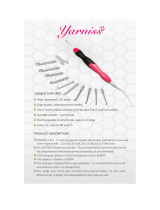Page is loading ...

RB517(CE) RB397(CE) RB217(CE)
RE-BAR TYING TOOL
OPERATING AND MAINTENANCE MANUAL
Original Language English
BEFORE USING THIS TOOL, STUDY THIS MANUAL TO ENSURE SAFETY WARNING
AND INSTRUCTIONS.
KEEP THESE INSTRUCTIONS WITH THE TOOL FOR FUTURE REFERENCE.
RB217RB397RB517
WARNING

2
INDEX
ENGLISH Page 3 to 33
PORTUGUÊS Consulte o DVD-ROM ou o sítio web.
NEDERLANDS Raadpleeg de dvd-rom of de website.
SVENSKA Se dvd-skivan eller webbplatsen.
SUOMI Katso lisätietoja DVD-ROM-levyltä tai verkkosivuilta.
DANSK Se dvd-rom'en eller webstedet.
POLSKI
Więcej informacji na płycie DVD-ROM lub stronie internetowej.
ΕΛΛΗΝΙΚΑ Ανατρέξτε στο DVD-ROM ή στην τοποθεσία Web.
TÜRKÇE DVD-ROM veya Web sitesine bakınız.
РУССКИЙ См. на диске DVD или на веб-сайте.
EESTI Vaata DVD-ROM-i või veebisaiti.
EC DECLARATION OF CONFORMITY Page 47
www.max-europe.com
DEFINITIONS OF SIGNAL WORDS
WARNING: Indicates a potentially hazardous situation which, if not avoided, could result in death or
serious injury.
CAUTION: Indicates a potentially hazardous situation which, if not avoided, may result in minor or
moderate injury.
NOTE: Emphasizes essential information.

3
INDEX
1. GENERAL POWER TOOL SAFETY WARNINGS.............3
2. RB517/397/217 SAFETY FEATURES ...............................6
3. SPECIFICATIONS AND TECHNICAL DATA ..................11
4. BATTERY INSTRUCTIONS .............................................14
5. OPERATING INSTRUCTIONS.........................................18
6. MAINTENANCE................................................................27
7. CLEANING MANUAL.......................................................27
8. STORAGE ........................................................................31
9. TROUBLE SHOOTING/REPAIRS....................................32
1. GENERAL POWER TOOL
SAFETY WARNINGS
1. WORK AREA SAFETY
• Keep work area clean and well lit. Clut-
tered or dark areas invite accidents.
• Do not operate power tools in explo-
sive atmospheres, such as in the pres-
ence of flammable liquids, gases or
dust. Power tools create sparks which
may ignite the dust or fumes.
• Keep children and bystanders away
while operating a power tool. Distrac-
tions can cause you to lose control.
2. ELECRRICAL SAFETY
• Power tool plugs must match the out-
let. Never modify the plug in any way.
Do not use any adapter plugs with
earthed (grounded) power tools. Un-
modified plugs and matching outlets will
reduce risk of electric shock.
• Avoid body contact with earthed or
grounded surfaces, such as pipes, ra-
diators, ranges and refrigerators.
There is an increased risk of electric
shock if your body is earthed or grounded.
ENGLISH
OPERATING AND MAINTENANCE MANUAL
BEFORE USING THIS TOOL, STUDY THIS MANUAL TO ENSURE SAFETY WARNING AND IN-
STRUCTIONS.
KEEP THESE INSTRUCTIONS WITH THE TOOL FOR FUTURE REFERENCE.
WARNING
READ ALL SAFETY WARNINGS AND ALL
INSTRUCTIONS.
Failure to follow the warnings and instructions
may result in electric shock, fire and/or seri-
ous injury. Save all warnings and instruc-
tions for future reference. The term "power
tool" in the warnings refers to your mains-op-
erated (corded) power tool or battery-operat-
ed (cordless) power tool.
WARNING

4
• Do not expose power tools to rain or
wet conditions. Water entering a power
tool will increase the risk of electric shock.
• Do not abuse the cord. Never use the
cord for carrying, pulling or unplug-
ging the power tool. Keep cord away
from heat, oil, sharp edges and moving
parts. Damaged or entangled cords in-
crease the risk of electric shock.
•
When operating a power tool outdoors,
use an extension cord suitable for out-
door use.
Use of a cord suitable for out-
door use reduces the risk of electric shock.
• Do not use the power tool in the rain,
where water is splashing, in a wet
place, or in a damp place. Using the tool
in these or similar conditions will increase
the risk of electric shock, dangerous mal-
function, and overheating. If operating a
power tool in a damp location is una-
voidable, use a residual current device
(RCD) protected supply. Use of an RCD
reduces the risk of electric shock.
3. PERSONAL SAFETY
•
Stay alert, watch what you are doing and
use common sense when operating a
power tool. Do not use a power tool while
you are tired or under the influence of
drugs, alcohol or medication.
A moment
of inattention while operating power tools
may result in serious personal injury.
• Use personal protective equipment.
Always wear eye protection. Protective
equipment such as dust mask, non-skid
safety shoes, hard hat, or hearing protec-
tion, hand protector used for appropriate
conditions will reduce personal injuries.
• Prevent unintentional starting. Ensure
the switch is in the off-position before
connecting to power source and/or
battery pack, picking up or carrying
the tool. Carrying power tools with your
finger on the switch or energizing power
tools that have the switch on invites acci-
dents.
• Remove any adjusting key or wrench
before turning the power tool on.
A wrench or a key left attached to a rotat-
ing part of the power tool may result in a
personal injury.
• Do not overreach. Keep proper footing
and balance at all times. This enables
better control of the power tool in unex-
pected situations.
• Dress properly. Do not wear loose
clothing or jewellery. Keep your hair,
clothing and gloves away from moving
parts. Loose clothes, jewellery or long hair
can be caught in moving parts.
• If devices are provided for the connec-
tion of dust extraction and collection
facilities, ensure these are connected
and properly used. Use of dust collec-
tion can reduce dust-related hazards.
4. POWER TOOL USE AND CARE
• Do not force the power tool. Use the
correct power tool for your applica-
tion. The correct power tool will do the job
better and safer at the rate for which it
was designed.
• Do not use the power tool if the switch
does not turn it on and off. Any power
tool that cannot be controlled with the
switch is dangerous and must be re-
paired.
• Disconnect the plug from the power
source and/or the battery pack from
the power tool before making any ad-
justments, changing accessories, or
storing power tools. Such preventive
safety measures reduce the risk of start-
ing the power tool accidentally.
• Store idle power tools out of the reach
of children and do not allow persons
unfamiliar with the power tool or these
instructions to operate the power tool.

5
Power tools are dangerous in the hands
of untrained users.
• Maintain power tools. Check for mis-
alignment or binding of moving parts,
breakage of parts and any other condi-
tion that may affect the power tool's
operation. If damaged, have the power
tool repaired before use. Many acci-
dents are caused by poorly maintained
power tools.
• Keep cutting tools sharp and clean.
Properly maintained cutting tools with
sharp cutting edges are less likely to bind
and are easier to control.
• Use the power tool, accessories and
tool bits etc. in accordance with these
instructions, taking into account the
working conditions and the work to be
performed. Use of the power tool for op-
erations different from those intended
could result in a hazardous situation.
5. BATTERY TOOL USE AND CARE
• DO NOT DISPOSE OF BATTERY
PACKS/BATTERIES INTO FIRE OR
WATER. Battery packs/batteries should
be collected, recycled or disposed of in an
environmental-friendly manner.
• PROTECT THE BATTERY AGAINST
HEAT, ALSO AGAINST CONTINUOUS
SUN IRRADIATION AND FIRE. There is
danger of explosion.
• CHARGE THE BATTERY PACK IN A
TEMPERATURE RANGE 5°C (41°F) TO
40°C (104°F)
• DO NOT DISPOSE OF POWER TOOLS
INTO HOUSEHOLD WASTE. According
to the European Guideline 2002/96/EC
for Waste Electrical and Electronic Equip-
ment and its implementation into national
right, power tools that are no longer usa-
ble must be collected separately and dis-
posed of in an environmentally correct
manner.
• DEFFECTIVE OR DEAD OUT BATTERY
PACKS/BATTERIES MUST BE RECY-
CLED ACCORDING TO THE GUIDE-
LINE 2006/66/EC.
• Recharge only with the charger speci-
fied by the manufacturer. A charger that
is suitable for one type of battery pack
may create a risk of fire when used with
another type of battery pack.
• Use power tools only with specifically
designated battery packs. Use of any
other battery packs may create a risk of
injury and fire.
• When battery pack is not in use, keep
it away from other metal objects, like
paper clips, coins, keys, nails, screws
or other small metal objects, that can
make a connection from one terminal
to another. Shorting the battery terminals
together may cause burns or a fire.
• Under abusive conditions, liquid may
be ejected from the battery; avoid con-
tact. If contact accidentally occurs,
flush with water. If liquid contacts
eyes, additionally seek medical help.
Liquid ejected from the battery may cause
irritation or burns.
6. SERVICE
•
Have your power tool serviced by a qual-
ified repair person using only identical
replacement parts.
This will ensure that
the safety of the power tool is maintained.

6
2. RB517/397/217 SAFETY
FEATURES
1. INSPECT THE PARTS BEFORE MOUNT-
ING THE BATTERY PACK
• Examine the screws to make sure they are
securely tightened.
Incomplete tightening may result in an ac-
cident or breakage. If a screw is loose,
retighten it completely.
• Inspect parts for damage.
Parts will wear over periods of use. Look
also for missing and defective parts and for
parts of poor quality. If a part must be re-
placed or repaired, purchase the replace-
ment part at an authorized MAX Co., Ltd.
distributor.
Use only genuine authorized replacement
parts.
2. BE SURE TO SET THE MAIN SWITCH TO
OFF, TO LOCK THE TRIGGER, AND DE-
TACH THE BATTERY PACK WHEN
CHANGING THE BATTERY PACK, WHEN
REPLACING OR ADJUSTING THE TIE-
WIRE, WHEN ABNORMALITIES OCCUR,
AND WHEN THE EQUIPMENT IS NOT BE-
ING USED
Leaving the equipment switched on in these
situations may cause breakdowns or dam-
age.
3. KEEP FINGERS AND BODY PARTS
CLEAR OF THE FEEDER ARM AND CURL
GUIDE AT ALL TIMES
Failure to do so may result in serious injury.
4. KEEP FINGERS AND BODY PARTS
AWAY FROM THE TIE-WIRE REEL WHEN
TOOL IS IN OPERATION
Failure to do so may result in serious injury.
5. DO NOT POINT THE TOOL AT ANYONE
Personal injury may result if the tool catches
an operator or anyone working near him.
While working with the tool, be extremely
careful not to bring hands, legs, and other
body parts near the arm of the tool.
6. WHEN THE TOOL IS NOT IN OPERATION
KEEP YOUR FINGERS OFF THE TRIG-
GER
Failure to do so may cause accidental tying,
leading to serious injury.
Examine tightness
LOCK
OFF

7
7. NEVER OPERATE THE TOOL UNDER
ANY ABNORMAL CONDITION
If the tool is not in good working order, or if
any abnormal condition is noticed, switch it
off immediately (set the Main switch at OFF),
lock the Trigger and have it examined and
repaired.
8. AFTER BATTERY INSTALLATION IF THE
TOOL OPERATES WITHOUT THE TRIG-
GER BEING PULLED OR THE OPERA-
TOR NOTICES UNUSUAL HEAT, SMELL,
OR SOUND, DISCONTINUE OPERATION
Failure to do so may lead to serious injury.
Return to dealer for safety inspection.
9. NEVER MODIFY THE TOOL
Modifying the tool will impair performance and
operating safety. Any modification may lead to
serious injury and void the tool warranty.
10. MAINTAIN THE TOOL IN GOOD OPERAT-
ING CONDITION
To secure operating safety and ensure top
performance, keep the tool free of wear and
damage. Also keep the tool's hand grip dry
and clean, especially free of oil and grease.
11. USE ONLY THE AUTHORIZED BATTERY
PACK
If the tool is connected to a power supply oth-
er than the authorized pack, such as a re-
chargeable battery, a dry cell, or a storage
battery for use in automobiles, the tool may
be damaged, break down, overheat, or even
catch on fire. Do not connect this tool to any
power supply except the authorized battery
pack.
12. TO ENSURE MAXIMUM PERFORMANCE,
FULLY CHARGE THE BATTERY BEFORE
USE
A new battery pack or one not used for ex-
tended periods may have self-discharged
and thus may need recharging to restore it to
a fully charged condition. Before operating
the tool, make sure to charge the Battery
pack with the designated MAX Battery charg-
er.
13. BATTERY CHARGING PRECAUTION
1 Use only MAX Battery charger and
MAX Battery Pack
Failure to do so may cause the Battery to
overheat or catch fire leading to serious
injury.
2 Charge the Battery from AC between
220V and 240V wall sockets
Failure to do so may result in overheating,
or inadequate charging possibly causing
serious injury.
AC
220~240V

8
3 Never use a transformer
4 Never connect the Battery charger to
an engine generator direct-current
power supply
The charger will break down or be dam-
aged from burning.
5 Avoid charging the Battery pack in the
rain, in a damp place, or where water is
splashing
Charging a damp or wet Battery pack will
cause an electric shock or a short circuit
that may lead to damage from burning
and even the tool catching on fire.
6 Do not touch the power cord or plug
with a wet hand or glove
This may cause injury from electric shock.
7 Do not put a cloth or any other cover
on the Battery charger while the Bat-
tery pack is being charged
This will cause overheating and damage
from burning, or the Charger may even
catch fire.
8 Keep the Battery pack and Battery
charger away from heat and flames
9 Do not charge the Battery pack near
flammable materials
10Charge the Battery pack in a well ven-
tilated place
Avoid charging the Battery pack where it
will be in direct sunlight.
11Charge the Battery pack in a tempera-
ture range of 5°C (41°F) to 40°C (104°F)
Thinner
Gasoline

9
12Avoid continual use of the Battery
charger
Rest the Charger for 15 minutes between
charges to avoid functional trouble with
the unit.
13Any objects that block the ventilation
holes or Battery pack receptacle may
cause electric shock or functional
troubles
Operate the charger free of dust or other
foreign materials.
14Handle the power cord carefully
Do not carry the Battery charger by its
power cord. Do not use the power cord to
disconnect it from a wall socket; this will
damage the cord and break the wires or
cause a short circuit. Do not let the power
cord contact sharp edged tools, hot mate-
rials, oil, or grease. A damaged cord must
be repaired or replaced.
15Do not charge non rechargeable bat-
teries with this charger.
16This charger is not intended for use by
children or disabled persons without
supervisor.
17Children should be supervised to en-
sure that they do not play with the
charger.
18Put a pack cap on the terminal of the
Battery pack
When the Battery pack is not in use, put a
pack cap on its terminal to prevent short
circuits.
19Do not let the terminal (metal compo-
nent) of the Battery pack short-circuit
A short circuit in the terminal will generate
a large current, causing to overheat the
Battery pack and become damaged.
20Do not leave or store the tool in a vehi-
cle or in direct sunlight during sum-
mer. Leaving the tool in high
temperature conditions may cause the
battery pack to deteriorate.
21Do not store a fully discharged battery
pack. If a fully discharged battery pack
is removed from the system and left for
a long period of time, it may become
damaged. Recharge the battery imme-
diately when it has been discharged.
14. WEAR SAFETY GLOVES WHILE OPER-
ATING THE TOOL
The finish tie has sharp edges. To avoid seri-
ous injures, be careful not to touch the sharp
edges. MAX recommends wearing safety
gloves while operating the tool.

10
15. PRIOR TO USING THE TOOL.
• Make sure that the safety features function
properly. If they do not, avoid using the
tool.
Trigger Lock
The Trigger can be locked preventing the tool
from operating for safety. Always keep the Trig-
ger locked when not in use.
Unless you are at tying work, set the trigger lock
to the position of LOCK and remove a battery
pack. When you start tying work, set it to the po-
sition of UNLOCK.
Pull to the left slightly and upwards to UNLOCK.
Curl Guide
When the Curl Guide is opened, it will emit a
beeping sound and the tool does not operate.
WARNING
Trigger
Trigger Lock
Curl Guide

11
3. SPECIFICATIONS AND TECHNICAL DATA
1. NAME OF PARTS
2. TOOL SPECIFICATIONS
PRODUCT NO. RB517 RB397 RB217
WEIGHT 2.4kg (5.3lbs) (Battery in-
cluded)
2.4kg (5.3lbs) (Battery in-
cluded)
2.4kg (5.3lbs) (Battery in-
cluded)
HEIGHT 305mm (12") 305mm (12") 305mm (12")
WIDTH 105mm (4-1/8") 105mm (4-1/8") 105mm (4-1/8")
LENGTH 305mm (12") 290mm (11-3/8") 270mm (10-5/8")
WRAPS PER TIE 3 or 4 Wraps/tie 3 Wraps/tie
BATTERY Li-ion14.4V/(JPL91430A)
ACCESSORIES Battery pack JPL91430A (2pc.)
Battery Charger JC
925
Carrying case, Belt hook
Instruction video and instruction manual DVD
Operating temperature -10°C to 40°C (14°F to 104°F)
Humidity 80% RH or less
Window
Release lever
Release stopper
Arm
Curl guide
Trigger
Latch
Battery pack
(JPL91430A)
Grip
LED
Torque and wrap dial(RB517)
Torque dial (RB397)
Feed dial (RB217)
Trigger lock
Reel stopper
Tie-Wire
Reel holder
Terminal
Pack cap
Battery pack (JPL91430A)
Belt hook
Battery pack
entry point
LED lamp (Orange)
Charging status indicator lamp
LED lamps (Red and Green)
Charging status indicator lamps
Power cord
CE (VDE) Power plug
Power cord of JC925(CE) is removable from the charger.
Tightening
Torque 150cNm
(13.1lbF·inch)
Production
number
Main
switch

12
<Battery charger>
<Battery pack>
3. WIRE SPECIFICATIONS
BATTERY CHARGER:
Use only an authorized Battery charger, MAX JC925.
Product name LITHIUM ION BATTERY CHARGER
Product code JC925(CE)
Input AC220-240V 50/60Hz 1.4A 160W
Output DC14.4V 7.5A
DC18V 5.4A
DC25.2V 4.5A
Weight 1.5kg
Operating temperature range 5°C to 40°C (41°F to 104°F)
Operating humidity range 80% RH or less
Product name LITHIUM ION BATTERY PACK
Product code JPL91430A(CE)
Battery type Lithium ion battery
Nominal voltage DC14.4 V (3.6V x 4 cells)
Nominal capacity 3.0 Ah (3,000 mAh)
Charging time
(When charger JC925 is used)
Quick charging - Approximately 30 minutes (Approximately 90%
of capacity)
Full charging - Approximately 45 minutes (100% of capacity)
Accessories Pack cap (For preventing short circuit)
Weight 0.5 kg
Charging temperature 5°C to 40°C
Operating temperature 0°C to 40°C
Operating humidity range 80% RH or less
MODEL RB517 RB397
TIE WIRE TW897A TW897A-PC TW897A TW897A-EG TW897A-PC
DIAMETER 0.8mm 0.8mm 0.8mm 0.8mm 0.8 mm
LENGTH 95m 85m 95m 90m 85m
TIES PER COIL (3 Wraps/tie)
Approx. 90 ties
(4 Wraps/tie)
Approx. 75 ties
(3 Wraps/tie)
Approx. 80 ties
(4 Wraps/tie)
Approx. 65 ties
Approx.
120 ties
Approx.
110 ties
Approx.
100 ties
TIES PER
CHARGE
(3 Wraps/tie)Approx. 1,800 ties
(4 Wraps/tie)Approx. 1,700 ties
Approx. 2,000 ties
MODEL RB217
TIE WIRE TW897A TW897A-EG
DIAMETER 0.8mm 0.8mm
LENGTH 95m 90m
TIES PER COIL Approx. 170-210 ties Approx. 155-190 ties
TIES PER CHARGE Approx. 2,000 ties

13
4. TECHNICAL DATA
1 NOISE
Measured value according to EN 60745:
A-weighted sound pressure level (LpA): 71dB
Uncertainty (KpA):3dB
A-weighted sound power level (LWA): 82 dB
Uncertainty (KWA):3dB
2 VIBRATION
Measured value according to EN 60745:
Vibration total values (ah): 2.0 m/s
2
Uncertainty (K):1.5 m/s
2
This value is a tool-related characteristic value and does not represent the influence to the hand-
arm-system when using the tool. An influence to the hand-arm-system when using the tool will, for
example, depend on the gripping force, the contact pressure force, the working direction, the adjust-
ment of main supply, the workpiece, the workpiece support.
3 RADIATED EMISSION 30-1000 MHZ
Class B
4 Overvoltage category
category 1 according to IEC 60664-1
5 Pollution degree
degree 4 according to IEC 60664-1
6 Design guidelines
Machinery directive Annex 1, EN 60745-1, EN 60745-2-18
5. APPLICATIONS
* Precast plants
* Commercial buildings
* Foundations
* Road & bridge
6. APPLICABLE BAR SIZES
7. ABOUT PRODUCTION YEAR
This product bears production number in the body. The two digits of the number from left indicates
the production year.
Minimum Maximum
RB517 D16 × D16 (#5 × #5) D22 × D25 (#7 × #8)
RB397 D10 × D10 (#3 × #3) D16 × D19 (#5 × #6)
RB217 Mesh × Mesh D10 × D10 (#3 × #3)
(Example)
08826035D
Year 2008

14
4. BATTERY INSTRUCTIONS
1. Charging
• Before removing the Battery pack from the
tool, set the Main switch at OFF and lock
the Trigger.
1 A Pack cap that is used to prevent short cir-
cuits must be removed from the terminal of
the Battery pack.
When charging the Battery pack, remove it by
pushing on its latches from both sides while firm-
ly holding the grip of the tool.
2 Plug the charger into a wall socket (220V -
240V).
The red light, a current-carrying indicator,
will flash on and off with two short (Pipi) beep
sounds.
When the orange standby light is lit
When the Battery pack is hot (after continuous
use or exposure to direct sunlight) the Charger
will automatically switch to standby to protect the
Battery. The orange standby light will be lit until
the Battery’s temperature lowers to a safe level,
The Battery will then be charged automatically.
LOCK
OFF
WARNING
Pack cap
Battery pack
Latch
Charger
Red charging lamp
Orange standby lamp

15
When the Battery pack is at low tem-
perature
When the Battery pack is at low temperature, its
charging is automatically suspended until its tem-
perature increases (higher than 5°C (41°F)), in
order to protect it, even if it is set in the Charger.
Leave the Battery pack at normal temperature in
the room for some time, and then, charge it again.
When the orange standby light blinks
This indicates the Battery cannot be charged.
Unplug the Charger and check the charging re-
ceptacle. If there are any foreign objects, remove
them with a soft dry cloth. If the orange light still
blinks or there are no foreign objects, there may
be a problem with the battery or charger. Return
to dealer for service.
3 Charge the Battery pack.
(1) Fully insert the Battery into the receptacle on
the Charger until it sits securely on the end.
(2) Charging will start automatically and will be
indicated by the red charging light with beeps.
(3) Charging time is approximately 30 minutes
(90% capacity). This will vary by temperature
and source voltage.
(4) For batteries those are at low temperatures
(10°C (50°F) or lower), charging time must
be extended longer. When charging at low
temperatures, both of the red and the orange
charging light will be lit.
4 When the battery pack has been recharged,
the "red" lamp turns off and the "green" lamp
blinks.
The "green" LED lamp blinks slowly and a
long beep sounds for approximately 2 sec-
onds. Now, the battery has been recharged
to approximately 90% of its capacity. Quick
charging takes approximately 30 minutes
(however, the recharging time and capacity
slightly change depending on the ambient
temperature and power voltage).
You can use the battery pack when quick
charging is complete. However, if you leave
the battery pack on the charger, recharging
will continue. When the battery is fully re-
charged (to 100% capacity), the "green" LED
lamp lights up (and a long beep sounds for
approximately 2 seconds).
Charger
Battery pack
Orange
standby lamp
Red charging lamp
The green lamp blinks.
Battery has been recharged 90%
The green lamp remains lit.
Battery has been "fully" recharged.

16
(1) After you have recharged the battery pack,
remove it from the charger.
(2) Unplug the charger power cord from the wall
socket.
Regarding tying times per charge, a brand-new
battery ties approximately 2,000 times per charge
(RB517:Approx,1,600-1,800 times per charge).
The tying times per charge will be decreased
gradually by repeated re-charge until the Battery
becomes unusable. The tying times per charge
depend on temperature and the Battery condi-
tion.
• When the battery pack is fully discharged, do
not leave it for a long time without recharging.
If the fully discharged battery pack is removed
from the system and left for a long period of
time, the battery pack may become damaged.
Recharge the battery immediately when it has
been discharged.
• Do not leave the battery pack on the charger.
If the above is not observed, a weak current
will continue to flow and the battery pack may
become damaged. When recharging is com-
plete, always remove the battery pack from the
charger.
Battery pack /Charger breakdowns
If the following conditions occur, bring the Bat-
tery and Charger to your dealer.
• The red charging lamp does not flash when the
charger plug is inserted into main power
source outlet (When the Battery pack is not in-
serted in the charger).
• Neither the red charging lamp nor the orange
standby lamp lights or flashes when the Bat-
tery pack is inserted in the charger.
• The orange standby lamp does not change to
the red charging lamp even after more than 1
hour. (except at low temperatures)
• The red charging lamp does not change from
constant to flashing light even after more than
90 minutes. (except at low temperatures)
CAUTION

17
Indication of Quick Charger Lamps
∗
For batteries those are at low temperatures (10°C (50°F) or lower), charging time must be extended longer.
About the Battery Level Indicator
1 To check the battery level (excluding while charging or while operating the charging
tool), press the battery level check button.
2 The battery level gauge lights up according the then battery level.
Charger LED lamp Buzzer sound Recharging status
Red lamp blinks.
The power cord is plugged
into the receptacle.
Two short beeps (Pi, pi)
The charger is
powered.
The charger power cord is plugged
into a wall socket.
Red lamp lights.
The battery pack is mounted.
One short beep (Pi)
The battery is be-
ing recharged.
Quick recharging continues.
The green lamp blinks.
The battery has been re-
charged.
A long beep for approx. 2
seconds (Piii...)
The battery has
been recharged.
The battery has been recharged to ap-
prox. 90% of its capacity.
If you leave the battery pack on the
charger, recharging will continue.
The green lamp lights up.
Fully recharged.
A long beep for approx. 2
seconds (Piii...)
Battery is "fully" re-
charged.
Recharged to 100% capacity.
The red lamp lights up.
The orange lamp lights up.
— Protective charging
The battery is recharged with a low
current to protect the charger and bat-
tery.
The orange lamp lights up.
— Standby
If the temperature of the battery pack
is too high: Battery recharging starts
automatically when the temperature
drops below the limit.
If the temperature of the battery pack
is too low: Place the battery pack in a
room temperature location for a while,
then retry recharging it.
The orange lamp blinks.
Not possible to recharge.
Short continuous beeps for
approx. 10 seconds
(Pi, pi, pi, pi,...)
Not possible to re-
charge.
Unable to recharge the battery.
The battery pack slot is contaminated,
or the battery pack has failed.
Battery level
indication
Battery level:
0%
Battery level:
about 0 to 10%
Battery level:
about 10 to 40%
Battery level:
about 40 to 70%
Battery level:
about 70 to 100%
All indicators
OFF
One red
indicator blinks
One red
indicator ON
Two red
indicators ON
Three red
indicators ON
It blinks every second.
It remains lit.
It blinks every second.
It remains lit.
They remain lit.
It remains lit.
It blinks quickly (0.1 sec
ON and 0.1 sec OFF).
Battery level check button
Battery level gauge

18
Service Life of the Battery Pack
If any condition described below is observed, the
battery pack is at the end of its service life. Re-
place it with a new one.
• Although the battery pack has been properly
charged (fully charged), a great drop in tying
time has been noticed.
Do not charge the battery pack when this hap-
pens. If the motor’s rotational speed slows
down, the power of the battery pack is consid-
ered to be nearly depleted. Using the tool
more will cause it to overdischarge, resulting
in a shortened service life of the battery pack
and also in functional trouble of the tool’s
main body.
Do not use a battery pack when its service life
is finished.
This will cause functional trouble in the tool’s
main body. Also charging a battery pack that
is out of service life will lead to functional trou-
ble in the battery charger.
Recycling a Li-ion Battery
The MAX battery pack uses a Li-ion battery, it
may be illegal to dispose of this battery into the
municipal waste system. Check with your local
solid waste officials for details in your area for re-
cycling options or proper disposal.
When disposing of the battery pack, make
sure to put a pack cap on its terminal (with in-
sulating tape securing it) to prevent short cir-
cuits.
5. OPERATING INSTRUC-
TIONS
1. How to set the Tie-Wire
• Be sure to set the Main switch to off, to lock
the Trigger, and detach the Battery pack.
1 Press the Release Lever of this equipment,
and confirm that the Release Lever is caught
in the Release Stopper.
CAUTION
CAUTION
CAUTION
LOCK
OFF
WARNING
Release Stopper
Release Lever

19
2 Peel off the tape fixing Tie-Wire by about
5cm (2"). Stretch out the tip of the wound
Tie-Wire.
BE SURE TO USE ONLY THE SPECIFIED TIE-
WIRE (MAX TW897A).
The use of binding wire that has not been speci-
fied may cause breakdown of this equipment.
Therefore, be sure only to use the specified MAX
TW897A. Do not use binding wire that has be-
come rusted, since the use of rusted wire will
cause equipment breakdown.
∗ TW897, old wire reel cannot be used.
3 Push the reel stopper to release the reel
holder.
4 Set the Tie-Wire in the tool by matching the
side of the Tie-Wire as shown in the picture.
Then slide the Reel stopper so that the Reel
Holder can be pushed in the Reel. Then
push the Reel Holder and fix it by sliding the
Reel stopper.
5 Insert the tip of the stretched out Tie-Wire
into the Wire Guide. Then put it into the Pipe.
• Put the Wire around 10cm (4") inside the
Pipe.
• The tip of the Tie-Wire should be straight-
ened out to allow it to pass through the wire
feeding mechanism.
When mounting the Tie-Wire, the wire may
become jammed inside the machine if the
wire tip is bent.
Tie-Wire
Reel stopper
Reel holder
Tie-Wire
Reel
holder
Reel Stopper
Feeding gears
Wire guide
Pipe
WARNING

20
If the window is dirty and the pipe po-
sition can not be confirmed
Open the window and wipe off the dirt on the in-
side of the window with a soft cloth, etc. Close
the window again after cleaning to ensure that
foreign objects will not be able to enter the ma-
chine.
6 Release the release stopper, and confirm
that the release lever has returned to its orig-
inal position and that the feeding gears are
clamping the Tie-Wire. This completes the
Tie-Wire mounting operation.
7
Remove the tape from the tie-wire completely.
8 Remove slack from wire spool.
Make sure the Tie-Wire does not get caught be-
hind the wire spool .This could lead to jamming.
• When setting the main switch to ON, abso-
lutely do not bring your fingers close to the
binding part and rotating part of the tool's
tip.
• Do not switch the main switch ON and OFF
in rapid succession, since this operation
will cause machine breakdowns.
• Do not touch
the Tie-Wire during the tying
work (while the machine is operating).
9 Mount the battery pack on the tool's main
body until a click is heard. Turn the Main
Switch ON.
Feeding gears
Release stopper
Release lever
Tie-Wire
Tie-Wire
WARNING
/