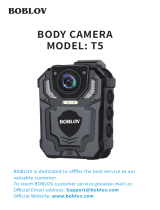Tips: When using FRY function, lid should be open and not closed.
Operation Step:
1, Plug it the power cord to the socket first, then the big LED display will be lighted,
2, Choose the function you want.
(1) If you want to choose anyone of the 9 default cooking functions, keep pressing the “MENU”
key until the function you want. If you want to choose the DIY function, you can press “Cooking
mode/Temperature” key directly after you press “MENU”.
(2) If you want to choose the mixed functions, press the “Cooking mode/Temperature” key to
enter cooking mode state for selection. Then press “MENU” key to choose the cooking way and
press “Cooking mode/Temperature” key to choose the food materials.
Keep pressing “MENU”, choose one of the 9 default functions
Press “MENU”
Plug in Or, press “COOKING MODE/TEMPERATURE”, go for DIY function directly
Or, Press “COOKING MODE/TEMPERATURE” , choose combination functions.
→ press “MENU” key to choose the cooking way: steam, stew, fry, etc.
→ press “COOKING MODE/TEMPERATURE” key to choose food: beef, mutton, etc.
Example: 1. Need CAKE function.
Plug in → press “MENU” → Keep pressing “MENU” until indication light of “CAKE” is light.
2. Need FRY CHICKEN function.
Plug in → press “COOKING MODE/TEMPERATURE” → press “MENU” key until FRY function
→ press “COOKING MODE/TEMPERATURE” key until CHICKEN icon.
* When you are choosing the functions , you can press the “Hour/+” to forward or press the
“Minute/-” to back , the function which you has chosen will twinkle..
* Before you choose the default or mixed functions, please confirm that the cooker is in the
original state. Press “KEEP WARM/CANCEL” key , the cooker will back to original state.
3, After you choose the function, press the START key.
The cooker will start to cook and the display will show you the remaining cooking time.
4, After cooking finished, it will keep warm automatically. (except FRY and YOGURT function)
The cooker will ring 5 beeps. The display will show you “bb” sign.
* If you want to stop the cooking and turn to keep warm directly when the cooker is working,
you can press the “KEEP WARM/CANCEL” key, press one time, it will cancel and back to original
state ,press again, it will enter keep warm mode.