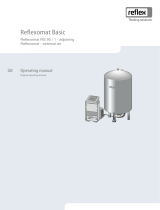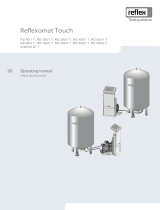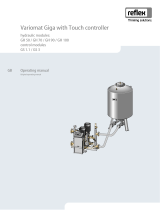Page is loading ...

Busmodul - Profibus DP 2014-04-08
GB
Operating manual
Original operating manual


Contents
Busmodul - Profibus
DP
— 2014-04-08 English —
3
English
Busmodul - Profi bu s DP
2014-04-08
Contents
1
Notes on the operating manual..................................................................................................................................................... 4
2
Models .............................................................................................................................................................................................. 4
3
Technical data ................................................................................................................................................................................. 5
4
Connection ...................................................................................................................................................................................... 6
4.1 RS-485 interface .................................................................................................................................................................................... 7
4.2 Profibus DP plug ................................................................................................................................................................................... 8
5
Settings ............................................................................................................................................................................................ 9
5.1 Terminators of the RS-485 interface .................................................................................................................................................. 9
5.2 Setting the Profibus address ............................................................................................................................................................. 10
6
Transmitted data ........................................................................................................................................................................... 11
6.1 Remote control .................................................................................................................................................................................... 11
6.2 Reading operating data ..................................................................................................................................................................... 11
7
Diagnosis........................................................................................................................................................................................ 15
8
Replacing the fuses ....................................................................................................................................................................... 16
9
Firmware update ........................................................................................................................................................................... 17
10
DIP switch ...................................................................................................................................................................................... 19
11
Annex ............................................................................................................................................................................................. 20
11.1 Reflex Customer Service .................................................................................................................................................................... 20

Notes on the operating manual
4
— English Busmodul - Profibus
DP — 2014-04-08
1
Notes on the operating manual
Notice!
Every person installing this equipment or performing any other work at the equipment is required to carefully read this
operating manual prior to commencing work and to comply with its instructions. The manual is to be provided to the
device operator
and must be stored near the device for access at any time.
2
Models
The "Profibus DP"bus module enables you to connect the Reflex controller as a "slave" with the Profibus DP network according to
EN 50 170. An RS – 485 interface connects the controller to the bus module.
There are two variants:
• Standard (R-S-I Art.No. 003544)
– The bus module assumes the "master function" on the RS-485 interface to the controller and retrieves the data.
This variant is used only when the "network interface" (S1) is used to connect the bus module to the controller.
• Module bus interface version (R-S-I Art.No. 003547)
– The controller assumes the "master function". The bus module works as an "I/O module" and is cyclically polled by the
controller.
This variant is used when the bus module is connected to the "Control Touch" controller at the S2 module bus interface of Control Touch
(in parallel to the main circuit board).
Note!
You use a DIP switch to select the mode, see chapter
10 "DIP switch" on page 19 .

Technical data
Busmodul - Profibus
DP — 2014-04-08 English —
5
3
Technical data
Housing Plastic housing
Width 340 mm
Height 233.6 mm
Depth 77 mm
Weight 2.0 kg
Permissible operating temperature -5° C – 55° C
Permissible storage temperature -40° C – 70° C
Degree of protection IP IP 64
Voltage supply 230 V AC, 50 – 60 Hz (IEC 38)
Fuses
• primary 0.25 A
• secondary 0.8 A
Profibus-DP interface • RS-485
• 9.6 kbit/s – 1.5 Mbit/s
• Floating
• Connection with 9-pole Sub-D connector
• Two rotary switches for setting the address
Interface to the controller • RS-485 or RS-232
• 19.2 kbit/s
• Floating
• Connection with plug-in screw terminals
• RSI-specific protocol

Connection
6
— English Busmodul - Profibus
DP — 2014-04-08
4
Connection
Danger – electric shock!
• Risk of serious injury or death due to electric shock.
– Ensure that the system is voltage-free before installing the device.
– Ensure that the system is secured and cannot be reactivated by other persons.
– Ensure that installation work for the electric connection of the device is carried out by an electrician, and in
compliance with electrical engineering regulations.
The bus module is shipped with a power cable including earthed plug as standard. If required, you may use a different power cable.
Proceed as follows:
1. Pull the power plug from the device.
2. Open the housing cover.
The connection terminals are underneath the housing cover.
No.
Component
No.
Component
1 COM 1 RS-232 interface 3 Power supply 230 V
2 COM 1 RS-485 interface

Connection
Busmodul - Profibus
DP — 2014-04-08 English —
7
Terminal
number Signal Function Wiring
Power supply for the bus module
1 L
Supply 230 V, maximal 16 A On-site
2 N
3 PE
Interfaces for the bus module
4 Signal A (+)
COM 1 RS-485 interface to the controller User-supplied
5 Signal B (-)
6 Signal ground
7 Shielding (optional)
8 --
COM 2 RS-485 interface
– Currently not used --
9 --
10 --
11 --
12 "RX" signal conductor for outgoing data
COM 1 RS-232 interface User-supplied
13 "TX" signal conductor for incoming data
14 "GND" signal ground
15 Shielding
16 --
COM 2 RS-232 interface
– Currently not used --
17 --
18 --
19 --
4.1
RS-485 interface
Caution – Device damage!
• Using an incorrect bus module may cause the destruction of the interface drivers.
– Ensure the use of a correct bus module.
Proceed as follows:
• Provide the correct bus module.
• Use a shielded cable to connect the interfaces to terminals 4 to 7 of the main circuit board.
– Use a three-wire conductor as the interface is floating.
• Install a terminator at both ends of an RS-485 network.
– Activate the terminators.
Note!
Upon request, the Reflex Customer Service will provide the following information, see chapter
11.1 "Reflex Customer
Service
" on page 20 .
–
RS-485 interface protocol.
–
Connection details.
–
Details about the optional communication modules.

Connection
8
— English Busmodul - Profibus
DP — 2014-04-08
4.2
Profibus DP plug
Danger – electric shock!
• Risk of serious injury or death due to electric shock.
– Ensure that the system is voltage-free before installing the device.
– Ensure that the system is secured and cannot be reactivated by other persons.
– Ensure that installation work for the electric connection of the device is carried out by an electrician, and in
compliance with electrical engineering regulations.
Profibus is not connected on the main circuit board but with the Sub-D plug directly at the Profibus plug-in module.
Proceed as follows:
1. Open the housing cover.
2. Connect the Sub-D plug with the socket at the Profibus plug-in module.
No.
Component
1 Socket for Sub-D plug.
1. Not assigned 2. Not assigned
3. RS-485_B
– Profibus signal B (+)
4. RS485_RTS
– Send request
5. GNDS
– Ground
6. VS
– 5 V power supply (supplied by the Reflex bus module)
7. Not assigned 8. RS485_A
– Profibus signal A (-)
9. Not assigned

Settings
Busmodul - Profibus
DP — 2014-04-08 English —
9
5
Settings
Danger – electric shock!
• Risk of serious injury or death due to electric shock. Some parts of the main board may still carry 230V voltage even
with the device physically isolated from the 230 V power supply.
– Before you remove the covers, completely isolate the device controller from the power supply.
5.1
Terminators of the RS-485 interface
You must activate or deactivate the terminators at both ends of an RS-485 network.
Terminators are active
Terminators are inactive
Select the setting:
• Active setting of the terminators.
– The bus module is installed at the beginning or the end of the RS – 485 network.
– For long conductors.
• Inactive setting of the terminators.
– The bus module is not placed at the beginning or the end of the RS – 485 network.
– A short conductor directly connects the.bus module with the controller.
– Use of more than two devices.
Proceed as follows:
1. Pull the power plug from the bus module.
2. Open the housing cover.
3. Select the required setting.
• Jumper J1 and J2 installed at the left side.
– The terminators are active.
• Jumper J1 and J2 installed at the right side.
– The terminators are inactive.
The setting process for the terminators is completed.
Note!
The COM2 interface is inactive.
–
The jumpers (J3-J4) are not functional.

Settings
10
— English Busmodul - Profibus
DP — 2014-04-08
5.2
Setting the Profibus address
Use the rotary switches on the Profibus plug-in module to set the Profibus address.
No.
Component
No.
Component
1 Rotary switch for setting the lower value digit of the
address.
2 Rotary switch for setting the higher value digit of the
address.
Proceed as follows:
• Pull the power plug from the device.
• Remove the terminal space cover.
• Open the large housing cover.
• Set the rotary switches.
• Close the large housing cover.
• Switch on the main switch.
The desired setting is applied.
The Profibus address is set as hexadecimal numbers in the 01h…FEh range:
• The rotary switch (1) is used to the lower value hexadecimal number.
• The rotary switch (2) is used to the higher value hexadecimal number.
Rotary switch (1)
Rotary switch (2)
Hexadecimal address
Decimal address
0 1 01h 1
0 2 02h 2
0 0 … 0
0 9 09h 9
0 0 0Ab 10
0 0 0Bh 11
0 0 … 0
0 0 0Fh 15
1 0 10h 16
1 1 11h 17
0 0 … 0
F E Feh 254

Transmitted data
Busmodul - Profibus
DP — 2014-04-08 English —
11
6
Transmitted data
6.1
Remote control
Beginning with software version 2.00, 4 byte output data are intended for the Profibus side.
If "remote control" is released for the controller, you have the option to ensure "remote control" via the Profibus master.
1. Byte
Actuate pump
» Type: Byte
2. Byte
Actuate valve
» Type: Byte
• Bit 0: Compressor 1 or Pump 1 ON • Bit 0: Make-up valve OPEN
• Bit 1: Compressor 1 or Pump 1 OFF • Bit 1: Make-up valve CLOSED
• Bit 2: Compressor 2 or Pump 2 ON • Bit 2: Overflow valve 1 OPEN
• Bit 3: Compressor 2 or Pump 2 OFF • Bit 3: Overflow valve 1 CLOSED
The pump is switched by the controller progress if neither the
Switch on or the Switch off bit are set.
• Bit 4: Overflow valve 1 OPEN
• Bit 5: Overflow valve 1 CLOSED
The valve is switched by the controller progress if neither the
Open or the Close bit are set.
3. Byte
Default pressure P0
» Type: Byte
4. Byte
Pressure in 1/10 bar
The external default value is ignored when the value "0" is transmitted.
6.2
Reading operating data
The system retrieves 62 bytes from the controller and transfers them to Profibus. In addition, the software version is reported to a byte.
The controller uses the last byte to signalise the functioning of the connection.
Profibus expects to receive 64 bytes of data.
• For 16-bit values (Word), the system transmits first the higher value and then the lower value byte.
• For 32-bit values (Long), the system transmits first the higher value and then the lower value byte.
All values are unsigned.
1. Byte
2. Byte
System pressure in 1/100 bar, not
with "Servitec levelcontrol"
» Type: Word
3. Byte
4. Byte
Filling level in %, not with "Servitec".
Optional "Pressure filling pipe" in
1/100 bar, with "Servitec"
» Type:
Word
5. Byte
Digital outputs
» Type: Byte
6. Byte
Digital inputs
» Type: Byte
• Bit 0: Compressor 2 or Pump 2 ON • Bit 0: Feedback Pump 1
• Bit 1: Compressor 1 or Pump 1 ON • Bit 1: Feedback Pump 2
• Bit 2: Overflow valve 2 OPEN • Bit 2: Insufficient water switch
• Bit 3: Overflow valve 1 OPEN • Bit 3: Water meter
• Bit 4:
Make-up valve OPEN
• Bit 5: Message: min. level
– Not with "Control Basic" controller
• Bit 6: Message: Group fault
• Bit 7: Message: Make-up fault
– Only for Gigamat on MK200 basis

Transmitted data
12
— English Busmodul - Profibus
DP — 2014-04-08
7. Byte
8. Byte
Fault messages 3 currently not
assigned
» Type: Word
9. Byte
10. Byte
Fault messages 2
» Type:
Word
• Bit 0: Main circuit board fault
– Not with "Control Basic" controller
• Bit 1: Digital input voltage fault
– Not with "Control Basic" controller
• Bit 2: Analogue input voltage fault
– Not with "Control Basic" controller
• Bit 3: Input voltage ball valve 1 fault
• Bit 4: Input voltage ball valve 2 fault
• Bit 5: Pressure jumper fault
– Not with "Control Basic" controller
• Bit 6: Level jumper fault
– Not with "Control Basic" controller
• Bit 7: Dry run
– Only with "Control Basic" controller
• Bit 8: Insufficient water 3
– Only with "Control Basic" controller
11. Byte
12. Byte
Fault messages 1
» Type: Word
13. Byte
14. Byte
Warnings 3
» Type:
Word
• Bit 0: Expansion module fault (optional) • Bit 0: Exp. module, Message digital input 1
• Bit 1: EEPROM defective • Bit 1: Exp. module, Message digital input 2
• Bit 2: Undervoltage • Bit 2: Exp. module, Message digital input 3
• Bit 3: Below minimum pressure • Bit 3: Exp. module, Message digital input 4
• Bit 4: Insufficient water 1 • Bit 4: Exp. module, Message digital input 5
• Bit 5: Fault pump 1 • Bit 5: Exp. module, Message digital input 6
• Bit 6: Fault compressor 1 • Bit 6: Exp. module, Message digital output 6
• Bit 7: Fault pump 2
• Bit 8: Fault compressor 2
• Bit 9: Fault pressure measuring
• Bit 10: Fault level measuring
• Bit 11: Fault pressure measuring spray tube
• Bit 12: The device is in "STOP" mode for more than 4
hours
• Bit 13: Insufficient water 2
– Only with Servitec

Transmitted data
Busmodul - Profibus
DP — 2014-04-08 English —
13
15. Byte
16. Byte
Warnings 2
» Type: Word
17. Byte
18. Byte
Warnings 1
» Type:
Word
• Bit 0: Replace battery
– Not with "Control Basic" controller
• Bit 0: Currently not assigned.
• Bit 1: Softening • Bit 1: Maximum level exceeded
– Not with Servitec
• Bit 2: Check data logger
– Not with "Control Basic" controller
• Bit 2: Pump runtime exceeded
• Bit 3: --- • Bit 3: Make-up time exceeded
• Bit 4: The device is in "STOP" mode for more than 4
hours
– Not with "Control Basic" controller
• Bit 4: Make-up cycles exceeded
• Bit 5: Maximum pressure exceeded
• Bit 6: Make-up quantity exceeded
• Bit 7: Filling time exceeded
– Only with Servitec
• Bit 8: Filling quantity exceeded
– Only with Servitec
• Bit 9: Discharge period exceeded
– Only with Servitec
• Bit 10: Make-up valve leaking
• Bit 11: Power failure
• Bit 12: Null balancing defective
• Bit 13: Parameter defective
• Bit 14: Maximum make-up quantity exceeded
• Bit 15: Maintenance requested
19. Byte
» Type: Long
(32 bit)
23. Byte
» Type: Long
(32 bit)
20. Byte
Operating hours
24. Byte
Operating hours
21. Byte
Compressor 1 or Pump 1
25. Byte
Compressor 2 or Pump 2
22. Byte
26. Byte
27. Byte
» Type: Long
(32 bit)
31. Byte
Status messages 1
» Type: Byte
28. Byte
Water meter in litres
• Bit 0: Operating mode = Manual
29. Byte
(optional)
• Bit 1: Operating mode = Stop
30. Byte
• Bit 2: Operating mode = Automatic
• Bit 3:
--
• Bit 4: One pump or compressor
• Bit 5: Two pumps or compressors

Transmitted data
14
— English Busmodul - Profibus
DP — 2014-04-08
32. Byte
Status messages 2
» Type: Byte
33. Byte
Feedback motor ball valve 1
» Type: Byte
• Bit 0: Group fault
• 1 = Fault
Current position:
• 0 – 100 %
• Bit 1: Insufficient water
• 1 = Message
• Bit 2: Degassing
• 1 = Active
• Bit 3: Make-up valve
• 1 = Open
• Bit 4: Overflow or motor ball valve 1
• 1 = Open
• Bit 5: Overflow or motor ball valve 2
• 1 = Open
• Bit 6: Pump 1 or Compressor 1
• 1 = On
• Bit 7: Pump 2 or Compressor 2
• 1 = On
34. Byte
Feedback motor ball valve 2
» Type: Byte
35. Byte
System type
» Type: Byte
• Bit 0: Current position:
• 0 – 100 %
• 1 = Variomat
• 2 = Variomat Giga
• 3 = Reflexomat/C
• 4 = Servitec
• 5 = Fillcontrol Auto
• Only with "Control Basic" controller
• 6 = Servitec-25
• Only with "Control Basic" controller
• 7 = Servitec-30
• Only with "Control Basic" controller
• 8 = Fillcontrol Auto Compact
• Only with "Control Basic" controller
• 9 = Fillcontrol Plus
• Only with "Control Basic" controller
• Bit 7: Mode 0 "Levelcontrol"
36. Byte
…
62. Byte
Reserve (currently not used)
63. Byte
Bus module software version
(200 = V 2.00)
» Type:
Word
5. Byte
Communication status
» Type: Byte
• Bit 7: Communication between bus module and
controller
• 0 = Communication fault
• 1 = OK

Diagnosis
Busmodul - Profibus
DP — 2014-04-08 English —
15
7
Diagnosis
Danger – electric shock!
• Risk of serious injury or death due to electric shock. Some parts of the main board may still carry 230V voltage even
with the device physically isolated from the 230 V power supply.
– Before you remove the covers, completely isolate the device controller from the power supply.
The bus module features 3 LEDs indicating the operating state.
• The LEDs 1 and 2 are located in the terminal space next to the terminal strip for the interfaces.
• LED 3 is located on the Profibus plug-in module.
No.
Component
No.
Component
1 LED 1 3 LED 3
2 LED 2 4 Profibus plug-in module
LED 1 function:
Visual signal display of the controller connection
• Illuminated in normal mode.
– The LED illuminates when a connection to the controller is established.
– The LED flashes when there is no connection to the controller.
LED 2 function:
Visual signal display for the detection of the field bus module.
• Switched off in normal mode
– The LED flashes when the Profibus plug-in module has not been detected.
LED 3 function:
Visual signal for Profibus connection.
• Illuminated in normal mode.
– The LED illuminates when a connection to the Profibus master has been establlished.
The bus module is in firmware update status, when both LEDs flash alternately.
• DIP switch 8 is set to "ON".
• A previous firmware update has been aborted.

Replacing the fuses
16
— English Busmodul - Profibus
DP — 2014-04-08
8
Replacing the fuses
Danger – electric shock!
• Risk of serious injury or death due to electric shock. Some parts of the main board may still carry 230V voltage even
with the device physically isolated from the 230 V power supply.
– Before you remove the covers, completely isolate the device controller from the power supply.
The fuses are installed in the terminal space of the bus module.
No.
Component
No.
Component
1 Feeble current fuse F1
• 250 V
• 0.25 A time-lag
2 Feeble current fuse F2
• 250 V
• 0.8 A time-lag
Proceed as follows:
1. Disconnect the bus module from the power supply.
– Pull the power plug from the bus module.
2. Open the housing cover.
3. Replace the defective fuses.
4. Close the housing cover.
5. Reconnect the power supply for the bus module.
The fuse replacement is completed.

Firmware update
Busmodul - Profibus
DP — 2014-04-08 English —
17
9
Firmware update
Danger – electric shock!
• Risk of serious injury or death due to electric shock. Some parts of the main board may still carry 230V voltage even
with the device physically isolated from the 230 V power supply.
– Before you remove the covers, completely isolate the device controller from the power supply.
A new firmware version is loaded to the bus module using the "COM1" serial interface.
No.
Component
No.
Component
1 DIP switch 2 Profibus plug-in module
To load the new firmware to the bus module, you need:
• A PC with an RS – 232 interface.
• A software for flash programming for the PC.
– flash-xxx.exe
• The new firmware for the bus module (*.hex).
To connect the "COM1" interface, you have two options:
• COM 1 RS – 485.
– Terminals 4 – 7
• COM 1 RS – 232.
– Terminals 12 – 15
Connect the "COM1" of the bus module with the RS – 232 interface of the PC.
You need:
• RS – 232/RS – 485 converter.
– For terminals 4 – 7
• Optional flash programming adapter.
– For terminals 4 – 7
• Optional cable for the direct connection of the PCs RS – 232 interface with the bus module.
– For terminals 12 – 15

Firmware update
18
— English Busmodul - Profibus
DP — 2014-04-08
To load the new firmware, proceed as follows:
1. Disconnect the bus module from the 230V power supply.
2. Open the housing cover.
3. Set the DIP switch "8" to "ON".
• Do not change the settings of the other DIP switches "1 – 7".
4. Remove the connection between the Reflex controller and the bus module.
5. Connect the selected "COM1" interface with the PC.
6. Close the housing cover of the bus module.
7. Connect the bus module to the 230V power supply.
8. Start the "Flash programming" program on the PC.
9. In the program, click "Open".
10. Select the required HEX file in the program.
11. In the program, click "Burn".
• If necessary, change the interface setting in the program.
12. Click "OK" to start the programming process.
13. Close the program when programming has completed.
• The status bar displays the progress of programming.
14. Disconnect the 230V power supply of the bus module.
15. Open the housing cover of the bus module.
16. Disconnect the "COM 1" connection between PC and bus module.
17. Re-connect the Reflex controller and the bus module.
18. Set the DIP switch "8" to "OFF" for the bus module to enter the operating mode when switched on.
• Do not change the settings of the other DIP switches "1 – 7".
19. Close the housing cover of the bus module.
20. Re-connect the 230V power supply of the bus module.
21. Check the functioning of the bus module.
Loading the new firmware to the bus module is completed.

DIP switch
Busmodul - Profibus
DP — 2014-04-08 English —
19
10
DIP switch
DIP switch settings
DIP switch:
Designation:
DIP switch:
Designation:
Magnifier 1
(optional)
Bus module for Profibus DP.
• Standard design
4 Reserved
Magnifier 2
(optional)
Bus module for Profibus DP.
• MK200 design
• Module bus interface version Control Touch
» RS485-s2
5 Reserved
1 "COM1" interface function.
• "ON": Slave
• "OFF": Master
6 FTP and Tenet activation.
• "ON": FTP and Telnet activated (for
diagnostics)
• "OFF": normal mode
2 Selection of the used field bus plug-in module.
• "ON": RSI Profibus module (Profibus bus
module)
• "OFF": HMS AnyBus module (other bus
modules)
7 Switch to configuration mode.
(currently only internally used by RSI)
• "ON": Configuration mode
• "OFF": normal mode
3 Reserved 8 Switch to firmware update mode.
• "ON": Firmware update
• "OFF": normal mode
Note!
Change the DIP switches when a firmware update is executed on the bus module.
Note!
The bus module reimports the DIP switch
settings when the power supply is switched on or off.

Annex
20
— English Busmodul - Profibus
DP — 2014-04-08
11
Annex
11.1
Reflex Customer Service
Central customer service
Switchboard: Telephone number: +49 (0)2382 7069 - 0
Customer Service extension: +49 (0)2382 7069 - 9505
Fax: +49 (0)2382 7069 - 523
E-mail: service@reflex.de
Technical hotline
For questions about our products
Telephone number: +49 (0)2382 7069-9546
Monday to Friday, 8:00 a.m. – 4:30 p.m.
/