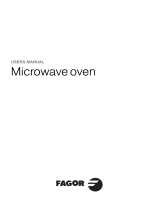MW4-248 4/4/07 12:11 P‡gina 1
MANUAL DE INSTRUCCIONES
Horno microondas
MANUAL DE INSTRUÇÕES
Forno microondas
INSTRUCTION MANUAL
Microwave oven
MANUEL D'UTILISATEUR
Four micro-ondes
BEDIENUNGSANLEITUNG
Mikrowellenherd

ESPAÑOL
Manual de instrucciones . . . . . . . . . . . . . . . . . . . . . 4
PORTUGUES
Manual de instruções . . . . . . . . . . . . . . . . . . . . . . . .26
ENGLISH
Operating instructions . . . . . . . . . . . . . . . . . . . . . . .48
FRANCAIS
Manual d’instructions . . . . . . . . . . . . . . . . . . . . . . . .70
DEUTSCH
Bedienungs-Betriebs . . . . . . . . . . . . . . . . . . . . . . . .92
MW4-248 4/4/07 12:11 Página 3
Page is loading ...
Page is loading ...
Page is loading ...

1/ INSTALACIÓN
7
ES
MW4-248 4/4/07 12:11 Página 7
Page is loading ...

3/ DESCRIPCIÓN GENERAL
9
ES
••LA BANDEJA GIRATORIA:
• Proporciona una cocción uniforme en
todo el tiempo de cocción, sin necesidad
de remover o dar la vuelta a los alimentos.
• Puede utilizarse como soporte de cocción.
• Gira gracias al eje motor y al soporte
circular.
• Gira en ambos sentidos.
• Si no gira, compruebe si todos los
elementos están correctamente
colocados.
• En sus costados tiene ruedecillas que
facilitan su extracción.
••BLOQUEO DE LA BANDEJA
GIRATORIA
Impide que gire la bandeja y así utilizar
recipientes que requieran todo el espacio
interior.
••SOPORTE CIRCULAR
No trate de hacer girar manualmente la
rueda central, ya que podría dañar el
mecanismo motor. Si no gira
uniformemente, compruebe si hay restos
en el hueco de debajo de la bandeja
giratoria.
Etiqueta
identificativa
Eje
motor
Etiqueta
Speed Defrost
Soporte
circular
Bandeja
giratoria
MW4-248 4/4/07 12:11 Página 9
Page is loading ...
Page is loading ...

6/ DESCRIPCIÓN DEL DISPLAY
12
ES
El display y el mando selector posibilitan seleccionar:
Tipos de alimentos
Funciones
El peso de un programa AUTO(MÁTICO)
La duración del programa (o la hora actual)
En el display aparecerá intermitentemente el tipo de alimento o función seleccionados.
Bebidas Pescados Cerdo,
ternera,
pavo
Platos
frescos ya
cocinados
DESCONGELACIÓN HERVIR
LENTAMENTE
Mantener caliente
CALENTAR COCCIÓN
GRILL BAJA
POTENCIA
GRILL ALTA
POTENCIA
MICROONDAS
+ GRILL
PIZZA
Vaca,
cordero
Vegetales
y verduras
Aves Platos
congelados
ya cocinados
MW4-248 4/4/07 12:11 Página 12
Page is loading ...
Page is loading ...
Page is loading ...
Page is loading ...
Page is loading ...
Page is loading ...
Page is loading ...
Page is loading ...
Page is loading ...
Page is loading ...
Page is loading ...
Page is loading ...
Page is loading ...
Page is loading ...

27
PT
ÍNDICE
1/ INSTALAÇÃO . . . . . . . . . . . . . . . . . . . . . . . . . . . . . . . . . . . . . . . . . . . . . . . . . . .28
2/ AVISO . . . . . . . . . . . . . . . . . . . . . . . . . . . . . . . . . . . . . . . . . . . . . . . . . . . . . . . . .30
3/ DESCRIÇÃO GERAL . . . . . . . . . . . . . . . . . . . . . . . . . . . . . . . . . . . . . . . . . . . . . .31
4/ O PAINEL DE CONTROLO . . . . . . . . . . . . . . . . . . . . . . . . . . . . . . . . . . . . . . . . .32
5/ ACERTAR O RELÓGIO / DEFINIÇÕES DE POTÊNCIA DO MICROONDAS . . . .33
6/ O VISOR . . . . . . . . . . . . . . . . . . . . . . . . . . . . . . . . . . . . . . . . . . . . . . . . . . . . . . .34
7/ OS BOTÕES DE SELECÇÃO / PROGRAMAÇÃO . . . . . . . . . . . . . . . . . . . . . . . .35
8/ PROGRAMAÇÃO DO MICROONDAS . . . . . . . . . . . . . . . . . . . . . . . . . . . . . . . . .36
9/ A FUNÇÃO DE DESCONGELAMENTO RÁPIDO . . . . . . . . . . . . . . . . . . . . . . . .38
10/ A FUNÇÃO GRELHADOR . . . . . . . . . . . . . . . . . . . . . . . . . . . . . . . . . . . . . . . . .39
11/ PROGRAMAR O GRELHADOR / A FUNÇÃO MICROONDAS + GRELHADOR .40
12/ A FUNÇÃO PIZA . . . . . . . . . . . . . . . . . . . . . . . . . . . . . . . . . . . . . . . . . . . . . . . .41
13/ PROGRAMAR A FUNÇÃO PIZA . . . . . . . . . . . . . . . . . . . . . . . . . . . . . . . . . . . .42
14/ PROGRAMAÇÃO COMBINADA . . . . . . . . . . . . . . . . . . . . . . . . . . . . . . . . . . . .43
15/ RECOMENDAÇÕES . . . . . . . . . . . . . . . . . . . . . . . . . . . . . . . . . . . . . . . . . . . . .44
16/ GUIA DE RESOLUÇÃO DE PROBLEMAS . . . . . . . . . . . . . . . . . . . . . . . . . . . . .45
17/ CUIDADOS E LIMPEZA . . . . . . . . . . . . . . . . . . . . . . . . . . . . . . . . . . . . . . . . . .46
18/ SERVIÇO PÓS-VENDA . . . . . . . . . . . . . . . . . . . . . . . . . . . . . . . . . . . . . . . . . . .47
Instruções de segurança importantes.
Leia atentamente e guarde para consulta futura.
MW4-248 4/4/07 12:11 Página 27
Page is loading ...

1/ INSTALAÇÃO
29
PT
MW4-248 4/4/07 12:11 Página 29
Page is loading ...
Page is loading ...

4/ PAINEL DE CONTROLO
32
PT
A
Janela do visor
Para simplificar a programação, o visor
indica: a hora do dia, os tipos de alimentos
e funções, os minutos/segundos ou peso
programado.
B O botão de selecção do tipo
de alimentos
Para seleccionar o tipo de alimento ou a
função.
C O botão de selecção do tempo / peso
Para escolher o tempo do programa ou o
peso.
D-E-F As teclas para quecer/ Cozinhar/
Descongelamento rápido
Definem automaticamente o tempo do
programa adequado, de acordo com o peso
e o tipo de alimento seleccionado.
G A tecla microondas
Para seleccionar a definição de potência
do microondas.
H A tecla Grelhador / Microondas +
Grelhador / Piza
Para programar directamente a função
grelhador / microondas + grelhador / piza.
I A tecla MANTER QUENTE
Para manter o prato quente.
J A tecla PARAR / CANCELAR C
Para interromper (prima uma vez) ou para
cancelar um programa (prima duas vezes).
Também utilizada para acertar o relógio.
K Tecla PARAR-PRATO ROTATIVO
Para parar o movimento giratório do prato
rotativo.
L Tecla INICIAR
Para iniciar todos os programas.
MW4-248 4/4/07 12:11 Página 32
D
E
F
G
H
I
J
K
L
C
B
A
Page is loading ...

6/ O VISOR
34
PT
O visor e o botão de selecção ajudam a escolher:
Tipos de alimentos
Funções
O peso para um programa AUTOMÁTICO g
a duração do programa (ou hora do dia)
O tipo de alimento ou função seleccionada ficará intermitente no visor.
Bebidas Peixe Porco,
vitela,
peru
Pratos
preparados
frescos
DESCONGELAR COZER
LENTAMENTE
MANTER QUENTE
REAQUECER COZINHAR
GRELHADOR
MÍN.
GRELHADOR
MÁX.
MICROONDAS
+ GRELHADOR
PIZA
Bife,
cabrito
Legumes Aves Pratos
preparados
congelados
MW4-248 4/4/07 12:11 Página 34
Page is loading ...
Page is loading ...
Page is loading ...
Page is loading ...
Page is loading ...
Page is loading ...
Page is loading ...
Page is loading ...
Page is loading ...
Page is loading ...
Page is loading ...
Page is loading ...
Page is loading ...

48
ENVIRONMENTAL PROTECTION
This appliance's packaging material is recyclable. Help recycle it and protect the
environment by dropping it off in the municipal receptacles provided for this purpose.
Your appliance also contains a great amount of recyclable material. It is marked with this
label to indicate the used appliances that should not be mixed with other waste. This way,
the appliance recycling organised by your manufacturer will be done under the best possible
conditions, in compliance with European Directive 2002/96/EC on Waste Electrical and
Electronic Equipment. Contact your town hall or your retailer for the used appliance
collection points closest to your home. We thank you doing your part to protect the
environment.
MW4-248 4/4/07 12:12 Página 48

CONTENTS
49
EN
Important safety instructions.
Read carefully and keep for future reference.
1/ INSTALLATION . . . . . . . . . . . . . . . . . . . . . . . . . . . . . . . . . . . . . . . . . . . . . . . . . . .50
2/ WARNING . . . . . . . . . . . . . . . . . . . . . . . . . . . . . . . . . . . . . . . . . . . . . . . . . . . . . .52
3/ GENERAL DESCRIPTION . . . . . . . . . . . . . . . . . . . . . . . . . . . . . . . . . . . . . . . . . .53
4/ THE CONTROL PANEL . . . . . . . . . . . . . . . . . . . . . . . . . . . . . . . . . . . . . . . . . . . .54
5/ SETTING THE CLOCK / MICROWAVE POWER SETTINGS . . . . . . . . . . . . . . . . .55
6/ THE DISPLAY . . . . . . . . . . . . . . . . . . . . . . . . . . . . . . . . . . . . . . . . . . . . . . . . . . .56
7/ THE SELECTOR KNOBS / PROGRAMMING . . . . . . . . . . . . . . . . . . . . . . . . . . . .57
8/ MICROWAVE PROGRAMMING . . . . . . . . . . . . . . . . . . . . . . . . . . . . . . . . . . . . . .58
9/ THE SPEED DEFROST FUNCTION . . . . . . . . . . . . . . . . . . . . . . . . . . . . . . . . . . .60
10/ THE GRILL FUNCTION . . . . . . . . . . . . . . . . . . . . . . . . . . . . . . . . . . . . . . . . . . .61
11/ PROGRAMMING THE GRILL / THE MICROWAVE + GRILL FUNCTION . . . . . .62
12/ THE PIZZA FUNCTION . . . . . . . . . . . . . . . . . . . . . . . . . . . . . . . . . . . . . . . . . . .63
13/ PROGRAMMING THE PIZZA FUNCTION . . . . . . . . . . . . . . . . . . . . . . . . . . . . .64
14/ LINKED PROGRAMMING . . . . . . . . . . . . . . . . . . . . . . . . . . . . . . . . . . . . . . . . .65
15/ RECOMMENDATIONS . . . . . . . . . . . . . . . . . . . . . . . . . . . . . . . . . . . . . . . . . . . .66
16/ TROUBLESHOOTING GUIDE . . . . . . . . . . . . . . . . . . . . . . . . . . . . . . . . . . . . . .67
17/ CARE & CLEANING . . . . . . . . . . . . . . . . . . . . . . . . . . . . . . . . . . . . . . . . . . . . . .68
18/ AFTER SALES SERVICE . . . . . . . . . . . . . . . . . . . . . . . . . . . . . . . . . . . . . . . . . .69
MW4-248 4/4/07 12:12 Página 49

1/ INSTALLATION
50
EN
••BEFORE CONNECTION
• Check whether your oven has
suffered any damage during transport
(deformed door or door seal, etc.). If
you see any signs of damage, contact
your dealer before use.
• Verify the power voltage. If there is a
PERMANENT under voltage (200-210
volts), consult your electrical installer.
••ELECTRICAL CONNECTION
• Your installation must be protected by
a 16 Amp thermal fuse.
• It is mandatory to use a power point
with a ground terminal, connected in
accordance with current safety regulations.
• In your electrical installation, provide
a device that is accessible to the installer,
capable of separating the appliance from
the mains power and whose contact
opening is at least 3 mm at all of the
poles.
• Never operate the oven if the supply cord
and/ or its plug are damaged. In case of
damage, call in a specialised technician
trained by the manufacturer.
••LOCATION
• The oven must be set on a work surface
at least 85 cm above floor level.
• Place the oven on a flat and horizontal
surface, away from any source of heat
or steam. To ensure the stability of the
microwave oven, the front left foot is
adjustable (5 positions). Turn it to raise
or lower the appliance.
• Make sure that air may circulate freely
around the oven.
Leave sufficient space around the oven :
- 5 cm between the sides of the oven
and any walls or objects
- 14 cm above the oven
- 10 cm behind the oven.
• Allow nothing to obstruct the ventilation
louvers at the back of the appliance.
• Make sure the electrical plug will be
accessible after installation.
• Do not use your appliance immediately
(wait approx. 1-2 hours) after transfer
from a cold place to a warm place as
condensation may cause a malfunction.
MW4-248 4/4/07 12:12 Página 50

1/ INSTALLATION
51
EN
MW4-248 4/4/07 12:12 Página 51

2/ WARNING
52
EN
• Your appliance is designed exclusively
for the domestic purposes of defrosting,
heating or cooking foods. The
manufacturer bears no responsibility
in the case of improper usage.
• Only use utensils that are suitable for use
in microwave ovens. Do not leave any
accessories in the oven when it is
not operating.
• To avoid deterioration of your microwave
oven, never operate it empty or without
the turntable.
• Never tamper with the lock mechanism
of your microwave oven; you could cause
damage requiring repair by an authorised
technician.
• When heating food in plastic or paper
containers, keep an eye on the oven
due to the possibility of ignition.
• It is not advisable to use metal recipients,
forks, spoons, knives, metal ties or
staples for deepfreeze bags.
• The contents of feeding bottles are baby
food jars shall be stirred or shaken and
the temperature checked before
consumption in order to avoid burns.
• Only allow children to use the oven
without supervision when adequate
instructions have been given so that
the child is able to use the oven in a
safe way and understands the hazards
of improper use.
• Liquids and other foods must not be
heated in sealed containers they
are liable to explode.
• Eggs in their shell and whole hard-boiled
eggs should not be heated in microwave
ovens since they may explode, even after
microwave heating has ended.
• Microwave heating of beverages can
result in delayed eruptive boiling,
therefore care must be taken when
handling the container.
• For small amounts (one sausage, a
single croissant, etc.), place a glass
of water alongside the food item.
• Time settings that are too long may dry
out and burn the food. To avoid such
incidents, never use the same cooking
times as those recommended for
traditional ovens.
• If smoke is observed, switch off or unplug
the appliance and keep the door closed
in order to stifle any flames.
• In order to evacuate moisture, your
appliance is fitted with a delayed
ventilation function. Depending on
the applied cooking mode (solo/ grill/
combination), the oven ventilation will
continue to operate after the cooking end.
MW4-248 4/4/07 12:12 Página 52

3/ GENERAL DESCRIPTION
53
EN
• •THE TURNTABLE :
• Ensures equal cooking of food throughout
with no need to stir or turn the dish.
• It may be used as a cooking platter.
• Rotation is controlled by the drive shaft
and the wheel support.
• The turntable revolves in both directions.
• If it does not turn, verify that all
components are properly positioned.
• For easy removal, wells are provided
on either side.
••TURNTABLE OFF
stops the turntable from revolving in order
to use platters which require the entire oven
space.
••THE WHEEL SUPPORT :
Do not try to rotate the roller ring manually,
as you could damage the drive system. If it
does not turn smoothly, make sure that
there is nothing in the well beneath the
turntable.
Identification
label
Drive
shaft
Speed
Defrost sticker
Wheel
support
Turntable
MW4-248 4/4/07 12:12 Página 53

4/ CONTROL PANEL
54
EN
A Display window :
to simplify programming, the display
indicates : the time of day, the types of food
and functions, the minutes / seconds, or
weight programmed.
B The food type selector knob :
to choose the food type or function.
C The time / weight selector knob :
to choose the programme time or weight.
D-E-F The Heat / Cook / Speed Defrost
keys :
automatically set the appropriate
programme time according to the
weight and the selected food type.
G The microwave key :
to choose the microwave power setting.
H The Grill / Microwave + Grill / Pizza key :
to directly programme the grill / microwave +
grill / pizza function.
I The KEEP WARM key :
to keep your dish warm.
J The STOP/CANCEL key C :
to interrupt (press once) or to
cancel a programme (press twice).
Also used to set the clock.
K STOP-TURNTABLE key :
to stop the turntable from revolving.
L START key :
to start all programmes.
MW4-248 4/4/07 12:12 Página 54
D
E
F
G
H
I
J
K
L
C
B
A

5/ SETTING THE CLOCK / MICROWAVE POWER SETTINGS
55
EN
••SETTING THE CLOCK
After first plugging in your microwave oven
or after a power outage, the clock reads
and the two dots flash.
To set the clock :
• Press the PAUSE / CANCEL key C for
5 seconds. " " flashes, and a tone
sound requesting the hour be set.
• Turn the selector knob to display the
correct time.
• Validate by pressing the PAUSE /
CANCEL key C.Your clock is set.
••NIVELES DE POTENCIA
MICROONDAS
POWER SETTING
DEFROST
SIMMER
HEAT
HIGH COOK
APPLICATION
To defrost all frozen food or to top off cooking
of delicate dishes or to cook very slowly.
To cook fish and poultry. To finish programmes
begun with the HIGH COOK power setting, for
instance beans, lentils, or dairy products. (This
power setting is available when you programme
the function using the microwave key).
To heat up all liquids and all fresh or frozen
precooked dishes.
To cook vegetables and soup.
Microwave output power : 900 W
MW4-248 4/4/07 12:12 Página 55

6/ THE DISPLAY
56
EN
The display and the selector knobs guide you in your choice of :
Food types
Functions
The weight for an AUTO programme
The length of the programme (or time of day)
The food type or function being selected will flash in the display.
beverages fish pork,
veal
turkey
fresh
readymade
dishes
DEFROST SIMME
KEEP WARM
REHEAT COOK
LOW GRILL HIGH GRILL MICROWAVE
+ GRILL
PIZZA
beef,
lamb
vegetables poultry frozen
readymade
dishes
MW4-248 4/4/07 12:12 Página 56

7/ THE SELECTOR KNOBS / PROGRAMMING
57
EN
••THE SELECTOR KNOBS
The 2 selector knobs are used for the various programmes :
The first to select :
• the food type
• the function
the second to programme :
• the length of the programme
• the weight of the food
••PROGRAMMING
Your microwave oven is now plugged in
and the clock is set.
Open the door. Set the dish inside, close the
door. If the door is not properly shut, the
appliance will not operate.
• 3 beeps announce the end of a programme.
The beeps are repeated every minute for 10
minutes until you open the door.
• If you think there is insufficient space
for the dish to turn freely inside the oven,
press the STOP TURNTABLE key
before or during the programme.
• If there is an error in the programming,
press the CANCEL key C twice.
Food type
selector
Time /
weight selector
MW4-248 4/4/07 12:12 Página 57

8/ MICROWAVE PROGRAMMING
58
EN
••Available programmes :
Express programming
Set the desired programme length
(ex. 2 minutes) with the time selector knob.
Press Start. The maximum power setting
is programmed directly for quick reheating.
Programming with the
microwave key
Press the microwave key, press again
to select the desired microwave power
setting.
The SIMMER function is available
in this mode.
Set the desired programme length
(ex. 5 minutes), with the time selector
knob.
Press Start.
1
1
2
2
3
MW4-248 4/4/07 12:12 Página 58
Page is loading ...
Page is loading ...
Page is loading ...
Page is loading ...
Page is loading ...
Page is loading ...
Page is loading ...
Page is loading ...
Page is loading ...
Page is loading ...
Page is loading ...
Page is loading ...
Page is loading ...
Page is loading ...
Page is loading ...
Page is loading ...
Page is loading ...
Page is loading ...
Page is loading ...
Page is loading ...
Page is loading ...
Page is loading ...
Page is loading ...
Page is loading ...
Page is loading ...
Page is loading ...
Page is loading ...
Page is loading ...
Page is loading ...
Page is loading ...
Page is loading ...
Page is loading ...
Page is loading ...
Page is loading ...
Page is loading ...
Page is loading ...
Page is loading ...
Page is loading ...
Page is loading ...
Page is loading ...
Page is loading ...
Page is loading ...
Page is loading ...
Page is loading ...
Page is loading ...
Page is loading ...
Page is loading ...
Page is loading ...
Page is loading ...
Page is loading ...
Page is loading ...
Page is loading ...
Page is loading ...
Page is loading ...
Page is loading ...
Page is loading ...
/