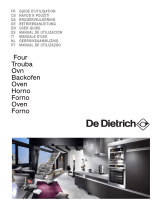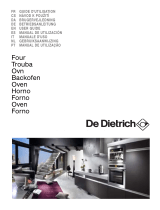13
EN3 / OVEN COOKING MODES
* Sequence(s) used to obtain the results indicated on the energy label in compliance with European standard EN 50304
and in accordance with European Directive 2002/40/EC
*
CCIIRRCCUULLAATTIINNGG HHEEAATT
(recommended temperature 190°C, min 35°C max 250°C)
• Cooking controlled by the heating element in the bottom of the oven and by the air cir-
culation fan.
• Quick temperature rise. Some dishes can be placed in the oven while it is still cold.
• Recommended for keeping white meat, fish and vegetables moist.
For cooking multiple items on up to three levels.
.
CCOOMMBBIINNEEDD HHEEAATT
(recommended temperature
118800°°CC
min 35°C max 230°C)
•
Cooking controlled by the upper and lower heating elements and by the fans.
•
Three combined sources of heat: a lot of heat from the bottom, a little circulating heat
and a bit from the grill.
•
Recommended for quiches, pies, wet fruit tarts, placed preferable on an earthenware
dish.
TTUURRBBOO GGRRIILLLL ++ RROOTTIISSSSEERRIIEE
(recommended temperature 190°C, min 100°C max 250°C)
• Cooking heat is provided, alternately, by the upper element and by the air circulation
fan.
• Preheating is not necessary. Roasts and poultry are juicy and crisp all over.
•The rotisserie continues to run until the door is opened.
•Slide the drip tray on to the bottom shelf support.
•Recommended for all spit-roasted poultry or meat, for sealing and cooking a leg of lamb
or rib of beef well-done. To retain the moist texture of fish steaks.
TTRRAADDIITTIIOONNAALL
(recommended temperature 200°C, min 35°C max 275°C)
• Cooking controlled by the upper and lower heating elements and by the fan.
• Quick temperature rise. Some dishes can be placed in the oven while it is still cold.
• Recommended for meat, fish and vegetables, preferably placed in an earthenware
dish.
Note
The cooking modes may be different, depending on the model.
COOKING MODES FOR A PYROLYSIS OVEN
••