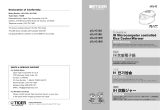Page is loading ...

CMC-Q5 Series (cETL approved)
ICOOK Q5 STANDARD
Operating Instruction
KOREA NO.1
CUCKOO
Electric Multi Pressure Cooker
“
”
Read the following instruction manual carefully before use or when facing problems.
在使用产品之前或是使用过程中出现任何问题, 请仔细阅读该产品的说明书.
Lea atentamente a las siguientes instrucciones antes de su uso o en caso de cualquier mal funcion.
※ Pictures may look different from the actual product.
※ 图片可能与实际产品不同。
※
Los dibujos pueden verse diferentes al producto actual.
※ 사진은 실제 현물과 다를 수 있습니다.

CONTENTS
2
CONTENTS
BEFORE USING
IMPORTANT SAFEGUARDS
…………………………………
3
HOW TO USE EXTENSION CORD
…………………………
5
SPECIFICATIONS
……………………………………………
5
SAFETY PRECAUTIONS
…………………………………
6~7
NAME OF EACH PART
……………………………………
10
HOW TO CLEAN
…………………………………………
11~12
FUNCTION OPERATING PART
……………………………
13
WHEN USING
HOW TO SET FUNCTION
……………………………………
14
HOW TO PRESET COOKING
………………………………
15
COOKER SETTINGS OVERVIEW
…………………………
16
PREPARATION BEFORE COOKING
………………………
17
HOW TO COOK
…………………………………………
18~20
KEEP WARM, REHEAT, VOLTAGE SAG PROTECTION
……
21
PROBLEM CHECKLIST
PLEASE CHECK BEFORE CALLING FOR SUPPORT
……
22~24
TABLA DE CONTENIDOS
ANTES DE USAR
IMPORTANT SAFEGUARDS
…………………………………
3
ESPECIFICACIONES
…………………………………………
5
NOMBRE DE LAS PIEZAS
…………………………………
42
CÓMO LIMPIAR
…………………………………………
43~44
PANEL DE CONTROL Y PANTALLA
………………………
45
CUANDO USAS
CÓMO CONFIGURAR
…………………………………………
46
CÓMO PRECONFIGURAR LA COCCIÓN
…………………
47
TABLA DE RESUMEN
………………………………………
48
PREPARACIÓN ANTES DE COCINAR
……………………
49
CÓMO COCINAR
………………………………………
50~52
MANTENER CALIENTE, RECALENTAR, PROTECCIÓN
DE CAÍDA DE VOLTAJE
………………………………………
53
LISTA DE COMPROBACIÓN DE PROBLEMAS
POR FAVOR VERIFIQUE ANTES DE PEDIR SOPORTE
…
54~56
TABLE DES MATIÈRES
AVANT L'UTILISATION
MESURES DE PROTECTION IMPORTANTES
……………
4
COMMENT UTILISER UNE RALLONGE
……………………
5
SPÉCIFICATIONS
………………………………………………
5
MESURES DE SÉCURITÉ
…………………………………
8~9
……………………………………
3
………………………………………………………………
5
……………………………………………………
26
………………………………………………
27~28
……………………………………………………
29
…………………………………………………………
30
……………………………………………………
31
…………………………………………………
32
…………………………………………………
33
……………………………………………………
34~36
………………………………………
37
………………………………………
38~40
使用时
设定功能
预约煮饭方法
压力锅设置概览
煮饭前准备事项
煮饭方法
保温, 再加热, 防止电压低下
问题检查表
常见故障及处理方法
使用前
IMPORTANT SAFEGUARDS
规格
产品部件名称
清洁保养方法
控制&显示板
目录

3
1
. Read all instructions before using this appliance.
2. Do not touch hot surfaces. Use handles or knobs.
3. To protect against fire, electric shock and / or injury to persons do not immerse cord, plugs, or Pressure
Cooker Body in water or any other liquid.
4. Close supervision is necessary when this appliance is used by or near children. This appliance is not
intended for use by young children without supervision.
5. Unplug cord from outlet when not in use and before cleaning. Allow appliance to cool before putting on
or taking off parts, and before cleaning the appliance.
6. Do not operate any appliance with a damaged cord or plug, after the appliance malfunctions, or has
been damaged in any manner. Return the appliance to the nearest authorized service facility for
examination, repair or adjustment.
7. The use of accessory attachments not recommended by the appliance manufacturer may result in fire,
electric shock, and / or injury to persons.
8. If the supply cord is damaged, it must be replaced by a special cord or assembly available from the
manufacturer or your service agent.
9. Do not use outdoors.
10. Do not let the cord hang over the edge of a table or counter, or touch hot surfaces.
11. Do not place on or near a hot gas, electric burner, or in a heated oven.
12. Always attach the plug to the appliance first, then plug the cord into the wall outlet. To disconnect, or
set all control to “off”, then remove the plug from the wall outlet.
13. Do not use this appliance for other than its intended use.
14. Extreme caution must be used when moving an appliance containing hot oil or any hot liquids.
15. Oversized foods, metal foil packages, or utensils must not be inserted into the appliance as they are a
risk of fire or electric shock.
16. Fire may occur if the appliance is covered or touching flammable material, including curtains, draperies,
walls, etc while in operation.
17. To reduce the risk of electric shock, cook only in the provided removable container.
18. This appliance cooks under pressure. Improper use may result in scalding injury. Before operating the
unit, properly secure and close the unit. See “Operating Instructions.”
19. Before use always check the pressure releasing device for clogging.
20. Do not use this pressure cooker to fry in oil.
21. This appliance is not intended for use by persons (including children) with reduced physical, sensory or
mental capabilities, or lack of experience and knowledge, unless they have been given supervision or
instruction concerning use of the appliance by a person responsible for their safety.
22. Never immerse the appliance in water while cleaning.
SAVE THESE INSTRUCTIONS
THIS APPLIANCE IS FOR HOUSEHOLD USE ONLY
WARNING : This appliance generates heat and releases steam during use. Use proper precaution to
prevent risk of burns, fires, other injuries, or damage to property.
1. Keep hands and face away from the Pressure Release Valve when releasing pressure.
2. Take extreme caution when opening the Lid after cooking. Severe burns can result from steam inside.
3. Never open the Lid while the unit is in operation.
4. Do not use without the inner Pot in place.
5. Do not cover the Pressure Valve with anything as an explosion may occur.
6. Do not touch the inner pot nor any heating parts, immediately after use.
Allow the unit to cool down completely first.
This appliance is intended to be used in household and similar applications such as :
- staff kitchen areas in shops, offices and other working environments;
- farm houses;
- by clients in hotels, motels and other residential type environments;
- bed and breakfast type environments.
ADDITIONAL IMPORTANT SAFEGUARDS
IMPORTANT SAFEGUARDS

Note:
A. A short power-supply cord (or cord set) is provided to reduce the hazards from entanglement by a longer cord.
B. Extension cord should be used properly.
C. Extension cord usage for the multi cooker:
(1) The correct rated voltage should be used for the multi cooker.
(2) If the appliance is set on the ground, the extension cord should also be set on the ground.
(3) The cord wires and extension cord should always be arranged to prevent hazards to children.
"This appliance has a polarized plug (one blade is wider than the other).
To reduce the risk of electric shock, this plug is intended to fit into a polarized outlet
only one way. If the plug does not fit fully into the outlet, reverse the plug. If it still does not fit,
contact a qualified electrician. do not attempt to modify the plug in any way."
Remarque :
A.
Un cordon d'alimentation court (ou câble) est fourni pour réduire les dangers d'emmêlement causés par un cordon plus long.
B. La rallonge doit être utilisée correctement.
C. L'utilisation de la rallonge pour le cuiseur à riz :
(1) La tension nominale correcte doit être utilisée pour le cuiseur à riz.
(2) Si l'appareil est installé sur le sol, la rallonge doit aussi être installée sur le sol.
(3) Les câbles et la rallonge doivent toujours être disposés dans le but d'éviter les dangers pour les enfants.
"Cet appareil possède une fiche polarisée (une lame plus large que l'autre).
Afin de réduire le risque d'électrocution, cette fiche est conçue pour s'adapter à une prise polarisée dans un seul
sens. Si la fiche ne s'emboîte pas complètement dans la prise, inversez la fiche. S'il ne convient toujours pas,
veuillez communiquer avec un électricien qualifié. N'essayez pas de modifier la fiche de quelque façon que ce
soit."
CMC-Q5 Series
AC120V~, 60Hz
1100W
1.3m
78.4KPa(0.8kgf/cm
2
)
6.7kg
30.4cm
39.5cm
28.2cm
SPECIFICATIONS / 规格 / ESPECIFICACIONES / SPÉCIFICATIONS / 제품규격
Model name/型号名称/Modelo/
모델명
Power supply/电源/Alimentación eléctrica/
전원
Power consumption/功耗/Consumo de energía/
소비전력
Power cord length/电源线长度/Longitud del cable eléctrico/
전원코드길이
Pressure/压力/Presión/
사용압력
Weight/重量/Peso/
중량
Width/宽度/Anchura/
폭
Length/长度/Longitud/
길이
Height/高度/Altura/
높이
Menu/菜单/Menú/
메뉴
Soup
Meat
Vegetables
Rice
Porridge
Steam Cook
Multi Cook
Slow Cook
Browning Fry
Auto Clean
Dimension/尺寸/Dimensiones/
치수
5
HOW TO USE EXTENSION CORD / COMMENT UTILISER UNE RALLONGE

•
This sign is intended to remind and alert that something may cause
problems under the certain situation.
•
P
lease read and follow the instruction to avoid any harmful situation.
•
Indicates a prohibition
This means that the action it describes
may result in death or severe injury.
This means that the action it describes
may result in injury or property damage.
•
Indicates an instruction
Read the following product safety guide carefully to prevent any accidents and/or serious danger.
‘Warning’ and ‘Caution’ are different as follows.
Use a single socket with the rated current above 15A.
•Using several lines in one socket can cause overheating
or fire. Please check the power cord and plug frequently.
•Use an extension cord with the rated current above 15A.
Do not cover the automatic steam outlet or pressure
weight with your hand or face.
Please pay careful attention against water and
chemicals
•It can cause an electric shock or fire.
Do not use the cooker near hot things such as stove,
gas stove or direct ray of light.
•It can cause an electric shock, fire, deformation, malfunction, or
discoloration. Please check the power cord and plug frequectly.
Do not alter, reassemble, disassemble or repair.
•It can cause fire, electricshock or injury.
•For repair, contact dealeror the service center.
•It can cause burns.
•Especially be careful to keep it out of children’s reach.
Warning Do not
Do not use a multi cooker at a place where dust is
trapped or chemical material is located.
•Do not use any combustible gas or flammable materials nearby a
product.
•It can cause explosion or fire.
Do not use damaged power cord, plug, or loose socket.
•Please check the power cord frequently for damage.
•Serious damage can cause electric shock or fire.
•If the plug is damaged, contact the dealer or a service center.
Do not clean the product with water or pour water in the
product.
Do not over unplug and plug the power cord over and
over.
•It can cause an electric shock or fire.
Do not turn the Lock/Unlock Handle to
“Unlock” while cooking.
•The hot steam or any hot content within the cooker can cause
burns.
•After you finish the cooking do not try to open the cooker by
force until the steam is completely exhausted.
Do not insert metal objects such as pins and wires or
any other external substances in the automatic steam
exhaust outlet or any other slot.
Keep the cooker out of reach of children.
•It can cause burns, electric shock or injury.
Do not use it without the inner pot.
•It can cause electric shock or malfunction.
•Do not pour rice or water without the inner pot.
•If rice or water gets in then do not turn the product over or
shake it, please contact the dealer or service center.
Be careful that both the plug and power cord are not to be
shocked by animal attack or sharp metal materials.
•Damages by impact can cause an electric shock or fire.
Please check the power cord and plug frequently.
Remove a foreign substance on the cord and plug with a
clean cloth.
•It can cause fire. Please check the power cord and plug
frequently.
Don’t spray or put any insecticides or chemicals.
•It can cause an electric shock or fire.
•If cockroaches or any insects get inside the cooker, please call a
dealer or a service center.
Don’t let foreign substances such as needle, cleaning pin, or
metal get in or block the in let/out let pipe or gape.
•It can cause an electric shock or fire.
•Do not put a cleaning pin in a gap or a hole of the product
except when dearing a steam outlet.
Do not open the top cover while in heating and cooking.
•It can cause burns.
•If you need to open the lid while cooking, keep pressing the
cancel button for 2 seconds and confirm internal steam
released completely turning the pressure weight over.
Do not use pots that are not designed for the cooker. Do
not use abnormal pot and do not use without the inner
pot.
•It can cause an electric shock or fire.
Do not bend, tie, or pull the power cord by force.
•It can cause an electric shock or short circuit resulting in fire. Please
check the power cord and plug frequently.
Do not cover the automatic steam outlet or pressure
weight with a duster, a towel, or apron, etc.
•It can cause deformation or a breakdown.
•It can cause an explosion by pressure.
•It can cause an electric shock or fire.
•If it contacts water, please separate power cord and contact dealer
and service center.
•It can cause an electric shock or fire.
•Especially be careful to keep it out of reach of children.
SAFETY PRECAUTIONS
6

Clean any dust or external substances off the
temperature sensor and inner pot.
•It can cause a system malfunction or fire.
Do not use it on a rice chest or a shelf.
Do not plug or pull out the power cord with wet hands.
•It can cause an electric shock.
Do not press heavy things on the power cord.
•It can cause an electric shock or fire.
•Please check the power cord and plug frequently
Do not change, extend or connect the power cord
without the advice of a technical expert.
•It can cause an electric shock or fire.
•Do not place the power cord between furniture. It can cause
an electric shock resulting in fire.
Please check the power cord and plug frequently.
•When using on furniture be cautious of steam release
As it can cause damage, fire and and/or electric shock.
Caution Do not
Do not move the product by pulling or using the power
cord.
•Electric short might cause fire.
Please contact a dealer or service center when there is a
strange smell or smoke.
•First pull out the power cord. And contact dealer or the service
center.
Do not fill the Inner Pot for more than its maximum capacity.
Please call customer service if the inner pot coating peels off.
•
Inner pot coating may wear awayafter long use.
•
When cleaning the inner pot, do not use tough scrubber,
metallic scrubber, brush, abrasive metallic etc.
Do not place on rough top or tilted top.
•It can cause burns or breakdowns.
•Be careful to install the power cord to pass without disruption.
Do not hold the cooker by the inner pot handle.
Always turn the Lock/Unlock Handle to "Lock" when
not in use.
•
It can cause deformation by remaining pressure.
After you finish cooking, do not try to open the cooker by
force until the steam is completely exhausted.
•
The hot steam or any hot content within the cooker can cause
burns.
•
Cautiously open the top cover after cooking is done to avoid
dangerous steam and burns.
Be cautious when steam is being released.
As the food could go bad, please avoid using
the Keep Warm mode for a long time.
When you pull out the power plug, don’t pull the
power cord. Please, safely pull out the power plug.
•When the steam is released don’t be surprised.
•Please keep the cooker out of reach of children.
•If you inflict impact on power cord, it can cause an electric
shock or fire.
Please clean the body and other parts after cooking.
•If you cook rice or use the Keep Warm function after cooking
other food, the rice or the food may smell or stink.
•Clean the oven packing, top heater plate,
and inner pot every time you cook any of those.
•It can cause alteration or smell.
•Use dry kitchen cleaner or sponge to clean the inner pot, since
rough scrub or metallic ones are abrasive to the coating.
•Depending on the using methods or user's circumstances inner
pot coating might rise.
Please call the customer service for those cases.
•Please, do not pull out the clean steam vent by force.
Wipe off any excessive water on the cooker after
cooking.
•
It can cause odor and discoloration.
Wipe off water that is left behind from dew.
Please contact dealer or service center when either a
button of a product or a product itself is not working
properly.
•It c
In case of a blackout during cooking, steam from
a multi cooker will be released automatically.
Thus, the quality of rice is lower than normal.
•
Please start cooking with an indicated amount of rice and water.
•Water can overflow if the amount of water in a pot exceeds the
indicated level of water usage.
•Please start cooking in a status that steam control cap is installed
completely.
Don’t use the cooker near a magnetic field.
•It can cause burns or breakdown.
Do not drop or impact the cooker.
•It can cause a safety problem.
Please surely pull out the plug when not in use.
•It can cause electric shocks or fire.
•Use AC 120V only.
Use product on a flat surface. Do not use on a cushion.
Please avoid using it on an unstable location prone to
falling down.
•It can cause malfunction or a fire. Please check the power
cord and plug frequently.
Don’t use for various purpose for inner pot.
And do not heat up the inner pot on the gas stove.
•It can cause deformation of the inner pot.
•It can cause to spill the inner coating.
Please pull out the plug when not in use.
Please use the cooker for it’s intended purpose.
•It can cause electric shocks or fire.
•It can cause malfunction or smell.
Do not touch the metallic surface of the inner pot and
pressure weight after cooking or warming.
•It can cause burns.
•Remaining hot steam can cause burns when you tilt the
pressure weight while and right after the cooking.
•It may cause a malfunction leading to issues such as
overflow of contents or poor cooking.
•It can cause problems and danger. There are portable handles
on the bottom right and left side of the cooker. Hold the
handles with both hands and move it carefully.
7
SAFETY PRECAUTIONS
SAFETY PRECAUTIONS

Name of each part
Name of each part
Automatic Steam Exhaust
Outlet
When cooking is finished or in
warming mode, steam releases
automatically.
Digital Programmed Steam Releaser
(Solenoid Valve)
Keep the pressure weight horizontally. It
stabilizes steam inside. When the pressure
weight spins, it releases steam.
Soft Steam Cap
Lock/Unlock Handle
The handle has to be in ‘Lock’ position to
operate.
Clamp Knob
Turn handle to ‘Unlock’, and then press
Clamp knob to open.
LED Display
Control Panel
Drain Dish
Pour out water from
drain dish after cooking
or during ‘Warming’
mode. Otherwise, an
odor(s) may occurs
Power Cord
Power Plug
Temperature
Sensor
Lid Assy
Accessories
Operating Instruction
Cooking Guide
Rice Scoop
Measuring Cup
Steam Plate
Packing
Insert the inner pot into multi cooker.
Inner Pot
Inner Pot Handle
The plug type may
differ from the actual.
(this is only to explain
about how it works.)
Cleaning Pin
(Attached on the
bottom of the unit)
NAME OF EACH PART
10
M
a
nu
a
l
C
o
o
k
i
n
g
G
u
i
d

Wipe the inner, upper, and outer parts of the
inner pot of any foreign substance.
If there is rice water left on the lid, please wipe
clean with a wet towel. The center of the lid is
made out of metal so beware when cleaning.
Wipe the top cover with a damp cloth.
Be careful when cleaning the top heater
This part is designed to gather the moisture
coming through the steam vent during
cooking. Once cooking finished, wipe it clean
with a well wrung dish cloth.
In case the cauldron is stained with cooked rice
water or foreign matter, wipe the cauldron with a
damp dishcloth. Using a rough scouring pad,
brush, or etc. may damage the cauldron surface.
If the buttons are not functioning correctly,
please contact our customer care service.
If there are foreign substances stuck on the
temperature sensor, remove them without
damaging the metal plate. Cleanly wipe the
foreign substances or any moisture on the
heat plate.
Wipe the main unit with a damp cloth.
※
Caution
Do not clean the inside of the inner pot with any sharp cutlery (fork, spoon, chopsticks, etc.).
- The coating of the inner pot may peel off.
Before or after use, please wipe around the Lid
Open button and remove rice water or any
other foreign substances using a wet towel.
Before or after use, if the Lid Open button does
not work, please contact customer service.
❶ Separate the drain
dish.
❷
Separate the drain
dish cap by pushing
it down.
❸
Clean the drain dish
cap and drain dish
with a neutral
detergent.
❹
Securely put in the
drain dish cap after
cleaning
❺
Insert the drain dish
firmly by pressing it
indirection of the
arrow(as shown in
thepicture above).
How to Clean Drain Dish
How to Clean The Pressure Weight Nozzle
•The valve hole of the pressure weight allows steam to release. Check regularly to ensure that it is not
blocked. If the valve hole of the pressure weight is blocked, the hot steam and hot content within the
cooker can cause serious injury.
※Do not use the cleaning pin for any other use except to clean the valve hole of the pressure weight.
▶ Under the Lock/Unlock handle is the steam cap that guards the pressure weight. To remove the
pressure weight, remove the steam cap, turn the pressure weight counter-clockwise while pulling
it up, and keep turning until it comes out.
▶ Puncture the clogged valve hole with the cleaning pin and reassemble it by turning it clockwise.
▶ When the pressure weight is properly assembled, it can freely be turned.
Soft steam cap
Cleaning Pin
※ Attached on the
bottom of the
unit
Alien
substance
Pressure Weight
a neutral
detergent
11
HOW TO CLEAN
NAME OF EACH PART / HOW TO CLEAN

HOW TO CLEAN
12
How to use the handle
•If the lamp does not turn on, it would
not operate the “Cook” and “Preset”
buttons. Make sure the handle is
located in “Lock”.
2. To close the top cover turn the
handle to unlock shown in the
picture on the right. (Make sure
to turn the handle to "unlock".)
1. Make sure the inner pot is
place correctly inside the main
body.
3. If there is excess steam inside the
inner pot, it may be difficult to lock the
handle. Cautiously pull up the pressure
weight and allow the excess steam to
release. Then try to turn the handle
again.
When top cover does not close perfectly
How to clean the soft steam cap
※ Do not touch the surface of the soft steam cap right after cooking. You can get burned.
(this may cause burns or scalding).
Do not try to close the top cover by force. It may damage your cooker and cause problems.
❶ Peel off the soft
steam cap as
shown in the
image above by
grasping the
dented part with
your fingers and
pulling to the side
while lifting gently.
❷ Disassemble soft steam cap in the rear by
pressing in the direction of the arrow and
wash it frequently with a neutral detergent.
※ Carefully insert the packing.
❸
When you are putting the soft steam
cap together, match the bump on the
bottom, press it towards the arrow and
make sure both the hooks in the front
is locked in.
❹ When installing
the soft steam
cap, insert the
cap firmly by
pressing it in the
direction as
shown above.
1. After cooking, turn the handle from “Lock” to “Unlock” to open
2. If there is unreleased steam in the Inner pot it maybe difficult to
turn the handle. In this case, twist (cautiously pull up) the
pressure weight and let the excess steam out. (See more detail
of the pressure weight on page 11.) Do not open by force.
3. Handle must be turned to “Unlock” to open and close the lid.
※
Pictures may look different from the actual product

13
NAMES AND FUNCTIONS ON CONTROL PANEL / MALFUNCTION INSPECTION OF DISPLAY PANEL
HOW TO CLEAN / CONTROL&DISPLAY PANEL
※
When the product is plugged in and no operation is being conducted. the product is in Standby
Mode. The in screen image showing on the right indicates Standby mode.(The options of the
Standby mode display and presence of the voice are different according to user setting.)
※
When operating functions, press the CANCEL button to enter the Standby mode.
※
Press the button until you hear the buzzer sound. The design of the plate may differ in reality.
KEEP WARM /
REHEAT button
Used to keep warm or heat up food
(Refer to page 21)
COOK button
Used to start cooking
(Refer to page 18)
CANCEL button
Used to cancel a selected
function or to automatically
discharge steam(Press and hold
the button for two seconds to
cancel during cooking.)
Menu button
Used to select among SOUP,
MEAT, VEGETABLES, RICE,
PORRIDGE, BROWNING FRY,
MULTI COOK, STEAM COOK,
SLOW COOK,
and AUTO CLEAN
PRESET button
Used to preset cooking
(Refer to page 15)
HEAT / TIME button
Used to set the heating level or the
cooking time. Language setting
(Reper to page 14), Voice volume setting
(Reper to page 14), Setting of temperature
for keeping warm (Refer to page 14)
SELECTION - , + buttons
Used to set the heating level and the cooking time (Refer to page 19, 20).
Used to change the preset time (Refer to page 15)
<Standby Mode>
Display Panel
This appears when the Inner Pot is not mounted.
This indicates that the Temperature Sensor is malfunctioning.
Contact our customer service center.
This appears when you press the COOK or PRESET button without completely turning the Cover Handle.
Completely turn the Cover Handle to “ ” (Lock).
For any incorrect use or when the product is not properly working, the Display Panel will display the below
signs to alert you. If a sign keeps showing even in normal conditions or after proper action has been taken,
please contact our customer service center.
Error Inspection Function of Display Panel
This appears when the Cover Handle is not turned to “ ” (Open) in the Keep Warm mode after cooking is done
and you press the COOK or the PRESET button again after entering into Standby mode. This function is to check the
operation of the Cover Fastening Sensor. Turn the Cover Handle to “ ” (Open) and then turn it to “ ” (Lock). If
the problem persists, contact our customer service center.
This indicates that there is an error with the external
memory of MICOM. Contact our customer service center.
This appears when you boil only water continuously or
there is a malfunction with the product.
Contact our customer service center.
This indicates that the Environmental Sensor fails
to work. Contact our customer service center.
This indicates that there is an error with the internal
memory of MICOM. Contact our customer service center.

How to Adjust Voice Volume
(To reset the Voice function or adjust the voice volume)
You can select your preferred language(Engilsh and Chinese). The initial default voice setting is in English.
How to Set Language
Enter the Language Setting mode by pressing the SETTING button
for two seconds or longer while in Standby mode, and press the
SETTING button once, then you can enter the Voice Volume Setting
mode.
1. When you press and hold the SETTING button for 2 seconds or longer in Standby Mode, you will enter the
language setting mode as shown in the Display Panel in the image above.
▶ If you press the CANCEL button or 7 seconds have elapsed without any button input, the function will be canceled without being set, and it
will return to Standby Mode.
2. Press the COOK button or the KEEP WARM /REHEAT button after selecting the preferred language, and the
function is set and the product returns to Standby mode.
▶ After setting the desired voice volume, press the COOK button or the KEEP WARM
/ REHEAT button, and the function is set with the voice indicating "Voice volume
has been set" and the product returns to the Standby mode.
▶ If you press the CANCEL button or 7 seconds elapsed without any button input, the
voice indicates "Function setting has been canceled with over time" and no function
is set but the product will returns to Standby mode.
(When you press the SETTING button, you will enter the Keep Warm Temperature
setting mode without saving the changed value.)
Press the SELECTION -, + buttons to set the voice volume from
“ ”
to
“ ”
.
If you press the SELECTION -, + buttons to set
“ ”
, the voice
says function has been canceled” and the voice function is released
with
“VOICE”
and
“ ”
blinking.
❶ Press the SETTING button for 2 seconds while in Standby mode to enter the Voice
Volume mode. Then, press the SETTING button twice to enter the Keep Warm
Temperature Setting mode. The Display Panel will show as the image.
Here, means the current Keep Warm temperature.
How to Adjust Keep Warm Temperature
Food may go bad or smell if the Keep Warm temperature is not proper, so adjust the Keep Warm temperature.
❸ Set the desired temperature and press the COOK button or the KEEP WARM / REHEAT
button, and the set temperature is automatically entered and the product returns to the
Standby mode.
(If you press the CANCEL button or 7 seconds elapse without any button input, the function
is canceled and the product returns to Standby mode.)
❷ Press the SELECTION -, + buttons to change the Display Panel like
e.g.) English voice e.g.) Chinese voice
or
or
or
HOW TO SET FUNCTION(LANGUAGE, VOLUME, KEEP WARM TEMPERATURE)
14
or

15
HOW TO PRESET COOKING
HOW TO SET FUNCTION / PRESET COOKING
<Preset Cooking>
<Cooking>
<Cooking Complete/Keep Warm>
If you press the Cover Handle to
“ ”
(Lock) and the Lock lamp is turned on, press the MENU button to
select the desired menu.
▶ When the set time is longer than 60 minutes, the preset time is set as 2 hours. (excluding the RICE menu)
▶ If you don't set a specific menu, SOUP will be preset automatically.
Press the SELECTION -, + buttons to set the cooking time.
▶ For the RICE menu, set the steam time instead of the cooking time.
Press the HEAT / TIME button to enter the heating level Setting mode,
and then press the SELECTION -, + buttons to set the heating level.
▶ This only applies to the menus; BROWNING FRY, MULTI COOK, STEAM COOK, and SLOW COOK.
Press the PRESET button.
▶ If you press the PRESET button with the Cover handle unlocked, the cook will not be preset.
▶ Press the PRESET button, and the voice says "Set PRESET TIME with the TIME button then press the COOK button" with the Display
showing the set time and the PRESET sign blinking.
▶ Set the preset time in 7 seconds after pressing the PRESET button.
▶ When you set PRESET during Keep Warm mode, press the CANCEL button to cancel the Keep Warm function, and then set the preset
time.
▶ In the Standby mode, the PRESET button will not work.
Press the SELECTION -, + buttons to set the preset time.
▶ Each time you press the SELECTION -, + buttons, The time increments are 10
minutes.
▶ Preset time ranges from 1 hour to 12 hours and 50 minutes.
Press the PRESET button or the COOK button, and the product presets cooking.
▶ Here, the preset starts with the voice saying “SOUP(the set menu) has been reserved.”.
▶ After pressing the PRESET button, if you don't press any buttons with in 7 seconds, the Preset mode will start automatically.
▶ When the Preset mode begins, the Preset lamp will stop blinking and the preset time will decrease (count down) by minutes until it
starts the preset cooking.
(While the preset cooking continues, the
“ ”
sign between the hour and the minute blinks.)
▶ The preset time is the time remaining until the preset cooking will be completed.
(The time of completion may differ according to the quantity of food and conditions for use.)
▶ If you want to change the preset time, press the CANCEL button to cancel the preset cooking, and then start all over again.
1
5
4
6
2
3
How to Preset Cooking

COOKER SETTINGS OVERVIEW
16
AUTO /
MANUAL
MODE
COOKING
MODE
ADJUSTABLE
Cook/ Steam Time
TEMPERATURE RECIPES
DEFAULT TIME
AUTO
COOK
MODE
SOUP Cooking Time
30 ~ 90 minute
(Def. 50 min)
Up to 225℉
( 107 ℃ )
-
Tomato Basil Bisque
- Thai Green Curry
- Beef Vietnamese Pho
-
Chicken Tortilla Soup
- French Onion Soup
-
New England Clam Chowder
MEAT Cooking Time
25 ~ 90 minute
(Def. 40 min)
Up to 239℉
( 115 ℃ )
- Baby Back Ribs
-
Teriyaki Pork Loin
- Veal Shank OssoBucco
- Braised Pork Adobo
-
CARNE ASADA TACOS
VEGEATABLES Cooking Time
15 ~ 90 minute
(Def. 20 min)
Up to 239℉
( 115 ℃ )
- Eggs In Purgatory
-
Quick Zucchini Ratatouille
- Eggplant and Roasted Red Pepper Dip
-
Steamed Artichokes with Dipping Sauce
PORRIDGE Cooking Time
65 ~ 90 minute
(Def. 70 min)
Up to 230℉
( 110 ℃ )
- Pumpkin Rissoto
-
Purple Yam Barley Porridge
- Savory Breakfast Porridge
RICE Steam Time
Steam Time
3 ~ 30 minute
(Def. 8 min)
Up to 250℉
( 121 ℃ )
- Rice
- Arroz Con Pollo
- Andouille Jambalaya
- Seafood Paella
Cook Time: 30 minute (Default)
**The cooking time defaults to 30 min, however, it can add more time depending
on the amount of rice cooking to ensure delicious fully cooked rice.
MANUAL
COOK
MODE
MULTI
COOK
Cooking Time
& Heating Level
15 ~ 90 minute
(Def. 20 min)
158℉ ( 70 ℃) ~
248℉ ( 120℃)
- Morrocan Orrzo Salad
- Sausage And Cheese Frittata
- Japanese Beef Sukiyaki
- Crème Brulée
STEAM
COOK
Cooking Time
& Heating Level
15 ~ 90 minute
(Def. 20 min)
212℉ ( 100℃) ~
257℉ ( 125℃)
- Red Curry Steam Cooked Clams
- Prime Rib W/ Red Wine Au Jus
- Korean Steamed Rib
- Japanese Cheesecake
- Pumpkin Pie
SLOW
COOK
Cooking Time
& Heating Level
15 minute ~ 12 hour
(Def. 2 hour)
100℉ ( 38℃) ~
203℉ ( 95℃)
- Honey Glazed Ham
- Zucchini Lasagna
- Yogurt
- Sour Cream
- Pomegranate Sauce
BROWNING
FRY
Cooking Time
& Heating Level
1 ~ 30 minute
(Def. 10 min)
239℉ (115 ℃) ~
275℉ (135 ℃)
- Salted Vanilla Bean Ice Cream
- Beer Braised Brisket W/ Hot Mustard
- Louisiana Hot Shrimp
- Uni Cream Pasta
KEEP
WARM/HEAT
Temperature
1 hour ~ 99 hour
156℉ (69℃) ~
176℉ (80℃ )
* All the cook mode(except BROWNING FRY and KEEP WARM mode) pressure range goes up to 80kPa.
* PRESET (Delay cooking timer offers up to 12:50 hour. You can preset the time when you want the multi cooker to start cooking.)
FIND MORE DEICIOUS RECIPES ON CUCKOOMULTICOOKER.COM
* Control Temperature may have difference from actual food temperature

17
PREPARATION BEFORE COOKING
OVERVIEW TABLE / BEFORE COOKING
1
Wash the inner pot and wipe out excess moisture.
▶
Use a soft dishcloth when washing the inner pot.
▶
If you use a strong scrubber, the inner surface of the inner
pot may peel off.
▶
Do not wash the inner pot with sharp utensils (fork, spoon,
or chopsticks, etc) left inside.
- The coating of the inner pot may be peeled off.
4
Please make sure to plug in the product before
placing the inner pot in the main body.
Put the inner pot completely in the main body.
▶
If there are foreign substances on the bottom of the inner
pot, this may lead to a problem in cooking or a malfunction.
▶ If the inner pot is not precisely put in the main body, the
cover won't be able to be closed. (Put the handle of the
inner pot into the groove of the main body.)
After closing the cover, “ ”(lock) the cover
handle.
▶ If the display panel shows “ ", it means that the cover is
properly locked.
2
Put food in the container by using the
measuring cup.
▶
One cup of food means the measuring cup filled with food
up to its top.
One cup is water : 180ml, rice : 150g.
(There are gradations of ¼, ½, and ¾ on an external
surface of the measuring cup.)
5
▶
The liter gradations on the inner pot show the
gradations for water when water is poured in.
▶ The cup gradations on the inner pot show the
gradations for water when jasmine rice and water are
added together.
❶ When you cook old rice or want the rice watery: Add
more water than the standard.
❷ In case of four portions of rice (four measuring cups
of rice), pour water up to the 4-cup gradation on the
inner pot. (We recommend cooking four servings or
less of rice at one time)
❸ When you have soaked rice enough in water or want
the rice hard-boiled: Put less water than the
standard.
▶ The quality of cooking may vary according to the type
of rice, so adjust the water volume or the steaming
time.
LOCK
3
Adjust the water volume in accordance with
the dish you want to prepare.
▶
Put the inner pot on a flat surface, and adjust the water
volume by using the gradations on the inner pot.
❶
❷
❸

HOW TO COOK
18
Press the MENU button to select a desired menu.
•
Before cooking, ensure that the Pressure Weight is properly aligned horizontally.
•
Each time you press the button, a function is selected in the order of SOUP → MEAT →
VEGETABLES → RICE → PORRIDGE → BROWNING FRY→ MULTI COOK →
STEAM COOK → SLOW COOK → AUTO CLEAN repeatedly.
•
If you continue pressing the button, it constantly changes in the order of menus.
•
If cooking is completed once, the menu is remembered. So if you use the same menu
repeatedly, you don't need to select the menu.
•
Do not fill 2/3 or more of the Inner Pot with cooked food or liquid food such as meat broth and soup.
•
Do not fill two-thirds or more of the Inner Pot with dry food such as rice and beans
•
Do not fill 2/3 or more of the Inner Pot with food.
※ Do not put excess food in the Inner Pot that goes over its maximum capacity.
How to Use Auto Clean
1
Press the COOK button to start cooking.
•
Before cooking, always turn the Cover Handle to
“ ”
(Lock). Then, Press the COOK
button, and the product begins cooking with the Voice Guide saying "Starting the soup."
•
If you press the COOK button without turning the Cover Handle to
“ ”
(Lock),
“”
appears with a warning sound and the voice saying“Turn the handle to the lock position”,
and cooking will not commence.
•
The “ ” lamp is turned on during cooking.
4
e.g.) When SOUP is selected
▶ The voice says "SOUP".
Cooking Completed
•
When the cooking ends, an ending alarm rings, and the Keep Warm
function begins with the voice saying “SOUP has been completed”.
•
If you don't want the Keep Warm function, press the CANCEL button to cancel
the Keep Warm function.
•
If the Cover Handle won't turn smoothly, cautiously bend the Pressure Weight
to completely discharge the inside steam. Then, turn the Cover Handle again.
•
Do not press the CANCEL button during cooking. Cooking will be canceled.
5
e.g.) When SOUP is selected
Press the SELECTION -, + buttons to set the cooking time.
•
You can set the steam time in case of RICE menu.
(Adjust the steam time according to your taste.)
2
Press the HEAT / TIME button to enter the heating level Setting mode, and press the SELECTION -, +
buttons to set the heating level.
•
It is applied to the menus of BROWNING FRY, MULTI COOK, STEAM COOK, and SLOW COOK.
3
Put 3 cups of water in the Inner Pot, close the Cover, and turn
the Cover Handle to
“ ”
(Lock).
Select the Auto Clean menu with the MENU button, and press the COOK button.

HOW TO COOK
19
HOW TO COOK
Type SOUP MEAT VEGEATABLES PORRIDDGE
Cooking Time
Setting
30~90min
(Def: 50 min)
25~90min
(Def: 40 min)
15~90min
(Def: 20 min)
65~90min
(Def: 70 min)
Pressure Cook (SOUP, MEAT, VEGETABLES, PORRIDGE)
Turn the Cover Handle to
“ ”
(Lock), and press the MENU button
to select the desired menu.
▶ The selected Menu's lamp blinks.
1
Press the SELECTION -, + buttons to set the cooking time.
▶ Each time you press the button, the cooking time is adjusted by one minute.
▶ In the Cooking Time Setting mode, the Adjust lamp blinks.
2
Press the COOK button.
▶ Press the COOK button, and the product starts cooking.
When cooking begins, the remaining time will be displayed.
3
e.g.) When SOUP is selected
e.g.) When SOUP is selected
e.g.) When SOUP is selected
Pressure Cook (RICE)
Turn the Cover Handle to
“ ”
(Lock), and press the MENU button
to select RICE.
▶ The RICE menu blinks.
1
Press the SELECTION -, + buttons to set the steam time.
▶ Each time you press the button, the steam time is adjusted by one minute.
▶ You can set the steam time from 3 minutes to 30 minutes. (Def: 8 min)
▶ Adjust the steam time for your taste preference.
▶ In the Steam Time Setting mode, the Adjust lamp blinks.
2
Press the COOK button.
▶ Press the COOK button, and the RICE cooking begins.
3

HOW TO COOK
20
MULTI COOK, STEAM COOK, SLOW COOK
Turn the Cover Handle to
“ ”
(Lock), and press the MENU button
to select the desired menu.
▶ The selected Menu's lamp blinks.
Turn the Cover Handle to
“ ”
(Lock), and press the MENU button
to select BROWNING FRY.
▶ The BROWNING FRY menu lamp blinks.
Press the COOK button.
▶ Press the COOK button, and the product starts cooking. When the product starts cooking,
the remaining time is displayed.
▶ The Adjust lamp is turned off. If you press the HEAT / TIME button during cooking, the
product displays the heating level and the cooking time.
▶ In case of Multi Cook, if you press down the Preset button for two seconds within 10
seconds after cooking begins (while the Pressure lamp blinks), the product can cook with no
pressure.
Press the SELECTION -, + buttons to set the time.
▶ Each time you press the button, the cooking time is adjusted by one minute.
▶ In the Cooking Time Setting mode, the Adjust lamp blinks.
Press the HEAT / TIME button to enter the heating level Setting mode.
▶ Press the HEAT / TIME button again, and the product returns to the Time Setting mode.
▶ In the heating level Setting mode, the Adjust lamp blinks.
Press the SELECTION -, + buttons to set the heating level.
▶ Each time you press the button, the heating level is adjusted by one step.
Press the COOK button.
▶ Press the COOK button, and the BROWNING FRY cooking begins.
When the BROWNING FRY cooking begins, the remaining time is displayed.
▶ For the BROWYING FRY menu, the Adjust lamp is turned on during cooking, and
while the Adjust lamp is turned on, you can adjust the heating level and the cooking
time.
Press the SELECTION -, + buttons to set the time.
▶ Each time you press the button, the BROWNING FRY time is adjusted by one minute.
▶ In the Cooking Time Setting mode, the Adjust lamp blinks.
Press the SELECTION -, + buttons to set the heating level.
▶ Each time you press the button, the heating level is adjusted by one step.
Press the HEAT / TIME button to enter the heating level Setting mode.
▶ Press the HEAT / TIME button again, and the product returns to the Time Setting mode.
▶ In the heating level Setting mode, the Adjust lamp blinks.
1
2
4
3
5
e.g.) When MULTI COOK is selected
e.g.) When MULTI COOK is selected
e.g.) When MULTI COOK is selected
BROWNING FRY
2
3
5
4
6
Type BROWNING FRY MULTI COOK STEAM COOK SLOW COOK
Cooking Time
Setting
1~30min
(Def: 10 min)
15~90min
(Def: 20 min)
15~90min
(Def: 20 min)
15 min~12 hr
(Def: 2 hr)
Heating Level
Setting
LE1~LE6
(Def: Level 4)
LE1~LE9
(Def: Level 7)
LE1~LE6
(Def: Level 3)
LE1~LE6
(Def: Level 3)
The BROWNING FRY menu is used for stir-frying or roasting food.
※ Please be careful when using the Browning Fry function with the cover open, the food may splatter.
1
Open the Cover and prevent pressure from being applied into the Inner Pot.

HOW TO COOK / KEEP WARM, REHEAT, VOLTAGE SAG PROTECTION
21
KEEP WARM / REHEAT FUNCTION AND VOLTAGE SAG PROTECTION FUNCTION
Cautions for Keeping Warm
▶ When you open the cover right after cooking or during the Keep Warm function, the cover may not open properly due to pressure. Always use
caution when you bend back the pressure weight to completely remove the pressure before opening the cover.
▶ Always lock the cover handle when keeping warm or reheating food. (If not, there may be damage caused to the Cover Open button and the
Keep Warm function.)
▶ If there is no food in the inner pot during the Keep Warm function or if you are not using the product, press the Cancel button to cancel the
Keep Warm function or remove the power cord from the power outlet.
▶ Do not use the Keep Warm function with a rice spatula left in the inner pot. In particular, a wooden spatula may generate germs and odors.
<Keep Warm>
<Reheat>
When you serve your meal
▶If you want to serve your meal during the Keep Warm mode and want the food hot, press the KEEP WARM /
REHEAT button, and then the Keep Warm / Reheat function begins with the voice saying “REHEATing is
s
tarting”. Reheating will conclude in 9 minutes.
▶ If you use the Reheat function too often, the food may burn or become dry.
▶ If you want to keep leftover food or other food by using the Keep Warm function, put the food in the Pot and press the KEEP WARM /
REHEAT button once. Here, the Display Panel shows “
”
.
▶ If you press the HEAT / TIME button during the Keep Warm mode, the Keep Warm temperature is displayed for 2 seconds.
<Reheat Complete>
“ ”
of the Display Panel means
that the time elapsed for the Keep
Warm function is 3 hours.
The remaining reheat time will show in
minutes while the Keep Warm lamp is
blinking with the “
”
sign on the Display
going round and round.
When the Reheat function ends, the voice says
"REHEAT has been completed" and the product starts
the Keep Warm function again, displaying the time
elapsed.
▶ Clean the product often. In particular, if the Cover is not cleaned completely, germs may grow, which can cause smell during the Keep Warm
mode.
▶ Even if the product looks clean outside, germs may grow anywhere, which can cause smell during the Keep Warm mode. Thus, if the product
smells, clean the product by using the Auto Clean menu.
After the Auto Clean function is completed, the Inner Pot must be washed completely.
▶ If you don't wash the Inner Pot after cooking and then use the Keep Warm function, the food may smell or stink.
When it smells during The Keep Warm mode
▶ This product remembers its status even when a blackout occurs, so if electricity gets back again within around 2 minutes, this product will
normally work again. (There may be differences according to the product.)
▶ If cooking is canceled because of a blackout, you need to press the COOK button again to resume cooking.
▶ If a blackout occurs during cooking, the cooking time is delayed for the duration of the blackout, and the status of cooking may differ to some
extent according to the time of the blackout.
▶ If a blackout occurs The Keep Warm function and when the food becomes cold, the Keep Warm function is canceled.
Voltage Sag Protection Function?

PLEASE CHECK BEFORE CALLING FOR SUPPORT
22
▼ When there is a malfunction with the product, check the following matters before contacting our customer service center.
Problem
When food is not cooked
Checklist
•Did you press the PRESSURE COOK button?
•Did a blackout occur during cooking?
Recommended Actions
•After selecting the desired menu, always press the
PRESSURE COOK button once to check if “
”
appears in the Display Panel.
•Refer to page 21 for the Voltage Sap Protection
function.
When beans (mixed
rice/brown rice) are half-
cooked
•Are the beans (mixed rice/brown rice) too dry?
•Soak the beans (mixed rice/brown rice) in water or boil
them before cooking.
The mixed rice may be half-cooked according to their
type.
When the food is half-cooked
or scorched
•Did you properly select the menu?
•Did you precisely adjust the quantity of
ingredients?
•Did you open the Cover during steaming?
•Properly select the desired menu.
•Adjust the time and the heating level for cooking.
(See pages 19 and 20.)
•After the complete cooking alarm rings and the
pressure is completely removed, open the Cover and
blend the food.
When the food overflows
during cooking
•Did you use a measuring cup?
•Did you precisely adjust the quantity of
ingredients?
•Did you precisely select the menu?
When it smells during the
Keep Warm mode
•Is the Cover closed completely?
•Is the power cord pulled out from the socket
during the Keep Warm mode?
•Did you use the Keep Warm mode for 12 hours
straight or longer?
•Close the Cover completely.
•Always keep the product plugged in during the Keep
Warm mode.
•Use the Keep Warm mode only for 12 hours or less.
When “ ”
appears
•This indicates that the Temperature Sensor fails
to work properly.
•Shut off the power supply, and contact our customer
service center.
When cooking is not
completed even in a long
time and when “ ”
appears
•Did you use the power properly?
•Did you use the proper power voltage?
•This appears when there is a malfunction with the
product (heater disconnection, insufficient quantity of
heat, etc.) and cooking is not completed in a long time.
Shut off the power supply, and contact our customer
service center.
•If you just put in water and heat it for a long time, it is
normal that “
”
appears.
•This product is exclusively for 120V. Use the power
properly.
When “ ”
appears
•Did you press the PRESSURE COOK button
with the Keep Warm mode canceled and the
product in the Standby mode without turning
the Cover Handle to “
”
(Open) after cooking
is completed with the power supplied?
•Turn the Cover Handle to “
”
(Open) and then turn it
to “
”
(Lock).
When the Keep Warm Time
sign blinks during the Keep
Warm mode
•Have 24 hours elapsed since the Keep Warm
mode began?
•After 24 hours have elapsed since the Keep Warm
mode began, the Keep Warm Time sign blinks to let
you know that the Keep Warm mode has been used
for too long.

23
PLEASE CHECK BEFORE CALLING FOR SUPPORT
PROBLEM CHECKLIST
▼ When there is a malfunction with the product, check the following matters before contacting our customer service center.
Problem Checklist Recommended Actions
When “ ” appears when
you press a button
•Is the Inner Pot put in the product?
•Did you use the power properly?
•Did you use the proper power supply?
•The buttons will not work without the Inner Pot inside
in the product. Put the Inner Pot inside the product.
•This product is exclusively for 120V.
Use the power property. use the proper power voltage.
When a button such as the
PRESSURE COOK button or
the PRESET button won't
work and “ ” appears
•Did you turn the Cover Handle to “
”
(Lock)?
•Is the Lock lamp turned on?
•Completely turn the Cover Handle to “
”
(Lock).
If the Cover Handle is not completely fastened, the
PRESSURE COOK button and the PRESET button
will not work
When “ ”
appears
•This indicates that the Environmental Sensor
fails to work.
•Shut off the power supply, and contact our customer
service center.
When “ ”
appears
•This indicates that there is an error with the
internal memory of MICOM.
•Shut off the power supply, and contact our customer
service center.
When “ ”
appears
•This indicates that there is an error with the
internal memory of MICOM.
•Shut off the power supply, and contact our customer
service center.
When the Cover won't be
closed
•Is the Cover handle completely turned to “
”
(Open)?
•Is there hot food in the Inner Pot?
•Is the Inner Pot completely in the Main Frame?
•Completely turn the Cover Handle to “
”
(Open) and
then close the Cover again.
•Bend the Pressure Weight, and then close the Cover.
•Turn the Inner Pot Handle attached to the Inner Pot to
both left and right sides, and secure it on the Main
Frame completely.
/