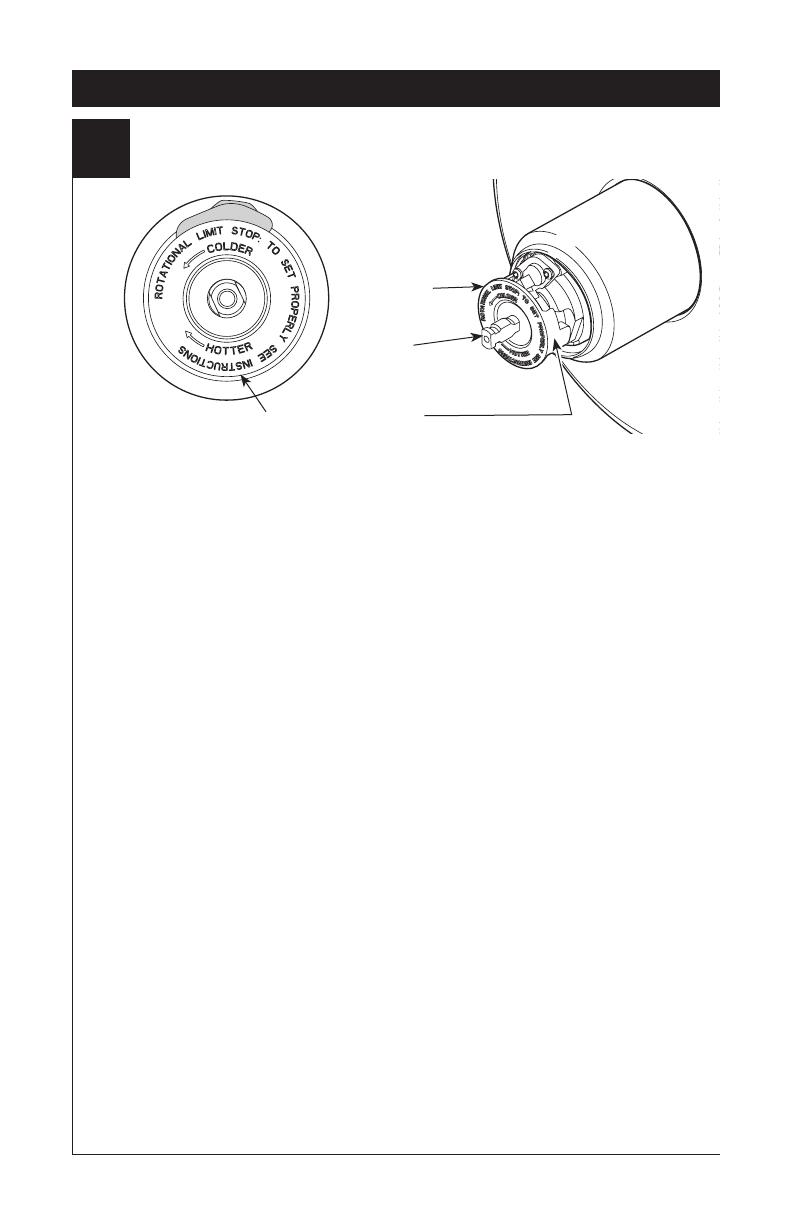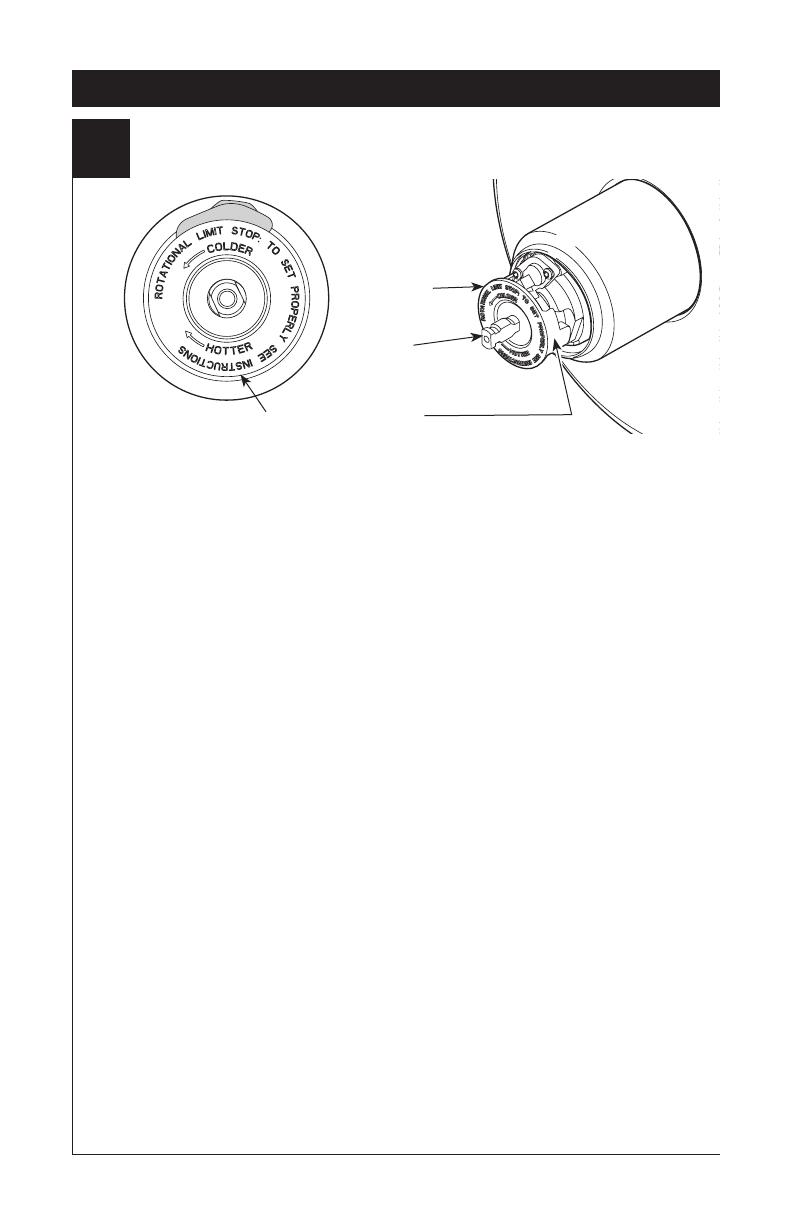
13 / 14 Series Installation
10
14 T20 Series Installation
5
Adjusting the Rotational Limit Stop
IMPORTANT:
The Rotational Limit Stop is used to limit the
amount of hot water available such that, if set
properly, the user will not be scalded if the han-
dle accidentally is rotated all the way to “hot”
when a person is showering or filling a tub. The
first position allows the LEAST amount of hot
water to mix with the cold water in the system.
In the first position the water will be the coldest
possible when the handle is turned all the way
to hot. As you move the Rotational Limit Stop
clockwise, you progressively add more and
more hot water in the mix. The last position will
result in the greatest amount of hot water to
the mix, and the greatest risk of scald injury if
someone accidentally turns the valve handle
all the way to the hot side while showering or
filling a tub.
WARNING: In some instances, setting the
Rotational Limit Stop in the hottest position
(full clockwise) could result in scald injury.
It is necessary to adjust the Rotational
Limit Stop so that the water coming out
of the valve will not scald the user when
the handle of the valve is rotated to the
hot side.
• According to the majority of industry stan-
dards, the maximum allowable temperature of
the water exiting the valve is 120°F (Your local
plumbing codes may require a water tempera-
ture less than 120°F).
• The Rotational Limit Stop may need to be re-
adjusted seasonally if the inlet water tempera-
ture changes. For example, during the winter,
the cold water temperature is colder than it is
during the summer which could result in vary-
ing outlet temperatures. A water temperature
for a comfortable bath or shower is typically
between 90°F - 110°F.
• Use a thermometer to set the rotational limit
stop. Do not rely on the digital display tempera-
ture. There may be up to a 7° F difference in
temperature of the water coming out of the
spout or showerhead as compared to the
reading on the display.
• Run the water so that the cold water is as
cold as it will get and hot water is as hot as
it will get. Place the handle on the stem and
rotate the handle counterclockwise until the
handle stops.
• Place a thermometer in a plastic tumbler
and hold in the water stream. If the water
temperature is above 120°F, the Rotational
Limit Stop must be repositioned
counterclockwise to decrease valve outlet
water temperature to be less than 120°F
or to meet the requirements of your local
plumbing codes.
• To adjust the temperature of the water
coming out of the valve, remove the o-ring
and pull the disc back to a position where it is
possible to remove the Rotational Limit Stop
and readjust the teeth engagement position to
the desired temperature. Counterclockwise will
decrease the outlet temperature, clockwise will
increase the outlet temperature. Temperature
change per tooth (notch) could be 4° - 16°F
based on inlet water conditions. Repeat as
necessary. Push disc until fully seated and
replace o-ring.
WARNING: Failure to re-install disc and
o-ring after setting Rotational Limit Stop
could result in scald injury.
• MAKE SURE COLD WATER FLOWS
FROM THE VALVE FIRST. MAKE SURE
WATER FLOWING FROM THE VALVE
AT THE HOTTEST FLOW POSSIBLE
DOES NOT EXCEED 120°F OR THE
MAXIMUM ALLOWED BY YOUR LOCAL
PLUMBING CODE.
Rotational Limit Stop
Stem
Disc