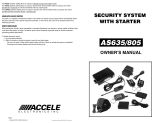Page is loading ...

CS-2016DPII-FM Informer II™
DP SERIES II (DATA PORT)
2-Way FM Paging Alarm & Remote Engine Starting System
OPERATION INSTRUCTIONS
INTRODUCTION
CONGRATULATIONS on your choice of the Informer II™ with DP technology by Crimestopper Security Products Inc.
This booklet contains the information necessary for operating your system. If any questions arise, contact your
installation dealer or Crimestopper Security Products Inc.
*IMPORTANT INFORMATION: Primary and Optional Features
-PRIMARY: These are features that must be connected in order for the system to operate properly i.e. Power,
Ground, LED, etc.
-OPTIONAL: Optional features are connected only if desired or agreed upon by the installing dealer i.e. Horn Honk,
Dome light illumination, Door Locks, Trunk Pop, etc. These features may require additional parts and labor charges.
Consult with your installer about these features BEFORE installation!
CONTACT INFORMATION:
TECHNICAL SUPPORT (800)-998-6880
Monday - Friday 8:00am - 4:30pm Pacific
Website: www.crimestopper.com
E-mail: tech-support@crimestopper.com
CRIMESTOPPER
SECURITY PRODUCTS, INC.
1770 S. TAPO STREET
SIMI VALLEY, CA. 93063 REV. 2.27.2007
This device complies with FCC Rules part 15. Operation is subject
to the following two conditions: 1) This device may not cause
interference, and (2) this device must accept any interference that
may be received, including interference that may cause undesired
operation. The manufacturer is not responsible for any radio or TV
interference caused by unauthorized modification to this
equipment. Such modification could void the user's authority to
operate the equipment.

2
TABLE OF CONTENTS
Operation Cautions & Warnings……..…………..……………………………………………………………………2
Transceiver / Pager-Remote……….....…………..……………………………………………………………………3
CS-516TW Sidekick Remote Control…………………….…………………………………………………..…...…..4
Operating Instructions - Alarm……………………………………………………….………..……………..……..5-8
Remote Engine Control………………………...……………………………………………….…….………...….9-12
Optional Turbo Timer Mode….……...…………...……………………………………………….…….………...….13
Anti-Carjack Protection...……………………………………….………….……..………………..………..………..14
LED Diagnostics………………..……………………………………………………………………….………..….…15
Transceiver / Remote Control Programming……………………………………………………..……………15-16
2 Vehicle Operation……...………………………….……………………………….………….…………….….……17
Troubleshooting / FAQ Section……………….…………………………………………………………..……..18-19
Low Battery Warning – LCD Remote……………………………………………………………………………….19
Setting Clock – LCD Remote…………………………………………………………………..……………….….…20
Remote Start Diagnostics……………………………….…………………………………………….…………...…20
OPERATION CAUTIONS & WARNINGS
CRIMESTOPPER SECURITY PRODUCTS, INC. and its VENDORS shall not be liable for any accident
resulting from the use of this equipment. This system is designed to be professionally installed into a car or
vehicle in good running order. Items, such as parking brake, door switches, and all engine safety features,
must be in perfect working condition.
DAMAGE resulting from misuse or negligence is NOT covered under warranty and will be subject to
repair and / or replacement charges.
IT IS ABSOLUTELY THE OWNER’S SOLE RESPONSIBILITY TO: A) Understand the operation of this
system and its safety features. B) Check for proper operation of these safety features prior to accepting
delivery of the vehicle from the installation facility. C) Check and maintain the condition of the vehicle and all
items relative to the proper operation of this system and its safety features.

3
TRANSCEIVER / PAGER-REMOTE
PAGER / REMOTE TRANSCEIVER:
The hand-held remote transceiver is used to send and
receive information from the vehicle. The Control Module
transmits High Frequency FM signals from the vehicle to your
over long distances. Your range will vary depending on
location, terrain, and local RF noise/interference. This
system is not guaranteed to page you if you are behind
concrete walls, underground, in a large structure, or in an
area with high levels of electronic interference. Handle the
pager/remote with care if the LCD display and/or the
electronics may be damaged if subjected to abuse. The AAA
Cell 1.5V alkaline battery can easily be replaced by sliding
open the battery access door on the back of the remote.
Battery life will vary depending on usage. The LCD screen
will display a low battery icon when the battery is low. For
more on range, see “Range Questions” on page 18.
QUICK CHART
Button Button Functions Button Options Buttons Button Functions
Button Options
Lock Doors & Arm System Press and Hold for 3
seconds
Activate “Panic” feature
Aux#3 Press Button #1 and #4 at
the same time
Unlock Doors & Disarm
System
Press twice for second door
unlock
Aux #4 Press Button #3 and #4 at
the same time
Trunk Release (Aux # 1) Press and Release for Aux
#1
Car Jack
(See page 14)
Press Button #1 and #3 at
the same time
Aux #2 Press and Hold button # 2 &
# 3 for 3 sec.
Silent Arm/Disarm
Press Button #2 and #4 at
the same time
Start or Stop engine
Press and Hold for 2
seconds
Press and Hold for 3 seconds
Press 5 times to Disable/Enable audible beep tones from the remote
2-car operation (Side Button)
(Change from Car 1 to Car
2) or Car 2 to Car 1
Press and Release to Recall the last message from the LCD screen
#1 ARM/
LOCK
#4 ENGINE
START/STOP
#5
RECALL /
CAR I OR II
#3 TRUNK
POP
#2 DISARM/
UNLOCK
ANTENNA
FIXED
LCD
SCREEN
PM

4
CS-516TW SIDEKICK REMOTE
516TW 1-Way sidekick remote adds flexibility to your
CS-2016DPII-FM. You can have the convenience of
operating your system without needing to carry the
larger pager remote. The Sidekick remote has less
range and offers all of the same operation features
except for page-back confirmation. See diagram below
for Sidekick 1-Way remote operation.
QUICK CHART
Button Button
Functions
Button Options Buttons Button
Functions
Button options
Lock Doors & Arm
System
Press and Hold for 3 seconds
Activate “Panic” feature
Activates Aux #3 Press Button #5 then
Button #2
Unlock Doors & Disarm
System
Press twice for second door
unlock
Activates Aux #4 Press Button #5 then
Button #4
Trunk Release (Aux #
1)
Press and Release for Aux #1
Activates Car Jack
(See page 14)
Press Button #1 and #3 at
the same time.
Activates Aux #2
Press * . Then press & hold #1
for 3 Sec.
Start or Stop engine Press and Hold for 3 seconds
Silent Arm/Disarm Press Button #2 and #4 at
the same time.
2-car operation (Center
Button)
(Change from Car 1 to
Car 2) or Car 2 to Car 1.
2
nd
Function Button
Press and Hold for 2 seconds
While in Car 2 mode you have
5 seconds to press a function
or remote will return to Car 1.

5
PM
ARM/LOCK
PM
DISARM/UNLOCK
PM
DOOR TRIGGER
PM
SHOCK TRIGGER
PM
HOOD/TRUNK TRIGGER
PM
IGN
(<<<< MOVING <<<<<)
IGNITION TRIGGER
OPERATING INSTRUCTIONS - ALARM
Active Arming / Locking:
Press button #1 (Lock symbol) on the transceiver. The System will arm emit one siren
chirp, one light flash, and the LED will begin to flash. Power locks will lock (if
equipped). Starter disable circuit will turn on. LCD Pager will beep once while
displaying a Down Arrow and a Lock symbol followed by the CSP logo. After a short
delay to allow the vehicle and electronics to settle, the system will be completely armed.
Disarming: / Unlocking
Press button #2 (Unlock symbol) on the transceiver. System will disarm and confirm
with two siren chirps, two light flashes, and the LED will turn off. Power locks will Unlock
and Interior Dome light will turn on (if installed with these optional features). LCD Pager
will beep twice while displaying an Up Arrow and an Unlock symbol followed by the CSP
logo.
Alarm Triggers:
If there is an intrusion into the vehicle, a hard impact to the body, or the ignition is turned on the alarm will
sound and flash the lights for 1 minute. After 1 minute, the trigger cycle will automatically stop and alarm will
remain armed to continue protecting the vehicle. If a door is left open after an intrusion then the unit will cycle
a maximum of 2 minutes and continue to protect the other un-tampered or unopened zones.
LCD Remote Paging / Zone Violations:
When the system is triggered, the alarm sends a paging signal to the remote. If you are within range, you will
receive a violation paging signal which consists of a vibration followed by 6 audible beeps to notify you the
vehicle has been tampered with.

6
PM
SILENT ARM
PM
SILENT DISARM
PM
P
PANIC MODE
OPERATING INSTRUCTIONS - ALARM
Disarming While Tripped (Triggered):
Disarming the System while it is triggering requires TWO presses of the #2 Unlock Button. The first press of
Button #2 Resets the alarm cycle only (system still armed) while a second press will disarm/unlock the system.
Selective Silent Arming/Disarming:
To Arm or Disarm the system without siren
chirps, press and release both Buttons #2
(Unlock) and #4 (Start) at the same time.
System will Arm or Disarm without siren chirps.
Flashing lights and LED will be the only
indicators of Arm/Disarm status. The LCD will
Display a musical note with an “X” when the
system is armed or disarmed without a chirp.
Prior intrusion Alert
This system will notify you if the alarm was tripped while you where away. Upon disarming, the two normal
disarm chirps will be heard then the system will emit 4 additional siren chirps. Check your vehicle for any
signs of a break in or tampering. Also see LED Diagnostics Section to determine the cause of the trigger.
Remote Panic Protection
To sound the alarm in an emergency situation or to draw attention to your vehicle, press
and hold Button #1 (Lock) for at least 3 seconds until the siren sounds. Press Button #2
(Unlock) to reset panic mode. The LCD pager/remote will display a “P” and emit 8
beeps when the panic mode is triggered.
Selective Shock Sensor Disable
To arm the alarm and bypass shock sensor protection, press Button #1 as normal then
press and release Button #1 and #2 together within 2 seconds. You will hear 3 extra
siren chirps indicating shock sensor bypass for this arming cycle only. This feature can be used when parking
near railroad tracks, airports, or area with excessive loud machinery or noise to prevent the nuisance of
unnecessary false alarms.
Open Door Alert / Bypass
Upon arming, this system will warn you if a door is left open. The LCD pager will vibrate and beep once along
with displaying the Lock Icon on your LCD screen. This zone will automatically be bypassed until closed,
otherwise the alarm will continue to protect all other zones.

7
PM
PRE-WARN
PM
PASSIVE LOCK/ARM
PM
TRUNK POP
OPERATING INSTRUCTIONS - ALARM
Pre-Warning Shock Protection
The Pre-warning (warn-away) feature will activate when a low-level shock or vibration
detected by the system’s shock sensor. The alarm will chirp the siren 5 times and
flash the lights once to help deter any further tampering with the vehicle. The
pager/remote will vibrate once and beep (6X’s).
Passive Arming Mode: (Programmable)
Passive (automatic) arming occurs 30 seconds after the ignition is turned off and the
last door is closed. Upon closing the last door, the unit will flash the lights twice and LED will be flashing
rapidly to confirm passive countdown. If a door is reopened within the 30 second period, the countdown stop
and begin again when the door is closed. Passive arming provides failsafe protection in case you forget to
arm the system.
Passive Locking: (Programmable)
The CS-2016DPII-FM system can be programmed to passively lock the doors when
the system passively arms. The default setting is OFF because passive locking
increases the risk of locking the keys in the vehicle. When the system arms/locks
passively, without you pressing the remote, the LCD pager will still provide a
confirmation signal. The LCD screen will have an arrow only without a lock symbol.
Trunk/Hatch Pop (Optional, Remote AUX. Output 1)
This feature is designed to interface with existing Factory power trunk or power
hatch release systems and may require additional parts and/or labor charges.
Press and release Button #3 (Trunk) on the transmitter to pop/open the trunk/hatch.
If the system is armed, it will also disarm when the button #3 is pressed. The LCD
pager/remote will confirm with 3 beeps and the trunk icon on the screen.
Remote AUX. Output 2 (Optional, Requires special programming)
This system contains a second auxiliary output to activate other accessories or devices. To activate the
systems’ Second Auxiliary Output, press and HOLD Button #3 + #2 on the transmitter for more than 2
seconds. This is a momentary output that will stay active as long as the remote button is held down. There is
no LCD/pager confirmation for Aux. 2 output. Dome Light Illumination (Optional)
This feature will turn on the vehicle’s dome light upon disarming for 30 seconds or until the key is inserted and
turned on. This will provide illuminated entry to your vehicle in dimly lit areas for safety and security.

8
PM
VALET MODE
PM
VALET LOCK
PM
VALET UNLOCK
OPERATING INSTRUCTIONS - ALARM
Emergency Override (Disarm)
If you have lost the transmitter or it stops working for any reason and the Alarm is armed, you will have to
disarm the system manually. Open the door with the key [alarm will sound], turn the ignition on, and press the
override/program button for about 5 seconds. The Alarm will disarm and allow you to use the vehicle until you
can repair/replace the remote. Valet mode also prevents Passive Arming.
Valet Mode (Enter manually or using the remote)
To disable Alarm and Remote Engine Starting for vehicle servicing or otherwise, turn the ignition on and press
the override/program button [about 5-7 seconds] until you hear (3) siren chirps and the LED turns on solid.
Repeat the process to exit VALET mode. To enter / exit valet via the remote: disarm system, then press and
hold both buttons #1 (Lock) and Button #2 (unlock) together for about 3 seconds until 3 chirps are heard.
Repeat this step to exit via the remote transmitter. Lock/Unlock and AUX features will still operate in when in
VALET mode however remote start and alarm functions are inhibited.
Valet Park Mode (Using the remote transmitter only)
Note: Valet Park mode is only accessible when using the remote transmitter. Valet park mode allows you to
turn over the vehicle to a valet allowing access to drive/lock/unlock your vehicle, but alarm will trigger if the
trunk is opened. To activate Valet Park: disarm system, then press and hold both buttons #1 (Lock) and
Button #2 (unlock) together for about 3 seconds. 3 chirps will be heard first when unit goes into regular Valet
Then press and hold both buttons again, you will hear 2 more chirps. LED will always flash slowly when in
Valet Park even when the Ignition is turned on (or driving vehicle). Repeat step above to exit Valet Park
mode.

9
PM
IGN
CONFIRM REMOTE
START REQUEST
PM
IGN
(<<<< MOVING <<<<<)
SUCCESFUL START
REMOTE ENGINE CONTROL
REMOTE ENGINE STARTING - SUCCESSFUL START
1) Press remote start button on the remote transmitter. System will chirp 3 times for audible confirmation.
(Chirps can be programmed on or off-See installation manual.)
2) Parking lights flash once, then turn on solid, Ignition/Accessory circuits turn on.
3) After a few seconds, Starter Motor engages, Parking lights and Accessory circuits turn off while cranking.
4) Engine Starts and Runs. Parking Lights and Accessory turn back on, Doors Lock.
5) Engine will remain running for programmed run time until reset with Brake pedal. If needed, the engine can
be turned off with remote transmitter.
REMOTE ENGINE STARTING - SUCCESSFUL START DIAGRAM:
DOUBLE BUTTON PRESS FOR REMOTE START and TRUNK RELEASE
This option will allow you to change whether the Remote starter and Trunk release activate by a single press
or a double button press. Check with your installer or follow programming option instructions in the installation
manual.
REMOTE ENGINE STARTING – LCD PAGER-REMOTE:
When requesting a remote start the LCD pager remote will
confirm with an Ignition Icon along with 4 beeps. Once the
vehicle has successfully started the remote will confirm
back with 2 vibrations, a moving vehicle Icon, and 4
beeps.
AFTER
IGN
3
STARTER
THEN
FLASH 1X
SOLID
SOLID
SEC.
START

1
0
REMOTE ENGINE CONTROL
UNSUCCESSFUL REMOTE START
In the event that the engine does not start on the first attempt, the system shuts down for a few seconds, then
attempts to restart the engine a 2
nd
and 3
rd
time. For hard starting engines, the unit will allow a starter crank
time of up to13 seconds maximum. This should provide ample cranking time for difficult starts, but is limited to
13 seconds to help prevent damage to the starter from over cranking.
1) If engine starts on 2
nd
or 3
rd
attempt, see steps 4 & 5 (on last page) under "Successful Start".
2) If Third attempt fails to start engine, the system will turn off and doors will remain locked. NO FURTHER
ATTEMPTS WILL BE MADE AUTOMATICALLY UNLESS YOU PRESS THE REMOTE START BUTTON
AGAIN.
TURNING OFF YOUR REMOTE STARTED ENGINE (VIA REMOTE CONTROL):
1) Engine is running in Remote Start (Parking lights ON).
2) Press Remote Start button on remote transmitter.
3) Engine & parking lights turn OFF, Doors remain locked or will re-lock if applicable.
ENGINE & LIGHTS OFF
START
ENTERING YOUR REMOTE STARTED VEHICLE:
1) With engine running, Remote Unlock/Disarm system (If armed) or open door with key.
2) Enter vehicle and be careful not to step on brake pedal! (Remote Start Reset)
3) Turn Ignition to ON/RUN position, then press brake pedal to reset the Remote Starter & Shift out of park.
4) Remote starter will reset instantly when the brake is pressed. Parking lights will turn off and the ignition key
is now controlling your vehicle.

1
1
REMOTE ENGINE CONTROL
IDLE DOWN MODE (TAKE-OVER OPERATION)
This mode allows the unit to take over operation of your idling, parked vehicle while the ignition key is
removed and you exit the vehicle. The vehicle is put into a remote running condition before you exit and it will
remain running for the programmed run time, until you return, or until the remote start button is pressed.
Example:
You pull up to a convenience store for a quick stop, "Idle Down" mode keeps engine running when you
exit the vehicle, (with keys in hand) remote lock/arm alarm. When you return, unlock/disarm alarm, turn
ignition ON and drive away. This mode can also be used on Turbo vehicles that need idle for cool-down.
IDLE DOWN MODE - EXITING THE VEHICLE:
1) With engine running, press Remote Start button on remote transmitter. Siren will chirp 3 times for
confirmation.
2) Parking Lights will turn ON.
3) Doors will unlock, or if brake pedal is being depressed then doors will unlock when it is released.
4) Turn OFF Ignition and remove key. Engine should remain running.
5) Exit vehicle then remote lock doors if desired.
6) Engine will remain running for programmed run time, until you return, or press the remote start button.
INFINITY RUN MODE
This mode allows the vehicle’s engine to remain running INDEFINITELY. This mode can be beneficial to law
enforcement vehicles or commercial vehicles that need to remain running unattended for long periods of time.
INFINITY RUN MODE – EXITING THE VEHICLE:
1) Follow steps for “IDLE DOWN MODE - EXITING THE VEHICLE” (above), except press the remote start
button a second time within 10 seconds at STEP #1.
2) Parking Lights will start flashing instead of coming on solid, and doors will unlock.
3) Turn Ignition switch OFF, remove key and exit the vehicle. Engine should remain running.
4) The vehicle’s parking lights will flash for the programmed run time of 12, 24, or 36, or 48 minutes and then
switch to solid while motor runs indefinitely or until fuel supply runs out.

1
2
REMOTE ENGINE CONTROL
TIMED SELF START MODE
This mode allows the vehicle to be programmed to self-start every 4 hours and run for the programmed run
time. This can be helpful during extremely cold conditions where engine or fluid freeze-up is a concern. !!THE
VEHICLE MUST BE OUTDOORS OR IN A WELL VENILATED AREA!!
TIMED SELF-START MODE – EXITING THE VEHICLE:
1) Have engine running with the Key, then press the Start button on the transmitter.
2) Within 10 seconds press the valet/program button once.
3) Parking Lights will turn OFF for about 5 seconds, and doors will unlock.
4) Turn Ignition switch OFF, remove key and exit the vehicle. Engine should remain running.
5) Press the remote start button again to turn off the engine. The parking lights will flash 4 TIMES as a
confirmation that the unit is in Timed Self-Start Mode.
6) The Vehicle will Start by itself every 4 hours, or until driven with key or started via remote control.
IGN
SOLID
OFF
UNLOCK
PRESS 1X
WITHIN 10 SEC.
LIGHTS OFF 5 SEC.
FLASH 4X
LOCK
START
START
RESETTING TIMED SELF START MODE
To reset the timed self-start mode, start the vehicle using the key or the manually with the remote control

1
3
OPTIONAL TURBO TIMER MODE
OPTIONAL TURBO TIMER MODE:
IMPORTANT NOTE: This mode requires the use of an extra part called a momentary switch or button
that is not included with the kit. Check with your installer about adding this feature. The optional
Turbo Timer mode allows the your system to keep your vehicle running for 1 to 5 minutes [selectively]
after you remove the key, exit the vehicle, and lock the doors remotely [if you own a Turbo or Turbo
Diesel]. This is handy for turbo cool down without the need for expensive Turbo Timers.
1) Engine should be running with the key. Press and hold the brake pedal.
2) Press your “Turbo Timer” button 1 to 5 times for each minute of run time you desire. (1 press = 1 min.)
3) Release the brake pedal and your system will confirm by flashing the lights the same number of times the
button was pressed.
4) Turn Ignition switch OFF, remove key and exit the vehicle. Remote lock your doors for safety. The engine
should remain running for the selected number of minutes.
REMOVE KEY
PRESS TURBO
FLASH 1-5X
EXIT VEH.
PRESS
AND HOLD
BRAKE
TIMER BUTTON
1-5 TIMES
RUNNING
RELEASE
BRAKE
LIGHTS
RUNNING
REMAIN
1-5 MIN.

1
4
ANTI CARJACK PROTECTION
REMOTE OPERATED CARJACK PROTECTION
This feature provides Active Carjack protection through the remote control. When the Ignition is on (vehicle is
running), press and hold the #1 LOCK Button and #3 TRUNK Button for 2 seconds. The parking lights will
flash 2 times and the LED will begin to flash rapidly to confirm the beginning of a Carjack countdown. 30
Seconds later, the unit will begin a Carjack Cycle consisting of 20 seconds of pre-warning chirps turning into a
full system activation with siren / flashing light pulses for up to 5 min. If the Ignition is turned off during a
Carjack trigger the siren and lights stop but Carjack protection is still active. The Siren and Lights will resume
if the Carjacker tries to turn the Ignition back ON. TO RESET: Press Button #2 (UNLOCK) on the remote and
the siren will chirp once, or turn the key on and press and hold the override button for at least 5 seconds.
SWITCH-CONTROLLED & FULL TIME CARJACK (PINK WIRE CONFIGURATION)
This feature can provide Passive or Manual control Carjack protection depending on the configuration of the
Pink Carjack wire of the alarm system. The system must be programmed for the Pink wire to be used as a
Carjack trigger with programming option #20. Once programmed for the Pink wire for use as a Carjack trigger,
it can be configured in different ways to provide different levels of protection. It can be connected to a hidden
+12V toggle/momentary switch or to +12V Ignition Power. Read following sections for further descriptions.
HIDDEN SWITCH-CONTROLLED CARJACK:
This configuration will enable the vehicle owner to activate a Carjack countdown by pressing a hidden push-
button (not included with kit) during a Carjack situation. A Carjack countdown will begin under the following
conditions: Ignition is ON (vehicle is running), the push-button is pressed, and the door opens/closes. Upon
these 3 events, in that order, the alarm will start a Carjack countdown. After a delay of one minute, the system
will begin chirping for 20 seconds then trigger into a full cycle for up to 5 minutes. To reset this Carjack mode,
Ignition must be ON then press and hold the override/valet button for 5 seconds (until LED goes out.)
FULL-TIME [Permanent] CARJACK:
We recommend that this configuration only be used if a serious threat of Carjack exists during everyday
situations. When the Ignition is on (vehicle is running), anytime a door is opened the Carjack countdown
sequence will be initiated. There will be 2 light flashes and the LED will change from solid to quick pulsing as
confirmation of a countdown sequence. To reset FULL TIME Carjack, the Ignition has to be ON, then press
and hold the override/program button 5 seconds until LED stops pulsing. The LED will be on SOLID when in
this mode anytime the Ignition is ON (or while driving) as a reminder that Carjack is waiting for a door to open.

1
5
LED DIAGNOSTICS
The CS-2016DPII-FM system includes disarm diagnostics, through the RED LED light, that will help in
determining what caused the last trigger of the alarm system. This is a valuable tool in determining how the
vehicle was tampered with or if there is a false alarm problem in which case you can make the necessary
adjustments to correct the problem. When the system is disarmed with the remote you will hear the normal 2
chirps, then 4 quick chirps that indicate the alarm was triggered while you were away. Check the LED light for
a sequence of flashes:
Shock Sensor = 1 Flash Door = 2 Flashes Hood/Trunk = 3 Flashes Ignition = 4 Flashes
Diagnostics will reset when the Ignition is turned on or when the system is re-armed.
TRANSCEIVER / REMOTE CONTROL PROGRAMMING
Note: All transmitter codes must be learned at time of programming!! Up to 4 different transmitter
codes can be stored in the memory of the system.
1. Turn key to the ON position.
2. Press Programming button 4 times, then after a few seconds the unit will flash the parking lights 4 times.
3. Press buttons #1 (Lock) & #2 (Unlock) together at the same time of each transceiver to be learned. You
should get 2 light flashes indication the unit is waiting for a 2
nd
code, then press button #1 & #2 of a second
transmitter or transceiver, the unit will flash 3 times indicating its waiting for the 3
rd
code and lights will flash
4 times for 4
th
code. If all 4 codes are learned, the unit will automatically exit code learning mode,
otherwise turn key off and close hood.
NOTE: When learning 2-Way FM remotes wait for the LCD to confirm with a beep and the antenna
ICON on the LCD screen BEFORE learning the next remote.
SEE DIAGRAM ON NEXT PAGE

1
6
TRANSCEIVER / REMOTE CONTROL PROGRAMMING
IGN
OFF
WAIT FOR
4 FLASHES
PRESS 4X's
FLASH 2, 3, or 4 X's
2-WAY SYSTEMS &
IGN
OFF
PRESS TOGETHER
LOCK &
UNLOCK
"SideKick" REMOTES
COMPLETE
LCD Code-Learn Screen

1
7
2 VEHICLE OPERATION
2 VEHICLE CONTROL
Your CS-2016DPII-FM remotes have the ability to control a second vehicle with a Crimestopper CS-2016DPII-
FM or older CS-2015FM system installed. See diagram below on how to switch your remote(s) to vehicle #2
operation.
To set up the 2-Vehicle operation you must
first program your remotes to Vehicle #2.
Follow the “Transmitter Programming”
steps (Pg. 15) at the second vehicle and
learn YOUR remote, along with vehicle #2’s
existing remotes.
2-VEHCLE OPERATION NOTES:
(1) You do not have to switch between
Vehicle I and II to get pages from each
vehicle. Your remote pager will receive
pages from both cars regardless of which
vehicle the pager is set to. The “I” or “II”
icon will always display with each page
indicate which vehicle the page originated
from.
(2) When programming CS-2016DPII-FM
systems, all remote/pagers and sidekick
remotes for that vehicle must be learned at
the time of programming. When you
program your remote at the second vehicle,
that vehicle’s original remote must also be
programmed. Your remote should be set in
Vehicle II and the vehicle’s original remote
should be set in Vehicle I.
Press Middle Button
for 2 seconds first,
Then you have 3
seconds to Control
vehicle #2
START
PM
CS-2016DP-FM
Press & hold side button
for 5 seconds. Remote
will beep and "II" icon will
appear in lower right LCD.
"Sidekick"
VEHICLE #2 CONTROL:
Remote

1
8
TROUBLESHOOTING FAQ’s: “BEFORE YOU CALL SECTION”
Before calling your dealer or Crimestopper, read the following section for tips that may remedy or
explain your problem.
RANGE QUESTIONS (2-Way Pager/Remote):
Your CS-2016DPII-FM system uses FM High-Frequency signals to send/receive data between the pager and
the vehicle and from the vehicle to the remote for state-of-the-art operation.
1) Under normal operation, the distance from the vehicle-paging-the-remote will be greater than that from the
remote-to-the-vehicle. This is due to power supplies. The main control module (brain) in the vehicle is
connected to the electrical wiring receiving power from the vehicle battery, whereas the remote/pager is
operating from the AAA 1.5V alkaline battery. This is a normal feature for an FM 2-Way paging system.
2) Your system is designed to always operate with maximum efficiency, however range may be affected by
the following circumstances: Physical Distance, Obstructions, and RF/Electronic Interference. (On
US/Domestic systems, power output is limited by FCC Regulations/Specifications.)
3) This CS-2016DPII-FM system does NOT use “Paging” or “Cellular” antenna service. There are no monthly
fees associated with its operation. The CS-2016DPII-FM unit in the vehicle sends a paging signal directly to
your pager/remote from its own antenna mounted inside the vehicle.
MY IN-DASH LED FLICKERS WHEN PRESSING REMOTE CONTROL BUTTONS:
This is normal operation. There may be a slight flicker visible from the LED when pressing the remote as the
system is authorizing/processing the code sent from the remote control. There is nothing wrong with your
system.
MY SYSTEM FLASHES THE LIGHTS ONCE AND WILL NOT ATTEMPT A REMOTE START (2 parts):
1) The system is possibly in valet mode. Check the status of the RED LED light. If it is on solid, then the unit
is in VALET MODE and will NOT remote start when in Valet mode. This is to protect the system from
unauthorized engine starting when your vehicle serviced or valet parked. TO EXIT VALET MODE: Turn
Ignition ON, and press the valet button for about 5 seconds until LED goes out. See the Valet part of the
operating instructions for more information.
2) The unit senses a possible wiring fault at the Brake or the Hood is OPEN (Blue wire grounded). This is a
safety feature of the unit. Check installation for faults and make sure hood is closed and verify brake input
connection. The LCD will also not confirm back a signal of a remote start request when this occurs.

1
9
PM
LOW BATTERY WARN
TROUBLESHOOTING continued
WHEN ARMING AND DISARMING MY ALARM HAS IRREGULAR “LONG” SIREN CHIRPS:
This is an audible warning that the battery in the LCD pager remote is low. Replace the AAA battery in the
pager and your chirps will return to normal.
SYSTEM IS NOT SUCCESSFUL AT REMOTE STARTING DURING EXTREME COLD CONDITIONS:
Please be aware that during sub-freezing conditions your remote starter may take more that one attempt to
start, or it may not successfully start the vehicle after 3 attempts. During these conditions the vehicle may not
properly start even using the key, therefore trying to start the vehicle by remote would also be unsuccessful.
MY SYSTEM DOES NOT RESPOND TO THE REMOTE CONTROL (4 Parts):
1) You may be out of range of your vehicle. Move closer and attempt again.
2) Check for proper power/ground wiring connections of the alarm.
3) Check Antenna Module connection. The antenna included with this system must be plugged in to
send/receive signals. Antenna Module gets voltage from the control module.
4) The Remote/Pager may need a new battery or need to be reprogrammed to operate the system. See “2-
Way FM Transceiver programming” for more information.
LOW BATTERY WARNING - LCD REMOTE
Your 2-Way pager remote will warn you when the battery gets low. You will
see a battery “L” icon on the LCD screen when it is time to replace the AAA
battery. You may also irregular “long” siren chirps when arming and disarming
you system. To replace the battery, simple unlatch and slide open the battery
door on the back of the 2-Way LCD remote. Carefully insert a new battery,
using the outline on the bottom of the battery compartment as a guide. Your
remote will beep once if the battery was inserted correctly.

SETTING THE CLOCK (2-WAY- LCD REMOTE)
1. Press and hold all 4 buttons of remote control for approximately 3 seconds until remote beeps.
2. The minute display will begin flashing. Use the lock and unlock button to change the minute up or down
to the correct time and then press button #3 (Trunk) to set the minute value.
3. The hour display should begin flashing. Use the lock and unlock button to change the hour up or down
to the correct am or pm hour.
4. Once the correct time is displayed, wait 6 seconds, the remote will beep twice and the time of day is set.
REMOTE START DIAGNOSTICS
If the system flashes the parking lights one to three times and doesn’t attempt remote, it means the following:
1 Parking Light Flash = Problem with Brake Switch. There could be a problem with a bad brake light. Many
dual filament light bulbs connect the brake and park lights together when bulb goes bad. Check all brake lights
work properly.
2 Parking Light Flashes = Problem with Hood Switch. Make sure hood is closed or that the Blue hood pin
wire is not shorted to Ground.
3 Parking Light Flashes = Valet Service Mode. Check the Alarm Status LED light and if it is on Solid Blue
(with doors closed) then the system is in Valet Mode. To exit Valet Mode, turn the Ignition on, press and hold
Valet Button for about 5 seconds until LED goes out. Unit is now out of Valet Mode and should perform a
remote start.
Crimestopper Security Products Inc.
1770 So. Tapo Street
Simi Valley, CA 93063
(800) 998-6880
www.crimestopper.com
email@crimestopper.com
©2007 Crimestopper Security Products
ONLINE TECHNICAL SUPPORT
www.crimestopper.com
/