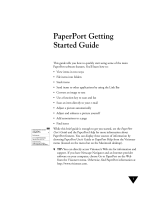Page is loading ...

Getting Started Guide

L EGAL NOTICES
Copyright © 2013 Nuance Communications, Inc. All rights reserved. No part of this
publication may be transmitted, transcribed, reproduced, stored in any retrieval system or
translated into any language or computer language in any form or by any means,
mechanical, electronic, magnetic, optical, chemical, manual, or otherwise, without prior
written consent from Nuance Communications, Inc., 1 Wayside Road, Burlington,
Massachusetts 01803-4609, U.S.A. The software described in this book is furnished under
license and may be used or copied only in accordance with the terms of such license.
IMPORTANT NOTICE
Nuance Communications, Inc. provides this publication “AS IS” without warranty of any
kind, either express or implied, including but not limited to the implied warranties of
merchantability or fitness for a particular purpose. Some states or jurisdictions do not
allow disclaimer of express or implied warranties in certain transactions; therefore, this
statement may not apply to you. Nuance reserves the right to revise this publication and to
make changes from time to time in the content hereof without obligation of Nuance to
notify any person of such revision or changes.
TRADEMARKS AND CREDITS
Please see the listing at the end of this Guide.
END-USER LICENSE AGREEMENT
Please see this text via the About PaperPort panel, accessible from the Help ribbon.
Nuance Communications, Inc.
1 Wayside Road, Burlington, Massachusetts 01803-4609, U.S.A.
Nuance Communications International BVBA
Guldensporenpark 32, Building D, BE-9820 Merelbeke, Belgium
LID145/120213
PaperPort 14 Getting Started Guide, February 2013

PaperPort Getting Started Guide iii
C ONTENTS
Welcome to PaperPort 5
Installing PaperPort 6
Activating PaperPort 7
Registration 7
Learning PaperPort 8
Using this Guide 8
Technical Support 9
Minimum System Requirements 9
What’s new in PaperPort 14 10
Key features 11
Getting to Know PaperPort 14
The PaperPort desktop 14
The PaperPort Ribbon 15
PaperPort items 15
The Folders pane 17
PaperPort item thumbnails 18
PaperPort page thumbnails 20
Two-part desktop 21
Bookmarks 21
The Image View window 23
Customizable Quick Access Toolbar 24
PDF Viewer Plus 24
Acquiring Items 25
Scan to the PaperPort desktop 25
Set up your scanner with PaperPort 26
Using Scan Profiles 27
Print to PaperPort 27
Capture web pages 28
Add PaperPort folders 28
Use DesktopDelivery 29
Import pictures from your camera 30

Contents iv
Touching Up Images 30
Edit multiple images 35
Annotating Pages 36
Annotation tools 36
Protecting Items 38
Add search criteria to items 40
Finding Items 41
Find items by their properties 41
Find words in an item 42
Add items to the All-in-One Search index 42
Use the All-in-One Search pane 43
Schedule Indexing Tasks 45
Sharing Files 45
Connecting to the Cloud 46
Sending Items to Other Programs 47
Customize the Send To bar 48
Converting Items 50
Convert items to image formats 50
Stacking documents 50
Combining documents 50
Convert images to text 51
Filling Forms 51
PDF File Support 52
Creating PDF Documents 55
Creating PDF Documents with PDF Create 55
Using ScanDirect 57
Uninstalling PaperPort 58
Trademarks and Credits 59

PaperPort Getting Started Guide 5
Welcome to PaperPort
Welcome to the Nuance
®
PaperPort
®
Getting Started Guide
. It is supplied as a
PDF file, suitable for use with screen readers. If you print it to paper, we
recommend double-sided printing with two pages per sheet.
PaperPort provides the easiest way to turn paper into organized digital
documents that everybody in an office can quickly find and use. PaperPort
works with scanners, multifunction printers, and networked digital copiers to
turn paper documents into digital documents. It then helps you to manage them
along with all other electronic documents in one convenient and easy-to-use
filing system.
PaperPort’s large, clear item thumbnails allow you to visually organize, retrieve
and use your scanned documents, including Word files, spreadsheets, PDF files
and even digital photos. PaperPort’s Scanner Enhancement Technology (SET
TM
)
tools ensure that scanned documents will look great while the annotation tools
let you add notes and highlights to any scanned image.
Accompanying programs
PaperPort 14 includes a PaperPort Image Printer, a ScanDirect
TM
application,
(described later), a Scanner Setup Wizard, an ImageViewer application (for
viewing and working with page images in a window separate from PaperPort)
and PDF Viewer Plus (for viewing and working with PDF files).
Added components are the Nuance Cloud Connector for accessing other cloud
sites and a MAX file to PDF Converter.
In PaperPort Professional, the PDF Viewer Plus includes Nuance PDF Create,
providing high-level support for PDF creation from a wide variety of source
files.

PaperPort Getting Started Guide 6
Installing PaperPort
You can install PaperPort from a CD, a DVD, or from the web. The installation
program provides easy step-by-step instructions. Follow the guidance on each
screen to install the software. Installation and un-installation require
Administrator rights. PaperPort installation comprises five elements that are
installed in a single process:
• PaperPort program (includes ImageViewer, ScanDirect, MAX to PDF
Converter, an Evernote
®
connector and the Scanning Wizard)
• Nuance PDF Viewer Plus (in PaperPort Professional this includes Nuance
PDF Create)
• PaperPort Image Printer
• Nuance Cloud Connector (optional install)
PDF Viewer Plus is not installed if the top-line Nuance product PDF Converter
Professional
®
is detected on the computer (version 6 or above) because it
provides all the functionality of PDF Viewer Plus, and much more additionally.
The latest PDF Viewer Plus cannot co-exist with Nuance PDF Converter
P
rofessional 5 or below, you must choose which program to keep. To use an old
PDF Converter Professional with PaperPort, it must be the application
associated to PDF files in your Windows
®
system, and PaperPort must be set to
open PDF files with that associated program (see page 52).
To install PaperPort and its key components:
1. Click
Autorun
.
2. Select an installation language and click
Start installation
.
3. Accept or change the program folder location, fill out Customer Information
an
d click
Next
. Read and accept the terms in the license agreement.
4. Autorun then starts the InstallShield Wizard. It offers a Complete or a
Cu
stom installation. Choose
Custom
only if you want to add your own
folders to the supplied PaperPort folders during installation. You can add
folders later (see page 28).

PaperPort Getting Started Guide 7
If PDF Viewer Plus/Create is to be installed, the following checkmarks appear:
Set Nuance PDF as your default viewer for Windows and Internet Explorer
This sets PDF Viewer Plus as your system default PDF viewer.
PDF files on the
PaperPort desktop are by default opened in a Nuance PDF product. If you select
this option, PDF files that are double-clicked anywhere on your system will open
in PDF Viewer Plus.
Install all Nuance PDF button and menu application add-ins
This choice appears only in PaperPort Professional. It places a Nuance PDF
ribbon or toolbar in Microsoft
®
Word, Excel
®
, PowerPoint
®
, Outlook
®
, Internet
Explorer
®
, Windows
®
Explorer and Corel
®
WordPerfect
TM
, allowing PDF Create
to make PDF files from the current document or mail attachment or web page. In
Windows XP, go to
Control Panel
, then
Add or Remove Programs
to later
enable or disable these add-ins individually (in Windows Vista, Windows 7 and
Windows 8, go to
Control Panel
, then
Programs and Features
).
Install the Nuance Cloud Connector
This optional application provides convenient file transfer to and from the most
popular web-based storage sites. By default it is not installed.
Activating PaperPort
Most versions of PaperPort 14 require activation. For activation and deactivation
you need web access. You will be invited to activate the product at the end of
installation. Choose from automatic or manual activation. The recommended
choice is automatic. Provided your serial number is found at its storage location
and has been correctly entered, no user interaction is required and no personal
information is transmitted. If you do not activate the product at installation time,
you will be invited to do this each time you invoke the program. PaperPort 14
can be launched only a limited number of times without activation.
Registration
Registration enables you to take full advantage of Nuance product support and to
receive notifications of product updates.

PaperPort Getting Started Guide 8
When you finish installing PaperPort, you are prompted to register online. If you
want to update your registration information, you can always go to the Nuance
web site at
http://www.nuance.com
.
Learning PaperPort
This guide introduces you to PaperPort and shows you how PaperPort can help
you manage your information. Additional sources of information to help you
learn how to use PaperPort include a comprehensive Help system, the How-to-
Guides, Release Notes, and the Nuance web site. Access these from the Help
ribbon.
Using this Guide
This guide is written with the assumption that you know how to work in the
Microsoft Windows environment. Refer to your Windows documentation if you
have questions about how to use dialog boxes, menu commands, scroll bars,
drag and drop functionality, shortcut menus, and so on.
Using Help
The PaperPort Help includes detailed information on features, settings, and
procedures. Help is available from the PaperPort Help ribbon.
Additional technical support, including technical notes, software updates,
p
roduct information and product support issues and more is available also from
the PaperPort Help ribbon.
PDF Viewer Plus, and also PDF Converter Professional, have their own Help
s
ystems that include guidance on PDF creation.
Using release notes
PaperPort Release Notes provide important information about this release of the
program. This document is included on the installation CD or DVD, from the
PaperPort Help ribbon, and as a sample document on the PaperPort desktop.

PaperPort Getting Started Guide 9
Technical Support
Nuance offers both complimentary and fee-based technical support options
designed to meet your individual needs. Our services offer person-to-person
telephone and e-mail technical support. We also offer self-service, 24-hour
access to our Knowledge Base.
Visit
http://www.nuance.com
for information about your support policy, local
support contacts, and product updates. Before contacting Nuance, be sure to read
the user documentation and review the Release Notes.
Minimum System Requirements
• Minimum hardware requirements:
― Intel
®
Pentium
®
compatible or higher processor
― 1 GB of memory (RAM)
― 1.4 GB of free hard disk space for application files, installation and system
updates
― Windows-compatible pointing device
― 1024 x 768 resolution display with 16-bit (High Color) or higher
― A compatible scanner with its own scanner driver software
• Supported operating systems:
― Windows XP 32-bit with SP3 or above
― Windows Vista 32-bit and 64-bit with SP2 or above
― Windows 7 in 32-bit and 64-bit versions
― Windows 8 in 32-bit and 64-bit versions
• Supported web browsers:
― Internet Explorer
®
7 or above
― Firefox
®
3.6, 7 and 8
― Chrome
TM
current version

PaperPort Getting Started Guide 10
A CD-ROM or DVD-ROM drive is needed for installation. Web access is
needed for online activation, product registration, Scanner Wizard database
updating, technical support and obtaining live updates for the program.
Performance and speed will be enhanced if your computer’s processor,
memory, and available disk space exceed minimum requirements. This is
especially true when handling very large color image and PDF files.
What’s new in PaperPort 14
PaperPort 14 includes a number of valuable new features to help you manage
your documents:
N
uance Cloud Connector
This service connects your computer and PaperPort with other popular web-
based storage sites, including Microsoft SkyDrive
®
, GoogleDocs
TM
, Box
®
,
multiple FTP sites, and many more. The Connector can integrate directly with
Microsoft Windows providing easy drag-and-drop access directly to cloud
services. The Nuance Cloud Connector is also upgradeable to a more feature-
rich version of the product called Gladinet
®
Cloud Desktop Pro. This enhanced
version adds additional functionality for using cloud services with automatic
backup and file synchronization.
Evernote Connector
The Send To bar offers a link to the Evernote
®
web storage facility, so that
PaperPort items can be transferred to this Cloud service.
Bookmark Web Pages
In addition to the ability to bookmark workspaces, PaperPort Professional allows
favorite web pages to be bookmarked so they can be accessed with a single click.
The bookmarks supplied with your default browser also appear in PaperPort.

PaperPort Getting Started Guide 11
Windows Shortcut menu inside PaperPort
Choose at installation time whether to allow the Windows shortcut menu for
files of particular types to be available in the item’s PaperPort shortcut menu.
New SET tools
Manual despeckling with a wide choice of algorithms yield better black-and-
while images for optimum Optical Character Recognition (OCR) results.
New edge cleaning tools include automated punch-hole removal, auto-cropping
pa
ges, and border cleaning.
Access recently scanned and viewed documents
New controls in the Desktop ribbon or in a Windows 7 and Windows 8 Jump
Lists let you quickly home in on documents that were recently viewed or
created.
Key features
High-quality PDF performance
PDF files can be opened quickly and displayed in PDF Viewer Plus, a Nuance
PDF handling application that is fully compatible with all leading PDF creation
products. PDF Viewer Plus opens files faster than the general-purpose
ImageViewer, reducing memory requirements and permitting smaller file sizes.
The viewer optimizes the rendering resolution for each element on the page
yielding a cleaner display and optimum print resolution.
PDF Viewer Plus provides annotations and dynamic or transparent stamps.
I
mages within a PDF document processed by PDF Viewer Plus can be sent to the
ImageViewer to be enhanced using SET tools, with the modified image returned
to the PDF.
Fill and e-mail PDF forms and create new ones, either from scratch or using
F
ormTyper in PDF Viewer Plus to instantly make any static form fillable. It uses
Logical Form Recognition
TM
technology to detect the form elements and also
allows their properties to be managed efficiently.

PaperPort Getting Started Guide 12
Searchable PDF files are available through Scanning Profiles, through a right-
click
Save As
operation on the PaperPort Desktop, or directly in PDF Viewer
Plus. This makes the content of your scanned paper documents or image files
accessible to search engines such as Windows Desktop Search or Google.
Accurate OCR
Language settings can be applied to Optical Character Recognition to increase
accuracy in all supported languages.
Digital camera input
It is possible to take a picture of a document with a digital camera and accurately
convert it into a text document. This is done by applying special 3D-deskewing
algorithms that flatten page images and correct distortions to increase the
accuracy of the resulting text document.
Making PaperPort more reliable
Sometimes PDF files may become corrupted so that they can no longer be
opened. In these cases PaperPort may not be able to generate a desktop
thumbnail and this may prevent PaperPort from launching properly.
A utility program
CheckPPFolders.exe
is supplied in the PaperPort program
folder, along with a short Help file. Run this program to identify and remove any
corrupt files so that PaperPort will work properly.
The following advanced features are available only in PaperPort
Professional:
Folder Management
You can automatically create multiple folders by importing a list of folder names
from a text file. This option is available when you right-click on any folder. See
the Help topic:
About PaperPort folders
for the required syntax.

PaperPort Getting Started Guide 13
PDF Create Assistant
You can create industry-standard text-based PDF documents from any
application directly with a right-click through the Windows or PaperPort
Desktops (up to PDF version 1.7), using the PDF Create Assistant or by printing
directly from any application with the printer driver called
ScanSoft PDF
Create!
You can create PDF packages, batch create PDF files and much more
using the PDF Create Assistant. A table in the Help topic:
About creating PDF
files
summarizes which starting places, inputs, options and targets are available.
Support for SharePoint
®
PaperPort Professional is able to communicate with the Microsoft SharePoint
Services 2003, SharePoint Portal 2003, SharePoint Services 2007 and
SharePoint Server 2007 document management systems: get files from there,
process them as desired, and then save the results by sending the output files
back through the Send To bar. ScanDirect supports scanning to PDF with the
results directed to SharePoint.
PaperPort is also supplied in Special Editions to selected scanner manufacturers and other
resellers. The feature set in these editions may vary, in line with each vendor’s requirements.

PaperPort Getting Started Guide 14
Getting to Know PaperPort
This section introduces you to the different parts of PaperPort. Refer to
the PaperPort Help for detailed information about all these topics.
The PaperPort desktop
The PaperPort desktop appears with the Folders pane when you first start
the program. It displays the documents in the chosen folder as thumbnails
and provides tools to manage them. PaperPort offers all the tools necessary
to organize, find, and use documents and images. Choose
Options
from
the Desktop ribbon and go to the Desktop panel to choose a color scheme
for the desktop and its elements.
The Function pane can present:
• Folders
• Scan Settings
• Thumbnails
• All-in-One Search
• Properties
Image item
thumbnail
Text item
thumbnail
Access to
other pages in
this multi-
page item
Desktop
showing item
thumbnails
Send To bar
Ribbons with command buttons
Function Pane
showing folders

Getting to Know PaperPort 15
The PaperPort Ribbon
PaperPort 14 and ImageViewer have a
modern tab and ribbon interface
. The
main elements are:
1. The PaperPort button
2. Quick Access Toolbar (see page 24)
3. Tab
4. Ribbon associated with the tab
5. Group inside the ribbon
6. Button within the group
7. A button drop-down list.
PaperPort items
The documents and photographs you acquire in PaperPort are called items.
There are two types of items:
image items
and
text items
.
• Image items are scanned documents, photographs, drawings and
other digital items in an image format, such as PDF Image, PDF
Searchable, JPEG, TIFF, or PaperPort Image files (these MAX files
are read-only). They can be scanned, copied or imported into the
PaperPort desktop.
• Text items are documents that contain editable text, such as Word
(.doc), HTML, and Excel files, and are created by word processing
and other text-based applications. Normal PDF files are considered
to be text items.
Image items when double-clicked open by default in Image View that
offers many image-handling tools, including the SET tools. Go to
Options
, then
Desktop
to change this behavior. You can choose
ImageViewer; this offers the same functionality as Image View, but in a
separate window so you can still view the PaperPort desktop as you edit
the chosen item. This is especially useful in a dual-screen environment.
You can also choose to open the item in the application associated with the
file type.

PaperPort Getting Started Guide 16
You can use any flavor of PDF file: PDF Image, PDF Searchable, and PDF
Formatted Text and Graphics (PDF Normal) with PaperPort. PDF files by
default open in PDF Viewer Plus or (if available) PDF Converter
Professional. Go to
Options
, then
Desktop
to change this behavior. You
can open PDF Image or PDF Searchable files in ImageViewer in order to
use the SET tools to improve the quality of PDF image-only items.
Use PaperPort to view non-PaperPort items that reside on your computer.
S
imply copy or move the document file or photo into a PaperPort folder.
You can quickly send an item to another program without leaving the
P
aperPort program. Just drag an item onto the link icon in the Send To bar
at the bottom of the desktop. PaperPort supports a wide variety of
programs including word processing, spreadsheet, fax, e-mail, graphics,
optical character recognition (OCR), and online services programs.
The MAX to PDF converter
MAX files have long been the proprietary PaperPort image item format.
This functionality has now been taken over by the universal PDF file type.
In PaperPort 14, MAX files retain limited functionality: they can be
viewed page-by-page but cannot be annotated, stacked or otherwise edited.
Metadata (
author, subject, keywords...
) cannot be added in
PaperPort 14, only already existing texts remain. In other words, MAX
files are now read-only.
Therefore, Nuance offers a Wizard-like program to convert MAX files to
P
DF. Find the MAX to PDF converter in the PaperPort sub-menu in the
Windows Start menu. It can create PDF Image or PDF Searchable files by
running OCR on text in the MAX file. The converter allows annotations to
be transferred to the resulting PDF. Language choices are available
separately for the MAX file content and for its annotations. The converter
can automatically find all MAX files within your PaperPort folders.
MAX files can be detected and imported into PaperPort Professional by
D
esktopDelivery
TM
. They can be exported to some other programs (for
instance to mailing applications, or to OmniPage for OCR).

Getting to Know PaperPort 17
The Folders pane
The Folders
pane presents a hierarchical view of your
PaperPort folders, similar to the view you see in
W
indows Explorer. Use the Folder Tools to access its
commands quickly.
PaperPort installs a PaperPort folder named
My PaperPort Documents
into your
My Documents
folder. If you are using a multi-user system,
each user has their own
My PaperPort Documents
folder.
The
My PaperPort Documents
folder contains several subfolders whose
names – such as
Articles
,
Business Cards
,
Photographs
, and
Receipts
–
illustrate the different ways you can organize your items in PaperPort.
The
Samples
folder contains sample documents and photographs to help
you get started using PaperPort. This
Getting Started Guide
is placed in the
Samples
folder as a read-only PDF file. We recommend you copy the item
and remove the read-only property from the copy if you want a text file
(PDF Normal) for experimentation.
Choose
Folders
to view the Folders pane to view the pre-supplied
folders. Select a folder, right-click and choose
Create New Folder
to add
an empty subfolder with a name and color you choose. You can use the
Folder Manager to add existing folders and sub-folders from your file
system. This lets you set up a different view of folders than exists on your
computer – tailoring it to work you will do via PaperPort.
Choose
Folder Manager
on the Tools ribbon or right-click in the
Folders pane and choose
Folder Manager
. Click
Add
and browse to an
existing folders or sub-folder. They are added as top-level folders to the
PaperPort desktop along with their sub-folders and content. For instance, if
you chose
C:\MyReports\Fourth Quarter
, this appears in
PaperPort as
Fourth Quarter on C
. To later see the full path of an added
folder, right-click and choose
Properties
.
Right-click on a folder to change folder color, add folder notes, create new
sub
-folders, and (in PaperPort Professional) set DesktopDelivery options.

PaperPort Getting Started Guide 18
The Folder Manager lets you rename, remove and reorder the top-level
folders it manages. This does not affect the names, locations or existence
of those mapped folders in your computer. Sub-folders that you rename or
reorder which were not added using the Folder Manager are really
renamed or moved in your system.
Deleting folders
Any sub-folder in PaperPort can be deleted using its shortcut menu or the
Delete key. This means it disappears from PaperPort and also from your
computer's disk system. Any sub-folders of the chosen folder are also
deleted. A warning message asks you to confirm this deletion. Only top-
level folders cannot be deleted inside PaperPort. The folder
My
PaperPort Documents
is a sub-folder.
Removing folders
Any folder or sub-folder added to PaperPort via the Folder Manager
becomes a top-level folder and it can be later removed using the Folder
Manager again. This means it disappears from PaperPort but remains on
your computer’s disk system. When a top-level folder is removed, all its
sub-folders are also removed.
PaperPort item thumbnails
There are two kinds of thumbnails in PaperPort: item and
page thumbnails.
Each item thumbnail is a small, graphic
representation of your document or photo. Page
thu
mbnails show pages of image items and PDF files in
the Page Thumbnails pane both on your PaperPort
desktop and in the ImageViewer.
One quick way to locate your PaperPort items is to visually browse
t
hrough the item thumbnails on your PaperPort desktop. Thumbnails show
you what’s in a document without having to open it. Thumbnails give you
the ability to scroll through the pages of a document without opening it.

Getting to Know PaperPort 19
PaperPort shows large, clear thumbnails of all your documents and photos,
including:
• Scanned pages and photos
• Photos from your digital camera
• Image files in formats such as BMP, TIFF, JPEG, GIF, and MAX
(read-only)
• Microsoft Word, PowerPoint, Excel, Corel WordPerfect, and other
documents created in popular software programs
• PDF documents
• PDF Image items
• HTML documents
Each item thumbnail appears with an icon that identifies the program in
which it was created or is currently associated.
Click on a thumbnail to see image attributes:
indicates that the Read-only attribute is set for that item.
indicates that the image has annotations.
icon information on author, keywords, tips and features.
indicates that the PDF file has searchable text.
Multi-page image items (TIFF, DCX, PDF, MAX, etc.) show
to let
you scroll through the pages even with the Page Thumbnails pane closed.
Before you can work with an item, you must first select its thumbnail on
the
PaperPort desktop. A red border appears around an item to indicate
that it is selected. Multiple selections are possible. While working with
item thumbnails, you can:
• Drag a thumbnail to reposition it on the PaperPort desktop.
• Drag a thumbnail to a folder to move the item to that folder.
• Drag a thumbnail to another open Workspace to move the item to
that open folder.

PaperPort Getting Started Guide 20
• Double-click a thumbnail to view the item.
• Press the Ctrl key and double-click a thumbnail to open the item in
its source program.
• Right-click a thumbnail to display the item’s shortcut menu.
• Drag a thumbnail to the Send To bar to send a copy of the item to
another program.
• Right-click a thumbnail and select Save Thumbnail to save a
thumbnail image as a separate image file (JPEG, PNG, TIFF and
BMP formats supported).
Using item thumbnails on the PaperPort desktop, you can also easily
combine individual PaperPort Image items or PDF Image items into multi-
page items. This feature is useful as an organizational tool if you are using
a scanner that can only scan a page as a separate item.
If you are not seeing thumbnails, right-click in the Workspace or use the
Change View
button and choose
Thumbnails
. Other choices are large or
small icons, a list or a list with details.
PaperPort page thumbnails
The Page Thumbnails pane on the PaperPort desktop and in ImageViewer
displays thumbnails for multi-page image items. Select a multi-page image
item, then click the
Thumbnail
button on the Desktop ribbon. Page-level
operations can be done quickly without having to open the files. You can:
• Enlarge or reduce thumbnail size
(all image items and PDF files of all flavors).
• Copy selected pages to a Workspace as separate PDF files
(from all non-PDF image items)
• Move selected pages to a Workspace as separate PDF files
(from all non-PDF image items except MAX files)
• Copy and move pages between documents open in different panes.
(from all image items except MAX files)
/