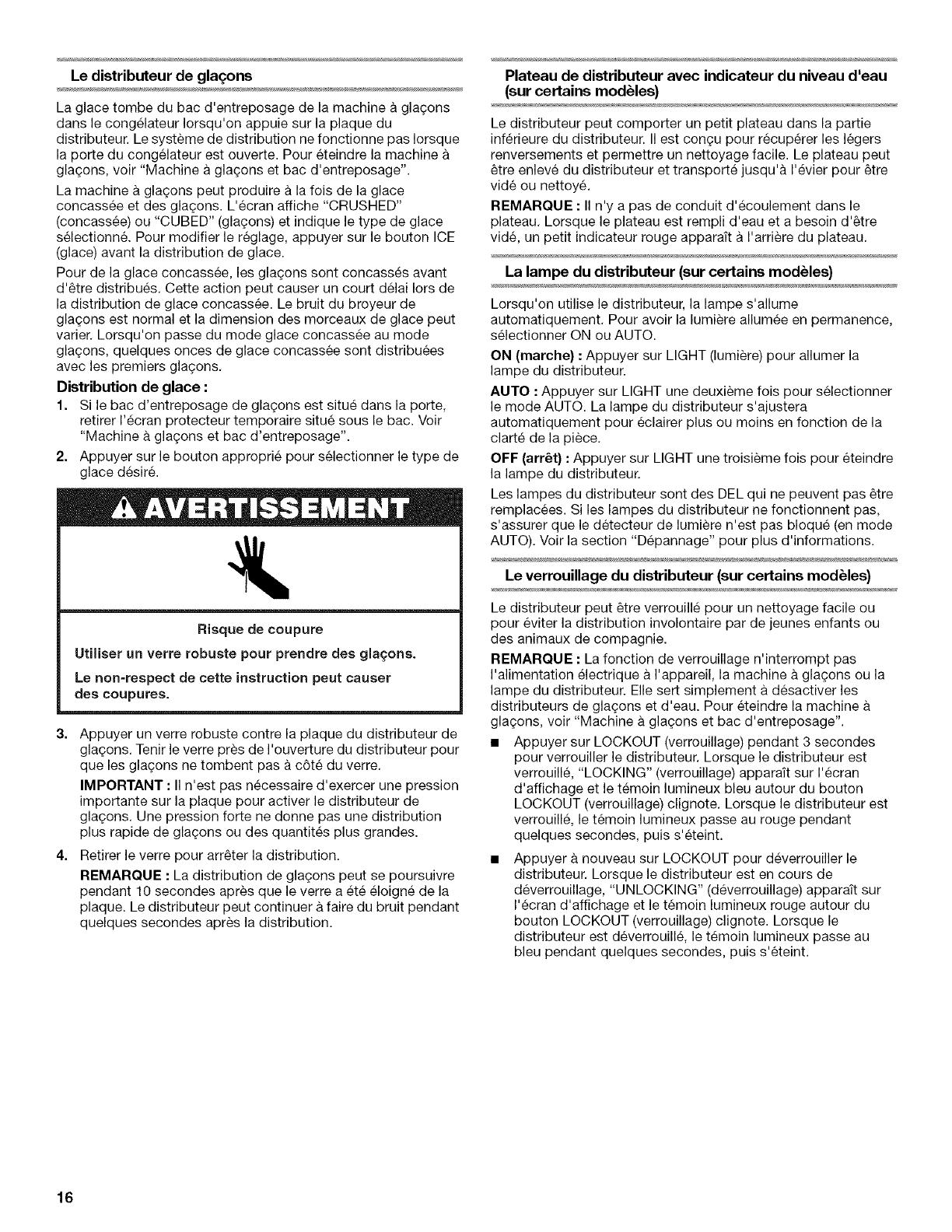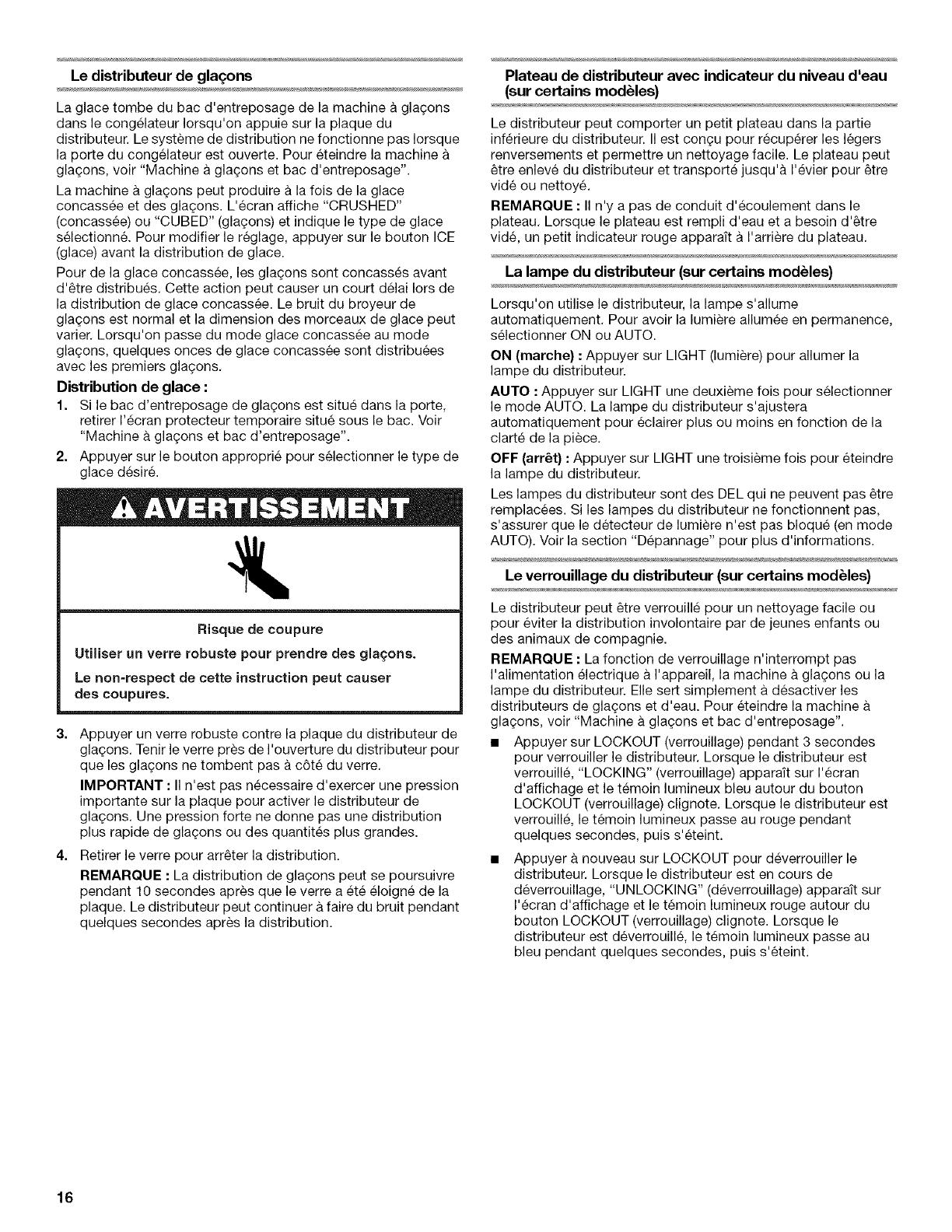
Ledistributeurdeglac_.ons
La glace tombe du bac d'entreposage de la machine a glagons
dans le congelateur Iorsqu'on appuie sur la plaque du
distributeur. Le systeme de distribution ne fonctionne pas Iorsque
la porte du congelateur est ouverte. Pour eteindre la machine
glat_ons, voir "Machine a glagons et bac d'entreposage".
La machine a glaq;ons peut produire a la fois de la glace
concassee et des gla(;ons. L'ecran affiche "CRUSHED"
(concassee) ou "CUBED" (glagons) et indique le type de glace
selectionn6. Pour modifier le reglage, appuyer sur le bouton ICE
(glace) avant la distribution de glace.
Pour de la glace concassee, les glaq;ons sont concasses avant
d'etre distribues. Cette action peut causer un court delai Iors de
la distribution de glace concassee. Le bruit du broyeur de
gla(;ons est normal et la dimension des morceaux de glace peut
varier. Lorsqu'on passe du mode glace concassee au mode
gla9ons, quelques onces de glace concassee sent distribuees
avec les premiers gla(;ons.
Distribution de glace :
1. Si le bac d'entreposage de gla(;ons est situe dans la porte,
retirer I'ecran protecteur temporaire situe sous le bac. Voir
"Machine a glagons et bac d'entreposage'.
2. Appuyer sur le bouton approprie pour selectionner le type de
glace desir6.
Risque de coupure
Utilieer un verre robuste pour prendre des glagons.
Le non=respect de cette instruction peut causer
des coupures.
3=
4=
Appuyer un verre robuste contre la plaque du distributeur de
gla(;ons. Tenir le verre pres de I'ouverture du distributeur pour
que les glagons ne tombent pas a c6te du verre.
IMPORTANT : IIn'est pas necessaire d'exercer une pression
importante sur la plaque pour activer le distributeur de
gla(;ons. Une pression forte ne donne pas une distribution
plus rapide de glagons ou des quantites plus grandes.
Retirer le verre pour arr_ter la distribution.
REMARQUE : La distribution de gla(;ons peut se poursuivre
pendant 10 secondes apres que le verre a ete eloigne de la
plaque. Le distributeur peut continuer a faire du bruit pendant
quelques secondes apres la distribution.
Plateau de distributeur avec indicateur du niveau d'eau
(sur certains modules)
Le distributeur peut comporter un petit plateau dans la partie
inferieure du distributeur. II est congu pour recuperer les legers
renversements et permettre un nettoyage facile. Le plateau peut
_tre enleve du distributeur et transporte jusqu'a I'evier pour _tre
vide ou nettoye.
REMARQUE : II n'y a pas de conduit d'ecoulement dans le
plateau. Lorsque le plateau est rempli d'eau eta besoin d'etre
vide, un petit indicateur rouge apparaft a I'arriere du plateau.
La lampe du distributeur (sur certains modules}
Lorsqu'on utilise le distributeur, la lampe s'allume
automatiquement. Pour avoir la lumiere allumee en permanence,
selectionner ON ou AUTO.
ON (marche} : Appuyer sur LIGHT (lumiere) pour allumer la
lampe du distributeur.
AUTO :Appuyer sur LIGHT une deuxieme fois pour selectionner
le mode AUTO. La lampe du distributeur s'ajustera
automatiquement pour eclairer plus ou moins en fonction de la
clarte de la piece.
OFF (arr_t} : Appuyer sur LIGHT une troisieme fois pour eteindre
la lampe du distributeur.
Les lampes du distributeur sont des DEL qui ne peuvent pas _tre
remplacees. Si les lampes du distributeur ne fonctionnent pas,
s'assurer que le detecteur de lumiere n'est pas bloque (en mode
AUTO). Voir la section "Depannage" pour plus d'informations.
Le verrouillage du distributeur (sur certains modules}
Le distributeur peut _tre verrouille pour un nettoyage facile ou
pour eviter la distribution involontaire par de jeunes enfants ou
des animaux de compagnie.
REMARQUE : La fonction de verrouillage n'interrompt pas
I'alimentation electrique a I'appareil, la machine a gla(;ons ou la
lampe du distributeur. Elle sert simplement a desactiver les
distributeurs de glagons et d'eau. Pour eteindre la machine
gla9ons, voir "Machine a glat_ons et bac d'entreposage".
• Appuyer sur LOCKOUT (verrouillage) pendant 3 secondes
pour verrouiller le distributeur. Lorsque le distributeur est
verrouille, "LOCKING" (verrouillage) apparait sur I'ecran
d'affichage et le temoin lumineux bleu autour du bouton
LOCKOUT (verrouillage) clignote. Lorsque le distributeur est
verrouille, le temoin lumineux passe au rouge pendant
quelques secondes, puis s'eteint.
Appuyer a nouveau sur LOCKOUT pour deverrouiller le
distributeur. Lorsque le distributeur est en cours de
deverrouillage, "UNLOCKING" (deverrouillage) appara_t sur
I'ecran d'affichage et le temoin lumineux rouge autour du
bouton LOCKOUT (verrouillage) clignote. Lorsque le
distributeur est deverrouille, le temoin lumineux passe au
bleu pendant quelques secondes, puis s'eteint.
16