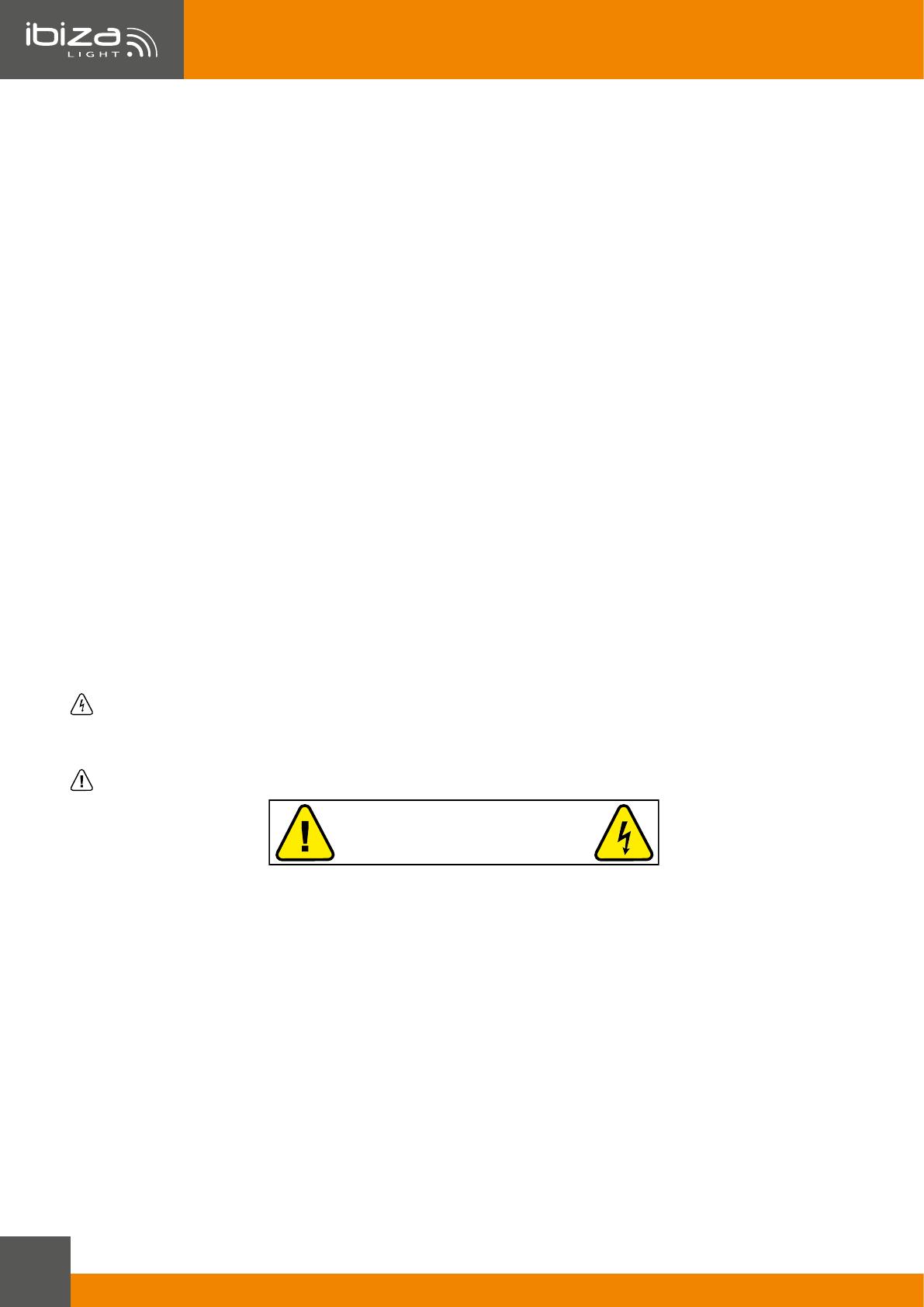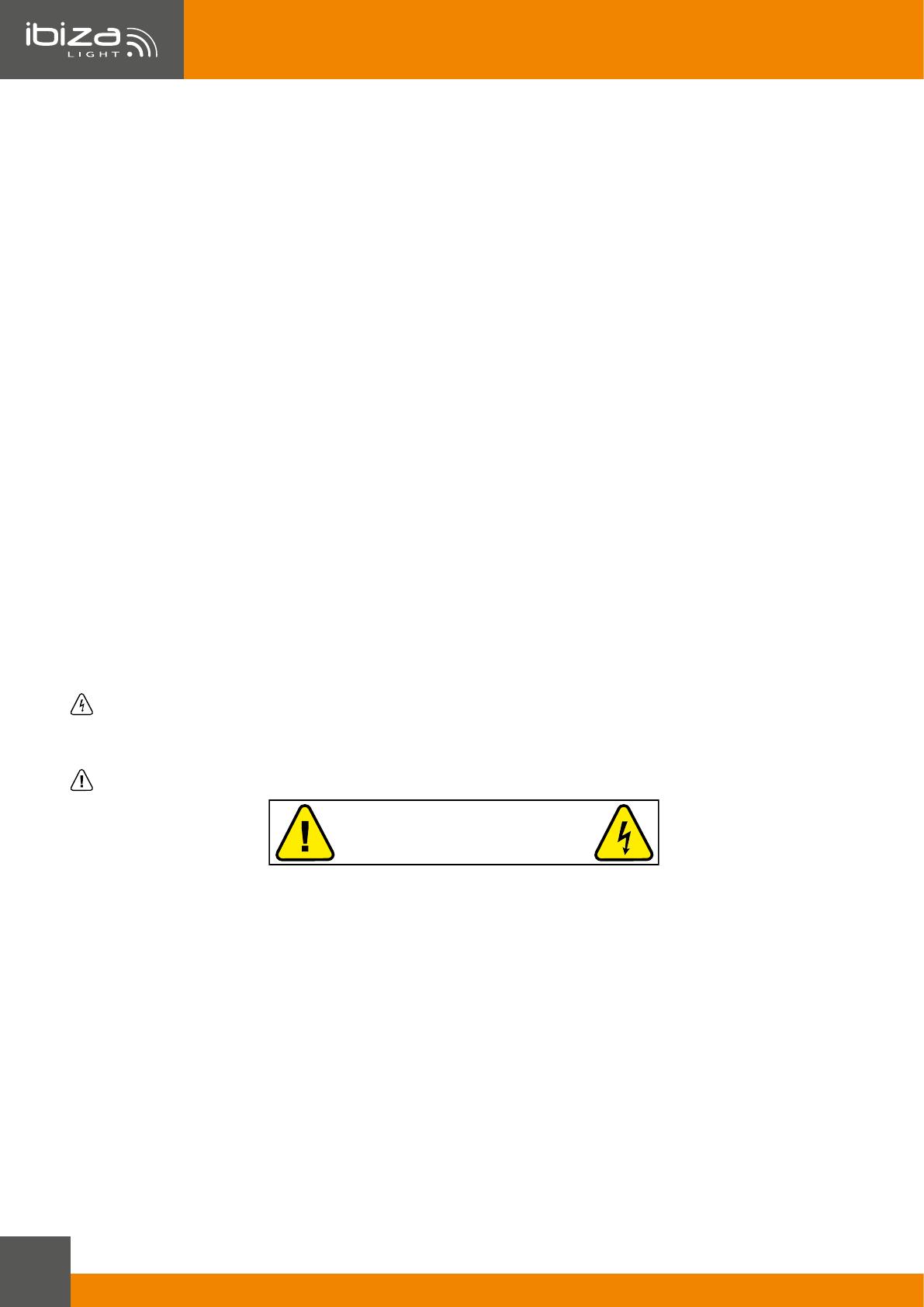
ENGLISH
2
©Copyright LOTRONIC 2019
INSTRUCTIONS FOR USE
4-IN-1 LIGHT EFFECT WASH-MOON-STROBE-UV
Safety Recommendations
• Please read the instructions carefully. They contain important information about the installation, operation and
maintenance.
• Keep this User Manual for future reference. If you sell the unit to another user, be sure that he also receives this
instruction booklet.
• Unpack and check the unit carefully that it has not been damaged during transport before using the unit.
• Before operating, ensure that the voltage and frequency of power supply match the power requirements of the
unit.
• The unit is for indoor use only in a dry location.
• It is essential that the unit is earthed. Only connect to a wall outlet with earth connection.
• The unit must be installed in a location with adequate ventilation, at least 0.5m from adjacent surfaces. Be sure
that no ventilation slots are blocked.
• Disconnect mains power before fuse replacement or servicing.
• Make sure there are no inammable materials close to the unit during operation.
• In the event of serious operating problem, stop using the unit immediately.
• Never try to repair the unit by yourself. Repair carried out by unskilled people can lead to damage or malfunc-
tion. Please contact the nearest authorized technical assistance center and always use the same type of spare
parts.
• Do not touch any wires during operation as high voltage might be causing electric shock.
• The light source of this unit is not replaceable. If it is faulty, the unit must be discarded.
• The product is for decorative purposes only and not suitable as a household room illumination.
DISCONNECT DEVICE
Where the MAINS plug or an appliance coupler is used as the disconnect device, the disconnect device shall
remain readily operable.
The lightning ash with arrowhead symbol, within an equilateral Triangle, is intended to alert the user to
the presence of not insulated dangerous voltages within the product’s enclosure that may be of sucient
magnitude to constitute a risk of electric shock to persons.
The exclamation point within an equilateral triangle is intended to alert the user to the presence of impor-
tant operating and maintenance (servicing) instructions in the literature accompanying the appliance.
DO NOT OPEN THE HOUSING
SHOCK HAZARD
Installation
The unit should be mounted via its screw holes on the bracket. Always ensure that the unit is rmly xed to
avoid vibration and slipping while operating. Always ensure that the structure to which you are attaching the
unit is secure and able to support a weight of 10 times of the unit’s weight. Also always use a safety cable that
can hold 12 times the weight of the unit when installing the xture.
The equipment must be xed by professionals at a place where is out of the reach of people and where nobody
can pass by or under it.
Fixture Linking
You will need a serial data link to run light shows of one or more xtures using a DMX-512 controller or to run
synchronized shows on two or more xtures set to a master/slave operating mode. The combined number of
channels required by all xtures on a serial data link determines the number of xtures that the data link can
support.
Important: Fixtures on a serial/data link must be daisy chained in one single line. Maximum recommended
serial data link distance: 100 meters (1640 ft.) Maximum recommended number of xtures on a serial data link:
32 xtures