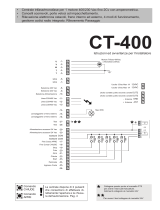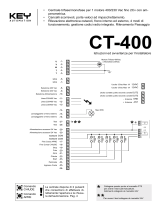Page is loading ...

TECHNICAL INSTALLATION MANUAL FOR
AUTOMATIC GATES
WARNING!
Before installing, thoroughly read this manual that is an integral part of this
Kit.
QUIKO declines any responsibility in the event current standards in the
country of installation are not complied with
ELECTRONIC CONTROL PANEL FOR
24VDC MOTORS
V0/201

www.quiko.biz 2
1. INTRODUCTION .......................................................................................... 3
2. MAIN FEATURES ........................................................................................3
3. TECHNICAL SPECIFICATIONS ..................................................................3
4. CONNECTION AND SET UP OF THE CONTROL UNIT .............................3
4.1 SETTINGS AND CONNECTIONS GENERAL DIAGRAM,.......................................4
4.2 SIMPLIFIED LEARNING PROCEDURE...................................................................5
4.3 PROFESSIONAL LEARNING PROCEDURE...........................................................6
5. CONTROL UNIT OPERATING LOGIC (analytical test) ..............................7
5.1 PROGRAMMING AND CANCELLATION OF THE REMOTE CONTROLS .............7
5.2 Operation of the Safety devices.............................................................................7
5.3 ENCODER.................................................................................................................7
5.4 “FOR” TRIMMER - MOTOR FORCE/SPEED’..........................................................8
5.5 “PAU” TRIMMER - PAUSE TIME...............................................................................8
5.6 “OBS” TRIMMER - OBSTACLE SENSITIVITY........................................................8
5.7 Operational Mode ....................................................................................................9
5.8 FLASHING LIGHT ....................................................................................................9
5.9 SLOW-DOWN .........................................................................................................10
5.10 COURTESY LIGHT.................................................................................................10
5.11 BACK-UP BATTERY ..............................................................................................10
5.12 STOP LOGIC (STP INPUT) ....................................................................................10
6. SIGNALLING LED .....................................................................................10
SAFETY WARNINGS FOR INSTALLATION AND USE ...................................................11

www.quiko.biz 3
1. INTRODUCTION
The QK-CE24RLIMB self-learning control unit has been designed for sectional door, overhead door or road barrier
24VDC single motor automations, with or without electrical limit stops and with or without encoder. Its innovative self-
learning procedure makes for quick and easy installation and its three trimmers permit fine adjustment of all
main parameters, namely force (or speed), pause time and motor obstacle detection sensitivity.
2. MAIN FEATURES
•Command and control of sectional doors, overhead doors, and road barriers in 24VDC
•Management of Encoder and/or Limit stop during opening and closing
•Speed adjustable with FOR trimmer from 50% to 100%
•0 to 60” stand-by time adjustment via trimmer.
•0.1 to 3.0” obstacle detection triggering time adjustment via trimmer.
•Softstart during closure (motor starting speed reduced)
•Operating mode: automatic, step by step, step by step with automatic closure, man present, selectable with DIP.
•Courtesy light 24VAC 20W max
•Built in 24V battery charger
•STOP input
•Built in 433MHz rolling code receiver with 180 memorisable codes
•12 or 24VDC flashing light (selectable with jumper)
•Flashing light logic, fixed or flashing, selectable with DIP.
•Safeties test enabled with DIP
•Simplified and professional learning procedure
•Built to European reference Directive Standards (R&TTE 99/05/CE)
DECLARATION OF CONFORMITY
QUIKO declares that QK-CE24RLIMB IS IN ACCORDANCE with the 99/05/EC (R&TTE) direcitve
3. TECHNICAL SPECIFICATIONS
Transformer power supply: 230VAC
Control unit power supply: 20VAC
Motor output: 24VDC 100Watt max
Max.current peak of motor: 8 Ampere
Accessory power supply: 12 VDC - 500 mA
Environmental operating temperature: -20°C / + 55 °C
4. CONNECTION AND SET UP OF THE CONTROL UNIT
a) Before starting the installation of the QK-CE24RLIMB control unit please read the “Safety warnings for installation
and use”
b) Mount a differential thermo-magnetic circuit breaker 6A (IC=30mA) on the mains supply as specified in the current
reference standards (IC = differential current).
c) Connect the outdoor accessories
d) ATTENTION: Connect the limit switches, if present, otherwise do not bridge inputs FC1 and FO1 in the
terminal board. Connect the encoder, if present, as follows: positive to terminal 8 (+V), negative to terminal 4 (-
BAT), signal to terminal 7 (E1).
e) ATTENTION: in the absence of electrical or mechanical limit stops, to define the times of the manoeuvre,
proceed as follows:
Press button 1 on the remote control or the P1/SET pushbutton to stop the manoeuvre in the desired position.
f) Check the correct connection and operation of all the accessories connected to the terminal board.

www.quiko.biz 4
4.1 SETTINGS AND CONNECTIONS GENERAL DIAGRAM
FORCE /
SPEED
PAUSE
TIME
OBSTACLE
SENSIBILITY
Aerial
230 VAC (MAINS)
Install switch/disconnect
switch 6A (IC=30mA)
Photocells
Si
g
nal
Sock
Limit switch - closing
Limit switch - opening
8A BATTERY
F
US
E
Pushbutton
P2/RADIO
Pushbutton
P1/SE
T
RF MODULE
24VDC
MOTOR
max 100W
PHO and STP inputs – must
be bridged if not used
Flashing Light
12V or 24V
Open/
Step - Step
STOP
+
-
TX
RX
+ - NC C
START
Pushbutton
NOTE: The control unit is supplied with a trimmer to adjust the force of the motors set on maximum value (100%). Maintain
this setting, which facilitates installation in difficult conditions (worn-out or not lubricated hinges, stress points etc.) Afterwards, reduce
the force to obtain an operator movement that is slower and requires less force. After having adjusted the force the learning
procedure must be repeated.
ACCESSORIES
FUSE
2
A
(Transformer 230/20VAC
for 24VDC motors)
24 VDC
Battery
(max 7Ah)
ON
SIGNALLING
LED
DIP SWITCHES
Courtesy light
24VAC max 10W
Selection of Power
supply for flashing
light 12/24V
If inputs FC1
and F01 are
not used they
must not be
jumped
1 2 3 4 5 6 7 8 9 10 11 12 13 14 15 16 17 18 19 20 21 22 23
Encoder
12Vdc
12Vdc
12Vdc

www.quiko.biz 5
4.2 SIMPLIFIED LEARNING PROCEDURE
1. Determine the initial settings to be pre-set.
2. Programme the remote controls (if present) according to this sequence:
a) Press P2/RAD for two seconds: the corresponding "RAD" LED lights up.
b) Make a transmission with each remote control using the chosen button (channel).
c) Press P2/RADIO to exit the programming.
LEARNING START:
Place the
door in the
intermediate
position
Yellow LED
flashes
Yellow LED on with fixed light
The control unit commands a
brief reduced speed opening
If motor turns in reverse
invert wires and start
procedure again from
RESET.
Closes at reduced speed until
electrical limit stop
Pause for 1 second
Within 5 seconds
press pushbutton
P1/SET for 1 sec.
End of learning
procedure
Adjust trimmers if necessary
ATTENTION
A trimmer variation “FOR” (speed)
requires the repetition of the learning procedure from
RESET (vary the manoeuvre time).
The slowing down is defined automatically in the last 10%
of the manoeuvre. With only encoder present, terminate
manoeuvre by pressing P1/SET pushbutton on board or
with channel 1 of memorised remote control before
obstacle detection intervention
Closure until electrical
limit stop. Yellow LED
turns off.
Opens until the limit stop
RESET:
Press
pushbutton
P1/SET for 2
sec.
1 3
4
5
8
6
7
2
DIP Description DIP
STATUS Operation
OFF Flashing light - Fixed light 4 LAMP
ON Flashing light – flashing light
OFF OFF Man Present
ON OFF Automatic
OFF ON Step by
Step(OPEN/STOP/CLOSE/STOP
3 2
AUTO STEP ON ON Step by Step mode with automatic
closing
OFF Safeties test disabled 1 PTST
ON Safeties test enabled
CONTROL UNIT INITIAL SETTINGS (Dip-switches)
1
2
Pause Time
(PAU)
Obstacle Sensitivity
(OBS)
TRIMMER
Reg. from 50 to100% Reg. from 0 to 60
sec.
Reg. obstacle intervention
time from 0.1 to 3 sec.
Force/Speed
(FOR)

www.quiko.biz 6
4.3 PROFESSIONAL LEARNING PROCEDURE
Using the professional learning procedure the installer can determine the instant in which the slow-
down starts.
The point in which the slow-down starts can be set independently in opening and closing. After having
connected the motor, the limit stops (if present), the encoder (if present) and the safety devices and made
the initial settings, programme the remote controls that will be used (par. 5.1.1).
Yellow LED
flashes
Yellow LED
lights up
with fixed
light
The control unit
commando brief reduced-
speed opening
If motor turns in reverse
invert wires and start
procedure again from
RESET.
Reduced-speed closing.
ATTENTION!
In absence of electrical limit stop or mechanical
stop see note on page 3 point e.
Yellow LED turns off.
End of learning.
RESET: press
pushbutton
P1/SET for 2 sec.
Place the door
in intermediate
position
Within 5 seconds press
pushbutton P2/RADIO
for
1 second
Press key 1 on a remote control or
the P1/SET pushbutton to
determine the starting point of the
slow down
Press P1/SET or
remote control
button 1.
Control unit closes
Opening Slow-
down
Press P1/SET or
remote control
button 1.
Control unit Mechanical stop
or electrical limit
stop intervention
YES
NO End of o
p
enin
g
To start slow-down, press
button 1 on a remote
control or pushbutton
P1/SET.
Closing slow-
do
wn
Mechanical stop
or electrical limit
stop intervention
YES
NO
Closin
g
end
Adjust trimmers if necessary.
ATTENTION
A trimmer variation “FOR” (speed) requires the
repetition of the learning procedure from RESET.
With only encoder present, terminate manoeuvre by
pressing P1/SET pushbutton on board or with channel 1 of
memorised remote control before obstacle detection
intervention
MANUAL INTERVENTION TO CHANGE THE OPERATION

www.quikoitaly.com 7
5. CONTROL UNIT OPERATING LOGIC (analytical test)
5.1 PROGRAMMING AND CANCELLATION OF THE REMOTE CONTROLS
With the receiver built into the control box the memorising operations of the QUIKO remote controls can be
carried out.
5.1.1 Programming the radio codes
Power up the control unit and check that:
•The control unit is not set for the Man Present operation (DIP 2 and 3 to OFF) and DIP1 is in OFF
•Press the “P2/RAD” pushbutton for 2 seconds: the "RAD" LED lights up to signal that the programming is
activated.
•Make a transmission by pressing one of the pushbuttons on the transmitter
•The code is memorised. During code insertion, the "RAD" LED flashes slowly. At the end, the "RAD" LED
returns to a fixed light to indicate that a new remote control can be inserted.
•Memorise all the transmitters by carrying out a transmission with a chosen channel.
•At the end of the operation press the “P2/RADIO” pushbutton again to exit the procedure. The "RAD" LED
switches off.
ATTENTION: The exit from the procedure occurs automatically 10 seconds after the last
transmission.
To switch on just the courtesy light with another channel of the transmitter, proceed as follows: Power up
the control unit and check that DIP1 is ON:
•Press the “P2/RAD” pushbutton: the "RAD" LED lights up to indicate that the programming is activated
•Make a transmission by pressing the selected button on the transmitter, different from the one used for
opening the door.
•The code is saved in the memory. During saving, the "RAD" LED flashes slowly. When it is finished, the
"RAD" LED returns to the fixed light status to signal that a new remote control can be entered.
•Memorise all the transmitters by making a transmission with the chosen channel.
•At the end of the operation, press the “P2/RAD” pushbutton again to exit the procedure. The "RAD" LED
turns off.
5.1.2 Total cancellation of the codes
•Press and hold down the “P2/RADIO” pushbutton for 3 seconds; the "RAD" LED starts flashing quickly.
•Press the “P2/RADIO” pushbutton again (within 6 seconds) to confirm the cancellation. The confirmation
is signalled when the "RAD" LED starts flashing more rapidly.
5.2 OPERATION OF THE SAFETY DEVICES
5.2.1 Photocell (PHO input)
If the photocell is activated it provokes:
- the immediate inversion of direction during the closing phase
- in opening phase it has no effect,
- if the access is closed it has no effect on the opening controls.
- if the access is open it inhibits the closing commands.
5.2.2 safety device self-test
The control unit has a self-test function of the safety devices connected to the “PHO” input of the control unit,
which consists in switching off the transmitter and the checking the commutation of the corresponding
receiver contact before each manoeuvre is carried out. To activate the self-test function:
- switch DIP 1 to ON
- connect the positive of the photocell transmitter power supply to the terminal (“+TX”)
If the Safeties self-test function is not to be enabled:
- switch DIP 1 to OFF
5.3 ENCODER
The control unit can operate both with a Hall-effect encoder and with optical encoders.
Connect the encoder, if present, in the following way: Positive to terminal 8 (+V), negative to terminal 4 (-
BAT), Signal to terminal 7 (E1).
During learning, the control unit checks the presence of the limit stops and of the encoder and prepares to
operate:

www.quiko.biz 8
_ with timer; in the absence of limit stops and encoder, stopping when it meets the mechanical stops (the
obstacle detection provokes the inversion except in the last 30 cm of manoeuvre).
_ with timer, with just limit stops present and with obstacle detection that always provokes the inversion
_ counting the encoder impulses with the presence of just the encoder (the obstacle detection provokes an
inversion except in the last 3 cm of the manoeuvre).
_ in the presence of encoder and limit stop, counting the encoder impulses and resetting the count when the
limit stop intervenes. The obstacle detection always provokes an inversion. With this configuration the best
results can be obtained from the obstacle detection function from the point of view of Regulation EN12453
(impact curve).
5.4 “FOR” TRIMMER - MOTOR FORCE/SPEED’
With the “FOR” trimmer the voltage that powers the motor during the manoeuvre can be adjusted, and hence
its speed. If the trimmer is in the minimum position the speed is equal to 50% of the maximum, the
intermediate position is equal to 75% of the maximum.
ATTENTION: A variation of the “FOR” trimmer necessitates the repeat of the learning procedure because the
manoeuvre times are modified and consequently the moment in which the slow-down commences.
EXAMPLE
Force/Speed 50%
EXAMPLE
Force/Speed 75%
EXAMPLE
Force/Speed 100%
5.5 “PAU” TRIMMER - PAUSE TIME
The “PAU” trimmer is used to set the pause time of the control unit when the automatic closing is enabled
with DIP 3. The pause time can be set between 3 and 60 seconds and is increased by turning the trimmer
clockwise.
EXAMPLE
Pause time about 1 sec.
EXAMPLE
Pause time about 30 sec.
EXAMPLE
Pause time about 60 sec.
5.6 “OBS” TRIMMER - OBSTACLE SENSITIVITY
The “OBS” trimmer is used to adjust both the delay for the intervention when an obstacle is detected and the
counter force necessary to trigger the intervention. Both the intervention time and the counter force are
increased by turning the trimmer clockwise. The OBS intervention delay can be adjusted between 0.1
and 3 seconds.
This function is useful to overcome any critical points of the automation when, for a short period of time,
there is an increased absorption of current by the motor.
EXAMPLE
Intervention time 0.1 seconds
EXAMPLE
Intervention time 1.5 seconds
EXAMPLE
Intervention time 3 seconds
With electrical limit stops, the detection of an obstacle always provokes the inversion of motion during
closure and the inversion for 2 seconds during opening.
With just an encoder, the detection of an obstacle always provokes the inversion of motion during closure
and the inversion for 2 seconds during opening, except during the last 3cms of the manoeuvre.
With no electrical limit stops or encoder the obstacle detection provokes:
- during closure, the inversion of direction except during the last 5 seconds of manoeuvre, where it will
STOP.

www.quiko.biz 9
- during opening the inversion of direction for 2 seconds except during the last 5 seconds of manoeuvre,
where it will STOP.
5.7 Operational Mode
5.7.1 Automatic closure with timer mode
Switch the dip-switch 3 to the ON position and dip-switch 2 to the OFF position.
In this mode, if a command is given via radio or via the “STR” input, the control unit:
- makes a one-second fixed pre-flash
- activates the motor at the speed set with the FOR trimmer
- the opening stops when the limit stop or the obstacle detection device intervenes, or when the manoeuvre
time expires. If, during opening, additional commands are given, they will not have any effect.
- with the automation at a standstill and in automatic pause, each time a command is received, the pause
count will restart from zero.
When the pause time has elapsed, the closing manoeuvre occurs and the control unit:
- makes a one-second fixed pre-flash
- activates the motor for one second at reduced speed (Softstart) and then at the speed set with the FOR trimmer.
- if a command is received during closure, the control unit commands the complete re-opening.
- the closure terminates when the limit stop or obstacle detection device intervenes or when the manoeuvre time
expires.
ATTENTION: Maintaining the opening contact closed (“STR” terminal), for example with a time delay
relay, the control unit commands opening and the operator remains open with automatic closing
excluded until the contact is re-opened (Company Function).
5.7.2 Step by step mode without automatic closing
Switch the dip-switch 3 to the OFF position and dip-switch 2 to the ON position.
The step by step sequence to the controls is: OPEN-STOP-CLOSE-STOP.
The opening and closing manoeuvres happen according to the mode described in the preceding paragraph.
5.7.3 Step by step mode with automatic closing
Switch the dip-switch 3 to the ON position and dip-switch 2 to the ON position.
The step by step logic is OPEN/STOP/CLOSE/STOP.
When the opening manoeuvre is completed and the pause time set by the PAU trimmer has elapsed, the
control unit commands the automatic closing.
If with the automation closed a command is given via radio or with the “STR” input or the START pushbutton
present on the board, the control unit:
- makes a one-second fixed pre-flash
- activates the motor at the speed set with the FOR trimmer.
- the opening stops with the intervention of the limit stop, the obstacle detection device or when the
manoeuvre time expires, or with a radio or manual command. In this latter case, the control unit disables
the automatic closing and to restart the manoeuvre another command must be given.
If the automation is completely open, when the pause time has elapsed the closing manoeuvre starts. The control
unit:
- makes a one-second fixed pre-flash.
- activates the motor for one second at reduced speed and then at the speed set with the FOR trimmer.
- the closing stops with the intervention of the limit stop or the detection of an obstacle or when the manoeuvre time
has expired.
5.7.4 Man present mode
Switch the dip-switch 3 to the OFF position and dip-switch 2 to the OFF position.
Keep the START pushbutton on the board pressed, the control unit commands an opening until the limit stop
is reached in opening or the pushbutton is released.
Keep the P2/RAD pushbutton on the board pressed, the control unit commands the closure until the limit
stop is reached or the pushbutton is released.
The radio command has no effect. When the control unit is in this mode, it is not possible to enter the radio
code programming.
5.8 FLASHING LIGHT
The control unit is fitted with two output terminals (LAMP + and -) to control a 12 or 24 VDC low voltage
flashing light. The voltage can be selected using the jumper above the terminal of the flashing light.

www.quiko.biz 10
The flashing light flashes 1 second before every opening manoeuvre and 1 second before a closing
manoeuvre.
If DIP 4 is in the OFF position the power supplied to the flashing light is DC, therefore a low consumption flashing
light with a built in oscillating circuit must be connected to the terminal.
If the DIP 4 is the ON position the power supplied to the flashing light is alternating and therefore a normal
lamp without an oscillating circuit can be connected (12 or 24VDC, Max 10W).
5.9 SLOW-DOWN
With the slow-down function, the door applies a reduced force before reaching the limit stop. The reduced
speed is about one third of the normal working speed. With the professional learning, the starting points of
the slow-down, in both opening and closing, can be selected at will, or else the slow-down can be disabled.
5.10 COURTESY LIGHT
The contact provided by the control unit allows 24VAC Max 20W lamps to be controlled. The switching on
command of the courtesy light is given before every manoeuvre and the contact remains activated for about
120 seconds after opening.
To switch on the courtesy light with a radio channel that is different from that for the door opening see
paragraph 5.1.1.
5.11 BACK-UP BATTERY
The control unit is equipped with a 24VDC battery charger therefore a 24V battery or two 12V batteries in
series must be used.
A maximum of 5 manoeuvres are possible with the 24V 1.2Ah back-up battery. The control unit can
manage batteries up to7Ah (20-30 complete manoeuvres).
5.12 STOP LOGIC (STP INPUT)
The activation of the STOP input provokes the block all the functions.
To restart the cycle the STOP must be deactivated and another command must be given.
6. SIGNALLING LED
SET yellow LED:
- when turned on, it flashes for 5 seconds to indicate that simplified or professional learning mode can be
entered
- lights up with a fixed light during simplified or professional learning procedure
- it is OFF during normal operation of the control unit
"RAD" LED:
- flashes briefly when a 433 MHz radio code is received
- lights up with a fixed light while the radio codes are being memorised
- flashes rapidly when the control unit is switched on if the radio code memory is defective
- flashes rapidly during the cancellation of radio codes
- flashes faster when there is an attempt to enter new radio codes and the memory is full
- it is OFF during normal operation of the control unit while waiting to receive commands via radio
ST status red LED:
- lights up when the door is closed
- flashes rapidly when the control unit is encountering an error:
a) 3 flashes, pause, 3 flashes, pause, ... : stop contact wasn’t detected
b) 4 flashes, pause, 4 flashes, pause, ... : photocell contact wasn’t detected
c) 5 flashes, pause, 5 flashes, pause, ... : opening limit switch contact wasn’t detected
d) 6 flashes, pause, 6 flashes, pause, ... : closing limit switch contact wasn’t detected
e) continuous flashing : CPU is in error. A new setup of working times is required.
- flashes slowly when the automation is open or during opening or closing

SAFETY WARNINGS FOR INSTALLATION AND USE
These warnings are an essential, integral part of the product and must be given to the user. They provide
important indications on the installation, use and maintenance and must be read carefully. This form must be
preserved and passed on to subsequent users of the system. The incorrect installation or improper use of
the product may be dangerous.
INSTALLATION INSTRUCTIONS
•The installation must be performed by professionally skilled personnel and in compliance with current
local, state, national and European legislation.
•Before beginning the installation, check the integrity of the product.
•The laying of cables, electrical connections and adjustments must be workmanlike performed.
•The packing materials (cardboard, plastic, polystyrene, etc.) are a potential hazard and should be
disposed of correctly and not left within reach of children.
•Do not install the product in potentially explosive environments or environments disturbed by
electromagnetic fields. The presence of inflammable gases or fumes is a grave danger to safety.
•Set up a safety device for overvoltage, a disconnecting and/or differential switch suitable for the product
and conforming to current standards.
•The manufacturer declines any and all responsibility for product integrity, safety and operation in the
event incompatible devices and/or components are installed.
•Solely original spare parts should be used for repairs and replacements.
•The installer must provide all the information relative to the operating, maintenance and use of the
individual components and the complete system as specified in the MACHINE LEGISLATION (see
regulations EN 12635, EN 12453 and EN 12445).
•
MAINTENANCE
•To ensure product efficiency, it is essential that professionally skilled personnel carry out maintenance
within the times established by the installer, the manufacturer and by current legislation.
•All installation, maintenance, repairs and cleaning operations must be documented. This documentation
must be preserved by the user, and made available to the personnel responsible for the control.
WARNINGS FOR THE USER
•Read the instructions and enclosed documentation carefully.
•The product must be used for the express purpose for which it was designed. Any other use is
considered improper and therefore hazardous. In addition, the information given in this document and in
the enclosed documentation may be subject to modifications without prior notice. It is given as an
indication only for product application. QUIKO declines any responsibility for the above.
•Keep products, devices, documentation and anything else provided out of reach of children.
•In the event of maintenance, cleaning, breakdown or faulty operation of the product, cut off the power
and do not attempt to operate on the product except when indicated. Contact professional personnel,
competent and suitable for the task. Failure to adhere to the above indications may be dangerous.
WARRANTY LIMITS
The warrantee is valid for 24 months from the date indicated in the sales document and its validity is limited
to the original purchaser. It does not cover the following eventualities: negligence, incorrect or improper use
of the product, use of accessories not conforming to the manufacturer's specifications, tampering by the
customer or third parties, natural causes (lightning, floods, fire, etc.), riots, vandalism, modifications to the
environmental conditions of the installation site. Nor does the warranty cover parts subject to wear (batteries,
oil etc.). Products returned to QUIKO for repair shall only be accepted carriage paid. QUIKO shall return the
repaired product to the sender carriage forward. Otherwise the goods will be refused on receipt. The
purchase of the product implies the full acceptance of all the general terms of sale. Any dispute shall be
submitted for judgement to the Court of VICENZA.

MANUALE TECNICO INSTALLAZIONE
CANCELLI AUTOMATICI
ATTENZIONE!
Prima di effettuare l’installazione, leggere attentamente questo manuale.
La QUIKO declina ogni responsabilità in caso di non osservanza delle
normative vigenti nel Paese dove viene effettuata l’installazione
Il marchio CE è conforme alla direttiva europea R&TTE 99/05/CE
QUADRO ELETTRONICO COMANDI PER
MOTORI 24VDC
V0/201

www.quiko.biz 2
1. INFORMAZIONI GENERALI........................................................................3
2. CARATTERISTICHE PRINCIPALI...............................................................3
3. CARATTERISTICHE TECNICHE.................................................................3
4. COLLEGAMENTO E MESSA IN FUNZIONE DELLA CENTRALE..............3
4.1 SCHEMA GENERALE COLLEGAMENTI E SETTAGGI..........................................4
4.2 PROCEDURA DI APPRENDIMENTO SEMPLIFICATA .............................................5
4.3 PROCEDURA DI APPRENDIMENTO PROFESSIONALE .........................................6
5. LOGICA DI FUNZIONAMENTO DELLA CENTRALE (esame analitico)....... 7
5.1 PROGRAMMAZIONE E CANCELLAZIONE DEI RADIOCOMANDI........................7
5.2 FUNZIONAMENTO DELLE SICUREZZE.................................................................7
5.3 ENCODER.................................................................................................................7
5.4 TRIMMER “FOR”- FORZA/VELOCITA’ MOTORI....................................................8
5.5 TRIMMER “PAU”- TEMPO DI PAUSA .......................................................................8
5.6 TRIMMER “OBS”- SENSIBILITÀ OSTACOLO........................................................8
5.7 Modalità di funzionamento .....................................................................................9
5.8 LAMPEGGIATORE.................................................................................................10
5.9 RALLENTAMENTO ................................................................................................10
5.10 LUCE DI CORTESIA...............................................................................................10
5.11 BATTERIA TAMPONE ...........................................................................................10
5.12 STOP LOGICO (INGRESSO STP) .........................................................................10
6. LED DI SEGNALAZIONE .......................................................................... 10
AVVERTENZE SICUREZZA PER INSTALLAZIONE ED USO.........................................11

www.quiko.biz 3
1. INFORMAZIONI GENERALI
La centrale autoapprendente QK-CE24RLIMB è stata ideata per automazioni di tipo sezionale, barriera stradale o
basculante ad 1 motore 24VDC, con o senza finecorsa elettrici e con o senza Encoder. E’ dotata di un’innovativa
procedura di autoapprendimento per una rapida installazione e di tre trimmer per la regolazione fine dei
parametri principali: forza (o velocità), tempo di pausa e sensibilità del controllo ostacolo del motore.
2. CARATTERISTICHE PRINCIPALI
•Comando e controllo di sezionali, basculanti e barriere stradali in continua 24VDC
•Gestione Encoder e/o Finecorsa in apertura e chiusura
•Velocità regolabile mediante trimmer FOR da 50% a 100%
•Tempo di sosta regolabile tramite trimmer da 0 a 60 secondi.
•Tempo di intervento del controllo ostacolo regolabile tramite trimmer tra 0,1 e 3,0 secondi.
•Softstart in chiusura (partenza del motore rallentata)
•Modalità di funzionamento: automatica, passo-passo, passo-passo con chiusura automatica, uomo presente,
selezionabili mediante DIP.
•Luce di cortesia 24VAC 20W max
•Caricabatteria a 24V incorporato
•Ingresso di STOP
•Ricevitore rolling-code a 433MHz incorporato con 180 codici memorizzabili
•Lampeggiatore a 12 o 24Vdc (selezionabile mediante jumper)
•Logica lampeggiante fissa o intermittente selezionabile mediante DIP.
•Test delle sicurezze abilitabile mediante DIP .
•Procedura di apprendimento semplificata e professionale.
•Conforme alle Direttive Europee di riferimento:R&TTE 99/05/CE
DICHIARAZIONE DI CONFORMITA'
La QUIKO dichiara che QK-CE24RLIMB E' CONFORME ai requisiti essenziali della direttiva 99/05/EC
(R&TTE)
3. CARATTERISTICHE TECNICHE
Alimentazione del trasformatore : 230VAC
Alimentazione della centrale: 20VAC
Uscita motore: 24VDC 100Watt max
Corrente di spunto max motore: 8 Ampere
Alimentazione accessori: 12 VDC - 500 mA
Temperatura ambiente di funzionamento: -20°C / + 55 °C
4. COLLEGAMENTO E MESSA IN FUNZIONE DELLA CENTRALE
a) Prima di eseguire l’installazione della centrale QK-CE24RLIMB leggere le “Avvertenze di sicurezza per l’
installazione e l’ uso”.
b) Prevedere sulla rete di alimentazione un interruttore magnetotermico differenziale da 6A (IC=30mA) come
previsto dalle vigenti normative di riferimento (IC = corrente differenziale).
c) Collegare gli accessori esterni
d) ATTENZIONE!: Collegare i finecorsa se presenti, altrimenti non ponticellare gli ingressi FC1 e FO1 in
morsettiera. Collegare l’encoder, se presente, nel seguente modo Positivo al morsetto 8 (+V), negativo al
morsetto 4 (-BAT), Segnale al morsetto 7 (E1).
e) ATTENZIONE!: in mancanza di finecorsa elettrici e stop meccanici (battuta), per definire i tempi di manovra
procedere come segue:
Premere il pulsante 1 del radiocomando o il pulsante P1/SET per fermare la manovra dove desiderato.
f) Verificare il corretto collegamento e funzionamento di tutti gli accessori collegati in morsettiera.

www.quiko.biz 4
4.1 SCHEMA GENERALE COLLEGAMENTI E SETTAGGI
FORZA /
VELOCITA’
TEMPO
SOSTA
SENSIBILITA’
OSTACOLO
Antenna
230 VAC (RETE)
Prevedere
interruttore/sezionatore
6A (IC=30mA)
Fotocellule
Se
g
nale
Calza
Fine corsa chiusura
Fine corsa apertura
FUSIBILE
BATTERIA 8A
Pulsante
P2/RAD
Pulsante
P1/SE
T
MODULO RF
MOTORE
24VDC max
100W
Ingressi PHO e STP se non
usati vanno ponticellati
Lampeggiatore
12V o 24V
Apre/
Passo - Passo
STOP
+
-
+ - NC C
Pulsante
STAR
T
NOTA: La centrale viene fornita con il trimmer di regolazione della forza dei motori impostato sul valore massimo (100%).
Mantenere tale regolazione, che consente di completare la procedura anche in condizioni di installazione non ottimali (presenza di
punti di maggior sforzo, etc…). Successivamente, diminuire eventualmente il valore della forza per ottenere un movimento
dell’automazione più lento e con minor forza di spinta. Dopo aver regolato la forza è indispensabile ripetere la procedura di
a
pp
rendimento.
FUSIBILE
ACCESSORI 2A
(Trasformatore 230/20VAC
per motori 24VDC)
Batteria
24 VDC
(max 7Ah)
ON
LED
S
E
G
NALAZI
O
NE
DIP SWITCHES
Luce di cortesia
24Vac max 10W
Selezione
Alimentazione
lampeggiante 12/24V
Ingressi
FC1 ed
F01 se non
usati non
vanno
ponticellati
1 2 3 4 5 6 7 8 9 10 11 12 13 14 15 16 17 18 19 20 21 22 23
Encoder
-
TX
RX
+ - NC C
12Vcc
12Vcc
12Vcc

www.quiko.biz 5
4.2 PROCEDURA DI APPRENDIMENTO SEMPLIFICATA
1. Determinare i settaggi iniziali da preimpostare.
2. Programmare i radiocomandi (se presenti) secondo la sequenza:
a) Premere P2/RAD per due secondi: si accende il LED "RAD" corrispondente.
b) Fare una trasmissione con ciascun radiocomando con il tasto (canale) scelto.
c) Premere P2/RAD per uscire dalla programmazione.
START APPRENDIMENTO:
Porre la porta
in posizione
intermedia
Il LED giallo
lampeggia
Il LED giallo si accende fisso
La centrale esegue una
breve apertura rallentata
Se il motore gira al
contrario invertire i fili del
motore e ricominciare la
procedura da RESET
Esegue la chiusura rallentata
fino al finecorsa elettrico.
Esegue pausa di 1 secondo
Entro 5 secondi
premere il
pulsante P1/SET
per 1 sec.
Fine procedura di
apprendimento
Effettuare regolazioni dei trimmer se necessario
ATTENZIONE!
Una variazione del trimmer “FOR” (velocità)
richiede la ripetizione della procedura di apprendimento da
RESET (varia il tempo di manovra). I rallentamenti sono
definiti automaticamente nell’ultimo 10% di manovra.
In presenza del solo Encoder terminare le manovre
premendo il pulsante P1/SET presente sulla scheda o col
canale 1 di un radiocomando memorizzato, prima
dell’intervento del controllo ostacolo.
Esegue chiusura fino al
finecorsa elettrico.
Spegnimento LED giallo
Esegue apertura fino al finecorsa
RESET:
premere il
pulsante P1/SET
per 2 sec.
1 3
4
5
8
6
7
2
DIP Descrizione STATO DIP Funzionamento
OFF Luce lampeggiatore fissa
4 LAMP
ON Luce lampeggiatore intermittente
OFF OFF Uomo Presente
ON OFF Automatica
OFF ON Passo-Passo
(APRE/STOP/CHIUDE/STOP
3 2
AUTO STEP
ON ON Modalità Passo-Passo con chiusura
automatica
OFF Test sicurezze disabilitato
1 PTST
ON Test sicurezze abilitato
SETTAGGI INIZIALI DELLA CENTRALE (Dip-switches)
1
2
Tempo sosta
(PAU)
Sensibilità ostacolo
(OBS)
TRIMMER
Reg. da 50 a 100% Reg. da 0 a 60 sec. Reg. tempo intervento
ostacolo da 0.1 a 3 sec.
Forza/Velocità
(FOR)

www.quiko.biz 6
4.3 PROCEDURA DI APPRENDIMENTO PROFESSIONALE
Mediante la procedura di apprendimento professionale l’installatore può determinare l’istante di inizio
del rallentamento.
L’istante di inizio rallentamento è differenziabile in apertura e chiusura. Dopo aver collegato il motore, i
finecorsa se presenti, l’encoder se presente, le sicurezze ed effettuati i settaggi iniziali, programmare i
radiocomandi che si desidera impiegare (par. 5.1.1).
Il LED giallo
lampeggia
Il LED giallo
si accende
La centrale esegue una
breve apertura rallentata
Se il motore gira al
contrario invertire i fili del
motore e ricominciare la
procedura da RESET
Esegue la chiusura rallentata.
ATTENZIONE!
In assenza di finecorsa elettrico o stop
meccanico, vedere nota pag. 3, punto e).
Spegnimento LED giallo.
Fine apprendimento
RESET: premere il
pulsante P1/SET
p
er 2 sec.
Porre la porta
in posizione
intermedia
Entro 5 sec. premere
il pulsante P2/RAD
per 1 sec.
Quando si vuole che inizi il
rallentamento, premere il tasto 1
di un radiocomando o il pulsante
P1/SET.
Premere P1/SET o
il tasto 1 del
radiocomando.
La centrale chiude
Rallentamento
apertura
Premere P1/SET o
il tasto 1 del
radiocomando.
La centrale apre Intervento
finecorsa elettrici
o stop meccanico
SI
NO F
i
ne a
p
ertur
a
Quando si vuole che inizi
il rallentamento, premere
il tasto 1 di un
radiocomando o il
p
ulsante P1/SET.
Rallentamento
chiusura
Intervento
finecorsa elettrici
o stop meccanico
SI
NO
Fine chiusura
Effettuare regolazioni dei trimmer se necessario
ATTENZIONE: ad ogni variazione del trimmer “FOR” è
indispensabile ripetere l’apprendimento da RESET.
In presenza del solo Encoder terminare le manovre
premendo il pulsante P1/SET presente sulla scheda o
col canale 1 di un radiocomando memorizzato, prima
dell’intervento del controllo ostacolo.
INTERVENTO MANUALE PER VARIARE LE FUNZIONI

www.quiko.biz
7
5. LOGICA DI FUNZIONAMENTO DELLA CENTRALE (esame analitico)
5.1 PROGRAMMAZIONE E CANCELLAZIONE DEI RADIOCOMANDI
Con il ricevitore integrato nella centrale si possono compiere le operazioni di inserimento in memoria di
telecomandi Quiko.
5.1.1 Programmazione codici radio
Alimentare la centrale e controllare che:
• La centrale non sia impostata per il funzionamento Uomo Presente (DIP 2 e 3 ad OFF) il DIP1 sia
in OFF
• Premere il pulsante “P2/RAD” per 2 secondi: il LED "RAD" si accende a segnalare che la
programmazione è attivata
• Effettuare una trasmissione premendo il pulsante prescelto del trasmettitore
• Il codice è inserito in memoria. Durante l’inserimento il LED "RAD" lampeggia lentamente. Al termine il
LED "RAD" torna allo stato di accensione fissa, per segnalare che è possibile inserire un nuovo
telecomando.
• Memorizzare tutti i trasmettitori effettuando una trasmissione con il canale scelto.
• Al termine dell’operazione premere di nuovo il pulsante “P2/RAD” per uscire dalla procedura. Il LED
"RAD" si spegne.
ATTENZIONE: l’uscita dalla procedura avviene comunque in modo automatico dopo 10 secondi
dall’ultima trasmissione.
Se si vuole accendere la sola luce di cortesia con un altro canale del trasmettitore, procedere come segue:
Alimentare la centrale e controllare che il DIP1 sia in ON:
• Premere il pulsante “P2/RAD”: il LED "RAD" si accende a segnalare che la programmazione è attivata
• Effettuare una trasmissione premendo il pulsante prescelto del trasmettitore, diverso da quello per
l’esecuzione dell’apertura della porta.
• Il codice è inserito in memoria. Durante l’inserimento il LED "RAD" lampeggia lentamente. Al termine il
LED "RAD" torna allo stato di accensione fissa, per segnalare che è possibile inserire un nuovo
telecomando.
• Memorizzare tutti i trasmettitori effettuando una trasmissione con il canale scelto.
• Al termine dell’operazione premere di nuovo il pulsante “P2/RAD” per uscire dalla procedura. Il LED
"RAD" si spegne.
5.1.2 Cancellazione totale dei codici
• Premere e mantenere premuto per 3 secondi il pulsante “P2/RAD”; il LED "RAD" comincia a lampeggiare
velocemente.
• Premere nuovamente il pulsante “P2/RAD” (entro 6 secondi) per confermare la cancellazione. La
conferma viene segnalata da un lampeggio del LED "RAD" a frequenza più elevata.
5.2 FUNZIONAMENTO DELLE SICUREZZE
5.2.1 Fotocellula (ingresso PHO)
La fotocellula se attivata provoca :
- in fase di chiusura l’inversione del moto immediata
- in fase di apertura non ha alcun effetto.
- ad accesso chiuso non ha effetto sui comandi di apertura.
- ad accesso aperto inibisce i comandi di chiusura.
5.2.2 AutoTest Sicurezze
La centrale dispone della funzione di Autotest delle sicurezze collegate all’ingresso “PHO” della ce
ntrale, che
consiste nello spegnere il trasmettitore e verificare la commutazione del contatto del ricevitore
corrispondente prima dell’esecuzione di ogni manovra. Per attivare la funzione di autotest occorre
:
- porre ad ON il DIP 1
- collegare il positivo dell’alimentazione dei trasmettitori della fotocellula al morsetto (“+TX” )
Qualora non si desideri abilitare la funzione di Autotest delle sicurezze:
- porre ad OFF il DIP 1
5.3 ENCODER
La centrale può funzionare sia con encoder ad effetto Hall che con encoder ottici.

www.quiko.biz 8
Collegare l’encoder, se presente, nel seguente modo Positivo al morsetto 8 (+V), negativo al morsetto 4 (-
BAT), Segnale al morsetto 7 (E1).
La centrale durante l’apprendimento controlla la presenza dei finecorsa e dell’encoder e si predispone per
funzionare:
_ a tempo, in assenza dei finecorsa e dell’encoder fermandosi sulle battute meccaniche (il controllo ostacolo
esegue l’inversione tranne che negli ultimi 30cm di manovra).
_ a tempo, in presenza dei soli finecorsa col controllo ostacolo che esegue sempre l’inversione.
_ contando gli impulsi dell’encoder in presenza del solo Encoder (il controllo ostacolo esegue l’inversione
tranne che negli ultimi 3cm di manovra).
_ in presenza di Encoder e Finecorsa, contando gli impulsi dell’encoder e resettando il conteggio quando
interviene il finecorsa. Il controllo ostacolo esegue sempre l’inversione. Con questa configurazione si
ottengono le migliori prestazioni della funzione di rilevamento dell’ostacolo dal punto di vista del rispetto della
Normativa EN12453 (curva di impatto).
5.4 TRIMMER “FOR”- FORZA/VELOCITA’ MOTORI
Col trimmer “FOR” si regola la tensione con cui viene alimentato il motore durante la manovra e di
conseguenza la loro velocità. Se il trimmer è: in posizione di minimo la velocità è pari a circa il 50% di quella
massima, in posizione intermedia è pari al 75% di quella massima .
ATTENZIONE: Una variazione del trimmer “FOR” richiede la ripetizione della procedura di
apprendimento in quanto variano i tempi di manovra e di conseguenza gli istanti in cui inizia il
rallentamento.
ESEMPIO
Forza/Velocità 50%
ESEMPIO
Forza/Velocità 75%
ESEMPIO
Forza/Velocità 100%
5.5 TRIMMER “PAU”- TEMPO DI PAUSA
Con il trimmer “PAU” si imposta il tempo di pausa della centrale qualora sia abilitata la chiusura automatica
mediante il DIP 3. Il tempo di pausa è impostabile tra 3 e 60 secondi ed aumenta ruotando il trimmer in
senso orario.
ESEMPIO
tempo di pausa circa 1 sec.
ESEMPIO
tempo di pausa circa 30 sec.
ESEMPIO
tempo di pausa circa 60 sec.
5.6 TRIMMER “OBS”- SENSIBILITÀ OSTACOLO
Col trimmer “OBS” si regola sia il ritardo di intervento alla rilevazione dell’ostacolo che la forza di contrasto
da opporre all’automazione. Sia il tempo di intervento che la forza di contrasto aumentano ruotando il
trimmer in senso orario. Il ritardo di intervento dell’OBS è regolabile tra 0.1 e 3 secondi.
Questa funzione è utile per superare eventuali punti critici dell’automazione dove per un breve intervallo di
tempo si ha un maggiore assorbimento di corrente da parte del motore.
ESEMPIO
tempo di intervento 0,1 secondi
ESEMPIO
tempo di intervento 1,5 secondi
ESEMPIO
tempo di intervento 3 secondi
In presenza di finecorsa elettrici, il rilevamento ostacolo provoca sempre l’inversione del moto in chiusura
e l’inversione per 2 secondi in apertura.

www.quiko.biz 9
In presenza del solo Encoder, il rilevamento ostacolo provoca sempre l’inversione del moto in chiusura e
l’inversione per 2 secondi in apertura, tranne che negli ultimi 3cm di manovra.
In assenza di finecorsa elettrici e dell’encoder il rilevamento ostacolo provoca:
- in chiusura l’inversione del moto tranne che negli ultimi cinque secondi di manovra, dove esegue lo STOP
- in apertura l’inversione del moto per 2 secondi tranne che negli ultimi cinque secondi di manovra, dove esegue lo
STOP
5.7 Modalità di funzionamento
5.7.1 Modalità con chiusura automatica a tempo
Porre il dip-switch 3 in posizione ON e il dip-switch 2 in posizione OFF.
In tale modalità, se si fornisce un comando via radio o tramite l’ingresso “STR” la centrale:
- esegue un prelampeggio fisso di un secondo
- aziona il motore alla velocità impostata tramite il trimmer FOR.
- l’apertura ha termine per l’intervento del finecorsa, del rilevamento ostacolo o dello scadere del tempo di
manovra. Se durante l’apertura vengono forniti ulteriori comandi questi non hanno alcun effetto.
- con automazione ferma e in sosta automatica, ad un comando, ogni volta il conteggio della sosta riparte da
zero.
Scaduto il tempo di pausa avviene la manovra di chiusura, la centrale:
- esegue un prelampeggio fisso di un secondo
- aziona il motore per un secondo a velocità rallentata (softstart) e poi alla velocità impostata tramite il trimmer
FOR.
- se durante la chiusura viene fornito un comando la centrale esegue la riapertura completa.
- la chiusura ha termine per l’intervento del finecorsa o del rilevamento ostacolo o dello scadere del tempo di
manovra.
ATTENZIONE: Mantenendo chiuso il contatto di apertura (morsetto “STR”) ad esempio con un relè
temporizzato, la centrale esegue l’apertura e l’automazione rimane aperta con chiusura automatica
esclusa fino a che il contatto non viene riaperto (Funzione Aziendale).
5.7.2 Modalità passo-passo senza chiusura automatica
Porre il dip-switch 3 in posizione OFF e il dip-switch 2 in posizione ON.
La sequenza del passo-passo ai comandi è: APRE-STOP-CHIUDE-STOP.
Le manovre di apertura e chiusura avvengono secondo la modalità riportata nel paragrafo precedente.
5.7.3 Modalità passo-passo con chiusura automatica
Porre il dip-switch 3 in posizione ON e il dip-switch 2 in posizione ON.
La logica del passo-passo è APRE/STOP/CHIUDE/STOP.
Completata la manovra di apertura e scaduto il tempo di pausa impostato col trimmer PAU, la centrale
esegue la chiusura automatica.
Se con automazione chiusa si fornisce un comando radio o tramite l’ingresso “STR” o il pulsante START
presente sulla scheda, la centrale:
- esegue un prelampeggio fisso di un secondo
- aziona il motore alla velocità impostata tramite trimmer FOR.
- l’apertura ha termine per l’intervento del finecorsa, del rilevamento ostacolo, dello scadere del tempo di
manovra, o con un comando radio o manuale. In quest’ultimo caso la centrale esclude la chiusura
automatica e per riprendere la manovra sarà necessario fornire un ulteriore comando.
Se l’automazione è completamente aperta, scaduto il tempo di pausa avviene la manovra di chiusura. La
centrale:
- esegue un prelampeggio fisso di un secondo.
- aziona il motore per un secondo a velocità rallentata e poi alla velocità impostata tramite il trimmer FOR.
- la chiusura ha termine per l’intervento del finecorsa o del rilevamento ostacolo o dello scadere del tempo di
manovra.
5.7.4 Modalità Uomo Presente
Porre il dip-switch 3 in posizione OFF e il dip-switch 2 in posizione OFF.
Tenere premuto il pulsante START presente sulla scheda, la centrale esegue l’apertura fino a che si
raggiunge il finecorsa in apertura o si rilascia il pulsante.
Tenere premuto il pulsante P2/RAD presente sulla scheda, la centrale esegue la chiusura fino a che si
raggiunge il finecorsa in chiusura o si rilascia il pulsante.
Il comando radio non ha alcun effetto. Quando la centrale è in questa modalità non è possibile entrare in
programmazione dei codici radio.
/