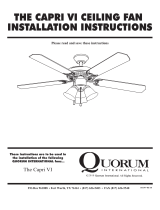THE WINDMILL FLOOR FAN
INSTALLATION INSTRUCTIONS
Please read and save these instructions
These instructions are to be used in
the installation of the following
QUORUM INTERNATIONAL fans...
The Windmill Floor
(Damp Location)
P.O. Box 961008 • Fort Worth, TX 76161 • (817) 626-5483 • FAX (817) 626-5540 I0274-01/29
© 2019 Quorum International. All Rights Reserved.

This warranty gives you specific legal
rights, and you may also have other rights
which vary from state to state.
WHAT IS COVERED-
Except as specified below, the manufacturer
of this product warrants it to be free of all
defects in workmanship and material.
WHAT IS NOT COVERED BY THIS
WARRANTY-
1. All costs of removal or reinstallation
of the fan.
2. Damage resulting from failure to
follow instructions contained herein.
3. Damage occurring during shipment of
the product (claims must be presented to
the carrier).
4. Damage resulting from accident,
misuse, abuse, or neglect.
5. Damage resulting from the application
of any exterior coating, or by the addition
of any unapproved accessories.
6. Damage resulting from repair or
attempted repair by anyone other than the
manufacturer.
7. Damage resulting from causes other
than product defects, including lack of
1. Most problems can be handled by our
customer service agents over the
telephone. Customers seeking warranty
repair or replacement for any fan or
component are encouraged to call us for
assistance. All returns must be issued a
Return Goods Authorization number
(RGA) prior to returning the defective
unit or part. Call (817) 626-5483 -
Monday thru Friday 8:00 a.m. - 5:00 p.m.
CST to obtain a RGA number.
2. Arriving shipments will be refused if
they do not bear a valid RGA number on
the outside packaging.
3. A dated proof of purchase must
accompany any fan or component clearly
indicating the name of the original
purchaser.
4. To avoid damage in transit, the
product should be returned in its original
box and packaging. Quorum will not bear
responsibility for any shipping damage.
5. Any return of a fan or component
must be shipped freight and insurance
prepaid.
Complete and mail the enclosed
warranty card within 10 days to ensure
your warranty is registered.
If you have any questions regarding the
warranty, or the procedures for
obtaining service, please call us at
(817) 626-5483 - Monday thru Friday
8:00 a.m. - 5:00 p.m. CST.
technical skill, competence, or experience
of the user.
8. Light bulbs, glass or acrylic
components or accessories.
9. Minor occurrences of wobble are
accepted as normal and should not
necessarily be considered a defect.
WHO MAY ENFORCE WARRANTY-
This warranty may be enforced only by
the original purchaser. The end user must
possess a dated proof of purchase from an
authorized Quorum dealer to establish a
warranty claim.
LENGTH OF THE WARRANTY -
1. For the fan motor - for the lifetime of
the original purchaser.
2. For everything else, except blades and
finish - one year from the date of
purchase.
3. For fan blades and finish - 90 days
from the date of purchase.
WHAT WE WILL PAY FOR -
We agree to correct defects outlined in the
warranty without charge, or at our option
replace the fan with an equivalent or
superior product if the defective unit is
returned prepaid to us.
TO GET WARRANTY SERVICE -
To obtain warranty service, the product
must be returned prepaid to Quorum.
(This warranty is not enforceable outside
the United States.) Details regarding
return shipment are explained elsewhere
in this manual. Whenever warranty
service is required, you must present a
copy of the original dated sales receipt as
proof of coverage.
There is no other express warranty.
Quorum hereby disclaims any and all
implied warranties, including but not
limited to those of merchantability of
fitness for a particular purpose to the
extent permitted by law. Quorum shall
not be liable for incidental,
consequential, or special damages
arising out of or in connection with the
product use or performance except as
may otherwise be accorded by law. The
duration of any implied warranty which
cannot be disclaimed is limited to the
periods specified above in the express
warranty.
QUORUM'S UNIQUE LIMITED
LIFETIME WARRANTY
WARRANTY SERVICE
FOR YOUR RECORDS
Purchased From
City State
Fan Model No.
Date Purchased

1. A floor fan assembly (a)
Unpack your fan and check the contents. Do not discard the carton.
If warranty replacement or repair is ever necessary the fan should be
returned in original packaging.
2. UNPACKING YOUR FAN
IF YOU FIND THAT PARTS ARE MISSING. CONTACT YOUR DEALER FOR REPLACEMENT, OR CALL QUORUM DIRECTLY AND WE WILL MAIL REPLACEMENTS TO YOU IMMEDIATELY.
1. SAFETY RULES
1. Read your owner’s manual and safety
information before installing your new
fan. Review the accompanying assembly
diagrams.
2. Before servicing or cleaning unit,
unplug unit from power outlet.
3. Be careful of the fan and blades when
cleaning, painting, or working near the
fan. Always unplug the fan before
servicing.
4. Do not insert anything into the fan
blades while the fan is operating.
5. All wiring and installation procedures
must satisfy National Electrical Codes
(ANSI/ NFPA 70). Use the National
Electrical Code if Local Codes do not
exist. The fan must be grounded as a
precaution against possible electrical
shock. Electrical installation should be
made or approved by a licensed
electrician.
6. Follow the recommended instructions
for the proper method of operating your
floor fan.
7. This product employs overload
protection (fuse). A blown fuse indicates
an overload or short-circuit situation. If
the fuse blows, unplug the product from
the outlet. Replace the fuse as per the user
servicing instructions (follow product
marking for proper fuse rating) and check
the product.
If the replacement fuse blows, a short-
circuit may be present and the product
should be discarded or returned to an
authorized service facility for examination
and/or repair.
WARNING: This product is designed to
use only those parts supplied with this
product and/or accessories designated
specifically for use with this product.
Using parts and/or accessories not
designated for use with this product could
result in personal injury or property
damage.
WARNING: Do not insert foreign objects
in between rotating fan blades.
TOOLS REQUIRED
FOR INSTALLAITON
Phillips Screwdriver
a.
NOTE:
Some Quorum fan models will have slightly
different parts than what is shown here
depending upon the design you have chosen.
Basic installation procedures are similar for
all models.
Model# 39158-xx: 34.39 lbs

3.
OPERATION
YOUR FAN
1. Balance the wooden feet swivel the cusion at the end of
each foot to have the fan stand well. (Figure 1)
2. You have now completed the assemby of your fan. Plug
cord directly into the socket. (Figure 2)
Fig. 2
Fig. 1

3. OPERATION YOUR FAN (continued)
SWITCH OPERATING INSTRUCTIONS
WARNING: Do not manually move the fan head. Doing so
will destroy the gears in the oscillating mechanism.
It is recommended you test the fan before finalizing
installation. Test fan speeds with the speed control on the left
side of fan assembly. (Fig. 3)
0 = Turns the fan off.
1 = High speed.
2 = Medium speed.
3 = Low speed.
Test the oscillation function with the oscillation control on the
right side of the fan assembly.
OFF = Oscillation off.
ON = Oscillation on.
If fan doses not function properly, please refer to
“Troubleshooting” section.
ADJUSTING THE TILT ANGLE
Push the knob inward to unlock, tilt the fan body to desired
locations with 3 ANGLES(70°,90°,110°), position back the
knob to lock the fan. (Fig. 4)
Fig. 3
Fig. 4
Knob

4.
MAINTENANCE
YOUR FAN
Warning: Please unplug or disconnect the appliance from the power supply before servicing.
Periodic cleaning of your fan is the only maintenance that is needed.
When cleaning, use only a soft brush or lint free cloth to avoid scratching the finish.
Abrasive and/or non-abrasive cleaning agents are not required and should be avoided to prevent damage to finish.
Fig. 5

5.
REPLACING THE FUSE
SAFETY INSTRUCTION ABOUT FUSE
1. This product employs overload protection (fuse). A blown fuse indicates an overload or short-circuit situation. If the fuse blows,
unplug the product from the outlet. Replace the fuse as per the user servicing instructions (follow product marking for proper fuse
rating) and check the product. If the replacement fuse blows, a short-circuit may be present and the product should be discarded or
returned to an authorized service facility for examination and/or repair.
2. Do not operate any fan with a damaged cord or plug. Discard fan or return to an authorized service facility for examination and/or
repair.
3. Do not run cord under carpeting. Do not cover cord with throw rugs, runners, or similar coverings. Do not route cord under
furniture or appliances. Arrange cord away from traffic area and where it will not be tripped over.
USER SERVICING INSTRUCTIONS - HOW TO REPLACE FUSE
1. Grasp plug and remove from the receptacle or other outlet device. Do not
unplug by pulling on cord.
2. Slide open fuse access cover on top of attachment plug towards blades
(Figure 6).
3. Remove fuse carefully (Figure 7).
4. Slide closed the fuse access cover on top of attachment plug.
WARNING: Risk of fire. Replace fuse only with 5 Amp, 125 Volt fuse.
WARNING: Risk of fire. Do not replace attachment plug. Contain a safety
device (fuse) that should not be removed. Discard product if the attachment
plug is damaged.
Fig. 6
Fig. 7

6.
TROUBLESHOOTING
FAN WILL NOT START
1. Check the main and branch circuit fuses or breakers.
THE FAN SOUNDS NOISY
1. Make sure all screws on fan motor assembly and fan guards are snug.
2. Make sure the blade and the blade cover are securely in place.
3. Allow a 24-hour “breaking-in” period. Most noises associated with a new fan
disappear during this time.
Warning: Please unplug or disconnect the appliance from the power supply before
servicing. REPLACEMENT PARTS
For replacement parts, contact your
local dealer.
/