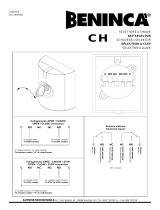Page is loading ...

1
T21 - T31
Telcoma srl - Via L. Manzoni, 11 - Z.I. Campidui - 31015 Conegliano - (TV) Italy
Tel. +39 0438451099 - Fax +39 0438451102 - Part. IVA 00809520265
http://www.telcoma.it E-mail: [email protected]
V.09.2008
ISTT21
I
ISTRUZIONI PER L’INSTALLAZIONE DELLA CENTRALINA ELETTRONICA T21 - T31 (PAG. 4)
IL PRESENTE LIBRETTO È DESTINATO AL PERSONALE TECNICO QUALIFICATO ALLE
INSTALLAZIONI
F
INSTRUCTIONS POUR L’INSTALLATION DE LA CENTRALE ELECTRONIQUE T21 - T31 (PAG. 14)
CETTE NOTICE S’ADRESSE À DES TECHNICIENS SPÉCIALISÉS DANS L’INSTALLATION
E
INSTRUCCIONES DE LA CENTRAL ELECTRONICA T21 - T31 (PAG. 24)
EL PRESENTE FOLLETTO ESTÁ DESTINADO AL PERSONAL TÉCNICO ESPECIALIZADO EN INSTALACIONES
GB
INSTRUCTIONS FOR INSTALLING THE ELECTRONIC CONTROL UNIT T21 - T31 (PAG. 34)
THIS HANDBOOK IS INTENDED FOR QUALIFIED TECHNICAL INSTALLERS
D
INSTALLATIONSANWEISUNGEN DER ELEKTRONISCHEN STEUEREINHEIT T21 - T31 (PAG. 44)
DAS VORLIEGENDE HANDBUCH IST FÜR DAS MIT DER INSTALLATION BETRAUTE TECHNISCH
QUALIFIZIERTE FACHPERSONAL BESTIMMT
NL
AANWIJZINGEN VOOR DE INSTALLATIE VAN DE ELEKTRONISCHE BESTURINGSKAST T21 - T31 (PAG. 54)
DEZE HANDLEIDING IS BESTEMD VOOR VAKBEKWAME INSTALLATEURS

2
Fig.1
1
7
6
8
9
10
11
2
3
45
1213
Aus.
24Vac
230V
230V
(mod. T31)
(mod. T31)
12
3
8
6
4
9
7
5
10
11 12
13
14 18
15 1916
20
17
21
Fig.2
(Tab.1)
PED. (CH)
C.F.
FOT
P/P (AP)

3
mod. T31
mod. T21/T31
FCA
FCC
Fig.4
Fig.3
mod. T31
FCA
FCC
Fig.5
18
18
18
17
17
17
Tab.1
N.C.
N.A.
8K2
8K2
8K2
C.F.
Collegamento di coste con contatto Normalmente Chiuso
Connexion de barres palpeuses avec contact Normalement Fermé
Conexión de bandas sensibles con contacto Normalmente Cerrado
Edge connection with Normally Closed contact
Anschluss von Schaltleisten mit gewöhnlich geschlossenem Kontakt
Aansluiting van contactlijsten met contact Normaal Gesloten
Collegamento di coste con contatto Normalmente Aperto In conformità alla normativa EN 12978
Connexion de barres palpeuses avec contact Normalement Ouvert Conformément à la norme EN 12978
Conexión de bandas sensibles con contacto Normalmente Abierto De conformidad con la normativa EN 12978
Edge connection with Normally Open contact According to EN standard 12978
Anschluss von Schaltleisten mit gewöhnlich geöffnetem Kontakt In Konformität mit der Norm EN 12978
Aansluiting van contactlijsten met contact Normaal Open In overeenstemming met de regelgeving EN 12978
Collegamento della resistenza per escludere l’ingresso
Connexion de la résistance pour exclure l’entrée
Conexión de la resistencia para excluir la entrada
Connection of resistor for input disabling
Anschluss des Widerstandes zum Ausschließen des Eingangs
Aansluiting van de weerstand om de ingang uit te sluiten
C.F.
COMUNECOMUNE
COMUNE

34
GB
INSTRUCTIONS FOR INSTALLATION AND PROGRAMMING
This handbook is aimed at qualified technical installation personnel
Carefully read all instructions in this handbookbeforeinstallation.
Improper use of the producto rincorrect connections could impair correct operation of the unit and safety
of the final user
T21 CHARACTERISTICS
This control unit is suitable for the automation of:
- rolling gates and roller shutters with limit switches incorporated in the motor
- simple automations with 230V motor
The control unit is equipped with:
- work and pause time self-learning function
- automatic re-closing function (disableable)
- connectors for OC receivers
- Step-by-Step and Pedestrian control inputs
- Stop and Photocell safety inputs
- NC edge or balanced input (NO contact and 8.2K resistor)
- 24Vac output for auxiliary circuits (PTC protection)
- 230V motor output
- 230V flashing light output
T31 CHARACTERISTICS
This control unit is suitable for the automation of:
- rolling gates and roller shutters with limit switches incorporated in the motor
- rolling gates and roller shutters with external limit switches
- simple automations with 230V motor
The control unit has the same features as model T21, with the addition of:
- Motor torque adjustment
- limit switch inputs
- output for 230 V courtesy light
TECHNICAL DATA U.M. T21 - T31
Electrical parameters:
Power supply Vac 230 ±10%
Frequency Hz 50
Stand-by input (230V) mA 8/10 min/max
Maximum input (230V) A 6,3
Max. motor power 230V VA 1000
Working temperature °C -20 +60
Card size (W x H x D) mm 148x103x57

35
GB
1 Line fuse 230V 6.3A (5x20)
2 Terminal board for 230 V power line connection
3 Terminal boards for motor, flashing light and courtesy
light connection (mod. T31)
4 Function dip-switch
5 Terminal board for aerial connection (radio receiver)
6 Programming and Stop pushbutton*.
7 Connector for hook-up of OC model card receiver
(optional)
8 Programming Led (LD1)
9 Control unit reset (momentary short-circuiting of the
2 pins has the same effect as switching the control
unit off and back on)
10 Step-by-Step pushbutton (P/P)
11 Input status signalling Led. Led ON = input closed;
led OFF = input open
12 Terminal boards for connection of controls, safety
devices and auxiliary circuits power supply.
13 Trimmer for motor torque adjustment (mod. T31)
* This STOP button must never be considered a safety device, but exclusively a service function to facilitate
tests during installation.
DESCRIPTION OF PARTS (Fig. 1)
INSTALLATION
The equipment must be installed “PROFESSIONALLY” by personnel with qualifications as envisaged by current
legislation and incompliance with the standards EN12453 and EN12445 governing safety of the automation.
- Ensure that the automation is equipped with end stops and that these are correctly sized to suit the overall weight
of the gate.
- Fix the control unit on a flat and immobile surface, suitably protected against the risk of impact and flooding.
ELECTRICAL CONNECTIONS
For connections, refer to table 2 and figure 2.
In the case of existing systems a general check should be made of the condition of wiring (section, insulation, contacts)
and auxiliary equipment (photocells, receivers, push button panels, key-operated switches etc.).
A number of recommendations for a correct electrical installation are listed below:
- wiring entering the sealed box of the control unit must maintain, when possible, the initial protection rating of IP56.
- The section of the cables must be calculated on the basis of their length and maximum current.
- Do not use a single “multi-pole” type cable for all connections (line, motors, controls etc.) or in common with other
equipment.
- Divide the system into at least two sections, for example:
1) power section (power supply line, motors, flashing light, courtesy light, electric lock) minimum wire section 1.5 mm
2
(motorline 2.5 mm
2
).
2) signal section (controls, safety contacts, auxiliary power supply) minimum wire section 0.75 mm
2
- When very long control cables are used (over 50 metres) decoupling is recommended by means of relays installed
in the vicinity of the control unit.

36
GB
Terminal
n.
Terminal
n.
Device V I max Function Notes
12Line
230Vac 6,3A
Control unit power supply
Connect to 230 Vac line. See electrical connections.
34Lamp
230Vac 0,5A
Courtesy light (mod. T31)
Lit from starting of manoeuvre until 3 minutes after complete
closure.
45Flashing light
230Vac 0,5A
Movement indicator
Flashing during manoeuvre. It can activate in advance (pre-
flashing) see dip switch functions n. 5.
65Motor
230Vac 5A
Closes
Max 1000VA
75Motor
230Vac 5A
Opens
Max 1000VA
8 Aerial Rx Braid
If a receiver is connected to the connector, see the aerial
characteristics required by the manufacturer.
9 Aerial Rx Control unit
10 11 Auxiliary circuits
24Vac 200mA
Power supply
Enables powering of photocells or auxiliary devices.
13 12,17,21
N.O. pushbuttons
Step-by-step (Open)
See “Step-by-step and Pedestrian input mode” tab. 3 (dip-
switches n. 1 and 2).
14 12,17,21
N.O. pushbuttons
Pedestrian (Close)
See “Step-by-step and Pedestrian input mode” table 3 (dip-switches
n. 1 and 2). The partial opening time can be programmed
15 12,17,21 N.C. contact Stop
All functions shut down.
Connect this input to the common if it is not used.
16 17,12,21 N.C. contact Photocell
During the closing manoeuvre it reverses direction. Connect this
input to the common if it is not used.
18 17,12,21
Contact (table 1)
Closing edge
During the closing manoeuvre it reverses direction. When this
input is NOT used, connect the 8.2K resistance (table1).
19 21,12,17 N.C. contact
Opening limit switch (mod. T31)
Connect this input to the common if it is not used.
Available only on model T31
20 21,12,17 N.C. contact Closing limit switch (mod. T31)
Connect this input to the common if it is not used. Available only
on model T31.
Input Output
All N.C. inputs (normally closed) not used in the control unit must be shorted with the common.
All N.C. contacts associated with the same input must be connected in series.
All N.O. contacts (normally open) associated with the same input must be connected in parallel.
For the control unit power supply, the INSERTION OF AN EXTERNAL DISCONNECT SWITCH (not supplied) is
envisaged, which must be independent and sized according to the load.
TAB. 2

37
GB
SETTING THE FUNCTIONS
The various options described in table 3 can be selected using the function dip-switch (det.4, fig.1).
Keep in mind that, in order to enable the control unit to learn a change in the settings, it is necessary to
momentarily cut off and then restore the power supply, or to press the RESET button.
Function
N.
Dip
OFF ON Description Notes
Step-by-step and
Pedestrian Input
Mode
1
•
Open-Stop-Close
If the P/P button is pressed during an opening manoeuvre the gate stops,
if the button is pressed again the gate closes. During a closing manoeuvre
the gate stops, if the button is pressed again it opens.
2
•
1
•
Open-Close
If the P/P button is pressed during an opening manoeuvre the gate stops
for a few seconds and then closes. If the P/P button is pressed during a
closing manoeuvre the gate stops for a few seconds and then opens.
2
•
1
•
Open
Condominium function
If the P/P button is pressed during an opening manoeuvre nothing happens.
If the P/P button is pressed during a closing manoeuvre the gate stops for a
few seconds and then opens.
2
•
1
•
P/P=Open
PED=Close
The P/P input becomes an OPEN pushbutton input.
The PED input becomes a CLOSE pushbutton input.
2
•
Prelampeggio 3
•
Disabled
The flashing light is powered at the same time as the motor.
•
Enabled
The flashing light is powered 5 seconds before each manoeuvre.
Richiusura 4
•
Disabled
After a complete opening manoeuvre, the control unit re-closes only as a
result of a manual command.
•
Enabled
After a complete opening manoeuvre, the control unit re-closes after the
programmed pause time.
During this pause, the flashing light flashes every 4 seconds to signal the
imminent closure.
TAB. 3
MOTOR TORQUE ADJUSTMENT (T31)
The T31 control unit allows you to vary the voltage delivered to the motor, thus limiting its power.
This function, which is very important for improving the safety of the automation, is controlled via trimmer PW
(det.13, fig.1).
The PW control is overridden at the beginning of each manoeuvre, when the motor is fully powered for a few
seconds (starting power).
NOTES: WORK AND PAUSE TIME PROGRAMMING
Mandatory procedure on new installations; its purpose is to enable the control unit to memorize the manoeuvre times.
During the learning stage the P/P button must be pressed a few times ( det.10, fig 1); alternatively, the P/P control may be
used (terminal 13, fig. 2), or the radio transmitter memorized in the first receiver channel.
Important notes before programming:
- Power the control unit and check the correct operation of the control inputs by observing the corresponding LED’s (the
LED of the NC contacts must be on, the LED of the NO contacts must be off).
- On model T31, set the motor power to medium using trimmer PW (det.13, fig. 1).
- Clear the manoeuvring area of the gate.
- Execute the time self-learning function by selecting one of the programming procedures described below.

38
GB
MANUAL PROGRAMMING (T21 - T31)
Manual programming is mandatory in the following cases:
- control unit T21 or T31 controlling motors with incorporated limit switches or limit switches connected to the motor
in series (fig.3)
- control unit T31 connected to motors without limit switches (fig.4)
In the first instance, the control unit memorizes a “safe” work time because the stopping, at the end of the manoeuvre,
is managed by the limit switches.
In the second instance, the stopping of the motor is caused by the expiration of the time memorized; we recommend
using mechanical stops and a control unit (T31) with internal torque adjustment.
Procedure:
1 - Shut off power supply to control unit
2 - Position the gate at mid-travel.
3 - Press PROG/STOP button
4,5,6 - Switch on power to control unit by keeping the PROG./STOP button (part 6 of fig.1) pressed for at least 3 seconds.
Programming LED LD1 comes on. The same function can be obtained by holding the PROG./STOP button (part 9 of
fig.1) down, shorting the reset pins (part 15 of fig.1) for a moment, then releasing the PROG./STOP button when LED
LD1 comes on.
7 - Press pushbutton P/P: the rolling gate should move to close. If it moves to open, stop the programming procedure
and exchange the motor wires, then begin again from step (1).
8 - When the gate is closed press pushbutton P/P once more.
9 - After a short pause, the gate will move to open.
10 - When it has opened all the way, press P/P.
11 - Now that the gate is open you can either wait for the desired pause time to expire or (if you are not using automatic
re-closing) you can go straight to the next step.
12 - Press the P/P pushbutton to close the gate.
13 - When it has closed all the way, press P/P.
14 - Led LD1 will go off, signalling the end of the programming procedure.
TAB. 4

39
GB
AUTOMATIC PROGRAMING (T31)
Automatic programming can be done only in the following case:
- control unit T31 with limit switches connected directly to the control unit (fig.5).
With this configuration, when you press the P/P pushbutton it is not necessary to set the End of Manoeuvre point.
Procedure:
1 - Shut off power supply to control unit
2 - Position the gate at mid-travel.
3 - Press PROG/STOP button
4,5,6 - Switch on power to control unit by keeping the PROG./STOP button (part 6 of fig.1) pressed for at least 3 seconds.
Programming LED LD1 comes on. The same function can be obtained by holding the PROG./STOP button (part 9 of
fig.1) down, shorting the reset pins (part 15 of fig.1) for a moment, then releasing the PROG./STOP button when LED
LD1 comes on.
7 - Press pushbutton P/P: the rolling gate should move to close. If it moves to open, stop the programming procedure and
exchange the motor wires, then begin again from step (1).
8 - When the gate reaches the closing limit switch it should stop. If it does not, stop the programming procedure and check
the limit switch.
9 - After a short pause, the gate will move to open.
10 - It should open all the way, and should stop when it reaches the opening limit switch. If it does not, stop the programming
procedure and check the limit switch.
11 - Now that the gate is open you can either wait for the set pause time to expire or (if you are not using automatic re-
closing) you can go straight to the next step.
12 - Press the P/P pushbutton to close the gate.
13 - When the gate reaches the closing limit switch it will stop.
14 - Led LD1 will go off, signalling the end of the programming procedure.
TAB. 5

40
GB
PROGRAMMING THE PEDESTRIAN OPENING FUNCTION
Control units T21 and T31 allow you to program the pedestrian opening time; two procedures are available:
- MANUAL for the cases shown in figures 3 and 4.
- AUTOMATIC when the limit switches are connected directly to the control unit (T31); see figure 5.
In order to program the pedestrian time it is necessary to connect a pushbutton to the PED input, or a receiver model OC2
to the second programmed channel.
MANUAL procedure:
1 - Shut off power supply to control unit
2 - Position the gate at mid-travel.
3 - Press PROG/STOP button
4,5,6 - Switch on power to control unit by keeping the PROG./STOP button (part 6 of fig.1) pressed for at least 3 seconds.
Programming LED LD1 comes on. The same function can be obtained by holding the PROG./STOP button (part 9 of
fig.1) down, shorting the reset pins (part 15 of fig.1) for a moment, then releasing the PROG./STOP button when LED
LD1 comes on.
7 - Press pushbutton PED (or transmit using the second channel): the rolling gate should move to close.
8 - When the gate has closed, press PED once more (or transmit using the second channel).
9 - After a short pause, the gate will move to open.
10 - When the gate reaches the partial opening point desired, press PED (or transmit using the second channel).
11 - After a short pause, the gate will move to close.
12 - When it has closed all the way, press PED (or transmit using the second channel).
13 - Led LD1 will go off, signalling the end of the programming procedure.
TAB. 6
12

41
GB
AUTOMATIC procedure:
1 - Shut off power supply to control unit
2 - Position the gate at mid-travel.
3 - Press PROG/STOP button
4,5,6 - Switch on power to control unit by keeping the PROG./STOP button (part 6 of fig.1) pressed for at least 3 seconds.
Programming LED LD1 comes on. The same function can be obtained by holding the PROG./STOP button (part 9 of
fig.1) down, shorting the reset pins (part 15 of fig.1) for a moment, then releasing the PROG./STOP button when LED
LD1 comes on.
7 - Press pushbutton PED (or transmit using the second channel): the rolling gate should move to close.
8 - When the gate reaches the closing limit switch it should stop.
9 - After a short pause, the gate will move to open.
10 - When the gate reaches the partial opening point desired, press PED (or transmit using the second channel).
11 - After a short pause, the gate will move to close.
12 - When the gate reaches the closing limit switch it will stop.
13 - Led LD1 will go off, signalling the end of the programming procedure.
TAB. 7
12

42
GB
COUPLING TYPE RECEIVER model OC (optional)
The receivers are “self-learn” type and can memorise several codes on the same channel.
The functions of the two radio channels are:
Channel 1 Step/Step
Channel 2 Pedestrian
To memorise the transmitters proceed as follows:
- Insert the receiver in the connector (detail 7 of fig. 1)
- Power up the control unit and wait for the receiver leds to turn off.
- On the receiver, briefly press the push button of the channel to be memorised, (P1 step/step or P2 pedestrian) and
the corresponding led starts to flash. If the led emits double flashes, wait briefly and repeat the operation (the push
button must only be pressed once).
- Transmitter with remote control to be programmed.
- If the led on the receiver emits a longer flash, this means that memorisation is successful.
- If the code is already present in the memory, the receiver leds all flash simultaneously.
The code memory can be reset if required, by pressing and holding P1 on the receiver for approx.15 seconds until all
leds light up.
The aerial must be connected to terminals 8 (sheath) and 9 (control unit), see fig. 2.
For further information and specifications, see the manual supplied with the receiver.
FINAL TESTING
A final test should always be made after completing all programming procedures.
- Check correct operation of the protection devices (anti-crushing system, stop button, photocells, sensitive edges
etc.)
- Check correct operation of the signalling devices (flashing lights, gate open indicator etc.).
- Check correct operation of the control devices (S/S push button, radio controls etc.).

43
GB
IMPORTANT RECOMMENDATIONS CONCERNING INSTALLATION
Only qualified personnel having the legal requirements must install the automation according to the principles of good
workmanship and in conformity with the machinery directive 98/37/CE and standards EN12453 and EN12445.
Check that the existing structures (posts, hinges, leaves) are stable in relation to the forces developed by the motor.
Check that suitably robust limit stops have been installed for end of gate opening and closing.
Check the state of the cables that are already present in the system.
Analyse the hazards connected with the automation system and adopt the necessary safety and signalling devices
accordingly.
Install the commands (e.g. the key selector) so that the user is not placed in a hazardous area when using them.
Upon completion of the installation, test the safety, signalling and release devices of the automation system several times.
Apply the CE label or plate with information regarding the hazards and identification data on the automation.
Give the end user the instructions for use, the safety recommendations and the CE declaration of conformity.
Ensure that the user has understood the correct automatic, manual and emergency operation of the automation system.
Inform the user in writing (in the use instructions for example):
- Of possible non secluded residual risks and of foreseeable improper use.
- To disconnect the power supply when cleaning the area that is automated or when performing small maintenance
operations (e.g.: repainting).
- To frequently control that no visible damage has occurred to the automation, and to inform the installer immediately if
damage is noticed.
- Not to allow children to play in the vicinity of the automation.
Prepare a maintenance schedule for the automation installation (at least once every 6 months for the safety
devices), recording the work carried out in a special book.
DISPOSAL
This product is made up of various components that could contain pollutants. Dispose of properly!
Make enquiries concerning the recycling or disposal of the product, complying with the local laws
in force.
CE DECLARATION OF CONFORMITY
The undersigned Augusto Silvio Brunello, The Legal representative of the firm:
TELCOMA S.r.l. Via Luigi Manzoni 11, 31015 Conegliano (TV) ITALY
Declares that the product:
Model: T21 Use: Gate operator control unit
Model: T31 Use: Gate operator control unit
Complies with the essential requirements of section 3 and relative provisions of the Directive 1999/5/CE, if used for
the purposes for which it has been designed.
Complies with the essential requirements of Directive 89/336 (EMC), EN61000-6-3, EN61000-6-1 and subsequent
amendments, if used for the purpose for which it has been designed.
Complies with the essential requirements of Directive 73/23 (LVD), EN60335-1 and subsequent amendments, if
used for the purpose for which it has been designed.
Place and date:
Conegliano, 29/01/2007
Legal Representative
Augusto Silvio Brunello

64
CERTIFICATO DI GARANZIA
PRODOTTO
DATA D’INSTALLAZIONE
TIMBRO E/O FIRMA DELL’INSTALLATORE
I
GARANZIA
La presente garanziacopre glieventuali guasti e/o anomalie
dovuti a difetti e/o vizi di fabbricazione. La garanzia decade
automaticamente in caso di manomissione o errato utilizzo
del prodotto.
Durante il periodo di garanzia la ditta Telcoma srl si impegna
a riparare e/o sostituire le parti difettate e non manomesse.
Restano a intero ed esclusivo carico del cliente il diritto di
chiamata, nonché le spese di rimozione, imballo e trasporto
del prodotto per la riparazione esostituzione.
GB
WARRANTY
This warranty covers any failure and/or malfunctioning due
to manifacturing faults and/or bad workmanship.
The warranty is automatically invalidated if the product is
tempered with or used incorrectly.
During the warranty period, Telcoma srl undertakes to repair
and/or replace faulty parts provided they have not been
tampered with.
The call-out charge as well as the expenses for disassembly
removal packing and transport of the product for repair or
replacement shall be charged entirely tothe customer.
F
GARANTIE
Cette garantie couvre les éventuelles pannes et/ou
anomalies imputables à des défauts eou vis de fabrication.
La garantie s'annule automatiquement si le produit a été
modifié ou utilisé de maniére impropre.L'entreprise Telcoma
srl s'engange, durant la periode de garantie du produit, à
reparer et/ou remplacer les piéces defectueuses n'ayant
pas subi de modifications. Restent entièrement et
exclusivament à lacharge duclient, le droit d'appelainsi que
les frais d'enleévement, d'emballage et de transport du
produit pour sa réparation ou substitution.
D
GARANTIE
Die vorliegende Garantie deckteventuelle Defekte und/oder
Betriebsstörungen ab, die auf Fabricationsfehler
und/oder mängel zurück-zuführen sin. Die Garantie
verfällt automatisch im Falle von Manipulationen oder
fehlerhaftem Gebrauch des Produktes. Während der
Garantiezeit verpflichtet sich die Firma Telcoma srl, die
defekten und nicht manipulierten Teile zu reparieren
und/oder auszutauschen. Die Auforderung des
Kundendienstes als auch die Kosten für die Abholung, die
Verpackung und den Transport des Produkten für die
Reparatur bzw den Austausch gehen zu vollen und
ausschliefßlichen Lasten des Kunden.
E
GARANTÍA
La presente garantía es válida en el caso cie averias y/o
anomaliás causadas por defectos y/o desperfectos de
fabricación. La garantía automáticamente pierde valor en el
caso de arreglos improprios o utilizactión equivocada del
producto. Durante el periodo de garantía, la empresa
Telcoma srl se compromete a reparar y/o cambiar la partes
defectuosas que no hayan sido dañadas. Quedan a total y
exclusivo cargo del cliente el derecho de llamada, como asi
también los gastos de desmontaje, embalaje y transporte
del producto para la raparación ocambio.
NL
GARANTIE
Deze garantie dekt eventuelestoringen en/ofdefecten diete
wijten aan fabrieksfouten en/of gebreken. De garantie
vervalt automatisch indien de gebruiker zelf aan het produkt
gesleuteld heeft of veranderingen aangebracht heeft of
indien het produkt op verkeerde wijze gebruikt is. Tijdens de
garantietermijn neemt de Firma Telcoma srl de verplichting
op te defecte onderdelen te repareren en/of te vervangen
mits de gebruiker deze onderdelen niet zelf geprobeerd
heeft te repareren. De voorrijkosten alsmede de onkosten
voor het demonteren, het verpakken en verzenden van het
produkt te repareren of te vervangen zijn en blijven
uitsluitend voor rekening van de klant.
Telcòma
Automations
Telcoma srl - Via L. Manzoni, 11 - Z.I. Campidui
31015 Conegliano - (TV) Italy - Tel. 0438-451099
Fax 0438-451102 - Part. IVA 00809520265
http://www.telcoma.it E-mail: info@telcoma .it
Telcoma srl - Via L. Manzoni, 11 - Z.I. Campidui
31015 Conegliano - (TV) Italy - Tel. +39 0438-451099
Fax +39 0438-451102 - Part. IVA 00809520265
/