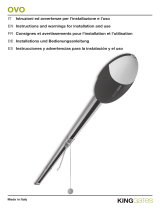Page is loading ...

Soon
Garage door opener
Instructions and warnings for the fitter
Istruzioni ed avvertenze per l’installatore
Instructions et recommandations pour l’installateur
Anweisungen und Hinweise für den Installateur
Instrucciones y advertencias para el instalador
Instrukcje i uwagi dla instalatora

2
Soon
Summary: page
Instructions for automation installation and start-up 3
1 Working in safety 3
1.1 Safety precautions and warnings 3
2 Product specifications 3
2.1 Product description, intended use and
technical data 3
3 Installation feasibility check 4
3.1 Check product components 4
3.2 Check suitability of environment 4
3.3 Check product application limits 4
4 Install the various components 4
4.1 Standard installation layout 4
4.2 Install the mechanical components 5
4.3 Laying electric cables 6
4.4 Manual lock and release procedure 6
5 Make electrical connections 6
5.1 Connect all devices 6
5.2 Connect bluebus devices 8
5.2.1 Photocells 8
5.2.2 Photosensor FT210B 8
5.3 Connect devices to STOP input 8
5.4 Connect electrical power supply 9
6 Initial system start-up - checks 9
6.1 Operating test 9
7 Memorising devices and positions 9
7.1 Memorising devices 9
7.2 Memorising positions 10
8 Perform final testing of system 11
8.1 Final testing 11
8.2 Start-up 11
INTRODUCTION
This manual explains how to install, program and use the
Soon sectional door opening automation. The various sub-
jects are divided into three sections.
SECTION 1 is a step-by-step guide illustrating the phases re-
quired for physical installation of the product and operation
start-up.
SECTION 2 describes how to personalise operation of Soon,
by the programming of specific functions and selection of
special operations and settings.
There is also a section on maintenance and disposal of the
product.
The First and Second Part of the manual are aimed exclusively at
qualified Technical Personnel assigned to install the automation. None of
this information is relevant for the final user of the product.
!
9 Instructions for personalised automation
operation 12
9.1 Programming keys 12
10 Settings 12
10.1 Level 1 functions 12
10.2 Level 1 programming 13
10.3 Level 2 Functions (settable parameters ) 13
10.4 Level 2 programming 14
11 Maintenance notification 14
11.1 Check of number of manoeuvres performed 15
11.2 Manoeuvre counter reset 15
12 Fault log list 15
13 Connecting other devices 15
14 Further details: special functions 16
14.1 “Always open” function 16
14.2 “Move anyway” function 16
15 Automation operation by means of transmitter
and “SM” radio receiver 16
16 Automatic fault finding and diagnostics 16
17 What to do if… (Troubleshooting guide) 17
18 Disposal 17

3
GB
Instructions for installation and start-up of the automation
This SECTION provides a step-by-step description of all phases of prod-
uct installation (mechanical assembly, electrical connections, testing)
and initial start-up (operating settings).
These phases are preceded by a number of very important instructions,
which regard safety, product characteristics and system feasibility.
1.1) Safety precautions and warnings
The product installation, programming and start-up procedures
must be performed exclusively by technically qualified personnel, in
observance of current legislation and standards governing these
operations, and according to the instructions in this manual.
This manual has been drawn up to provide a step-by-step guide to
the procedures of installation, programming and start-up of the Soon
gearmotor. All tasks required, together with the necessary instruc-
tions, are specified in the exact order in which they must be per-
formed.
It is therefore important to read all sections of the manual before
starting installation. We recommend in particular to carefully read the
Sections containing the essential information on SAFETY, i.e. this
Section 1, Section 3 - CHECKS BEFORE INSTALLATION AND
PRODUCT APPLICATION LIMITS and Section 8 - SYSTEM TEST-
ING AND COMMISSIONING.
In consideration of the hazards that may arise during installation and
daily use of the product, installation must be in full observance of the
European Directive 98/37/EC (Machinery Directive governing the
installation of power-operated doors and gates) and in particular
standards EN 12445, EN 12453 and EN 12635.
Compliance with this Directive will enable operation in maximum
safety, and the issue of the relative declaration of conformity at the
end of installation, with the consequent guarantee of system safety.
NOTE: Further information and guidelines on the risk assessment,
useful when drawing up the “Technical Documentation” are available
on the Internet site: www.niceforyou.com
• Use of the Soon product other than as specified in this manual is
strictly prohibited. Improper use constitutes a risk of damage to the
product and a hazard to persons and objects.
• Never apply modifications to any of the product components, un-
less expressly specified in the manual. Unauthorised interventions
can lead to malfunctions and Nice
®
declines all liability for damage
caused by makeshift modifications to the product.
• Before starting installation, an assessment of the associated risks
must be made, including a list of the essential safety requirements
as envisaged in Appendix I of the Machinery Directive, specifying
the relative solutions adopted. Note that the risk assessment is
one of the documents included in the automation Technical docu-
menta-tion.
• Before starting installation, check whether other devices or mate-
rials are required to complete automation with Soon, evaluating the
specific application and associated risks; for example considering
the risks of impact, crushing, shearing, dragging and other haz-
ards in general.
• Connect the Soon control unit only to an electric power line
equipped with an earthing system.
• During installation, prevent any parts of the automation from com-
ing into contact with water or other liquids, or penetration of these
liquids and/or objects inside the control unit and other open de-
vices. Should this occur, disconnect the power supply immediate-
ly and contact a Nice
®
service centre:
Use of Soon in these conditions constitutes a hazard!
• Never keep Soon components near to sources of heat and never
expose to naked flames. This may damage system components
and cause malfunctions, fire or hazardous situations
• During installation, all operations requiring access to internal parts,
concealed by the Soon cover (e.g. terminals) must be performed
with the power supply disconnected. If the connection is already
made and the disconnection devices are concealed, a suitable
notice must be affixed, indicating: WARNING: MAINTENANCE in
PROGRESS:
• During installation, if electrical safety device trip, such as circuit
breakers or fuses, the cause of the fault must be identified and
eliminated before resuming normal operation.
• At the end of installation, the automation may only be used after
completing the “commissioning” procedure as specified in Section
8 - SYSTEM TESTING AND COMMISSIONING.
• In the event of prolonged periods of disuse, the optional battery of
Soon should be removed and stored in a dry location. This pre-
caution will prevent deterioration and the risk of leakage of haz-
ardous substances from the battery.
• In the event of a fault not remediable with the information in this
manual, contact an authorised Nice
®
Service centre.
• The Soon product packaging material must be disposed of in full
observance of current local legislation governing waste disposal.
• Take care to conserve this manual to facilitate future maintenance
and interventions on the product.
!
!
1) Working in safety
2.1) Product description, intended use and technical data
2) Product specifications
SOON is an electromechanical operator for the automation of sec-
tional doors up to 20 m
2
. Thanks to the cable outlet shaft, it enables
simple connection with the spring support shaft of most commer-
cially available sectional doors.
The SOA2 control unit, as well as powering the DC motor, enables
optimal control of the gearmotor torque and speed and precise mea-
surement of distances, gradual start-up and closure, and ob-stacle
detection. It is also equipped with a maintenance indicator to enable
recording of the manoeuvres performed by the gearmotor during its
lifetime.
The release mechanism, activated from the ground, disengages the
motor from the reduction unit.

4
Before proceeding with installation, check the condition of the product components, suitability of the selected model and conditions of the
intended installation environment.
3) Installation feasibility check
3.1) Check product components (see fig. 1)
Check the condition of the packaging:
unpack the product and ensure presence of:
- 1 Soon gearmotor
- 1 fixing bracket
- 4 release half-rings
- 2 keys
- 1 M8x130 screw
- 1 M8 locknut
- 1 D8 washer
- 1 gear
- 3 black self-tapping screws
- 1 instruction manual
Installation of the automation must be performed exclusively by qualified personnel, in observance of current legis-
lation and standards governing these operations, and according to the instructions in this manual.
!
4) Install the various components
4.1) Standard installation layout (see fig. 3)
Fig. 3 illustrates the complete installation of a Soon gearmotor. The drawing shows the various components and cables required for con-
nection, all assembled and positioned according to a standard layout.
Key to mechanical components in Fig. 3:
1 - Soon gearmotor
2 - Photocell
3 - Key-operated selector switch
4 - Post for photocell
5 - Flashing light
6 - Transmitter
7 - Main edge
Key to electric cables in Fig. 3:
A - Electric power line
B - Flashing light with aerial
C - Photocells
D - Key-operated selector switch
E - Main edge
1
3.3) Check product application limits (see fig. 2)
Check the application limits of the Soon model and relative acces-
sories to be installed, assessing suitability of the characteristics to
meet the requirements of the environment and the limitations speci-
fied below.
• Ensure that the size of the sectional door is less than 20 m
2
.
• Ensure that the section door drive shaft is compatible with the
Soon outlet shaft, using the keys provided in the pack.
• Ensure that the wall fixing brackets are sufficiently long.
3.2) Check suitability of environment
• Check that the selected site of installation is compatible with the
overall dimensions of the Soon model (Fig. 2).
• Check that there are no obstacles along the trajectory of the sec-
tion door, which could obstruct total opening and closing move-
ments.
• Check that the selected site of installation enables easy and safe
execution of manual manoeuvres
• Check that each device to be fixed is positioned on a solid surface
protected from the risk of accidental impact.
2

5
GB
4.2) Install the mechanical components
After completing the preliminary installation tasks (such as digging
the routes for the electric cables or laying external ducting; possible
embedding of pipelines and other preparation work), assembly and
installation procedures can be started.
complete with all mechanical and electrical components of the Soon
gearmotor. Proceed in the order specified below.
Mounting the Soon gearmotor (see Fig. 4)
1. (Fig. 4-a) Insert the Soon outlet shaft in the sectional door drive
shaft, coupling them using the keys provided in the pack.
Perform this operation with the door CLOSED.
2. (Fig. 4-b) Secure the bracket to the Soon gearmotor by means
of the screw, nut and washer supplied.
3. (Fig. 4-c) Fix the bracket to the wall by means of a plug (not sup-
plied) suited to the wall material.
4. (Fig. 4-d) The Soon gearmotor can be installed horizontally using
the special gear (supplied) which should be fixed by means of
the three screws (supplied) in the position shown in the figure,
taking care to position the release mechanism cable outlets cor-
rectly.
4a 4b
4c 4d
3

6
4.3) Laying electric cables (see fig. 3 and table 1)
On completion of installation of all mechanical components, pro-ceed with laying all electric cables required, with reference to Fig. 3 show-
ing the typical location of these cables, and Table 1 which analyses the technical characteristics in detail.
The cables used for connecting the various devices must be suitable for the type of installation to be obtained: in
the case of installation in a covered environment or indoors, use cable type H03VV-F.
ELECTRIC CABLE SPECIFICATIONS
(The letters associated with the cables as indicated also in Fig. 3)
!
Note: (*) if the power cable is longer than 30 m, a cable with a larger section is required, (e.g. 3 x 2,5 mm
2
) and safety earthing is neces-
sary in the vicinity of the automation.
Connection Cable type Max. admissible length
A: Electric power line n° 1 cable (3 x 1.5 mm
2
) 30 m (*)
B: Flashing light n° 1 cable (2 x 1 mm
2
) 20 m
C: Aerial n° 1 shielded cable (type RG58) 20 m (recommended: less than5 m)
D: Photocell n° 1 cable (2 x 0.5 mm
2
) 30 m
E: Key-operated selector switch n° 1 cable (4 x 0.5 mm
2
) 50 m
F: Mobile edge connection n° 1 cable (2 x 0.5 mm
2
) 20 m
Table 1: cable list
4.4) Manual lock and release procedure
Refer to this procedure when the text of the manual
requires “locking” or “release” of the SOON mechanism.
Note:
The release or locking manoeuvres of the mechanism must be per-
formed exclusively with the gearmotor completely stationary.
• The manual operation must be per-formed in the event of a power
failure, system faults or when expressly requested in the manual.
• Manual release enables free travel of the sectional door.
!
To release - pull ball A
To lock - pull ball B
To ensure the Safety of the installer and avoid damage to automation components, before making electrical connec-
tions or connecting the radio receiver, ensure that the control unit is DISCONNECTED from the mains and any buffer
batteries
!
5) Make electrical connections
5.1) Connect all devices
All electrical connections must be made with the system discon-
nected from the power supply
1. To remove the protection cover and access the SOON elec-tron-
ic control unit, remove the screw and pull the cover up-wards to
remove (Fig. 5).
2. Loosen the free cable clamp and route the cables through for
connection to the control unit terminals Leave a cable length of
20÷30 cm longer than necessary. See table 1 for the cable types
and Fig. 6 for connections.
3. Make cable connections as shown in the diagram of Fig. 7. To
facilitate work, the terminals are removable
4. On completion of connections secure the cables by pressing
down the cable clamp. The excess aerial cable should be se-
cured to the other cables with a clip.
65

7
GB
7
FLASH this output is programmable (see SECTION 2 of the manual) to connect one of the following devices:
Flashing light If programmed as “flashing light” the “FLASH” output can be con-nected to a NICE “LUCY B” flashing
light with a 12V 21W car type lamp.
During the manoeuvre the light flashes at an interval 0.5s on and 0.5s off
“Door open indicator” output If programmed as “door open indicator” the “FLASH” output can be connected to a
24V max 5W indicator light for the door open signal.
It can also be programmed for other functions; see SECTION 2 of the manual.
Suction cup* If programmed as “suction cup” the “FLASH” output can be connected to a 24V max 10W suction cup
(versions with electromagnet only, without electronic devices). When the door is closed, the suction cup is activated to
lock the door in place. During the opening and closing manoeuvre it is deac-tivated.
Electric block* If programmed as “electric block” the “FLASH” output can be con-nected to a max. 24V electric lock
with latch (versions with electromagnet only, without electronic devices).
During the opening manoeuvre, the electric lock is activated and remains active to free the door and perform the
manoeuvre. In the closing manoeuvre ensure that the electric block re-engages mechanically.
Electric lock* If programmed as “electric lock” the “FLASH” output can be con-nected to a 24V max 10W electric lock
with latch (versions with electromagnet only, without electronic devices).
During the opening manoeuvre, the electric lock is activated for a brief interval to free the door and perform the
manoeuvre. In the closing manoeuvre ensure that the electric lock re-engages mechanically.
BLUEBUS This terminal enables the connection of compatible devices; all are connected in parallel with just two wires conveying
the electric power and communication signals. More information on BlueBUS is available in paragraph “5.2 - Connect
the BlueBUS devices”.
STOP Input for devices that block or shut down the manoeuvre in pro-gress; by setting the input accordingly, it is possible to connect
Normally Closed type contacts, Normally Open contacts, constant resistance or optical devices. More information on STOP is
available in paragraph “5.3 - Connect devices to the STOP input”.
SS Input for devices that control movement in Step-Step mode, ena-bling the connection of Normally Open contacts.
OPEN Input for devices that control opening movement only, enabling the connection of Normally Open contacts.
CLOSE Input for devices that control closing movement only, enabling the connection of Normally Open contacts.
AERIAL input for connection of the aerial for the radio receiver (the aerial is incorporated on LUCY B)
* Only devices containing exclusively the electromagnet can be connected.
Never use devices other than those specified
!

8
5.2) Connect bluebus devices
BlueBUS is a technology that enables the connection of compatible
devices with just two wires conveying the electric power and com-
munication signals. All devices are connected in parallel on the same
2 BlueBUS wires, without the need to observe polarity; each devices
is recognised individually as it is assigned with an exclusive address
during installation. BlueBUS can be used, for example, to connect
the following: photocells, safety devices, control pushbuttons, indi-
cator lamps, etc. The SOON control unit recognises each one of the
devices connected by means of a specific self-learning phase and is
able to detect all possible faults in maximum safety and with the
utmost precision. For this reason each time a device is connected to
or removed from BlueBUS the self-learning phase must be repeat-
ed, as described in paragraph “7.1 - Memorising devices”.
5.2.2) Photosensor ft210b
Photosensor FT210B combines in a single device a force limitation
system (type C to the standard EN12453) and a presence detector
that detects obstacles on the optic axis between the transmitter TX
and receiver RX (type D to standard EN12453). On photosensor
FT210B the signals of the sensitive edge status are sent via the pho-
tocell beam, integrating the 2 systems in a single device. The trans-
mitting section on the mobile leaf is battery-powered, thus eliminat-
ing unsightly connection system; special circuits reduce battery con-
sumption to guarantee a lifetime of up to 15 years (see details of the
estimated lifetime in the product instructions).
A single FT210B device combined with a sensitive edge (e.g. TCB65)
enables the safety level of the “main edge” as required by the standard
EN12453 for any “type of use” and “type of activation”. Photosensor
FT210B combined with “resistive” sensitive edges (8,2Kohm), is safe
with single faults (class 3 to standard EN 954-1). It is equipped with a
special anti-collision circuit to prevent interference with other detec-
tors, even not synchronised, and enables the addition of other photo-
cells; for example in the case of transit of heavy vehicles where a sec-
ond photocell is normally positioned at 1 m from the ground.
For further information on connection methods and address assign-
ment, see the instruction manual for FT210B.
5.3) Connect devices to stop input
STOP is the input that causes immediate shutdown of the move-
ment followed by a brief inversion of the manoeuvre This input can
be connected to devices with an output for NO normally open con-
tact, NC normally closed contact, constant resistance 8,2KΩ or opti-
cal devices, such as sensitive edges.
As in the case of BlueBUS, the control unit recognises the type of
device connected to the STOP input during the self-learning phase
(see paragraph “7.1 - Memorising devices”); after which a STOP
command is activated whenever a variation with respect to the
learned status is detected.
When set accordingly, more than one device can be connected to
the STOP input, also different from one another:
• Several NO devices can be connected in parallel with no limit to
number.
5.2.1) Photocells
The “BlueBUS” system enables, by means of address assignment
using the specific jumpers, recognition of the photocells by the con-
trol unit and assignment of the correct detection function. The ad-
dress assignment procedure is performed both on the TX and RX
(setting the jumpers in the same way) and ensuring that there are no
other pairs of photocells with the same address.
On an automation for sectional doors with a SOON gearmotor, pho-
tocells can be installed as shown in Fig. 8. After installation the self-
learning phase must be repeated on the control unit, as described in
paragraph “7.1 - Memorising devices”.
8
PHOTO
Photocell h = 50
With activation on closing
PHOTO II
Photocell h = 100
With activation on closing
PHOTO 1
Photocell h = 50
With activation on closing and opening
PHOTO 1 II
Photocell h = 100
With activation on closing and opening
PHOTO 2
Photocell
With activation on opening
PHOTO 2 II
Photocell
With activation on opening
PHOTO 3
CONFIGURATION NOT ADMITTED
Table 2: photocell addresses
Photocell Jumpers Photocell Jumpers

9
GB
5.4) Connect electrical power supply
For electrical power supply of SOON, simply insert the plug in a mains socket. If necessary, use a commercially available adapter if the SOON
plug does not correspond to the mains socket available.
• Several NC devices can be connected in parallel with no limit to
number.
• Two devices with constant resistance 8,2KΩ can be connected in
parallel; if there are more than 2 devices then all must be connect-
ed in cascade, with a single terminating resistance of 8,2KΩ.
• NO and NC combinations are possible by placing the 2 contacts
in parallel, taking care to place a 8,2KΩ resistance in parallel to the
NC contact (thus enabling the combination of 3 devices: NO, NC
and 8,2KΩ).
If the STOP input is used to connect devices with safe-
ty functions, only devices with the constant resistance
8,2KΩ output or OPTO SENSOR optical devices guarantee
safety class 3 against faults, according to standard EN
954-1.
For connection of an OPTO SENSOR type optical device, make con-
nections as shown in Fig. 9:
!
9
The following operations will be performed on live electrical circuits and therefore manoeuvres may be hazardous!
Therefore take great care and never perform operations alone.
On completion of component installation and electrical connections, a number of simple checks must be made to ensure correct operation
of the system operation, before proceeding. Perform the following operations as specified and cross off the points as conformity of results is
verified.
!
6) Initial system start-up - checks
7) Memorising devices and positions
6.1) Operating test
As soon as SOON is powered up, proceed as follows:
K Check that the BlueBUS led flashes regularly at the frequency of
one flash per second.
K If photocells are present, ensure that the relative leds are also
flashing (both on TX and RX); the type of flash is not significant,
as this depends on other factors.
K Check that the device connected to the FLASH output is off.
K Check that the courtesy light is off.
If none of these conditions occur, disconnect the power supply im-
mediately and check the electrical connections thoroughly.
7.1) Memorising devices
After connecting to the power supply, the control unit must recog-
nise the devices connected to the inputs BlueBUS and STOP Be-
fore this phase, leds L1 and L2 flash to indicate that the device self-
learning process must be performed.
The device self-learning phase must be performed
even if no device is connected
1. Press and hold keys [▲] and [Set]
2. Release the keys when leds L1 and L2 start to flash quickly (after
around 3s)
3. Wait a few seconds for the control unit to finish device self-learn-
ing.
At the end of the self-learning process, the STOP led must remain lit,
while leds L1 and L2 turn off (where relevant leds L3 and L4 start
flashing).
The phase of self-learning the devices connected can be repeated
at any time also after installation, such as in the case that a device is
added.
!
10

10
7.2) Memorising positions
After self-learning the devices, the control unit must recognise the door opening and closing positions. Up to 6 positions can be programmed
as follows:
Position Meaning
A1 Maximum required opening position. When the door reaches this position it stops.
RA1 Slowdown start position during opening manoeuvre. When the door reaches this position the motor decelerates to the
minimum speed.
RINT Intermediate slowdown position in closing manoeuvre. When this point is programmed, the door starts to decelerate at
approx. 50 cm beforehand, to pass the position RINT to minimum speed. On passing the RINT position the motor
returns to the set speed.
AP Partial opening position. This is the position at which the door stops after receiving a partial opening command.
RA0 Slowdown start position during closing manoeuvre. When the door reaches this position the motor decelerates to the
minimum speed.
A0 Maximum closing position. When the door reaches this position it stops.
When the positions have not been acquired, leds L3 and L4 flash.
The position memorisation procedure is described below: Positions A1 and A0 must be programmed, while the other positions can be
skipped. In the latter case, they are calculated automatically by the control unit.
1. Press [Set] + [▼] for 3 seconds to enter in position memorisation mode.
Led 1 flashes: Position A1 programming
2 Use keys [▲] or [▼] to move the door to the maximum opening position.
3. Press [Set] for 2 seconds to confirm position A1. Led L1 remains lit.
Led 2 flashes: Position RA1 programming
4. If the opening slowdown position programming is not required, press the key [Set] twice quickly to skip to the next programming;
led L2 remains off. Otherwise proceed with the sequence.
5. Use keys [▲] or [▼] to move the door to the opening deceleration position.
6. Press [Set] for 2 seconds to confirm position RA1. Led L2 remains lit.
Led L4 flashes: Position RINT programming
7. If the intermediate slowdown position programming is not required, press the key [Set] twice quickly to skip to the next
programming; led L4 remains off. Otherwise proceed with the sequence.
8. Use keys [▲] or [▼] to move the door to the intermediate deceleration position.
9. Press [Set] for 2 seconds to confirm position RINT. Led L4 remains lit
Led L5 flashes: Position RAP programming
10. If the partial opening position programming is not required, press the key [Set] twice quickly to skip to the next programming; led
L5 remains off. Otherwise proceed with the sequence
11. Use keys [▲] or [▼] to move the door to the partial opening position.
12. Press [Set] for 2 seconds to confirm position RAP. Led L5 remains lit
Led L7 flashes: Position RA0 programming
13. If the closing slowdown position programming is not required, press the key [Set] twice quickly to skip to the next programming;
led L7 remains off. Otherwise proceed with the sequence
14. Use keys [▲] or [▼] to move the door to the closing deceleration position.
15. Press [Set] for 2 seconds to confirm position RA0. Led L7 remains lit.
Led L8 flashes: Position A0 programming
16. Use keys [▲] or [▼] to move the door to the maximum closing position.
17. Press [Set] for 2 seconds to confirm position A0. Led L8 remains lit.
18. On release of [Set] all leds turn off.
19. Give an open command by pressing [Open] to execute a complete opening manoeuvre.
20. Give a close command by pressing [Close] to execute a complete closing manoeuvre.
During these manoeuvres, the control unit memorises the force
required for the opening and closing movements
It is important that these preliminary manoeuvres are not
interrupted for example by a STOP command.
The position learning phase can be repeated at any time also after
installation, by simply repeating the procedure from point 1. How-
ever, if only one position needs to be modified, repeat the se-quence
from point 1 and skip programming of the positions not involved by
pressing the key [Set] twice quickly for each position to skip.
11

11
GB
8) Perform final testing of system
8.1) Final testing
Each component of the automation, such as the sensitive
edges, photocells, emergency stop, etc., requires a spe-
cific testing phase; for these devices the specific proce-
dures in the respective instruction manuals must be per-
formed. To test SOON proceed as follows:
1. Ensure that all specifications in chapter 1 “WARNINGS” have
been observed.
2. Release the door from the motor by pulling the release cord
down. Check that the door can be moved manually in opening
and closing with a maximum force of 225N.
3. Lock the door to the motor by pulling the locking cord down.
4. Using the selector or radio transmitter, perform door opening
and closing tests and ensure that the movement corresponds to
specifications.
5. Test several times to assess smooth operation of the door and
check for any defects in assembly or adjustment and any possi-
ble points of friction.
6. Check operation of all system safety devices one at a time (pho-
tocells, sensitive edges, etc.) In particular, each time a device is
activated the “BlueBUS” led on the control unit must flash rapid-
ly twice to confirm acknowledgement of the event.
7. To check the photocells, and in particular to ensure there is no
interference with other devices, pass a cylinder with diameter of
5cm and length 30cm on the optical axis, first close to the TX,
then close to the RX and lastly at the centre between the two
and ensure that in all cases the device engages, changing from
the active status to alarm status and vice versa, and that the
envisaged action is generated on the control unit, for example: in
the closing manoeuvre it inverts movement.
8. If hazardous situations generated by the moving door are pro-
tected by means of impact force limitation, measure the force as
specified in the standard EN 12445. If speed and motor force
controls are used as auxiliary functions with the system for
reduction of impact force, test and identify the setting that
obtains the best results.
8.2) Commissioning
Commissioning can only be performed after positive
results of all test phases on Soon and the other devices
present. Partial or “makeshift” commissioning is strictly
prohibited.
1 The prepared automation technical documentation should be
conserved for at least ten years and must contain at least the fol-
lowing: overall drawing of the automation, electrical wiring dia-
gram, risk assessment and relative solutions adopted, manufac-
turer's declaration of conformity for all devices used (in the case
of Soon, use the EC declaration of conformity en-closed); copy
of the operation instruction manual and mainte-nance schedule
for the automation.
2. Affix a dataplate on the door, specifying at least the following
data: type of automation, name and address of manufacturer
(responsible for commissioning), serial number, year of con-
struction and CE mark
3. Permanently affix a label or plate in the vicinity of the door, indi-
cating the operations for door release and manual manoeuvres.
4. Permanently affix a label or plate on the door, bearing this image
(min. height 60 mm).
5. Prepare and provide the owner with the declaration of confor-
mity of the automation.
6. Prepare and provide the owner with a the manual “Automation
operation instructions and warnings”.
7. Prepare and provide the owner with the automation maintenan-
ce schedule (containing all prescriptions for maintenance of indi-
vidual devices).
8. Before commissioning the automation, ensure that the owner is
adequately informed in writing (such as in the automation
instruction and warning manual) of all associated risks and
hazards.

12
SECTION 2 describes how to personalise operation of the automation, by means of settings and options to be memorised in the control unit.
The final section is dedicated to troubleshooting, maintenance and disposal of the product.
9) Instructions for personalised automation operation
The SOON control unit is equipped with a number of programmable
functions; function settings are entered by means of the 3 keys on
the control unit: [▲] [Set] [▼] and are displayed by means of 8
leds: L1….L8.
The programmable functions available on SOON are divided into 2
levels:
Level 1: functions settable in ON-OFF mode (enabled or disabled);
in this case each led L1….L8 indicates a function, if lit the function
is enabled, if off the function is disabled; see Table 3.
Level 2: parameters settable on a scale of values (from 1 to 8); in
this case each led L1….L8 indicates a set value from the possible
8; see Table 4.
10) Settings
The “OPEN” key enables the user to open the door or scroll up through
the programming steps
The “STOP” key enables the user to stop the manoeuvre, or when pressed
for 5 seconds enables access to programming mode.
The “CLOSE” key enables the user to close the door or scroll down
through the programming steps
9.1) Programming keys
The SOON control unit is fitted with 3 keys which can be used both for the control of
the unit during testing and the programming pro-cedure:
12
OPEN
▲
STOP
SET
CLOSE
▼
Led Function Description
L1 Automatic closure This function enables automatic closure of the gate after a set pause time; by default the Pause Time is set
at 30 seconds, but can be modified to 10, 20, 40, 60, 80, 120, 160 or 200 seconds.
If the function is disabled, operation is “semiautomatic”.
L2 Close After Photo This function enables the system to keep the door open only for the time required for transit, in fact activation of
"Photo" always causes automatic closure with a pause time of 5s (regardless of the set value)
The behaviour changes according to whether the function "Automatic closure" is enabled or disabled.
With "Automatic closure" disabled: the door always reaches the totally open position (even if Photo is
disengaged beforehand). On release of Photo, automatic closure is activated with a pause of 5s.
With "Automatic closure" enabled: the opening manoeuvre stops immediately after release of the
photocells and automatic closure is activated with a pause of 5s.
The function "Close After Photo" is always disabled in manoeuvres interrupted by means of a Stop
command. If the function "Close After Photo" is disabled, the pause time is as set; otherwise there is no
auto-matic closure if the function is disabled.
L3 Always Close The function “Always Close” is activated, causing closure, when an open door is detected on restoral of
power supply. For safety reasons, the manoeuvre is preceded by a 3-second pre-flashing interval.
If the function is disabled, the door remains stationary on restoral of power.
L4 Stand-By This function enables reduction of consumption to a minimum. If this function is enabled, 1 minute after
completion of the manoeuvre the control unit turns off the BlueBUS output (and therefore the devices) and
all leds, with the exception of the BlueBUS led, which flashes at a slower speed. When the control unit
receives a command it restores full operating conditions. If the function is disabled, no reduction in
consumption is enabled.
L5 Long inversion This function enables the selection of the type of inversion executed by the door after activation of a STOP
command or the force limiter device. If the function is disabled, inversion is short (approx. 15cm). If the
function is enabled, inversion continues through to the maximum opening or closing position.
L6 Preflashing The pre-flashing function is added to a pause of 3s between activation of the flashing light and the start of
the manoeuvre to warn of a hazardous situation. If preflashing is disabled, activation of the flashing light
coincides with the start of the manoeuvre.
L7 Sensitivity This function enables a significant increase in sensitivity of the motor for obstacle detection. If used in
support of detection of the impact force, the parameters “Speed” and “Motor force” must also be set in the
level 2 menu.
L8 Compensation This function enables recovery of the extension over time of the metal tops of the door and is subordinate
to the use of a 8,2KΩ resistive type senstivie edge or OSE optic sensor.
During normal operation of SOON, when no manoeuvre is in progress, leds L1….L8 are lit or off depending on the status of the associated
function, for example L1 is lit if the function “Automatic closure” is enabled.
Table 3: list of programmable functions: level 1
10.1) Level 1 functions

13
GB
Pause Time
Funzione P.P.
Motor speed
FLASH
output.ì
Motor Force
on opening
Motor Force
on closing
L1
L2
L3
L4
L5
L6
L7
L8
L1
L2
L3
L4
L5
L6
L7
L8
L1
L2
L3
L4
L5
L6
L7
L8
L1
L2
L3
L4
L5
L6
L7
L8
L1
L2
L3
L4
L5
L6
L7
L8
L1
L2
L3
L4
L5
L6
L7
L8
10 seconds
20 seconds
40 seconds
60 seconds
80 seconds
120 seconds
160 seconds
200 seconds
Open - stop - close - stop
Open - stop - close- open
Open - close - open - close
Apartment block
Apartment block 2 (more than 2” generates stop)
Step-step 2 (less than 2” generates partial open)
Hold-to-run
Opening in “semiautomatic”, closure in “hold-to-run””
Speed 1 (30% - slow)
Speed 2 (44%)
Speed 3 (58%)
Speed 4 (72%)
Speed 5 (86%)
Speed 6 (100% - fast)
Open V4, close V2
Open V6, close V4
Door Open Indicator
Active if door closed
Active if door open
Flashing light
Electric block
Electric lock
Suction cup
Maintenance indicator
Force 1 (low)
Force 2
Force 3
Force 4
Force 5
Force 6
Force 7
Force8 (high)
Force 1 (low)
Force 2
Force 3
Force 4
Force 5
Force 6
Force 7
Force8 (high)
10.3) Level 2 Functions (settable parameters)
Table 4: list of programmable functions: level 2
Input Led Parameter Led (level) Value Description
Sets the pause time, i.e. the
time before automatic
closure. Applied only when
auto-matic closure function
is enabled
Sets the sequence of
commands associated with
the SS input or the 1st
radio command.
Sets the motor speed
during normal travel.
Selects the device
connected to the FLASH
output.
Sets the system for
controlling motor force, to
adapt it to the weight of the
door during the opening
manoeuvre.
Sets the system for
controlling motor force, to
adapt it to the weight of the
door during the closing
manoeuvre.
Note: “ “ represents factory settings SEGUE
L1
L2
L3
L4
L5
L6
10.2) Level 1 programming
By default level 1 function are all set to OFF, but can be modified at any time as described below. Take care during modification procedures,
as there is a maximum time interval of 10 seconds between pressing one key and another; otherwise the system exits the procedure auto-
matically memorising the changes made up to that time.
Wait 10s to exit the programming mode automatically after the maximum time interval.
Note: points 3 and 4 can be repeated during the same program-ming phase to set other functions to ON or OFF.
1. Press and hold [Set] for approx. 3s
2. Release [Set] when led L1 starts flashing.
3. Press keys [▲] or [▼] to move the flashing led to the led associated with the function to be modified
4. Press [Set] to change the status of the function (short flash = OFF; long flash = ON)

14
SOON enables the user to be notified when a maintenance
check needs to be performed on the automation. The num-
ber of manoeuvres after which the signal can be enabled is
selectable from 8 levels, by means of the modifiable para-
meter “Maintenance notifica-tion” (see Table 4).
Adjustment level 1 is “automatic” and takes into account manoeuvre
stress, i.e. force and duration of the manoeuvre, while the other adjust-
ments are set on the basis on the number of manoeuvres.
The maintenance requirement notification is via the flashing light or the
maintenance indicator, depending on the relative settings (see Table 4).
On the basis of the number of manoeuvres performed with respect to the
programmed limit, the Flash flashing light and maintenance indicator acti-
vate the signals as described in Table 5.
11) Maintenance notification
Maintenance
notification
Fault log list
L1
L2
L3
L4
L5
L6
L7
L8
L1
L2
L3
L4
L5
L6
L7
L8
Automatic (based on gravity of manoeuvre)
1.000
2.000
4.000
6.000
8.000
10.000
12.000
Result of 1
st
manoeuvre (most recent)
Result of 2
nd
manoeuvre
Result of 3
rd
manoeuvre
Result of 4
th
manoeuvre
Result of 5
th
manoeuvre
Result of 6
th
manoeuvre
Result of 7
th
manoeuvre
Result of 8
th
manoeuvre
Input Led Parameter Led (level) Value Description
Controls the number of
manoeuvres after which the
automation maintenance
notification signal is sent
(see paragraph “13 Mainte-
nance notification”).
Enables the user to check
the type of faults occurring
in the last 8 manoeuvres
(see paragraph “14 Fault
log list”).
Note: “ ” represents factory settings
All parameters can be adjusted as required without any contraindications, only the “Motor force on opening” and “Motor force in closing”
may require special attention:
• Use of high force values are not recommended to compensate for the fact that the leaf has anomalous points of friction; excessive force
may impair the safety system and damage the leaf.
• If the “Motor force control” is used in support of the system for impact force reduction, after each adjustment the force measure-ment pro-
cedure must be performed, as envisaged by standard EN 12445.
• Wear and atmospheric conditions influence movement of the gate; and force settings should be checked periodically.
L7
L8
10.4) Level 2 programming
By default the settable parameters are set as shown in Table 4 with: “ ” but can be modified at any time as described below. Take care
during modification procedures, as there is a maximum time interval of 10 seconds between pressing one key and another; otherwise the
system exits the procedure automatically memorising the changes made up to that time.
Wait 10s to exit the programming mode automatically after the maximum time interval.
Note: points 3 to 7 can be repeated during the same programming phase to modify other parameters.
1. Press and hold [Set] for approx. 3s
2. Release [Set] when led L1 starts flashing.
3. Press keys [▲] or [▼] to move the flashing led to the “in-put led” associated with the parameter to be modified
4. Press and hold [Set] during steps 5 and 6
5. Wait approx. 3s after which the led associated with the current level of the parameter to be modified will light up.
6. Press keys [▲] or [▼] to move the led associated with the parameter value
7. Release [Set]
Number of manoeuvres Signal on Flash Signal on maintenance indicator
Less than 80% of the limit Normal (0.5s on, 0.5s off) On for 2s at the start of opening
Between 81 and 100% of the limit At the start of the manoeuvre, remains lit for 2s then Flashes throughout manoeuvre
proceeds normally
Over 100% of the limit At the start of the manoeuvre, remains lit for 2s then Flashes continuously.
proceeds normally
Table 5: maintenance notification signal with Flash and maintenance indicator

15
GB
11.1) Check of number of manoeuvres performed
The function “Maintenance notification” enables the user to check the number of manoeuvres performed as a percentage of the set limit.
To check, proceed as follows:
1. Press and hold [Set] for approx. 3s
2. Release [Set] when led L1 starts flashing.
3. Press keys [▲] or [▼] to move the flashing led to L7, i.e. the “input led” associated with the parameter to be “Maintenance notification”
4. Press and hold [Set] during steps 5, 6 and 7
5. Wait approx. 3s after which the led associated with the current level of the parameter “Maintenance notification” will light up.
6. Briefly press keys [▲] and [▼].
7. The led corresponding to the selected level flashes a few times. The number of flashes indicates the percentage of manoeuvres
performed (in multiples of 10%) with respect to the set limit. For example: when the maintenance notification is set on L7 i.e. 10000, 10%
corresponds to 1000 manoeuvres; if the indicator led flashes 4 times, this means that 40% of the maximum number of manoeuvres
has been reached (i.e. between 4000 and 4999 manoeuvres). If 10% has not yet been reached, the led does not flash at all.
8. Release [Set]
SOON enables the display of any faults that have occurred in the last 8 manoeuvres, for example interruption of a manoeuvre due to activa-
tion of a photocell or sensitive edge. To check the list of faults, proceed as follows:
1. Press and hold [Set] for approx. 3s
2. Release [Set] when led L1 starts flashing.
3. Press keys [▲] or [▼] to move the flashing led to L8, i.e. the “input led” associated with the parameter “Fault log”
4. Press and hold [Set] during steps 5 and 6
5. Wait approx. 3s after which the leds corresponding to the manoeuvres subject to faults will light up. Led L1 indicates the result of
the most recent manoeuvre, while led L8 indicates the result of the eighth manoeuvre. If the led is lit this means that faults have
occurred during the manoeuvre; if off this means that the manoeuvre was completed without faults.
6. Press the keys [▲] and [▼] to select the required manoeuvre: The corresponding led emits a number of flashes equal to those
normally emitted by the flashing light after a fault.
7. Release [Set]
11.2) Manoeuvre counter reset
After performing system maintenance the manoeuvre counter must be reset. Proceed as described in table:
1. Press and hold [Set] for approx. 3s
2. Release [Set] when led L1 starts flashing.
3. Press keys [▲] or [▼] to move the flashing led to L7, i.e. the “input led” associated with the parameter “Maintenance notification”
4. Press and hold [Set] during steps 5 and 6
5. Wait approx. 3s after which the led associated with the current level of the parameter “Maintenance notification” will light up.
6. Press and hold keys [▲] and [▼] for at least 5 seconds, then release. The led corresponding to the selected level shows a series of
quick flashes to indicate that the manoeuvre counter has been reset.
7. Release [Set]
If external devices need to be powered, such as a proximity reader
for transponder badges or the lighting of a key-operated selector
switch, power can be supplied as shown in figure 12. The supply
voltage is 24Vcc -30% ÷ +50% with maximum available current of
100mA.
13) Connecting other devices
12) Fault log list
12

16
14) Further details: special functions
14.1) “Always open” function
The “always open” function is a feature of the control unit that enables continuous activation of an opening manoeuvre when the “Step-by-
step” command lasts more than 2 seconds; this can be useful for example to connect the SS terminal with the contact of a programme clock
to keep the gate open during a specific time band. This feature is valid regardless of the setting of the input SS with exception of the setting
as “Apartment block 2”, see parameter “Function SS” in Table 4.
15) Automation operation by means of transmitter and “SM” radio receiver
The Control unit is fitted with a connector specially for the installation
of a radio receiver with “SM” type connection (Fig. 13), to control the
automation using a radio transmitter (receiver and transmitter are
optional accessories). The four Outputs of the Receiver enable deliv-
ery of the following commands to the control unit:
If the aerial incorporated in LUCYB or other type of external aerial is
not used, screw the rigid cable supplied with the receiver onto the
aerial terminal (Fig. 14).
14.2) “Move anyway” function
In the event that a safety device malfunctions or is out of service, the gate may still be moved in “hold-to-run” mode. For details, refer to the
paragraph “Control with safety devices out of service” in the enclosure “Instructions and warnings for the SOON gearmotor user”.
Output N°1 “SS” command (Step-Step)
Output N°2 “Partial open” command
Output N°3 “Open” command
Output N°4 “Close” command
Table 6: commands with receiver SMXI, SMXIS
16) Automatic fault finding and diagnostics
During normal operation, the control unit constantly monitors the automation processes and is designed to indicate any faults that arise, by
means of a pre-set sequence of flashes emitted by the flashing light, courtesy light and the “BlueBUS Led” (the diagnostics flashes always
refer to the last action performed by Soon) For an explanation of the number of flashes and associated cause, refer to the table below:
Table 7: diagnostics flash signals
13 14
n° flash Cause
1 BlueBUS synchronisation error
2 Activation of Photocell or Phototest error
3 Gearmotor force insufficient or obstacle detected during travel
4 Stop device activation
5 Memory parameter error
6 Internal manoeuvre limiter activation
7 Power failure on motor circuits
8 Overcurrent on motor circuits

17
GB
17) What to do if… (Troubleshooting guide)
This is a small guide to solving the most common problems that may
arise during installation and programming of the automation.
•
…no manoeuvre is activated and the “BlueBUS” led does
not flash
- Ensure that Soon is powered from a 230V mains.
Ensure that fuses F1 and F2 (Fig. 15) are not blown; in this case,
identify the cause of the fault and then replace with versions of the
same current value and specifications.
•
…no manoeuvre is activated and the flashing light is off
- Check that the command is effectively received. If the command is
delivered to the input SS the relative “SS” led must light up; oth-
erwise if the radio transmitter is used, the “BlueBUS” led flashes
quickly twice.
• …
the manoeuvre does not start and the courtesy light
flashes a few times
Count the number of flashes and check with reference to the data
in Table 7.
• …
a brief inversion is activated during the manoeuvre
- The selected force may be too low to move the door. Check
whether there are any obstacles, and if necessary select a higher
force.
- Check whether a safety device connected to the STOP input has
tripped.
• …
the manoeuvre is executed by the device connected to
the FLASH output does not work
- Check that the device connected to the FLASH output is effec-
tively the one programmed
- Check that when the device should be powered that there is volt-
age present on the device terminal; if voltage is present, the prob-
lem is caused by the device, which should be replaced with one of
the same characteristics. If no voltage is present, this means that
there is an electric overload on the output. Check that there are no
short circuits on the cable
•
…during the position memorisation phase led L1 or led
L8 flashes quickly
- This means that the upper overtravel limit position has been
reached (L1 flashing quickly) or lower overtravel limit (L8 flashing
quickly).
- If led L1 flashes, perform a closing manoeuvre until L1 stops flash-
ing quickly. Then detach Soon from the spring support shaft, open
the door to the maximum position and re-install Soon in this posi-
tion.
- If led L8 flashes, perform an opening manoeuvre until L8 stops
flashing quickly. Then detach Soon from the spring support shaft,
close the door to the maximum position and re-install Soon in this
position.
15
As in installation, also at the end of product lifetime, the disassem-
bly and scrapping operations must be performed by qualified per-
sonnel.
This product is made up of various types of materials: some may be
recycled, and others must be disposed of. Seek information on the
recycling and disposal systems envisaged by the local regula-tions
in your area for this product category.
Some parts of the product may contain pollutant or
hazardous substances which, if disposed of into the envi-
ronment, may cause serious damage to the environment
or physical health.
As shown by the symbol in Fig. 16, disposal of this product in do-
mestic waste is strictly prohibited. Separate the waste into catego-
ries for disposal, according to the methods envisaged by current
legislation in your area, or return the product to the retailer when pur-
chasing a new version.
Local legislation may envisage serious fines in the
event of abusive disposal of this product.
!
!
16
18) Disposal

Dichiarazione CE di conformità / EC Declaration of Conformity
Dichiarazione CE di conformità secondo Direttiva 98/37/CE, Allegato II, parte B (dichiarazione CE di conformità del fabbricante)
EC Declaration of Conformity according to Directive 98/37/EC, Annexe II, part B
Numero
/ Number:
245/SOON Revisione
/ Revision:
0
Il sottoscritto Lauro Buoro in qualità di Amministratore Delegato, dichiara sotto la propria responsabilità che il prodotto:
The undersigned Lauro Buoro, managing director, declares under his sole responsibility that the following product:
Nome produttore /
Manufacturer’s name
: NICE s.p.a.
Indirizzo /
Address:
Via Pezza Alta 13, 31046 Z.I. Rustignè, Oderzo (TV) Italia
Tipo /
Type:
Motoriduttore elettromeccanico 24Vcc. con centrale incorporata
24Vcc
electromechanical gearmotor with incorporated control unit
Modelli /
Models:
SO2000
Accessori /
Accessories:
SMXI, SMXIS, ONEXI
PS124
Risulta conforme a quanto previsto dalla direttiva comunitaria:
Satisfies the essential requirements of the following Directives:
• 98/37/CE (89/392/CEE modificata) DIRETTIVA 98/37/CE DEL PARLAMENTO EUROPEO E DEL CONSIGLIO del 22 giugno 1998 concer-
nente il ravvicinamento delle legislazioni degli Stati membri relative alle macchine
Secondo Allegato II, parte B (dichiarazione CE del fabbricante)
98/37/EC (89/392/EEC amended); DIRECTIVE 98/37/EC OF THE EUROPEAN PARLIAMENT AND COUNCIL of 22 June 1998 regarding
the approximation of member state legislation related to machinery
Conformity according to Directive EC, Annexe II, part B
Come previsto dalla direttiva 98/37/CE si avverte che non è consentita la messa in servizio del prodotto sopra indicato finché la macchina,
in cui il prodotto è incorporato, non sia stata identificata e dichiarata conforme alla direttiva 98/37/CE.
As envisaged in the directive 98/37/EC, start-up of the product specified above is not admitted unless the machine, in which the product is
incorporated, has been identified and declared as conforming to directive 98/37/EC.
Inoltre il prodotto risulta conforme a quanto previsto dalle seguenti direttive comunitarie, così come modificate dalla Direttiva 93/68/CEE del
consiglio del 22 Luglio 1993:
The product also complies with the requirements of the following EC directives, as amended by Directive 93/68/EEC of the European Coun-
cil of 22 July 1993:
• 73/23/CEE DIRETTIVA 73/23/CEE DEL CONSIGLIO del 19 febbraio 1973 concernente il riavvicinamento delle legislazioni degli Stati mem-
bri relative al materiale elettrico destinato ad essere adoperato entro taluni limiti di tensione
Secondo le seguenti norme armonizzate: EN 60335-1:1994; EN 60335-2-95: 2001.
73/23/EEC; DIRECTIVE 73/23/EEC OF THE EUROPEAN COUNCIL of 19 February 1973 regarding the approximation of member state leg-
islation related to electrical material destined for use within specific voltage limits
According to the following harmonised standard: EN 60335-1:1994; EN 60335-2-95: 2001.
• 89/336/CEE DIRETTIVA 89/336/CEE DEL CONSIGLIO del 3 maggio 1989, per il riavvicinamento delle legislazioni degli Stati membri rela-
tive alla compatibilità elettromagnetica
Secondo le seguenti norme armonizzate: EN 61000-6-2:2001; EN 61000-6-3:2001+A1:2004
89/336/EEC; DIRECTIVE 89/336/EEC OF THE EUROPEAN COUNCIL of 3 May 1989, regarding the approximation of member state leg-
islation related to electromagnetic compatibility
According to the following harmonised standards: EN 61000-6-2:2001; EN 61000-6-3:2001+A1:2004
Inoltre risulta conforme; limitatamente per le parti applicabili, alle seguenti norme /
It also complies, within the constraints of applicable parts,
with the following standards:
EN 60335-1:2002+A1:2004+A11:2004, EN 60335-2-103:2003, EN 13241-1:2003; EN 12453:2002; EN 12445:2002; EN 12978:2003
Oderzo, 9 Maggio 2006 Lauro Buoro
Oderzo, 9 May 2006
(Ammnistratore Delegato)
(Managing Director)
98

ISTSO.4865 REV.02 del 05-09-2007
Nice Romania
Cluj Napoca
Tel/Fax +40.264.45.31.27
Nice Deutschland
Gelnhausen-Hailer
Tel. +49.60.51.91.52-0
Fax +49.60.51.91.52-119
Nice China
Shanghai
Tel. +86.21.575.701.46
+86.21.575.701.45
Fax +86.21.575.701.44
Nice USA Inc.
Jacksonville, FI.
Tel. +001.904.786.7133
Fax +001.904.786.7640
www.niceforyou.com
Headquarter
Nice SpA
Oderzo TV Italia
Tel. +39.0422.85.38.38
Fax +39.0422.85.35.85
Nice in Italy
Nice Padova
Sarmeola di Rubano PD Italia
Tel. +39.049.89.78.93.2
Fax +39.049.89.73.85.2
Nice Roma
Roma Italia
Tel. +39.06.72.67.17.61
Fax +39.06.72.67.55.20
Nice worldwide
Nice France
Buchelay
Tel. +33.(0)1.30.33.95.95
Fax +33.(0)1.30.33.95.96
info@fr.niceforyou.com
Nice Rhône-Alpes
Decines Charpieu France
Tel. +33.(0)4.78.26.56.53
Fax +33.(0)4.78.26.57.53
infolyon@fr.niceforyou.com
Nice France Sud
Aubagne France
Tel. +33.(0)4.42.62.42.52
Fax +33.(0)4.42.62.42.50
infomarseille@fr.niceforyou.com
Nice Belgium
Leuven (Heverlee)
Tel. +32.(0)16.38.69.00
Fax +32.(0)16.38.69.01
Nice España Madrid
Tel. +34.9.16.16.33.00
Fax +34.9.16.16.30.10
Nice España Barcelona
Tel. +34.9.35.88.34.32
Fax +34.9.35.88.42.49
Nice Polska
Pruszków
Tel. +48.22.728.33.22
Fax +48.22.728.25.10
Nice UK
Chesterfield
Tel. +44.87.07.55.30.10
Fax +44.87.07.55.30.11
/