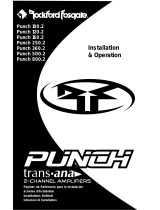6
Français
INSTALLA
TION
BATTERIE ET CHARGE
Les amplificateurs exercent une charge accrue sur la batterie et le système de charge du véhicule. Nous vous
conseillons de vérifier l’état de l’alternateur et de la batterie pour vous assurer que le système électrique puisse
supporter la charge accrue de votre système stéréo. Les systèmes électriques ordinaires en bon état sont
normalement capables de fournir sans problème la charge supplémentaire requise par les amplis Rockford
Fosgate. Toutefois, la durée de vie de la batterie et de l’alternateur peut s’en trouver affectée légèrement. Pour
maximiser la performance de votre ampli, nous vous suggérons d’utiliser une batterie à usage intensif et un
condensateur de stockage d’énergie.
CÂBLAGE DU SYSTÈME
MISE EN GARDE : si vous ne vous sentez pas à l’aise pour effectuer vous-même le câblage de votre
nouvel appareil, veuillez confier l’installation à votre distributeur agréé Rockford
Fosgate.
MISE EN GARDE : avant d'entamer l'installation, déconnectez la broche négative (-) de la batterie
pour éviter tout risque de blessures, d’incendie ou de dommages à l'appareil.
MISE EN GARDE : évitez de faire passer les fils d’alimentation près des câbles d’entrée bas niveau,
de l’antenne, des câbles d'alimentation, des équipements ou faisceaux sensibles.
Les fils d’alimentation transportent un courant élevé et peuvent produire du bruit
dans le système audio.
1. Planifiez l’acheminement des fils. Gardez les câbles RCA ensemble mais en les isolant des câbles
d’alimentation de l’ampli et des autres accessoires automobiles de forte puissance, particulièrement les
moteurs électriques, pour éviter que le signal audio ne subisse d'interférence de bruit provenant de champs
de rayonnement électriques. Si vous faites passer les fils par un pare-feu ou autre barrière métallique,
protégez-les à l’aide de bagues en caoutchouc ou en plastique pour éviter les courts-circuits. Conservez toute
la longueur des fils pour l’instant. Vous l’ajusterez plus tard.
2. Préparez le fil ROUGE (câble d’alimentation) qui devra être relié à l’ampli en dénudant 1/2 po de son
extrémité. Insérez la partie dénudée dans la borne B+, puis fixez le fil en vissant la vis sans tête.
REMARQUE : le câble B+ DOIT comporter un fusible à 18 pouces ou moins de la batterie du véhicule. Installez le
porte-fusible sous le capot et préparez les extrémités de câble tel qu’indiqué ci-dessus. Les
connexions doivent être étanches.
3. Coupez le fil ROUGE (câble d’alimentation) à moins de 18 pouces de la batterie et dénudez 1/2 po de son
extrémité. Épissez le porte-fusible sur le fil d'alimentation à l'aide de connecteurs en ligne appropriés. Utilisez
la section de fil coupée plus tôt et connectez-la à l’autre extrémité du porte-fusible.
4. Dénudez 1/2 po de l’extrémité de batterie du câble d’alimentation et sertissez une grosse cosse à anneau sur
le câble. Connectez la cosse à la borne positive de la batterie. N’installez pas le fusible pour l'instant.
5. Préparez le fil NOIR (câble de mise à la masse) qui devra être relié à l’ampli en dénudant 1/2 po de son
extrémité. Insérez la partie dénudée dans la borne GND, puis fixez le fil en vissant la vis sans tête. Préparez
la masse du châssis en grattant toute trace de peinture de la surface métallique et en nettoyant soigneusement
pour éliminer tout dépôt de saleté et de graisse. Dénudez l’autre extrémité du fil et fixez un connecteur en
anneau. Fixez le câble au châssis à l’aide d’une vis non anodisée et une rondelle en étoile.
6. Préparez le fil d’activation REM qui devra être relié à l’ampli en dénudant 1/2 po de son extrémité. Insérez la
partie dénudée dans la borne REM, puis fixez le fil en vissant la vis sans tête. Connectez l’autre extrémité du
fil REM à une source positive commutée de 12 volts. La tension commutée provient généralement de
l’antenne ou du câble d’accessoires de la source audio. Si la source audio ne comporte pas de telles sorties,
nous recommandons de raccorder un interrupteur mécanique en ligne avec une source de 12 volts pour
activer l’ampli.
7. Montez solidement l’ampli sur le véhicule ou le rack d’ampli. Prenez soin de ne pas le fixer sur des
panneaux en carton ou en plastique. Les vis pourraient en effet se décoller des panneaux sous l’effet des
vibrations de la route ou des arrêts soudains du véhicule.
8. Connectez le signal à l'ampli en branchant les câbles d'entrée RCA dans les prises d'entrée de l'ampli.
9. Connectez les haut-parleurs : dénudez les fils des haut-parleurs de 1/2 po et insérez la partie dénudée dans la
borne du haut-parleur, puis serrez la vis sans tête pour fixer le tout. Veillez à respecter la polarité des haut-
parleurs. NE mettez PAS les fils de haut-parleur à la masse sur le châssis car cela pourrait causer un
fonctionement instable.
10. Effectuez une vérification finale du câblage pour vous assurer que toutes les connexions sont bien mises.
Vérifiez toutes les connexions d’alimentation et de mise à la masse en vue de fils effilochés et de connexions
desserrées pouvant causer des problèmes. Installez le fusible dans le porte-fusible.