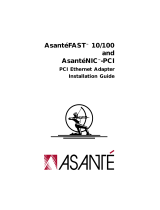Page is loading ...

Product Specifications
Standards IEEE 802.3 10Base-T
IEEE 802.3u 100Base-TX
PCI Local Bus specification
Rev. 2.0
System Clock Up to 33Mhz
Data Bus Width 32-bit bus mastering PCI
I/O Address Automatically determined by
configuration space
IRQ Line INTA, being assigned by the
BIOS to a free I/O address
Full Duplex 10/20Mbps, 100/200Mbps
Interface One RJ-45, autoconfiguration
for 100Base-TX/10Base-T
Dimension 130mm x 57mm
LED indicators Link-10Mbps, Link-100Mbps
Activity
Certifications FCC Class A, CE
ODI drivers Novell NetWare 3.x 4.x,
NetWare LAN WorkPlace,
Novell LAN Analyzer
Packet drivers FTP PC/TCP, NCSA TCP/IP
NDIS 2.0 drivers Microsoft LAN Manager,
Windows for Workgroups,
DEC PATHWORKS,
Sun PC-NFS, Banyan VINES
NDIS 3.0 drivers WFW 3.11, Windows 95,
Windows NT 4.0.
5
TE100-PCIE
FAST ETHERNET CARD
10/100Mbps PCI bus
B
US MASTERING
FULL DUPLEX
PLUG AND PLAY
USER’S GUIDE

FCC Compliance Statement
This equipment has been tested and found to comply
with the limits for class A device, pursuant to Part
15 of FCC rules. These limits are designed to
provide reasonable protection. This equipment
generates, uses and can radiate radio frequency
energy and, if not installed and used in accordance
with the instructions, may cause harmful
interference to radio communication. Operation of
this equipment in a residential area is likely to cause
harmful interference, in which case, the user will be
required to correct the interference at the user‘s own
expense.
CE Declaration of Conformity
This equipment complies with the requirements
relating to electromagnetic compatibility, EN55022
class A for ITE and EN50082-1, the essential
protection requirement of Council Directive
89/336/EEC on the approximation of the Member
States relating to electromagnetic compatibility.
Trademarks
All product and brand names are trademarks and/or
registered trademarks of their respective companies.
Table of Contents
INTRODUCTION..................................................
1
PCI Ethernet card..........................................1
Product Features............................................2
INSTALLATION.....................................................
3
Hardware Installation....................................3
Configuration................................................3
Driver Installation.........................................4
Boot ROM Installation..................................4
Product Specifications..................................5
Packing List
The adapter package should contain the following
items:
One 32-bit PCI Fast Ethernet adapter
This User’s guide
One 3.5” driver diskettes
If any of these items are missing contact your
reseller.

INTRODUCTION
Congratulations on your purchase of a PCI Fast
Ethernet adapter. This adapter was designed and
manufactured to give you years of trouble free and
reliable service.
PCI Ethernet Card
The PCI Ethernet adapter is a high performance
adapter compatible with version 2.0 of the PCI local
bus specification and support Plug and Play (PnP)
function, making it fully auto-configuration.
The adapter supports full-duplex mode. Full duplex
mode can be used to obtain throughput of up to
20/200Mbps when connecting through an Ethernet
switching hub. It also uses the Bus Mastering
features of the PCI bus to give high performance
with a low CPU load. Bus mastering adapter and
other peripherals allow greatly reduced CPU
utilization ratios, resulting in lower latency and
better overall performance.
The Ethernet adapter includes a complete set of
drivers for popular network operating systems. The
optional BOOT ROM device allows the diskless
workstation to be connected to the network.
1
Product Features
Meets PCI Local Bus specification, Rev. 2.0
PCI 32-bit Bus Master architecture
IEEE 802.3u Auto-Negotiation for automatic
selection of data transmission speed.
Easy migration; single RJ-45 port for both
10Base-T and 100Base-TX
Support Full Duplex operation on both 10Base-
T and 100Base-TX
Support 100ohm STP/UTP cables using
Category 3, 4 or 5 for 10Mbps mode and
category 5 for 100Mbps mode
LED indicators for installation verification and
diagnostic purpose.
State Description
ACT/ Blinking whenever a packet is transmitted
Activity or received
Link- Lit when there is a good connection
between the workstation and the port that
is connected to 10Base-T.
Link- Lit when there is a good connection
100 between the workstation and the port that
is connected to 100Base-TX.
2

INSTALLATION
Hardware Installation
1. Turn OFF the computer, unplug the power cord
and open the computer case.
2. Pick a free PCI bus master expansion slot and
remove the expansion slot cover. Insert the
adapter into the slot until it is fully seated.
Secure the adapter.
3. Replace the computer cover and connect the
network cable to the newly installed network
adapter. Reconnect the computer’s power cord
and plug it into the power outlet.
Configuration
The Fast Ethernet adapter is automatically
configured when you power-on computer. In certain
computers, however, you must modify BIOS by
entering CMOS SETUP utility to enable “PCI
Device” and map INTA to an appropriate address.
Please refer to the system documentation for details
on configuration the PCI SYSTEM BIOS.
3
Driver Installation
Before you connect the adapter to the network, you
have to install the network driver first. The driver
for each networking operating system is under a
separate directory. A HELPME.EXE file under root
directory lists the information and detailed
installation procedure of all the available drivers.
Boot ROM Installation
The optional Boot ROM device allows you to
connect a diskless workstation to the network.
Perform the following steps to install your Boot
ROM device:
1. Insert the Boot ROM into the socket on the
adapter.
2. Refer to the installation procedure provided by
networking operating system.
4

/