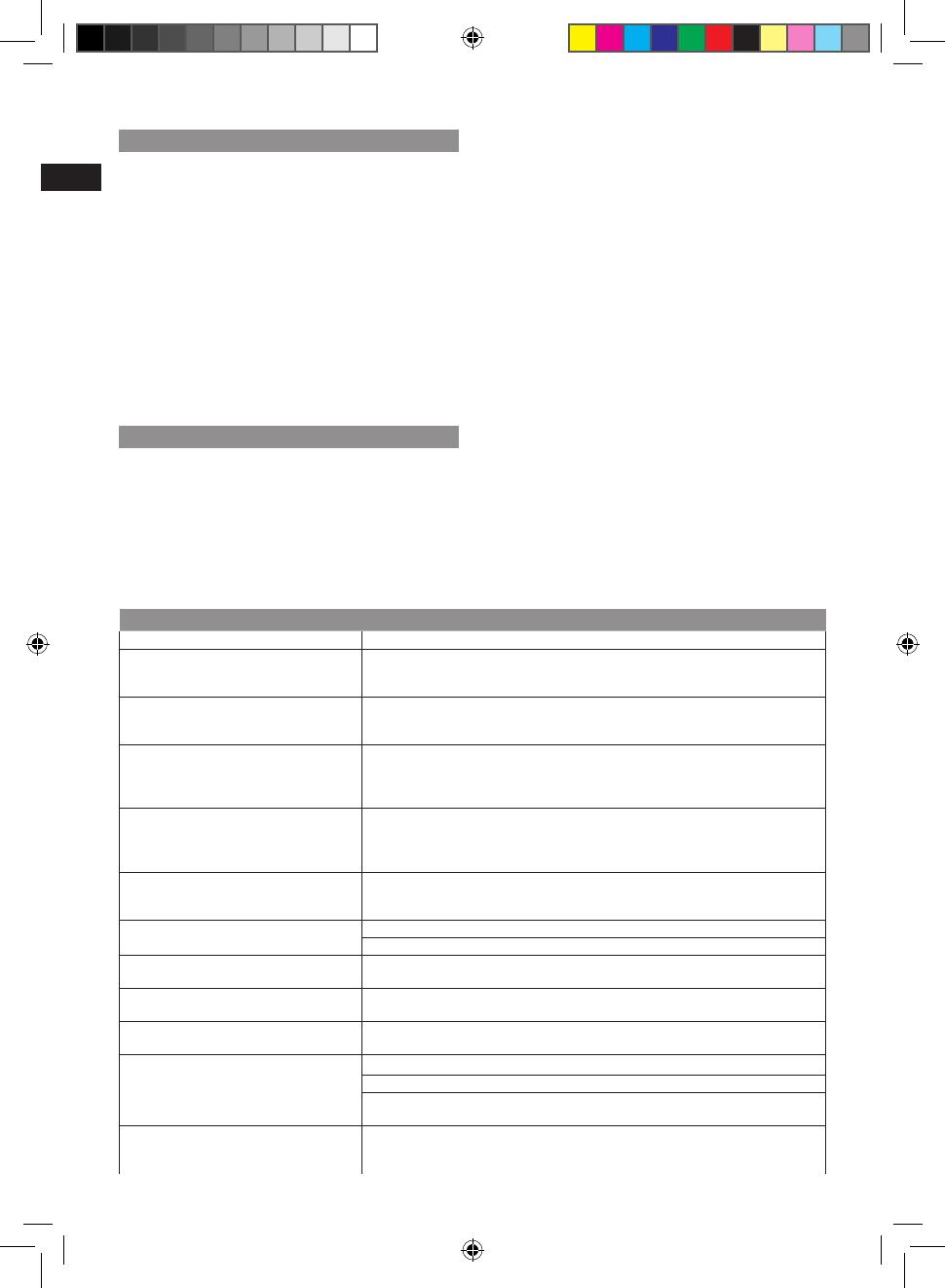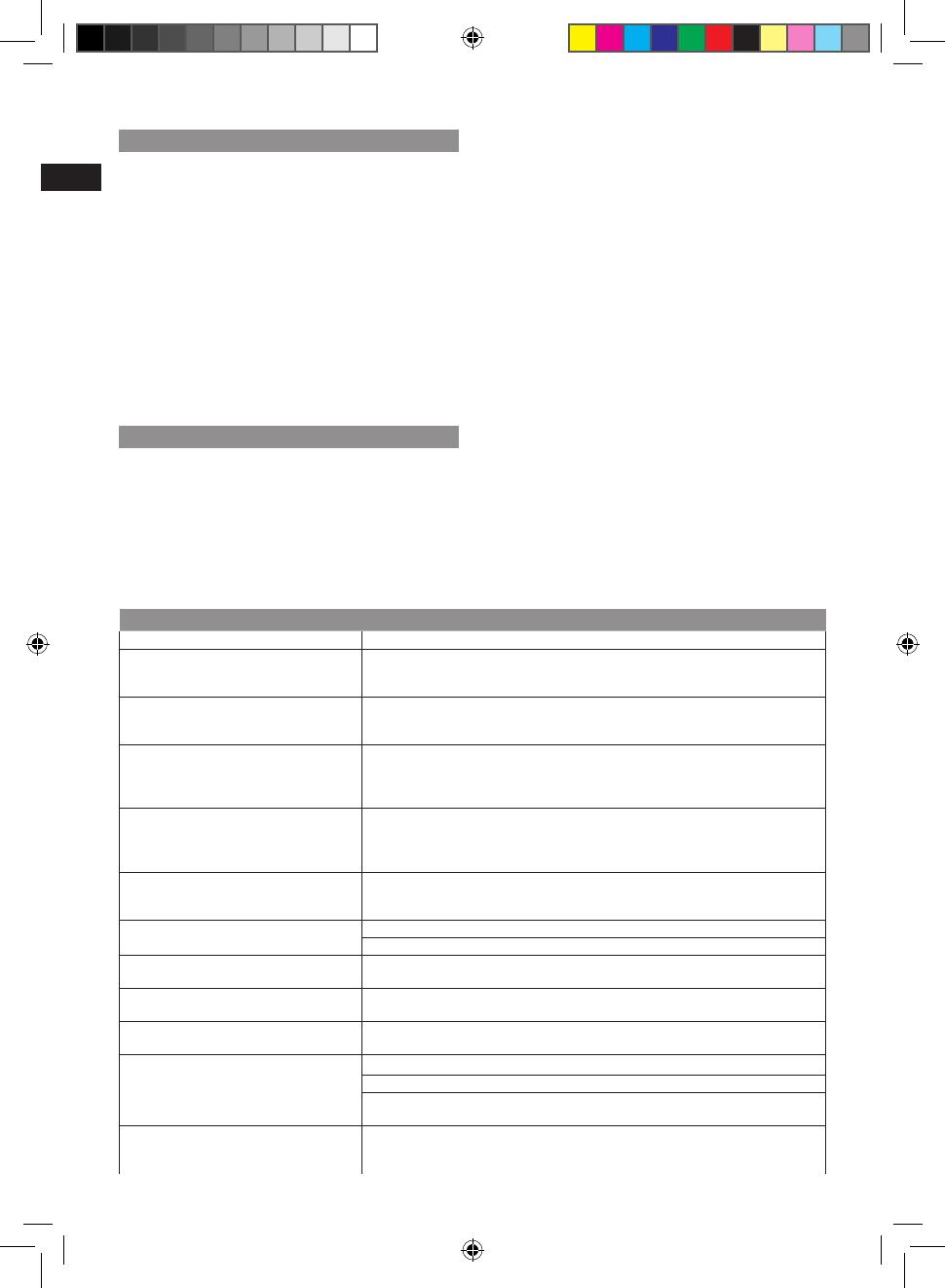
REMOTE CONTROL
■ ■ ■
EAP300, EAP450
Operate the remote control facing the air cleaner.
Operate within 6 metres of the air cleaner.
The remote control has a separate wall-mountable storage
cradle that can be conveniently attached to any wall using
a screw.
S. POWER: Use the power button to turn the power on and
o. A short “beep” will sound when the unit turns on and
o.
T. AUTO Mode: Use the AUTO button to put air cleaner in
AUTO mode.
U. FAN SPEED: By pressing up or down, the unit will
change fan speeds and enter into manual mode.
V. TURBO: Use this button to switch from automatic
operation and start the maximum amount of room
air cleaning and air movement. It will remain in Turbo
speed until changed into Auto or manual mode.
Battery replacement
1. Squeeze tabs of battery cover and at the same time pull
cover out of remote.
2. Insert battery as shown and close battery cover.
3. Always use 3V lithium battery CR2025. Incorrect battery
usage may cause battery uid leakage and/or damage.
CARE AND MAINTENANCE
■ ■ ■
EAP150, EAP300, EAP450
CAUTION: Turn o the unit and unplug the electrical cord
before performing any maintenance.
• Clean unit as necessary by wiping with a dry, soft cloth;
for stubborn stains, use a warm, damp cloth.
• Do not use volatile uids such as benzene, paint thinner
or scouring powder, as they may damage the surface.
Keep the unit dry.
• Lightly vacuum air quality sensor every three months.
TROUBLESHOOTING
■ ■ ■
EAP150, EAP300, EAP450
Occurrence Possible causes/solution
Can I wash my lter? No, the lters that come with the unit will fall apart and be ruined if water is run
through them. (The Washable Pre Filter and HEPA 13 Filter for model EAP450 can be
washed)
Can I vacuum my lter? No, vacuuming will only spread the dust back into the air. If you think the lter is too
dirty, it may be time to replace. (The Washable Pre Filter for model EAP450 can be
cleaned with a vacuum cleaner or soft brush)
There is an odour coming from the unit and
I just opened it.
The unit has been concealed in a tightly wrapped package of currogated cardboard
and plastic. Because this has a fan and pulls air through it, it may give o some “new”
odours. Depending on sensitivity, this should wear o in several days or perhaps a
week depending on how much it is used.
Will this clean a bigger area than what it is
rated for?
CADR ratings are provided from a controlled testing environment, if that environment
changes, it can aect the performance. However if you have a slightly larger room than
what the CADR rating is, it will still help improve the air, but may take a bit longer to
do so.
Where should I place the unit? Allow proper air circulation around the sides and infront of the unit. If there are doors
or narrow hallways it may reduce the airow to the air cleaner, but will eventually
circulate near the machine.
The AIR QUALITY light is orange or red, but
the air seems clean.
Clear the sensor with a vacuum cleaner, as it may be blocked or clogged.
Sometimes a compressed can of air may unclog the dust in the sensor.
There is still some dust you can see in the air
or on my furniture
The unit will capture most dust and particles, however with opening doors, windows,
central HVAC etc… there may still be some level of dust that you can see.
There is nothing holding the lters in place The lters are meant to rest inside the unit. Once the unit is turned on, the force of air
pulled through the machine will create a tight seal of the lters.
I can hear revving of the fan motor This is normal, especially at night when all environmental sounds are quiet, you may
hear the motor running in repetition.
The unit has stopped removing odours
eectively, or seems to be emitting an
odour.
Make sure the air quality sensor is not blocked or clogged.
Move the unit closer to the oending odours.
Replace the lters as they may have reached their capacity to absorb pollutants. You
may need to replace lters more frequently.
The CHECK FILTER indicator remains lit after
replacing the HEPA lter.
Press the RESET FILTER button by gently inserting a paper-clip into the
RESET FILTER button hole. Hold for 3-5 seconds until a “beep” sounds to
indicate the unit has been reset.
42
AirCleaner_160201.indd 42 2016-04-14 13:43:44