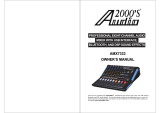Page is loading ...

Elettronica Montarbo srl Via O. Pigini, 8 - 62010 Montelupone (MC) - ITALY - T + 39 0733 227 1
F + 39 0733 227 250 ∙ mail@fiveo.it ∙ fiveo.it ∙ Company under control of EKO Music Group SpA
EN The information contained in this manual have been carefully drawn up
and checked However no responsibility will be assumed for any
incorrectness. This manual cannot cover all the possible contingencies
which may arise during the product installation and use. Should further
information be desired, please contact us or our local distributor
Elettronica Montarbo srl can not be considered responsible for damages
which may be caused to people and things when using this product.
Specifications and features are subject to change without prior notice

01
SAFETY RELATED SYMBOLS
1
02
WARNING
1
03
IMPORTANT SAFETY INSTRUCTION
2
04
INTRODUCTION
3
05
READY TO START
3
04
FEATURES
4
05
CONTROL ELEMENTS
5
06
INSTALLATION & CONNECTION
15
06
PRESET LIST
18
07
BLOCK DIAGRAM
19
08
TECHNICAL SPECIFICATION!
20
INDEX



INTRODUCTION
Thank you choosing for purchasing F124CX. This is a professional compact mixer to give you
great quality and better reliability than ever before You will get the smooth, accurate more
natural and open sound from this apparatus. and it is really ideal for gigs, recording and fixed
PA installations.
The F124CX is packed with features that can not be found in other consoles of its size: 4mono
(provided with ultra low noise microphone pre amplifiers and Phantom Power at +48 Volt )
and 4 stereo input channels and each of them is provided with a 3-band equalizer for HI, MID
and LOW controls, as well as 2 auxiliary control; highly accurate 12-segment bar graph meters
and 2-track inputs assignable to main mix, control room/phones Outputs etc.
This unit is very easy to operate but we advise you to go through each section of this manual
carefully. In this way you will get the best out of your F124CX.
READY TO START
1. check the AC voltage available in your country before connecting your mixer to the
AC socket.
2. Be sure that the main power switch is turned off before connecting the mixer to the AC
socket. Also, you should make sure that all input and output controls are turned down. This
will avoid damage to your speakers and avoid excessive noise.
3. Always turn on the mixer before the power amplifier; turn off the mixer after the power
amplifier.
4. Before connecting and disconnecting the unit from the power source always turn off the
unit.
5. Do not use solvents to clean your mixer. A dry and clean cloth will be OK.
PRESET LIST

FEATURES
l Ultra-low noise discrete MIC Preamps with +48V Phantom Power.
l 4 MIC Input Channels with XLRs and balanced Line Inputs and Insert I/O and
Compressors control
l Low Cut for each MIC Input
l 2 Stereo Input Channels with mono XLRs Input and TRS Jacks;2 Stereo Input
Channels with RCA Jacks and TRS Jacks.
l 3-band EQand Peak LEDs on each MIC channels. 2-band EQand Peak LEDs on Stereo
channels.
l 1 AUX Sends POST/PRE per channel for monitoring or external effects.1 DFX(AUX)
Sends POST Fader for internal effects or monitoring
l Mute and PFL function for each channels, 60mm Fader for level control.
l GR1 / 2 andMain L / R bus assign for each channel
l 2-Track Input assignable to Main Mix or Control Room / Headphone Outputs.
l Balanced XLR & TRS outputs for Main Mix
l Built in 24-bit DSP effect with 100 presets.( for 12CH mixer with digital effects)
l Option MP3 player or Bluetooth player.
l Internal switch-mode power supply for maximum flexibility 100-240V.

CONTROL ELEMENTS

5. INSERT JACKS
6. GAIN CONTROL
1. PRESE MIC INPUT JACKS (CHs 1 to 7/8)
2. LINE INPUT JACKS (CHs 1 to 4)
3. LINE INPUT JACKS (CHs 5/6 to 11/12)
4. PRESE LINE INPUT JACKS (CH 9/10 to 11/12)
LINE
INSTALLATION AND CONNECTION

.
MID
LOW
11. PRE/POST
10. AUX
Hi
∞
12. DFX /POST
7. LOW CUT
8. COMP CONTROL
9. EQUALIZER
*
12
12
12

13. PAN / BAL CONTROL
14. MUTE
15. PFL
16. PEAK LED
17. GR1-2
18. L-R
19. LEVEL
20. MAIN MIX LEVEL
21. GR1-2 LEVEL
3).
e-
7 8
12
7
8

22. DFX LEVEL
This fader is used to set the amount of signal sent to the internal digital effect return to MAIN MIX bus.
23. 2-TRACK SIGNAL PATH
If you push down the 2 TRACK SIGNAL PATH knob, the 2 TRACK IN signal will be routed into the
CONTROL ROOM output. Then push the knob again, the 2TRACK IN signal will be routed into the
MAIN MIX output.
24. 2-TK IN / MP3
This control is used to adjust the volume from
-∞ to +10dB.
25. MAIN MIX/GR1-2
If you push down the MAIN MIX/GR1-2
button, the signal from GR1-2 will be routed
into the CONTROL ROOM output. Then push
the knob again, the signal from MAIN MIX will
be routed into the CONTROL ROOM output
(Note, once the PFL button was pressed, the
signal on CONTROL ROOM will not be
affected by pressing the MAIN MIX / GR1-2
button)
26. PHONES/CONTROL ROOM
This control is used to adjust the signal
present at the Phones / control room output,
which can be varied from -∞ to +15dB.
27. OUTPUT LEVEL
This stereo 12 segments LED meter will be
indicate the level of overall output signal.
28. DFX (AUX2)
This stereo 12 segments LED meter will be
indicate the level of overall output signal -∞ to
+15dB.
AUX
DFX
Operation Instruction for Song Module
a-
When no USB key inserted, the display will show as Fig. 1
b-
Inserted the USB key, the USB player st
arts to search the songs in USB
key, and the display shows "Searching". At the end of the search, the
display will show as Fig. 2.
Using 7 PRE / 8 NEXT keys, you can select one of following three
menu options ("Playing", "Program" and "Folder List"). Press Playing,
the unit will enter into the corresponding operation mode.
c-
"Playing" mode - single song play
1).
In Fig 2, selecting the Playing mode to recall following interface. This
display shows the name of all the folders containing MP3 files. Using
the 7 PRE / 8 NEXT keys, you can scan the folders, then press
12 PLAY/ PAUSE key, you will open corresponding folders. Press
n STOP to return to Fig 2 interface.
2).
After opening the folder, the display will show as Fig 3. This display
shows MP3 file list, and scrolling list using 7 PRE / 8 NEXT keys
you can choose the desired song. Press the 12 PLAY/ PAUSE key,
the selected song playback will start. In order to stop playback, you
just need to press the n STOP key. Then, if you press the 12
PLAY/ PAUSE key, the song playback will start from the pause point,
if you press again the n STOP key, the system will return to Fig 3
interface.
d-
"Program" mode
4).
In Fig 2, select "Program" to enter into the following interface: "Play
list Set": Set the playing list. "Playing List": Play list. Press 7 PRE /
8 NEXT key to select, press n STOP key to return the Fig2
interface.
5).
After entering into the "Play List Set", the display will show as Fig3.
Selecting the desired folder, the display will show the following
interface. The display will show all the MP3 files, the selected song
will be inserted into the playing list and a mark will appear. Press
again you're going to delete the song from the playing list, and the
mark will disappear. Press the n STOP key, you will return to Fig 2
interface. The playing list can accept up to 20 songs, and it will
display the list according to song insert order.

38. MAIN MIX OUTPUT
The stereo output is supplied both XLR and 1/4" TRS sockets, which are used to send the audio
to an amplifier. Through the main mix level control, you can adjust the output level from -∞ to
10dB.
39. ST RETURNS
Use these stereo 1/4" sockets to return the sound of an effect unit to the main mix. You can also
use them as extra auxiliary inputs, but they are primarily used to connect the output of external
effect processors.
40. CTRL-ROOM
These 1/4" phone sockets will be used to send the signal to studio monitor speakers or to a
second set of PA.
41. FOOT SWITCH
This socket is used to connect external foot switch for your convenient operation, it has the
same function as DFX MUTE button.
42. AUX SENDS (AUX1 SENDS)
These 1/4" phone sockets are used to send out the
signal from the AUX bus to external devices such as
effects.
43. GR1/2 OUT
These 1/4" TRS jack are used to send out the signal
from the GR 1 / 2 mix bus to external devices.
44. PHONES
This socket will be used to send out the mix
signal to a pair of headphones.
45. DFX SENDS (AUX2 SENDS)
These 1/4" sockets are used to send the signal from DFX mix buses to external devices.
46. PRESA AC CON FUSIBILE
Use it to connect your mixer to the main AC with the supplied
AC cord.
47. POWER ON /OFF
This button is used to turn the Main Power on and off.
48. PHANTOM ON /OFF
This switch will apply +48V phantom power only to the 6XLR inputs sockets. When these XLR
sockets are connected with devices that do not require phantom power, please make sure the
phantom power is turned off. Otherwise, this may damage the device and mixer.
AUX SENDS (AUX1 SENDS)
ST RETURNS TO AUX
∞
ST RETURNS TO MAIN
FX TO AUX
PROGRAM(PUSH)
DIGITAL EFFECTS
PHANTOM LED
PWR LED
2TK IN / OUT
TAPE IN
TAPE OUT
/