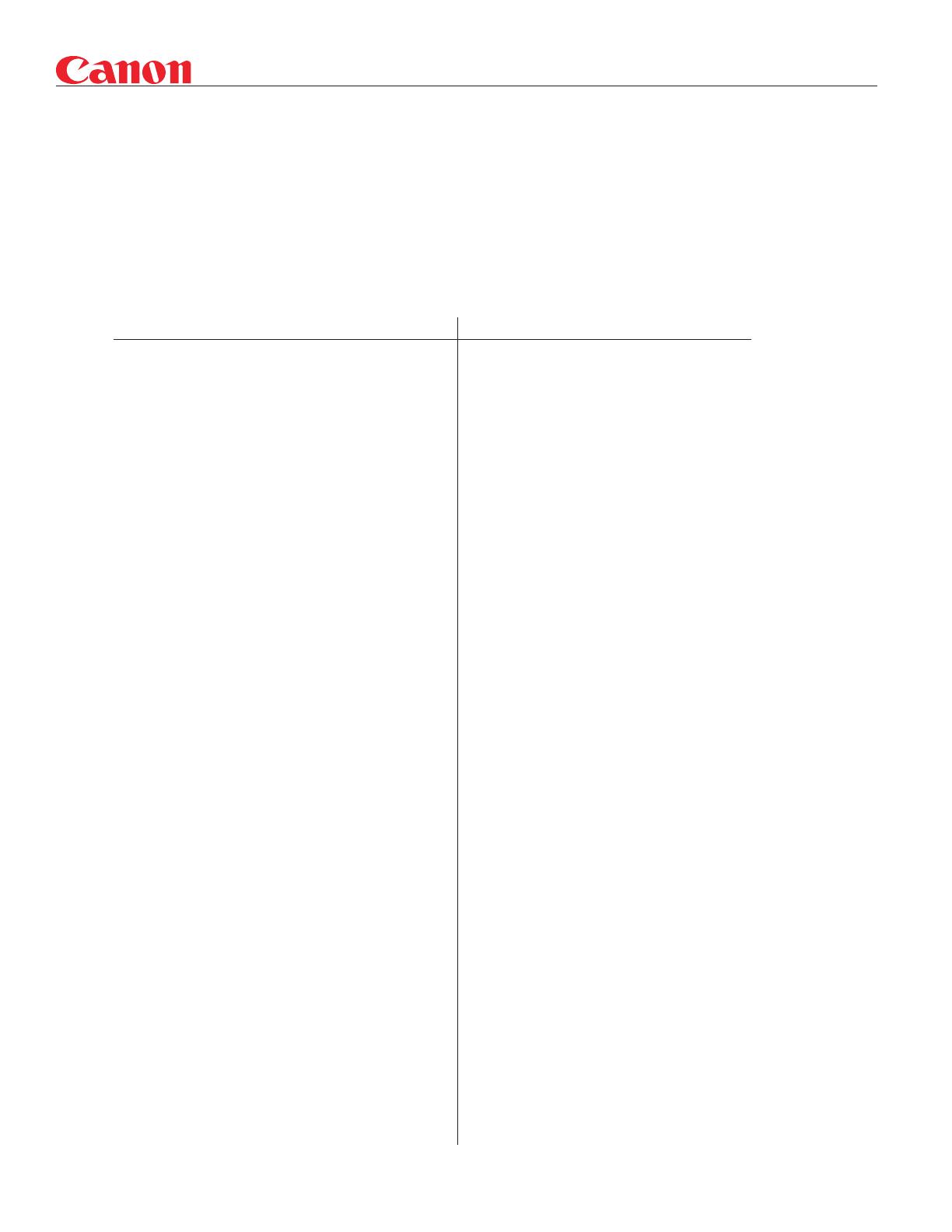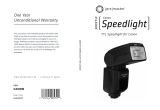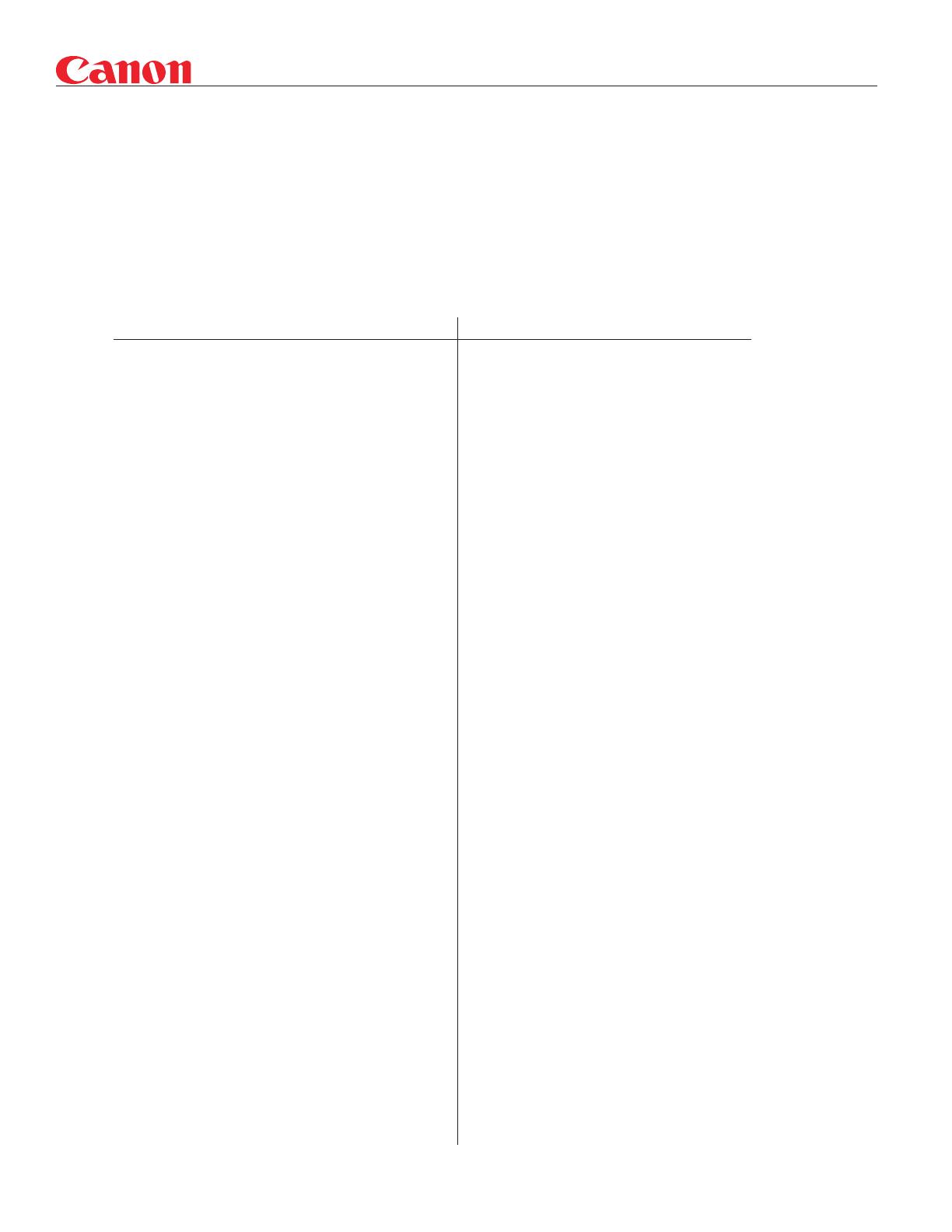
:DH"&9BVg`>>>/Setting Custom Functions to match the EOS-1D Mark II N
Owners of the new EOS-1D Mark III may have previously used the Canon EOS-1D Mark II or Mark II N cameras, and have
years of experience with these previous-generation pro cameras. For users who had developed their own preferred method
of setting up the Mark II cameras, we provide this sheet to point out equivalent (or close) settings on the new EOS-1D
Mark III.
:DH"&9BVg`>>C :DH"&9BVg`>>>Zfj^kVaZci
C.Fn 00: Focusing screen C.Fn IV-11
Sets camera metering for focus screen in use
C.Fn 01: Finder Display during exposure C.Fn II-7
Viewfinder display appear during sequences
C.Fn 02: Shutter release without card Menu setting: 2nd shooting menu (“Shoot w/o card”)
Sets camera so it won’t shoot unless card is installed
C.Fn 04: Shutter button and AE Lock button C.Fn IV-1
“Back-button AF”, or AF Lock at back button (IV-1-0 — AF at shutter button and rear AF-ON button)
(IV-1-1 — AF-ON button now locks focus if pressed)
(note: no C.Fn 03 on EOS-1D Mark II series) (IV-1-2 — AF at AF-ON button only; continuous metering)
(IV-1-3 — AF at AF-ON button; exposure locked with 1st shot)
(IV-1-4 — Rear AF-ON button completely disabled)
C.Fn 05: Front & Back dials in M exposure C.Fn IV-5
Reverse role of Main Dial and rear Quick Control Dial (note: options for setting aperture without lens: C.Fn IV-7)
C.Fn 06: Exposure level increments C.Fn I-1
Set camera for
1
⁄2 or full-stop increments
C.Fn 07: USM lens electronic manual focus C.Fn III-1
Disable M focus in AF mode with 85mm ƒ1.2L II, etc.
C.Fn 08: Top and Rear LCD panel items ISO always displayed. Nearest equivalent: C.Fn II-9-1
ISO or remaining shots in finder and top panel when Info button pressed, all top panel info appears on LCD
C.Fn 09: Auto Bracketing sequence C.Fn I-5
(also incorporates previous P.Fn 09 — start with “+” exposure)
C.Fn I-4 — cancel auto bracketing after one bracket sequence
C.Fn 10: AF point illumination C.Fn III-12 — turn red illumination off or only flash briefly
Change brightness of red illumination, or turn off C.Fn III-13 — change brightness of AF point illumination
Produced by the Technical Information Department, Professional Products Marketing Division, Canon USA