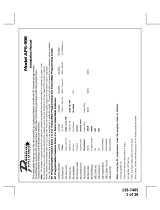7-Day Digital Comfort Timer Model 1531 for Thermo Series
For questions concerning these installation instructions or products detailed on this sheet, call: 1-800-555-4518 USA
1-800-667-8900 Canada
Installation Instructions
Page 2 of 2Rev. 05/2002 907610 www.webasto.com
Operation
*Truck Installations
Operation with C-plug to battery positive:
Press the “Instant heating” button. The heater remains
“ON” until the “Instant heating” button is pressed
again and switched “OFF”.
*Coach, Transit and School bus installations
Operation with C-plug to vehicle ignition signal:
For instant heater operation with ignition on:
Press “Instant heating” button. The heater is switched
“ON” and continues to operate until the “Instant
heating” button is pressed again or the ignition is
switched off.
With the ignition off:
Press the “Instant heating” button. The heater is
switched “ON” for the preset operating time.
NOTE: If the ignition is switched off while the heater is in operation, the remaining operating
time of 15 minutes is displayed and the heater continues to operate for this period of time.
Electrical Connections
*C-plug (9)
For Truck installations, connect to the Battery positive
For Bus installations, connect to the Vehicle ignition
B-plug
(1) Battery positive
(3) Operation light fault code
(5) Ground
(6) ON/OFF signal
(4) Dash lights (optional)