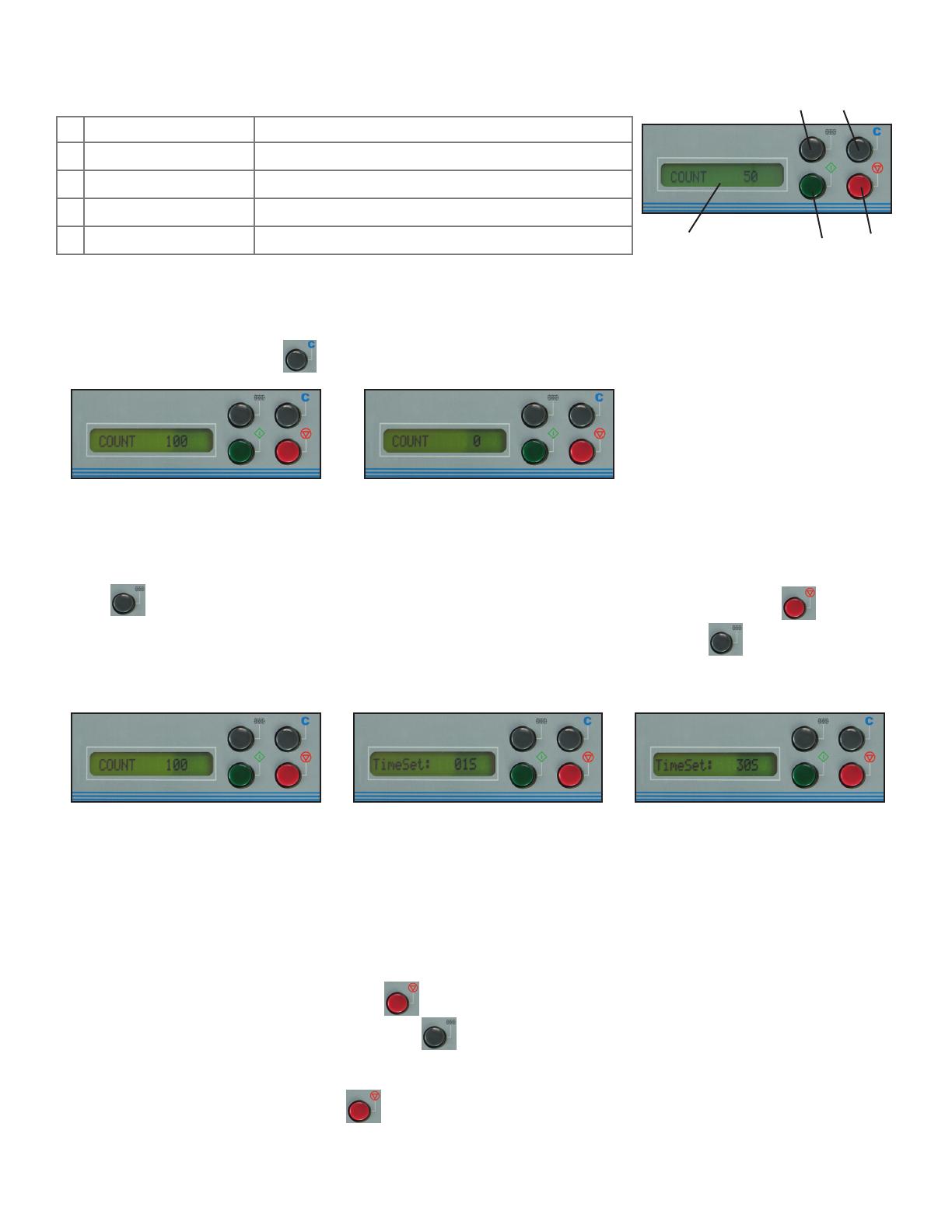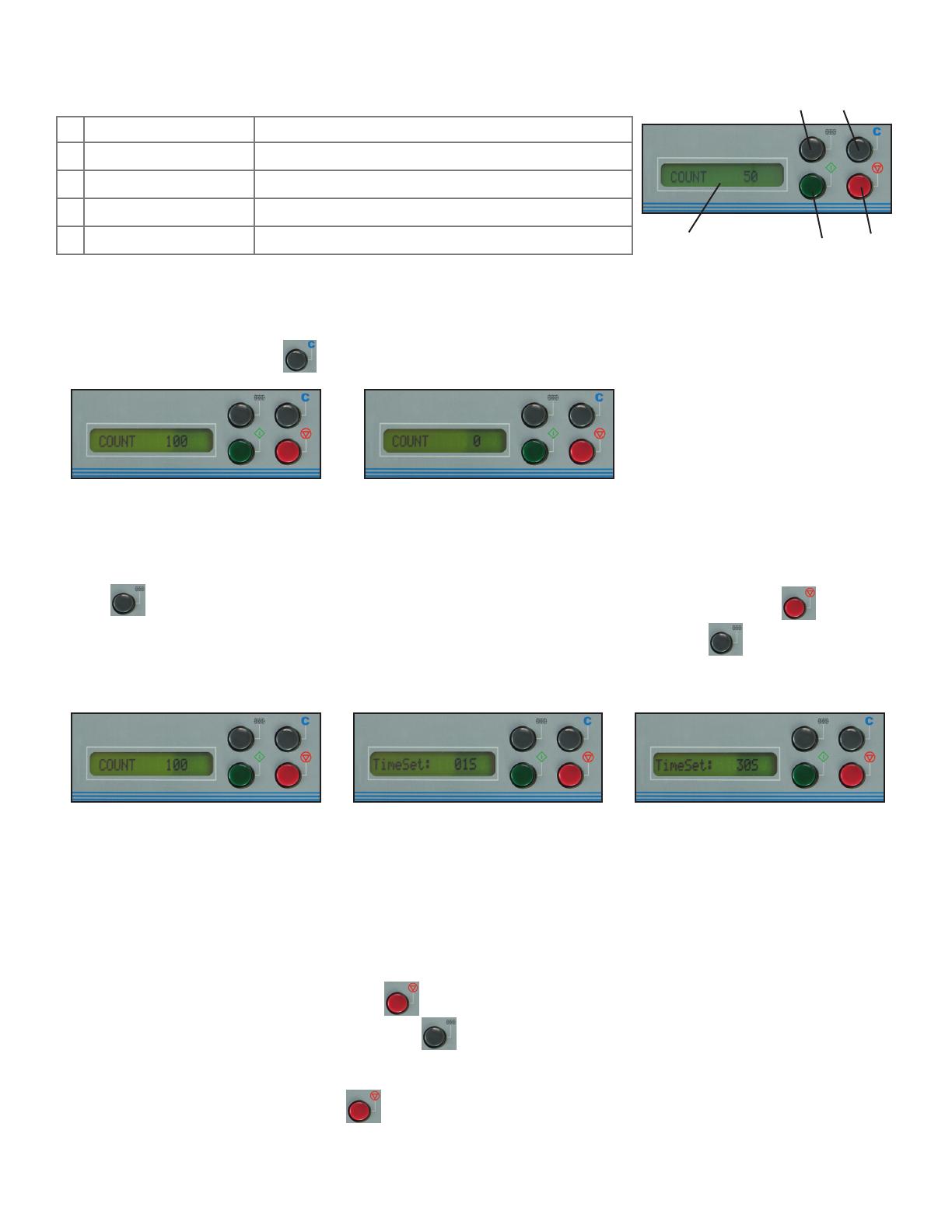
6
1 LCD Screen Displays status, counter, batch counter, any faults
2 START Button Press to start operation
3 STOP Button Press to stop operation
4 BATCH Button Press to change batch counting quantity and interval
5 CLEAR/RESET Button Press to clear counter
1
2
3
54
Control Panel
Counter:
The FD 314 has a 3 digit resettable counter that will count up as the paper is folded. To reset the counter
,
press and hold the “C” button for 3 seconds.
AutoBatch Counting:
To fold a set number of sheets with a pause between sets, use the AutoBatch Counter. Press the Batch
button repeatedly to set the number of sheets to be folded, then press the red Stop button to set
the number of seconds between each set (up to 30 seconds). Press the Batch button to adjust the time
delay (the delay will cycle up to 30 seconds and then go back to 0).
AutoBatch Last Form Adjustment:
The speed of the last three forms can be adjusted when using AutoBatch for accurate sets. For example, if 10
sheets are programmed in AutoBatch and 11 are pulled, the speed of the last three forms needs to be reduced,
if only 9 sheets are pulled the speed of the last three forms needs to be increased. T
o enter the last form adjust
-
ment mode press and hold the Stop button for 3 seconds, the screen will read “M_Count: ### MS”, note
the number shown, then press the Batch button to adjust the speed (the speed will cycle up to 495 MS and
then go back to 005). To increase the speed, set to a higher number and to decrease the speed, set to a lower
number. To exit press the Stop button one time.
MyBinding.com
5500 NE Moore Court
Hillsboro, OR 97124
Toll Free: 1-800-944-4573
Local: 503-640-5920