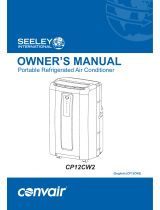Page is loading ...

PORTABLE AIR-CONDITIONER
APC15 & APC15RC

omega altise
Contents
Important safeguards......................................................................................................................................... 2
Introduction........................................................................................................................................................ 3
Features of your new portable air-conditioner................................................................................................... 3
Energy saving tips ............................................................................................................................................. 3
Specifications..................................................................................................................................................... 4
Parts list............................................................................................................................................................. 5
Accessories ....................................................................................................................................................... 5
Installation.......................................................................................................................................................... 6
Control panel ..................................................................................................................................................... 8
Key functions..................................................................................................................................................... 8
Lcd display......................................................................................................................................................... 8
Remote control .................................................................................................................................................. 9
Operating instructions........................................................................................................................................ 9
Aqua chill technology....................................................................................................................................... 11
Water drainage................................................................................................................................................ 12
Maintenance.................................................................................................................................................... 12
Trouble shooting.............................................................................................................................................. 13
Important Safeguards
1. Read all instructions.
2. Disconnect the power plug before dismantling, assembling or before cleaning.
3. Avoid touching mobile parts of the appliance.
4. Never insert fingers, pencils or any other objects though the guards whenever the power plug is
connected, especially while running.
5. The appliance is not intended for use by young children or infirm persons unless they have been
adequately supervised by a responsible person to ensure that they can use the unit safely.
6. Young children should be supervised to ensure that they do not play with the appliance.
7. Do not use the appliance for any other purpose than its intended use.
8. The appliance must not be used if the guards are not fastened according to instructions.
9. When the power cord is damaged, it must be replaced by the manufacturer or its service agent or a
similarly qualified person in order to avoid a hazard.
10. Do not use your appliance with an extension cord unless it has been checked and tested by a qualified
electrician or electrical supplier.
11. Return to MEA or authorised service agent.
12. The air conditioning unit must always be stored and transported upright, otherwise you may
cause irreparable damage to the compressor; in case of doubt we suggest to wait for at least 24
hours before you start the air-conditioning unit.
13. Avoid restarting the air conditioning unit unless 4 minutes have passed since being turned off, or the
compressor may get damaged.
14. Never use the mains plug as a switch to start and turn off the air conditioning unit. Use the provided
ON/OFF switch located on the control panel.
15. Always place the portable air conditioner on a dry stable surface.
2

omega altise
Introduction
Thank you for choosing an omega altise portable air conditioner. This manual contains information,
regulations and warnings which are of fundamental importance if the appliance is to be installed correctly
and the highest performance, in the safest possible conditions, is to be obtained. We suggest that you read
the manual carefully before installing or starting up the unit.
This portable air-conditioning unit is of the mono tube type, is conveniently transportable (on wheels) with an
air operating system for domestic use. This unit has the following settings for ease of use:
• Ventilate;
• Cool;
• Dehumidify; and
• Heating (APC15RC only).
The ventilation mode “moves” the air allowing for the recycling of air much like a general fan.
The cooling mode uses a refrigerated circuit (compressor) to cool the room by transferring the heat from the
inside to the outside through the air exhaust hose and cooling the air that it returns to the room.
The dehumidify mode can be used to remove excess moisture in the air. This mode can be used by itself,
but also works to dehumidify the room while in cooling mode.
The heating mode makes the unit a “true reverse cycle” unit using a compressor to warm the room by
transferring the cool air from inside to outside through the air exhaust hose and warming the air that it returns
to the room.
Features of your new Portable Air-Conditioner
• No costly installation required.
• Easily moved with castors and handle.
• Control panel with LCD display.
• Remote control.
• Low noise and strong breeze.
• Auto swing for better air movement.
• On/off timer function.
• Three-minute restart delay to protect compressor.
Energy Saving Tips
1. Do not cover or restrict the airflow from the Outlet or Inlet grilles.
2. The minimum distance from furniture and walls should be 50cm.
3. Keep blinds and /or draperies, on any windows, closed during the sunniest part of the day.
4. Keep the filters clean. Under normal conditions, the filters should be cleaned approximately every 2
weeks (please see the maintenance section for further instructions). Since the filters remove airborne
particles, more frequent cleaning maybe necessary, depending on the indoor air quality and if you have
pets inside the home.
5. Set the fan speed switch to high cool and the thermostat to the coolest position for the initial start-up,
then set the Fan switch to Low cool and lower the thermostat to a comfortable setting.
6. Ensure all windows and doors to the room you are operating the unit in are closed.
3

omega altise
Specifications
Model APC15 APC15RC
Cooling (BTU / kW)
15,000 / 4.4 15,000 / 4.4
Capacity
Heating (BTU / kW)
- 16,000 / 4.7
Cooling (kW)
1690 1690
Power consumption
Heating (kW)
- 1550
Air volume (max setting) (m3/h)
550 550
Humidity removal capacity (L/day)
36 36
Power supply (V/Hz)
240/50 240/50
Compressor
Rotary Rotary
Refrigerant
R407c R407c
Fan speed settings
3 3
Timer (hr)
24 24
Thermostat (
O
C)
18 – 30 18 – 30
Controls
Electronic / Remote Electronic / Remote
Aqua Chill
Pump over Pump over
Water injection tray
Yes Yes
Water full alarm
Yes Yes
Water drainage
Yes Yes
Directional louvres
Yes Yes
Louvre auto swing
Yes Yes
Plastic window kit
Yes Yes
Approx. application area (m2)
20 – 28m2 20 – 28m2
Noise level (dB(A))
50 50
Dimension (wxdxh mm)
610 x 380 x 830 610 x 380 x 830
Net weight (kg)
41 41
Storage Tank Capacity
8.5L 8.5L
Lower Storage Tank Capacity
3.0L 3.0L
Self-diagnosis
YES YES
NB: The above specifications are correct at time of printing. However, due to our policy of development and improvement, we reserve
the right to modify technical data without prior notice.
4

omega altise
Parts List
1. Control panel
2. Horizontal louvre
3. Vertical louvre
4. Handle
5. Air inlet grille
6. Castors (4)
7. Flexible exhaust hose
8. Water injection port
9. Power cord storage hooks
10. Air filter
11. Air outlet grille
12. Drain outlet for water storage tank
13. Water storage tank
15
14. Power cord
15. Drain outlet for lower water tank
Accessories
5

omega altise
Installation
• Before you use this unit please ensure it has been kept upright for at least
24 hours.
• The unit should be installed in a flat dry place.
• Leave at least 50cm space around the unit (Fig. 1).
• To one end of the flexible exhaust hose screw on the exhaust hose adapter,
on the other end screw on the window exhaust.
• Fix the exhaust hose adapter to the air outlet grille (11) at the back of the
unit as shown in Fig. 2.
Fig. 1
Window Installation
• The window kit has been designed to fit most standard vertical (Fig. 3) and
horizontal (Fig. 4) windows.
• However, it may be necessary for you to modify some aspects of the installation
procedures for certain types of windows.
• Once the window kit is in place, simply snap the window exhaust adapter into
the hole provided on the window kit. You are now ready to use your portable air
conditioner.
Fig. 2
ion
ter to the exhaust terminal
• than
r.
•
Please note that the round adapter required for
ory.
Fig. 3
Fig. 4
Fig. 5
Permanent installat
• Fix the exhaust hose adap
of the unit and screw in the exhaust hose.
Make a round hole with the diameter more
120mm, then input and fix the window kit adapto
Fit a covered round adapter on the flexible exhaust
duct.
permanent installation is available as an access
Contact us on 1300 739 033 for your nearest
Authorised Service Centre.
6

omega altise
Mounting of the flexible exhaust hose
• The bend of the exhaust pipe is very important.
• Take care to prevent any sharp bow or bend in the exhaust.
• The exhaust air must flow freely otherwise the performance of the portable air conditioner may be
adversely affected or the unit may malfunction.
• Figure 6 and Figure 7 show correct mounting of the flexible exhaust hose. Figure 8 shows the incorrect
mounting of the flexible exhaust hose
Fig. 7
Fig. 6
Fig. 8
NOTE: The length of the flexible exhaust hose can be extended up to approx 150cm. We suggest using the
minimum length of exhaust duct for maximum performance.
This length has been designed according to the specifications of the air conditioner. Do not use an
extension or exchange with a different hose as that may lead to malfunction.
Do not use the unit in the bathroom or other humid environments.
7

omega altise
Control Panel
Key Functions
ON/OFF: Press this button to turn the unit on or off.
MODE: Press this button to select COOL, HEAT (APC15RC only), DRY or FAN mode.
UP & DOWN: Press up or down buttons to set the desired temperature or adjust the time in Timer
mode. To change the display from Fahrenheit to Celsius, press both up and down buttons at the
same time.
SWING: Press this button to make the vertical louvre swing automatically. Press once again to stop
the louvre from swinging.
SPEED: Press this button to select high, medium or low fan speed.
TIMER: Press this button to set timer-on, timer-off or no-timer.
ECON: Press this button to set the unit into energy saving mode (only in heat or cool modes). The
temperature is permanently set at 27
O
C in cool mode, 23
O
C in heat mode and the fan speed is set
on low. These cannot be changed in ECON mode. The LED display will flash
or accordingly.
Press the ECON button again to cancel.
LCD Display
Cool mode indicator.
Dry mode indicator.
Fan mode indicator.
Heat mode indicator (on DAC15HH model only).
Water full indicator.
Displays temperature setting in cooling and heating modes and ambient room temperature in fan and
dry modes.
O
C indicates Celsius and
O
F indicated Fahrenheit. This display will also show self-
diagnosis codes (please refer to trouble shooting section).
Water injection indicator.
Indicates timer-on or timer-off is set.
Indicates fan speed with or without louver swing.
Indicates energy saving status (only in heat and cool modes).
8

omega altise
Remote Control
Press this button to turn the unit on/off.
Press this button to set the timer
.
Press this button to make the vertical louvre
swing automatically
Change the temperature display from
Celsius to Fahrenheit
.
APC15:
cooling only
model
Press this button to choose Cool mode
.
Press this button to choose Heat mode (DAC15HH model)
.
Press this button to choose Dry (dehumidifying) mode
.
Press this button to choose Fan mode
.
Press Up or Down button to set temperature
or adjust the time in Timer mode
.
Press this button to select high fan speed.
Press this button to select medium fan speed
.
Press this button to select low fan speed
.
Press this button to set energy saving mode (only in Cool and Heat mode)
.
Operating Instructions
Fan Mode
The Fan or ventilation mode “moves” the air allowing for the recycling of air much like a general fan.
• Press MODE button or
to choose Fan mode.
• Press SPEED button or
to select the fan speed.
• The temperature and humidity cannot be set.
Dry (Dehumidifying) Mode
In this mode the compressor will operate but will not work to lower the room temperature. It works only to
remove excessive humidity present in the air.
• Do not use the flexible exhaust tube, adaptors or adjustable window kit.
• Press MODE button or
to choose Dry mode.
• The fan speed and room temperature cannot be adjusted.
• LED display will show ambient room temperature.
• When the water tank is full, the WATER FULL indicator will illuminate and the compressor will shut off
automatically. The fan will remain circulating the air. At this time, you must empty the water tank as
described in the drainage section.
9

omega altise
Cool Mode
The cooling mode uses a refrigerated circuit (compressor) to cool the room by transferring the heat from the
inside to the outside through the air exhaust hose and cooling the air that it returns to the room.
• Press MODE button or
to choose Cool mode.
• Press UP or DOWN buttons or
to set the desired temperature between 18-30
0
C.
• Press SPEED button or
to select the fan speed.
• In Cool mode you can also select the ECON mode which will automatically set the temperature to 27
O
C
and operate on a low fan speed.
• In Cool mode the unit will use Aqua Chill technology to improve the cooling efficiency of the unit. See the
Aqua Chill section for further details.
Please Note: The temperature adjustment setting is not a direct correlation to the ambient room
temperature. For example, adjusting the setting to 18
0
C will not necessarily bring the ambient room
temperature down to 18
0
C.
Heat Mode (APC15RC only)
The heating mode makes the unit a “true reverse cycle” unit using a compressor to warm the room by
transferring the cool air from inside to outside through the air exhaust hose and warming the air that it returns
to the room.
• Press MODE button or
to choose Heat mode.
• Press UP or DOWN buttons or
to set the desired temperature between 18-30
0
C.
• Press SPEED button or
to select the fan speed.
• In Heat mode you can also select the ECON mode which will automatically set the temperature to 23
O
C
for heating and operate on a low fan speed
Swing Mode
• Press SWING button or to make the vertical louvre swing for oscillation.
• The horizontal louvre can be adjusted by hand.
Timer – On
• When the unit is switched off, press TIMER button to set timer-on.
• The LED will flash “ - - ” 5 times. During this period press UP or DOWN buttons to adjust the time from
0.5h to 24h.
• Time will vary 0.5h each press in the first 3 hours and 1 hour each time thereafter.
• The set time will flash 5 times after adjusting.
• At this stage also select the mode/settings that you wish the unit to turn on with.
• When the set time is reached the unit will turn on automatically.
10

omega altise
Timer – Off
• When the unit is operating press the TIMER button to set timer-off.
• The LED will flash “ - - ” 5 times. During this period press UP or DOWN buttons to adjust the time from
0.5h to 24h.
• Time will vary 0.5h each press in the first 3 hours and 1 hour each time thereafter.
• The set time will flash 5 times after adjusting.
• When the set time is reached the unit will turn off automatically.
NOTE: When the timer is on you can check the remaining time by pressing the TIMER button. It will flash
five times. Press the UP or DOWN buttons to adjust the set time. The set time can also be cancelled by
pressing the TIMER button again while it is flashing.
Timer-on and Timer-off modes can not be set to function at the same time.
Aqua Chill Technology
When operating in Cool Mode this unit uses a self-evaporative system that extracts water from humid
environments and collects it in an internal water tank.
Once sufficient water is collected it is recycled over the condenser, assisting to cool the condenser and
internal refrigerant gas faster than only air. Cooler condenser and refrigerant, means improved cooling
efficiency and performance of the unit.
Some of the water recycled over the compressor is evaporated and expelled from the machine as water
vapour through the flexible exhaust hose.
During very humid conditions the collection of water may be in excess of the evaporation rate and the
internal water tank may become full and cause the float and micro switch inside the water tank to trigger the
WATER FULL indicator. In this instance the compressor will shut off automatically, and the fan motor will
stay circulating the air. A buzzer will sound every 5 minutes until the water tank is drained (refer to the
drainage section).
Adding Water
To utilise the full potential of the cool mode of your portable air-
conditioner, we recommend approx 1800mls of water be added
to the water injection port (located to the right of the handle)
just prior to initial start up.
Normally an adequate quantity of water is collected to keep the
recycling process operating. However, if there is insufficient
condensing water for the Aqua Chill function to start, the Water
Injection indicator on the control panel will illuminate. When
this occurs, pour approx 1800mls of water into the water
injection port (see Figure 9.) and the water injection indicator
will turn off.
Fig. 9
In high temperatures (over 30
0
C) or dry climates, adding water to commence the Aqua Chill mode will greatly
assist the efficiency and operating temperature of the unit, but is not critical to the functioning of the unit.
Please ensure that you do not over-fill the unit or the water tank full indicator may be triggered.
Do not fill the water injection port while in dry, fan or heat modes.
Please Note: Adding water is not a requirement for this unit to function normally. If you choose not to
add water to this unit it will not adversely affect the warranty or its regular performance.
11

omega altise
12
Water Drainage
When the water tank is full, the WATER FULL indicator will illuminate and the compressor will stop working.
A buzzer will sound 10 times every 5 minutes until the water is below the high level or drained.
Before you empty the unit you will need to:
1. Turn the unit off and pull the plug out of the power supply.
2. Place a water tray or pan under the drainage port. (Fig. 10)
3. Remove the plug on the drainage port into and drain into
the vessel beneath.
4. Once drained, replace the plug into the drainage port.
5. Plug the unit back in and switch it on. The compressor will
delay restarting for three-minutes and then continue to work
as normal.
Fig. 10
Important! It is recommended that you do not move the unit around without firstly draining
the internal tank. If water is left in the unit then it may spill out onto the floor or carpet.
Maintenance
Cleaning
Turn off the unit and pull the plug out of the socket before cleaning.
1. Clean the surface
• Clean the surface of the unit with a duster or a damp soft cloth.
• Do not use chemical solvent like benzene, alcohol, gasoline and etc, or the surface may be damaged.
2. Clean the air filter
• The air filter should be cleaned every two weeks
• If the air filter is blocked with dust the efficiency of the unit will be
reduced.
• To clean the air filters
1. Pull out the air filters as shown in Figure 11.
2. Wash the air filter by immersing it gently in warm water (under
40
0
C or 104
0
F) with neutral detergent.
3. Rinse the filter and dry it in a shaded place.
4. Push the air filter back into the original position.
5. Alternatively suction the filters using a vacuum cleaner with
the dusting brush attachment to remove any build up of dust or
debris on the filters.
Fig. 11

omega altise
3. End of Season
• Pull out the plug from the drain outlet and remove any water from the internal bottom water tank. You
can remove the water entirely by slanting the unit backwards.
• Run the unit in Fan mode for several hours to ensure the inside of the unit is dry.
• Switch off the unit and disconnect the plug from the power supply.
• Remove the flexible exhaust duct and adapters and keep stored in a safe dry place.
• Take the batteries out of the remote control and keep in a dry place.
• Wrap the unit with the plastic bag, and keep it in a dry place.
Trouble Shooting
Before contacting a professional please read the following troubleshooting guide.
Issue Reason Solution
No power supply
Check the unit is plugged in properly, turn the
power on and turn the unit on.
The LCD is flashing P2.
Turn the power off, drain the water tank and restart
the unit.
The unit does not work
Timer function is active Cancel timer function.
In direct sunlight Draw the curtains
Windows/doors open, many people or a
heat source in the room.
Close windows/doors; remove the heat source if
possible.
Dirty filter. Clean the air filter(s).
Air inlet or air outlet is blocked. Remove any blockage.
The unit does not seem to
perform
Ambient room temperature is lower than
the selected value.
Change your temperature selection.
The unit is not on a hard or flat surface.
Place the unit on an even, solid surface (less
vibrations)
The unit is noisy
The unit is on a tiled surface Mount the unit on a rubber or carpeted base.
The compressor does not
work
The overheat protection may be activated.
Turn the unit off, wait 3 minutes until the
temperature has decreased, then turn the unit on
again.
The exhaust tube is attached incorrectly or
is bent.
Set the exhaust tube correctly as indicated in the
installation section.
The unit starts and stops
frequently
You have added an extra flexible exhaust
hose
Remove the extra hose.
Distance is too great.
Remote control signal not detected by the
control panel.
Make sure the remote control is correctly aimed at
the control panel.
The remote control does not
function
The batteries are drained. Replace the batteries.
The LCD is flashing E1, E2, E5
Turn the unit off and call your service provider on
1300 739 033.
Error code appears
The LCD is flashing df - Low temperature /
Frost protection
The unit will run in fan mode until the defrosting of
any ice is complete.
CAUTION: Switch off the unit and unplug it immediately if anything abnormal occurs. Then
contact the omega Altise Customer Care Line on 1300 739 033.
WARNING! Do not attempt to repair the unit yourself. Doing so could void the warranty and
cause damage or personal injury.
Omega Altise products are distributed in Australia by MEA, (A Division of Hagemeyer Brands Australia Pty Ltd)
ABN 28 001 375 686, Locked Bag 4013, Kingsgrove NSW 2208
Phone: 1300 739 033 Fax: 1800 838 899 Email:
13
/