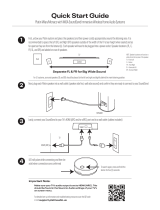Page is loading ...

2
GB
D:\NORM'S JOB\SONY HA\SO17_STR-DH590\4726906111_GB\020REG.fm4-726-906-11(1) masterpage: Left
STR-DH590
4-726-906-11(1)
For the customers in the USA
Owner’s Record
The model and serial numbers are located on
the rear of the receiver. Record the serial
number in the space provided below. Refer to
these numbers whenever you call upon your
Sony dealer regarding this product.
Model No. STR-DH590
Serial No.
To reduce the risk of fire or electric shock,
do not expose this apparatus to rain or
moisture.
To reduce the risk of fire, do not cover the
ventilation opening of the appliance with
newspapers, tablecloths, curtains, etc.
Do not expose the appliance to naked flame
sources (for example, lighted candles).
To reduce the risk of fire or electric shock, do
not expose this appliance to dripping or
splashing, and do not place objects filled with
liquids, such as vases, on the appliance.
Do not install the appliance in a confined
space, such as a bookcase or built-in cabinet.
As the main plug is used to disconnect the
unit from the mains, connect the unit to an
easily accessible AC outlet. Should you notice
an abnormality in the unit, disconnect the
main plug from the AC outlet immediately.
The unit is not disconnected from the mains
as long as it is connected to the AC outlet,
even if the unit itself has been turned off.
CAUTION
Risk of explosion if the battery is replaced by
an incorrect type.
Do not expose batteries or appliances with
battery-installed to excessive heat, such as
sunshine and fire.
CAUTION
HOT SURFACE
To reduce the risk of thermal
burn hazard, do not touch the
hot surface where this symbol is
displayed.
FOR UNITED STATES CUSTOMERS. NOT
APPLICABLE IN CANADA, INCLUDING
IN THE PROVINCE OF QUEBEC.
POUR LES CONSOMMATEURS AUX
ÉTATS-UNIS. NON APPLICABLE AU
CANADA, Y COMPRIS LA PROVINCE DE
QUÉBEC.
For the customers in the USA
This symbol is intended to alert
the user to the presence of
uninsulated “dangerous voltage”
within the product’s enclosure
that may be of sufficient
magnitude to constitute a risk of
electric shock to persons.
This symbol is intended to alert
the user to the presence of
important operating and
maintenance (servicing)
instructions in the literature
accompanying the appliance.
Important Safety Instructions
1) Read these instructions.
2) Keep these instructions.
3) Heed all warnings.
4) Follow all instructions.
5) Do not use this apparatus near water.
6) Clean only with dry cloth.
7) Do not block any ventilation openings.
Install in accordance with the
manufacturer’s instructions.
8) Do not install near any heat sources such
as radiators, heat registers, stoves, or
other apparatus (including amplifiers) that
produce heat.
9) Do not defeat the safety purpose of the
polarized or grounding-type plug. A
polarized plug has two blades with one
wider than the other. A grounding type
plug has two blades and a third grounding
prong. The wide blade or the third prong
are provided for your safety. If the
provided plug does not fit into your outlet,
consult an electrician for replacement of
the obsolete outlet.
10) Protect the power cord from being walked
on or pinched particularly at plugs,
convenience receptacles, and the point
where they exit from the apparatus.
11) Only use attachments/accessories
specified by the manufacturer.
WARNING

3
GB
D:\NORM'S JOB\SONY HA\SO17_STR-DH590\4726906111_GB\020REG.fm masterpage: Right
STR-DH590
4-726-906-11(1)
12) Use only with the cart, stand, tripod,
bracket, or table specified by the
manufacturer, or sold with the apparatus.
When a cart is used, use caution when
moving the cart/apparatus combination to
avoid injury from tip-over.
13) Unplug this apparatus during lightning
storms or when unused for long periods of
time.
14) Refer all servicing to qualified service
personnel. Servicing is required when the
apparatus has been damaged in any way,
such as power-supply cord or plug is
damaged, liquid has been spilled or
objects have fallen into the apparatus, the
apparatus has been exposed to rain or
moisture, does not operate normally, or
has been dropped.
NOTE:
This equipment has been tested and found to
comply with the limits for a Class B digital
device, pursuant to Part 15 of the FCC Rules.
These limits are designed to provide
reasonable protection against harmful
interference in a residential installation. This
equipment generates, uses and can radiate
radio frequency energy and, if not installed
and used in accordance with the instructions,
may cause harmful interference to radio
communications. However, there is no
guarantee that interference will not occur in a
particular installation. If this equipment does
cause harmful interference to radio or
television reception, which can be
determined by turning the equipment off and
on, the user is encouraged to try to correct the
interference by one or more of the following
measures:
Reorient or relocate the receiving antenna.
Increase the separation between the
equipment and receiver.
Connect the equipment into an outlet on a
circuit different from that to which the
receiver is connected.
Consult the dealer or an experienced radio/
TV technician for help.
CAUTION
You are cautioned that any changes or
modifications not expressly approved in this
manual could void your authority to operate
this equipment.
Properly shielded and grounded cables and
connectors must be used for connection to
host computers and/or peripherals in order to
meet FCC emission limits.
To reduce the risk of electric shock, the
speaker cable should be connected to the
apparatus and the speakers in accordance
with the following instructions.
1) Disconnect the AC power cord from the
MAINS.
2) Strip 10 to 15 mm of the wire insulation of
the speaker cable.
3) Connect the speaker cable to the
apparatus and the speakers carefully so as
not to touch the core of speaker cable by
hand. Also disconnect the AC power cord
from the MAINS before disconnecting the
speaker cable from the apparatus and the
speakers.
This equipment must not be co-located or
operated in conjunction with any other
antenna or transmitter.
For the customers in Canada
Properly shielded and grounded cables and
connectors must be used for connection to
host computers and/or peripherals.
This device complies with Industry Canada’s
licence-exempt RSSs. Operation is subject to
the following two conditions:
(1) This device may not cause interference;
and
(2) This device must accept any interference,
including interference that may cause
undesired operation of the device.
For the customers in the USA and
Canada
This equipment complies with FCC/IC
radiation exposure limits set forth for an
uncontrolled environment and meets the FCC
radio frequency (RF) Exposure Guidelines and
RSS-102 of the IC radio frequency (RF)
Exposure rules. This equipment should be
installed and operated keeping the radiator at
least 20 cm or more away from person’s body.

4
GB
D:\NORM'S JOB\SONY HA\SO17_STR-DH590\4726906111_GB\020REG.fm4-726-906-11(1) masterpage: Left
STR-DH590
4-726-906-11(1)
For the customers in Australia
Disposal of old electrical &
electronic equipment
(applicable in the European
Union and other countries
with separate collection
systems)
For the customers in Europe
Disposal of waste batteries
and electrical and electronic
equipment (applicable in the
European Union and other
countries with separate
collection systems)
This symbol on the product, the battery or on
the packaging indicates that the product and
the battery shall not be treated as household
waste. On certain batteries this symbol might
be used in combination with a chemical
symbol. The chemical symbol for lead (Pb) is
added if the battery contains more than
0.004% lead. By ensuring that these products
and batteries are disposed of correctly, you
will help to prevent potentially negative
consequences for the environment and
human health which could be caused by
inappropriate waste handling. The recycling
of the materials will help to conserve natural
resources. In case of products that for safety,
performance or data integrity reasons require
a permanent connection with an incorporated
battery, this battery should be replaced by
qualified service staff only. To ensure that the
battery and the electrical and electronic
equipment will be treated properly, hand over
these products at end-of-life to the
appropriate collection point for the recycling
of electrical and electronic equipment. For all
other batteries, please view the section on
how to remove the battery from the product
safely. Hand the battery over to the
appropriate collection point for the recycling
of waste batteries. For more detailed
information about recycling of this product or
battery, please contact your local Civic Office,
your household waste disposal service or the
shop where you purchased the product or
battery.
Notice for customers: the following
information is only applicable to
equipment sold in countries applying EU
directives
This product has been manufactured by or on
behalf of Sony Corporation.
EU Importer: Sony Europe Limited.
Inquiries to the EU Importer or related to
product compliance in Europe should be sent
to the manufacturer’s authorized
representative, Sony Belgium, bijkantoor van
Sony Europe Limited, Da Vincilaan 7-D1, 1935
Zaventem, Belgium.
Hereby, Sony Corporation declares that this
equipment is in compliance with Directive
2014/53/EU.
The full text of the EU declaration of
conformity is available at the following
internet address:
http://www.compliance.sony.de/
This radio equipment is intended to be used
with the approved version(s) of software that
are indicated in the EU Declaration of
Conformity. The software loaded on this radio
equipment is verified to comply with the
essential requirements of the Directive
2014/53/EU.
You can check the software version by
pressing AMP MENU, then select “<SYSTEM>”
using / and .
This Multi Channel AV Receiver is intended for
sound and video playback from connected
devices, music streaming from a BLUETOOTH®
device, and FM tuner.
This equipment has been tested and found to
comply with the limits set out in the EMC
regulation using a connection cable shorter
than 3 meters.
Excessive sound pressure from earphones
and headphones can cause hearing loss.

5
GB
D:\NORM'S JOB\SONY HA\SO17_STR-DH590\4726906111_GB\010COVTOC.fm masterpage: Right
STR-DH590
4-726-906-11(1)
Table of Contents
Supplied Items .......................................... 6
Main Features of the Receiver .................. 7
Parts and Controls .................................... 8
Connection and
Preparation
1: Deciding on the Speaker System .........14
2: Setting/Connecting Speakers .............15
3: Connecting a TV ...................................18
4: Connecting Audio-Visual Devices ...... 23
5: Connecting the FM Antenna
(aerial) ................................................ 25
6: Turning on the Receiver and
Performing Easy Setup ...................... 25
7: Setting for HDMI .................................. 29
Playback
Playing Back Sound and Images on
Connected TV and/or Audio-Visual
Devices ............................................... 30
Playing Back Sound on a BLUETOOTH
Device .................................................31
Selecting Sound Effects .......................... 33
Menu/Other Functions
Operating Menu on the TV Screen ......... 37
Selecting the speaker pattern ................ 38
Reverting to the Factory Default
Settings .............................................. 39
Troubleshooting/
Specifications
Troubleshooting ..................................... 40
Precautions ..............................................47
Specifications ......................................... 48
On Copyrights ......................................... 50
On BLUETOOTH Communication ........... 50
Supported Playable Formats ...................52
Index ........................................................53

6
GB
D:\NORM'S JOB\SONY HA\SO17_STR-DH590\4726906111_GB\010COVTOC.fm masterpage: Left
STR-DH590
4-726-906-11(1)
Supplied Items
•Receiver (1)
• Remote control (1)
• R03 (size AAA) batteries (2)
• FM wire antenna (aerial) (1)
• Calibration microphone (1)
•Startup Guide (1)
Explains how to connect the 5.1-channel
speaker system, perform initial settings and
listen to connected devices.
• Operating Instructions (this booklet) (1)
Explains necessary connections, initial settings,
and basic operations.
•Some illustrations are presented as
conceptual drawings, and may be different
from the actual products.
•The manuals provided for this product
mainly describe the procedures for using the
remote control. You can also use the
controls on the receiver if they have the
same or similar names as those on the
remote control.
•The text enclosed in bracket ([--]) appears on
the TV screen, and the text enclosed in
double quotation mark (“--”) appears on the
display panel.
•The items displayed on the TV screen may
vary depending on the area.
The Help Guide (web-based online
operating instructions) provides
information on advanced functions
and operations.
You can view the Help Guide on your
computer as well as a smartphone or
tablet.
Open your Web browser and enter the
following URL or use the QR code reader
function to access the site.
For the customers in Europe
For the customers in Taiwan
For the customers in other areas
About manuals provided for
this product
http://rd1.sony.net/help/ha/
strdh59/h_eu/
http://rd1.sony.net/help/ha/
strdh59/zh-tw/
http://rd1.sony.net/help/ha/
strdh59/h_zz/

7
GB
D:\NORM'S JOB\SONY HA\SO17_STR-DH590\4726906111_GB\010COVTOC.fm masterpage: Right
STR-DH590
4-726-906-11(1)
Main Features of the Receiver
Compatible with digital audio formats
DTS-HD and Dolby TrueHD are supported (only when devices are connected via HDMI
cables).
Compatible with high quality 4K video formats*
The receiver supports HDCP 2.2, Dolby Vision, HDR10 and Hybrid Log-Gamma, letting you
enjoy high quality video images (page 18).
* You need to change the setting of “SIG. FMT.” depending on the input video signal.
Equipped with an Auto Calibration function (D.C.A.C.) that makes your
viewing and listening environment close to ideal
D.C.A.C. measures and calibrates the distance, level, and frequency characteristics of the
speakers using the supplied monaural calibration microphone to fit your viewing and
listening environment (page 26).
Reproduces a virtual surround sound even in an environment where the
back speaker cannot be installed (Front Surround)
Allows you to enjoy surround sound equivalent to that of a 5.1-channel speaker system with
only two front speakers (page 17).
Compatible with BLUETOOTH® wireless technology
• Connect a WALKMAN®, smartphone, or tablet to the receiver via the BLUETOOTH function
to play music content on those devices wirelessly (page 31).
• You can turn on this receiver from a paired BLUETOOTH device even when the receiver is
in standby mode. For details on operation, visit the Help Guide.
Sound fields selectable by preference
You can select from a variety of sound fields according to speaker connections or input
sources (2ch Stereo, Direct, etc.) (page 33).
Equipped with an Audio Return Channel (ARC)-compatible HDMI jack
TV sound can be output from the receiver using only one HDMI cable (page 19, 21).

8
GB
D:\NORM'S JOB\SONY HA\SO17_STR-DH590\4726906111_GB\030PAR.fm masterpage: Left
STR-DH590
4-726-906-11(1)
Parts and Controls
(power)
Turns the receiver on or sets it to the
standby mode.
Power indicator
•Green: The receiver is turned on.
•Red: The receiver is in standby mode,
and you have set one of the following:
– “CTRL.HDMI” is set to “CTRL ON”.
– “BT STBY” is set to “STBY ON”.*
– “STBY.THRU” is set to “ON” or
“AUTO”.
•The indicator goes off: The receiver is
in standby mode and:
– “CTRL.HDMI” is set to “CTRL OFF”.
– “BT STBY” is set to “STBY OFF”.
– “STBY.THRU” is set to “OFF”.
* The indicator lights up in red only if a device
has been paired with the receiver and “BT
POWER” is set to “BT ON”. If no devices are
paired with the receiver or “BT POWER” is
set to “BT OFF”, the indicator turns off.
SPEAKERS
Turns on or off the speaker system.
•“SPK ON”: The speaker system is
turned on.
•“OFF SPEAKERS”*: The speaker
system is turned off.
* “OFF” and “SPEAKERS” appears alternately
on the display panel.
No sound is output from the speakers when
you select “OFF SPEAKERS”. Be sure to select
“SPK ON”.
TUNING MODE
Selects auto tuning or preset tuning
mode.
TUNING +/–
Scans a FM station or selects preset
stations/channels.
2CH/MULTI, MOVIE, MUSIC
(page 33)
Display panel (page 10)
Receiver front panel
Note

9
GB
D:\NORM'S JOB\SONY HA\SO17_STR-DH590\4726906111_GB\030PAR.fm masterpage: Right
STR-DH590
4-726-906-11(1)
NIGHT MODE
Activates the Night Mode function
which allows you to retain a theater-
like environment at low volume levels.
• The Night Mode function does not work in
the following cases:
– [Pure Direct] is set to [On].
– Headphones are connected.
– [Direct] is being used and an analog input
is selected.
• The receiver may play signals at a lower
sampling frequency than the actual
sampling frequency of the input signals,
depending on the audio format.
DISPLAY
Displays information on the display
panel.
DIMMER
Adjusts the brightness of the display
panel.
BLUETOOTH
Switches the input of the receiver to
[BT] and automatically connects to the
last connected device.
Sets the receiver to pairing mode when
there is no pairing information on the
receiver.
Disconnects the BLUETOOTH device
when the receiver is connected to a
BLUETOOTH device.
BLUETOOTH indicator (page 31)
Remote control sensor
Receives signals from remote control.
PURE DIRECT
Activates the Pure Direct function
which allows you to enjoy higher-
fidelity sound from all inputs.
The indicator above the button lights
up when the Pure Direct function is
activated.
[Calibration Type], [Night Mode], [Bass],
[Treble], and “D. RANGE” do not work when
the Pure Direct function is selected.
MASTER VOLUME (page 30)
INPUT SELECTOR
Selects the input channel connected to
the device you want to use.
CALIBRATION MIC jack (page 26)
PHONES jack
Connect headphones here.
Note
Note

10
GB
D:\NORM'S JOB\SONY HA\SO17_STR-DH590\4726906111_GB\030PAR.fm masterpage: Left
STR-DH590
4-726-906-11(1)
Input indicator
Lights up to indicate the current input.
OPT
Digital signals are input through the
OPTICAL jack.
COAX
Digital signals are input through the
COAXIAL jack.
HDMI
Digital signals are input through the
selected HDMI jack.
SLEEP
Lights up when the sleep timer is
activated.
Tuning indicator
Lights up when the receiver tunes to a
radio station.
MEMORY
A memory function, such as Preset
Memory, etc., is activated.
RDS (European and Asia-Pacific
models only)
Tuned to a station with RDS services.
MONO
Monaural broadcast
ST
FM stereo broadcast
Preset station number (The number
will change according to the preset
station you select.)
D.RANGE
Lights up when dynamic range
compression is activated.
Indicators on the display panel

11
GB
D:\NORM'S JOB\SONY HA\SO17_STR-DH590\4726906111_GB\030PAR.fm masterpage: Right
STR-DH590
4-726-906-11(1)
POWER SUPPLY port
For power supply only.
HDMI IN/OUT jacks (page 18, 19,
20, 21, 22, 23)
All of the HDMI IN/OUT jacks on the
receiver support HDCP 2.2. HDCP 2.2 is
newly enhanced copyright protection
technology that is used to protect
content such as 4K movies.
SPEAKERS terminals (page 15, 16,
17)
SUBWOOFER OUT jacks (page 16,
17)
AUDIO IN jacks (page 22, 24)
FM ANTENNA terminal (page 25)
OPTICAL IN jack (page 20, 22)
COAXIAL IN jack (page 24)
Receiver rear panel

12
GB
D:\NORM'S JOB\SONY HA\SO17_STR-DH590\4726906111_GB\030PAR.fm masterpage: Left
STR-DH590
4-726-906-11(1)
(power) (page 26)
Turns the receiver on or sets it to the
standby mode.
INFORMATION
Displays information such as audio
format, etc. on the TV screen.
SLEEP
Sets the receiver to turn off
automatically at a specified time.
Input buttons
BLUETOOTH, MEDIA BOX,
BD/DVD, SAT/CATV, GAME,
SA-CD/CD, TV, FM
Selects the input channel connected to
the device you want to use. When you
press any of the input buttons, the
receiver turns on.
When you press BLUETOOTH, the receiver
turns on only if “BT POWER” is set to “BT ON”
in the “<BT>” menu.
BLUETOOTH PAIRING (page 31)
Switches the input of the receiver to
[BT] and sets the receiver to the pairing
mode.
2CH/MULTI, MOVIE, MUSIC
(page 33)
Selects a sound field.
PURE DIRECT
Activates the Pure Direct function
which allows you to enjoy higher-
fidelity sound from all inputs.
[Calibration Type], [Night Mode], [Bass],
[Treble], and “D. RANGE” do not work when
the Pure Direct function is selected.
FRONT SURROUND
Activates the Front Surround function
which allows you to enjoy theater-like
surround sound only with two front
speakers.
NIGHT MODE
Activates the Night Mode function
which allows you to retain a theater-
like environment at low volume levels.
• The Night Mode function does not work in
the following cases:
– [Pure Direct] is set to [On].
– Headphones are connected.
– [Direct] is being used and an analog input
is selected.
• The receiver may play signals at a lower
sampling frequency than the actual
sampling frequency of the input signals,
depending on the audio format.
Remote control
Note
Note
Note

13
GB
D:\NORM'S JOB\SONY HA\SO17_STR-DH590\4726906111_GB\030PAR.fm masterpage: Right
STR-DH590
4-726-906-11(1)
DIMMER
Adjusts the brightness of the display
panel.
DISPLAY
Displays information on the display
panel.
AMP MENU
Displays the menu on the display panel
to operate the receiver.
(enter), / / /
Press , , , to select the menu
items. Then, press to enter the
selection.
BACK
Returns to the previous menu or exits a
menu or on-screen guide that is
displayed on the TV screen.
OPTIONS (page 37)
Displays the options menu on the TV
screen.
HOME (page 37)
Displays the home menu on the TV
screen.
(volume) +*/–
Adjusts the volume level of all speakers
at the same time.
(muting)
Turns off the sound temporarily. Press
the button again to restore the sound.
/ (fast rewind/fast
forward), (play/pause)*,
/ (previous/next),
(stop) (page 32)
TUNING +/–
Scans a FM station.
MEMORY*
Stores a station that you are receiving
as a preset station.
PRESET +/–
Selects preset stations or channels.
*The +, , and MEMORY buttons have
tactile dots. Use the tactile dots as reference
when operating the receiver.
• The above explanation is intended to serve as
examples.
• Depending on the model of your connected
device, some functions explained in this section
may not work with the supplied remote control.
To insert batteries into the remote
control
Insert two R03 (size AAA) batteries
(supplied) in the remote control. Make sure
that the + and – ends are in the correct
position when installing batteries.
• Do not leave the remote control in an extremely
hot or humid place.
• Do not use a new battery with an old one.
• Do not mix manganese batteries and other
kinds of batteries.
• We recommend that you use AAA manganese
batteries.
• Do not expose the remote control sensor on the
front panel of the receiver to direct sunlight or
lights. Doing so may cause a malfunction.
• If you do not intend to use the remote control for
an extended period of time, remove the
batteries to avoid possible damage from battery
leakage and corrosion.
• When the receiver no longer responds to the
remote control, replace both of the batteries
with new ones.
Note
Note

14
GB
D:\NORM'S JOB\SONY HA\SO17_STR-DH590\4726906111_GB\040CON.fm masterpage: Left
STR-DH590
4-726-906-11(1)
1: Deciding on the Speaker System
Decide on the speaker system you want to set up according to the number of speakers and
subwoofers that you are using. The illustration and table below indicate the types of
speakers that can be connected to the receiver and the general positions for placing the
speakers.
As the subwoofer (SW) does not emit highly directional signals, you can place it wherever you want.
This manual describes the installation, connection, and setting procedures using the typical
speaker systems indicated in the table below as examples. To learn about all speaker
systems supported by this receiver, see “Selecting the speaker pattern” (page 38).
Connection and Preparation
Abbreviations
used in
illustrations
Speaker type Function of each speaker
FL Front left speaker
Produces sounds from front left/right channels.
FR Front right speaker
CNT Center speaker Produces vocal sounds from center channel.
SL Surround left speaker
Produces sounds from surround left/right channels.
SR Surround right speaker
SW Subwoofer
Produces LFE (low frequency effect) channel sounds
and reinforces bass parts of other channels.
Tip
Speaker systems described in this manual
Speaker system
For setting/connecting speakers,
see page
Speaker pattern
(“PATTERN”)
5.1-channel 16 “5.1”
2.1-channel 17 “2.1”

15
GB
D:\NORM'S JOB\SONY HA\SO17_STR-DH590\4726906111_GB\040CON.fm masterpage: Right
STR-DH590
4-726-906-11(1)
Connection and Preparation
2: Setting/Connecting Speakers
Set up the speakers and subwoofers in a room using the layout you prefer for your speaker
system and connect them to the receiver. The speaker layout drawings on page 16 and 17
provide the ideal layout examples. You do not have to set up the speakers and subwoofers
in exactly the same way as the layout examples. Adjust the speaker layout to optimally suit
your room environment.
• Connect speakers with a nominal impedance of 6 ohms to 16 ohms.
• Before connecting cables, be sure to disconnect the AC power cord (mains lead).
• Before connecting the AC power cord (mains lead), make sure that metallic wires of the speaker cables
are not touching each other between the SPEAKERS terminals or on the receiver rear panel. If the wires
are touching, it may result in damage to the amplifier circuit.
• When you connect a subwoofer with an auto standby function, turn off the function when watching
movies. If the auto standby function is set to on, it turns to standby mode automatically based on the
level of the input signal to the subwoofer, and the sound may not be output.
If you have one subwoofer, connect it to either of the SUBWOOFER OUT jacks. If you have two subwoofers,
you can connect them to both SUBWOOFER OUT jacks.
Connect speaker cables with the polarities + (red)/– (black) matched between the receiver
and the speakers as illustrated below. Strip the jacket to 10 mm (13/32 in) at each end of the
speaker cables, and then tightly twist the speaker wire strands. Insert the stripped ends of
the cables into the terminals.
• Be sure not remove too much of the speaker cable sleeves, so as to prevent the wires of the speaker
cables from touching each other.
• Improper connection may result in fatal damage to the receiver.
Note
Tip
How to connect speaker cables
Note
10 mm
(13/32 in)
10 mm
(13/32 in)

16
GB
D:\NORM'S JOB\SONY HA\SO17_STR-DH590\4726906111_GB\040CON.fm masterpage: Left
STR-DH590
4-726-906-11(1)
To fully enjoy theater-like multi-channel surround sound, you need five speakers (two front
speakers, a center speaker, and two surround speakers) and a subwoofer.
5.1-channel speaker system
30˚ 100˚ – 120˚
Speaker cable (not supplied)
Monaural audio cable (not supplied)

17
GB
D:\NORM'S JOB\SONY HA\SO17_STR-DH590\4726906111_GB\040CON.fm masterpage: Right
STR-DH590
4-726-906-11(1)
Connection and Preparation
If you select [Front Surround] for the sound field setting, you can enjoy surround effects
equivalent to that of a 5.1-channel speaker system using only the two front speakers.
Place the speakers as shown below and change the direction of the front speakers little by
little to find the direction that provides the best surround effect.
2.1-channel speaker system
30˚ 1.5 m – 3 m
Set the height of a tweeter of the front
speaker at the same height as your ears.
Speaker cable (not supplied)
Monaural audio cable (not supplied)

18
GB
D:\NORM'S JOB\SONY HA\SO17_STR-DH590\4726906111_GB\040CON.fm masterpage: Left
STR-DH590
4-726-906-11(1)
3: Connecting a TV
Be sure to make cable connections before connecting the AC power cord (mains lead).
Connect a TV to the HDMI TV OUT jack. You can set this receiver by operating the menu or
the on-screen instructions displayed on the TV screen.
When you connect a TV, you can watch a video and listen to the sound input from the device
connected to the receiver on the TV. You can also listen to the TV sound from the speaker
through the receiver.
About HDMI features
• Sony recommends that you use an HDMI cable made by Sony or another HDMI-authorized
cable. Be sure to use a High Speed HDMI Cable with Ethernet. For video signals that require
a high bandwidth such as 4K/60p 4:4:4, 4:2:2 and 4K/60p 4:2:0 10 bit etc., be sure to use
a Premium High Speed HDMI Cable with Ethernet, which supports bandwidths up to
18 Gbps.
• When you use high bandwidth video formats such as 4K/60p 4:4:4, 4:2:2 and 4K/60p
4:2:0 10 bit, be sure to set the HDMI signal format. For details, see “Setting the HDMI Signal
Format” (page 29).
• We do not recommend using an HDMI-DVI conversion cable. If you connect an HDMI-DVI
conversion cable to a DVI-D device, the sound and/or image may be lost. Connect
separate audio cables or digital connecting cables, then reassign the input jacks if the
sound is not output correctly.
• All HDMI jacks on the receiver support ITU-R BT.2020 wide color spaces, Deep Color (Deep
Colour), and HDR (High Dynamic Range) contents pass-through.
• The HDMI TV OUT jack supports Audio Return Channel (ARC).
• BT.2020 color space is new wider color standard that is defined for ultra-high definition
television systems.
• HDR is an emerging video format that can display a wider range of brightness levels.
• For details on the supported video formats, visit the Help Guide.
Copyright protection regarding HDMI jacks
• All HDMI jacks on the receiver support 4K resolution and HDCP 2.2 (High-bandwidth Digital
Content Protection System Revision 2.2).
HDCP 2.2 is newly enhanced copyright protection technology that is used to protect
content such as 4K movies.
• To watch HDCP 2.2 protected content such as 4K content, connect the HDMI jacks to jacks
that support HDCP 2.2 on the TV and audio-visual device. For details on whether the TV
and audio-visual device are equipped with HDCP 2.2-compatible HDMI jack, refer to the
operating instructions of the connected device.
Audio cable connection
• When connecting an optical digital audio cable, insert the plugs straight until they click
into place.
• Do not bend or tie optical digital audio cables.
Note

19
GB
D:\NORM'S JOB\SONY HA\SO17_STR-DH590\4726906111_GB\040CON.fm masterpage: Right
STR-DH590
4-726-906-11(1)
Connection and Preparation
• All of the digital audio jacks are compatible with 32 kHz, 44.1 kHz, 48 kHz, and 96 kHz
sampling frequencies.
• When connecting a TV to the receiver via the TV IN jacks of the receiver, set the sound
output jack of the TV to “Fixed” if it can be switched between “Fixed” or “Variable.”
When an HDMI jack on the 4K TV is compatible with the Audio Return
Channel (ARC) function and HDCP 2.2
The Audio Return Channel (ARC) is a function that sends TV digital sound to audio-visual
devices through an HDMI cable.
If “ARC” is indicated for the TV’s HDMI input jack, this TV is compatible with the Audio Return
Channel (ARC) function. With just an HDMI cable connection between the receiver and TV’s
HDMI input jack compatible with the Audio Return Channel (ARC) function, you can listen to
TV audio from the speakers connected to the receiver.
• For this connection, you need to turn the Control for HDMI function on. Press AMP MENU, then press
/ and to select “<HDMI>” – “CTRL.HDMI” – “CTRL ON”.
• You also need to set the Control for HDMI function of your TV to on. For details, refer to the operating
instructions of the TV.
Connecting a 4K TV
Note
HDMI cable (not supplied)
Audio/Video signals
HDCP 2.2-compatible
HDMI jack
TV

20
GB
D:\NORM'S JOB\SONY HA\SO17_STR-DH590\4726906111_GB\040CON.fm masterpage: Left
STR-DH590
4-726-906-11(1)
When the Audio Return Channel (ARC)-compatible HDMI jack on the 4K TV is
not compatible with HDCP 2.2
4K content copyright is protected by HDCP 2.2. To enjoy 4K content, connect the HDMI jack
on the receiver to the HDCP 2.2-compatible HDMI jack on the TV using an HDMI cable.
In this case, the TV sound cannot be sent to the receiver using the Audio Return Channel
(ARC) function of the TV. Connect the optical output jack of the TV and the OPTICAL IN jack
of the receiver using an optical digital audio cable.
Audio/Video signals
HDCP 2.2-compatible
HDMI jack
Audio signals
HDMI cable (not supplied)
Optical digital audio cable (not supplied)
TV
/