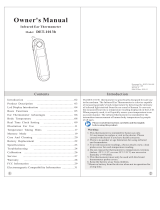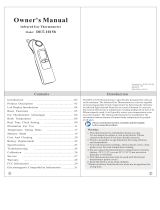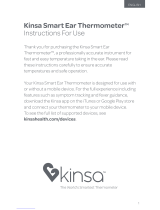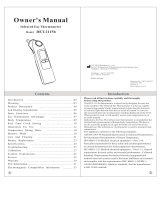Page is loading ...

USER’S GUIDE
Smart Ear Thermometer
Model: MBP69SN
Please read this instruction manual before use

Welcome…
to your new Motorola MBP69SN Smart Ear Thermometer!!
Thank you for purchasing your new Motorola MBP69SN Smart Ear Thermometer.
The device is intended for the intermittent measurement and monitoring of human
body temperature by consumers at home.
Research indicates that the ear is an ideal site for taking body temperature, because
body temperature is regulated by the hypothalamus, which shares the same blood
supply as the eardrum. As such, it is best to take the ear temperature as much as
possible.
Eardrum
Infrared rays
Probe
Hypothalamus
The reference body site is “core” and the mode of operation is “adjusted mode”.
The operator can measure and change the battery under normal circumstances
and maintain the device and its accessories in accordance with the user manual.
Operators can take others’ as well as their own temperature.
Please keep your original dated sales receipt for your records. To obtain warranty
service of your Motorola product, you will need to provide a copy of your dated
sales receipt to confirm warranty status. Registration is not required for warranty
coverage.

For product-related questions, please call:
US and Canada, 1-888-331-3383
E-mail: support@motorolastore.com
On the Web: www.motorolastore.com/support
This User’s Guide has all the information you need to make the most out of your
product.
Please read the Safety Instructions on page 7 before you install the unit.
Inside the Box
• 1 x Thermometer
• 2 x AAA Batteries
• 1 x Quick Start Guide

Overview of the Thermometer
2
1
3
7
4
8
5
6
1. Protective cap
2. Infra-red sensor
3. Temperature measuring button
4. LCD
5. LED (green or red)
6. Mode button (select either body temperature or liquid temperature readings)
7. MENU button (4 profiles and review readings)
8. Battery compartment cover
Operation of the Thermometer Buttons
Temperature Measuring Button Press once to take temperature
reading
Menu Button
a) To view the memory data
b) To select the user profile
a) Press this button to view the
memory data.
b) Press and hold for 2 seconds to
select the desired user profile.
Mode button (select either
body temperature or liquid
temperature readings)
Press once to select the desired
mode.
To switch between Celsius (°C)
and Fahrenheit (°F)
By pressing and holding
and , you can switch between
Celsius (°C) and Fahrenheit (°F)

LCD Display
1. 4 user profiles
2. Memory symbol
3. Bluetooth symbol
4. Low battery symbol
5. Ear temperature symbol
6. Object/liquid temperature symbol
7. Temperature display (°C/ °F)
8. Cleaning symbol

6
Table of contents
1. IMPORTANT SAFETY INFORMATION ......................................................................7
2. BODY TEMPERATURE ................................................................................................. 10
3. PRIOR TO USE ................................................................................................................. 11
4. SYSTEM REQUIREMENT ............................................................................................. 12
5. PAIRING THE THERMOMETER TO YOUR MOBILE DEVICE ........................... 13
6. OVERVIEW OF HUBBLE APP .................................................................................. 20
7. TEMPERATURE LED INDICATION ........................................................................... 21
8. TEMPERATURE TAKING HINTS................................................................................22
9. HOW TO MEASURE EAR TEMPERATURE ............................................................23
10. HOW TO MEASURE OBJECT (LIQUID) TEMPERATURE ................................ 25
11. CHECK THE MEMORY ................................................................................................ 26
11.1 SELECTING THE USER PROFILE (4 PROFILES) ............................................ 26
12. CELSIUS/FAHRENHEIT OPTION .............................................................................27
13. REPLACING THE BATTERY ...................................................................................... 28
14. DISPOSAL OF THE DEVICE (ENVIRONMENT) ................................................ 29
15. GENERAL INFORMATION .........................................................................................30
16. DESCRIPTION OF THE WIRELESS FUNCTIONS AND TECHNOLOGY ..... 34
17. CARE AND CLEANING ............................................................................................... 36
17.1 CALIBRATION ................................................................................................................... 36
18. TROUBLESHOOTING ...................................................................................................37
19. NORMALIZED SYMBOLS .......................................................................................... 39
20. IMPORTANT INFORMATION REGARDING ELECTROMAGNETIC
COMPATIBILITY(EMC)................................................................................................40
21. FCC and IC regulations (FCC Part 15) ................................................................... 46
22. SPECIFICATIONS.......................................................................................................... 48
Table of contents

ENGLISH
Important Safety Information 7
1. IMPORTANT SAFETY INFORMATION
To obtain an accurate measurement, please read this manual carefully prior to
use.
• Use of this thermometer is not intended as a substitute for consultation with
your physician.
• Measurement results are for reference only. Contact your physician if you
experience or suspect any health concerns.
• The infra-red sensor must be completely clean, dry and undamaged to
ensure accurate measurements.
• Because earwax in the ear canal may cause inaccurate measurements, ensure
that the ear canal is clean.
• If you have cleaned the ear, please wait for 5 to 10 minutes before measuring
temperature.
• Do not touch or blow on the infra-red sensor. A dirty infra-red sensor may
produce inaccurate readings.
• Do not use ear measurement mode to measure the temperature of other
body parts.
• Do not measure the ear temperature if the ear is inflamed or infected.
• If the temperature of the storage area diers greatly from that of the
measuring area, please wait until the thermometer temperature has equalized
to the room temperature, about 30 minutes, prior to use.
• Keep the device out of the reach of children and pets to avoid inhalation
or swallowing of small parts. Children may not be able to use the device
in accordance with the instructions. Do not allow children to take their
temperatures unattended. This device must be used in accordance with the
user manual and is not a toy.
• Do not dispose of disposable batteries by fire. Doing so may cause batteries
to explode.
• Do not store the thermometer under extreme temperature (below -20°C/-
4°F or over 55°C/131°F) or extreme humidity conditions (below 15% RH or
over 90% RH). Failure to store device under proper conditions may cause
inaccurate readings.

8 Important Safety Information
• Do not use the product if the ear canal is wet after swimming or bathing.
Doing so may damage the ear canal.
• Do not use the thermometer if the device is damaged (for example, if the
infra-red sensor is broken). Continued use of a damaged unit may cause
injury, inaccurate results or serious hazard.
• Do not disassemble, repair or change any parts of the unit.
• If your thermometer will not be used for a long time, remove battery to
prevent possible damage caused by chemical leakage.
• If the battery is leaking, remove it carefully. Do not allow the leaking fluid to
touch your bare skin.
• Use of this product requires special precautions regarding electromagnetic
compatibility (EMC). It must be installed and put into service in accordance
with the EMC information provided. This unit can be aected by portable and
mobile RF communications equipment.
• During use, the operator shall prevent simultaneous contact between the
battery and the patient.
• All materials (e.g. ABS) intended to come into contact with patients have
passed the ISO 10993-5 and ISO 10993-10 standards test, whereby they
are non-toxic and non-allergenic, and do not produce irritation reactions.
However, the state of current scientific knowledge and technology being
incomplete, other potential allergic reactions may not yet be known. Should
you have an allergic reaction, please stop using the product immediately and
consult your physician.
• Store the thermometer in a dry, clean place. Do not expose the product to
chemical solvents, lint, dust, direct sunshine or high temperature. During use,
the operator shall prevent simultaneous contact between the battery and the
patient.
• Do not maintain or service the device while it is in use.
• Should you experience any problems with this device (e.g. set-up,
maintenance or use), please contact Motorola customer service or your local
retailer.
• Should any unexpected operations or events occur, please report them to the
manufacturer.

ENGLISH
Important Safety Information 9
Caution:
This device should not be used adjacent to or stacked with other equipment.
Should adjacent or stacked use be necessary, this device should be observed to
ensure normal operation in the configuration in which it will be used.

10 Body Temperature
2. BODY TEMPERATURE
Normal body temperature is a range. A person’s normal temperature range
tends to decrease with age. The following table shows normal temperature
ranges by age:
Normal temperature ranges by age:
0 - 2 years 36.4 - 38.0 °C 97.5 - 100.4 °F
3 - 10 years 36.1 - 37.8 °C 97.0 - 100.0 °F
11 - 65 years 35.9 - 37.6 °C 96.6 - 99.7 °F
> 65 years 35.8 - 37.5 °C 96.4 - 99.5 °F
Source: Chamberlain, J.M., et al., Determination of Normal Ear Temperature with
an Infrared Emission Detection Thermometer, Annals of Emergency Medicine,
January 1995, Vol. 25, pp. 15-20.
Influences on body temperature
• A person’s individual metabolism
• Age
Body temperature is higher in babies and toddlers than in adults.
Greater temperature fluctuations occur faster and more often in
children. Normal body temperature decreases with age.
• Clothing
• Outside temperature
• Time of day
Body temperature is lower in the morning and increases throughout the
day towards evening.
• Activities
Physical and, to a lesser extent, mental activities increase body
temperature.
This is why we recommend that you practice using the thermometer on yourself
and family members when you are healthy. By doing so, you will know how the
thermometer works and will feel more confident regarding the temperature
readings you take when a family member is not feeling well.

ENGLISH
Prior To Use 11
3. PRIOR TO USE
1. The key to obtaining accurate readings is a clean sensor.
To clean the sensor, use a cotton swab slightly moistened with alcohol to
gently wipe its surface, and then immediately wipe dry using a clean cotton
swab.
Wait at least 20 minutes to make sure that the sensor is completely dry
before taking temperature.
2. Make sure the ear canal is clean. If you have cleaned the ear, please wait for
5 to 10 minutes before measuring temperature.
3. If the temperature of the storage area diers greatly from that of the
measuring area, please wait until the thermometer temperature has
equalized to the room temperature, about 30 minutes, prior to use.
4. Please open the battery cover and install 2 AAA batteries, which can be
found inside the packaging. Once batteries are installed, the thermometer
will then turn on automatically and the LCD display will appear as in the
figure to the left. Press any button to turn the device back on when it turns
itself o.

12 System Requirement
4. SYSTEM REQUIREMENT
Smartphones/Tablets: Android™ and iOS
®
only.
System Requirements: iOS 8.0, Android™ 4.2 or above
For more information, please visit: https://hubbleconnected.com/requirements

ENGLISH
Pairing The Thermometer To Your Mobile Device 13
5. PAIRING THE THERMOMETER TO YOUR
MOBILE DEVICE
Download the “Hubble Connect for Smart Nursery” app
• Go to the Google Play™ Store to search for Hubble Connect for Smart
Nursery.
• Download the Hubble Connect for Smart Nursery app and install it on your
Android™ device or
• Go to the App Store to search for Hubble Connect for Smart Nursery.
• Download the Hubble Connect for Smart Nursery app and install it on your
iPhone
®
/iPad
®
.
• Run the “Hubble Connect for Smart Nursery” app on your Android™ device/
iPhone
®
/iPad
®
• Run the Hubble Connect for Smart Nursery App, tap SIGNUP and follow the
in-app instructions to create your Smart Nursery account. By signing up, you
agree to our Terms & Conditions.
Note: If you already have a Smart Nursery App account, please tap LOGIN, enter
your account information and proceed to the next steps.

14 Pairing The Thermometer To Your Mobile Device
Launch the set-up wizard and follow the steps to create a user profile and add
the thermometer.
Make sure that the Smart Nursery app is active and that Bluetooth on your
mobile device is activated when pairing is in progress.
• Run the Hubble Connect for Smart Nursery app, tap SIGNUP and follow the
in-app instructions to create your Smart Nursery Account. By signing up, you
agree to our Terms & Conditions. (Pictures A1 & A2)
A1 A2
Note: If you already have a Smart Nursery app account, please tap LOGIN, enter
your account information and proceed to the next steps.

ENGLISH
Pairing The Thermometer To Your Mobile Device 15
• Tap on the Smart Ear Thermometer to enter thermometer set-up mode.
(Picture A3)
A3
• Tap Skip to set-up or scroll to review features. (Picture A4)
A4

16 Pairing The Thermometer To Your Mobile Device
• Follow “Step 1”. Make sure that your thermometer is switched on then press
Next. (Picture A5)
A5
• Follow “Step 2”. Pair the thermometer with your mobile device via Bluetooth.
(Picture A6)
A6

ENGLISH
Pairing The Thermometer To Your Mobile Device 17
• Searching for your device (Picture A7)
A7
• Found your device. Please press on “MBP69-XXX”. (Picture A8)
A8

18 Pairing The Thermometer To Your Mobile Device
• Pairing the thermometer with your smart device. (Picture A9)
A9
• You have now successfully paired the thermometer with your smart device.
Tap “Continue” (Picture A10)
A10

ENGLISH
Pairing The Thermometer To Your Mobile Device 19
• User guide screen. (Picture A11)
A11
• You can now start using the thermometer. (Picture A12)
A12
Note: Your personal health data can only be transmitted when the app is on.
The thermometer switches o automatically after 60 seconds of non-use.

20 Overview Of Hubble App
6. OVERVIEW OF HUBBLE APP
Overview of the Hubble App
Total of 4 profiles To create and add the profile
Online Indicates that the
thermometer is connected to
the smartphone.
Oine Indicates that the
thermometer is not
connected to the
smartphone.
Number of readings Indicates the numbers of
temperature readings taken
Schedule Manager Calendar to manage doctor
appointments, reminders and
prescriptions.
Reading Log Can view saved readings:
• As Numbers
• As Graphics
Celsius (°C) and
Fahrenheit (°F)
Celsius (°C) and Fahrenheit
(°F) switchable
/