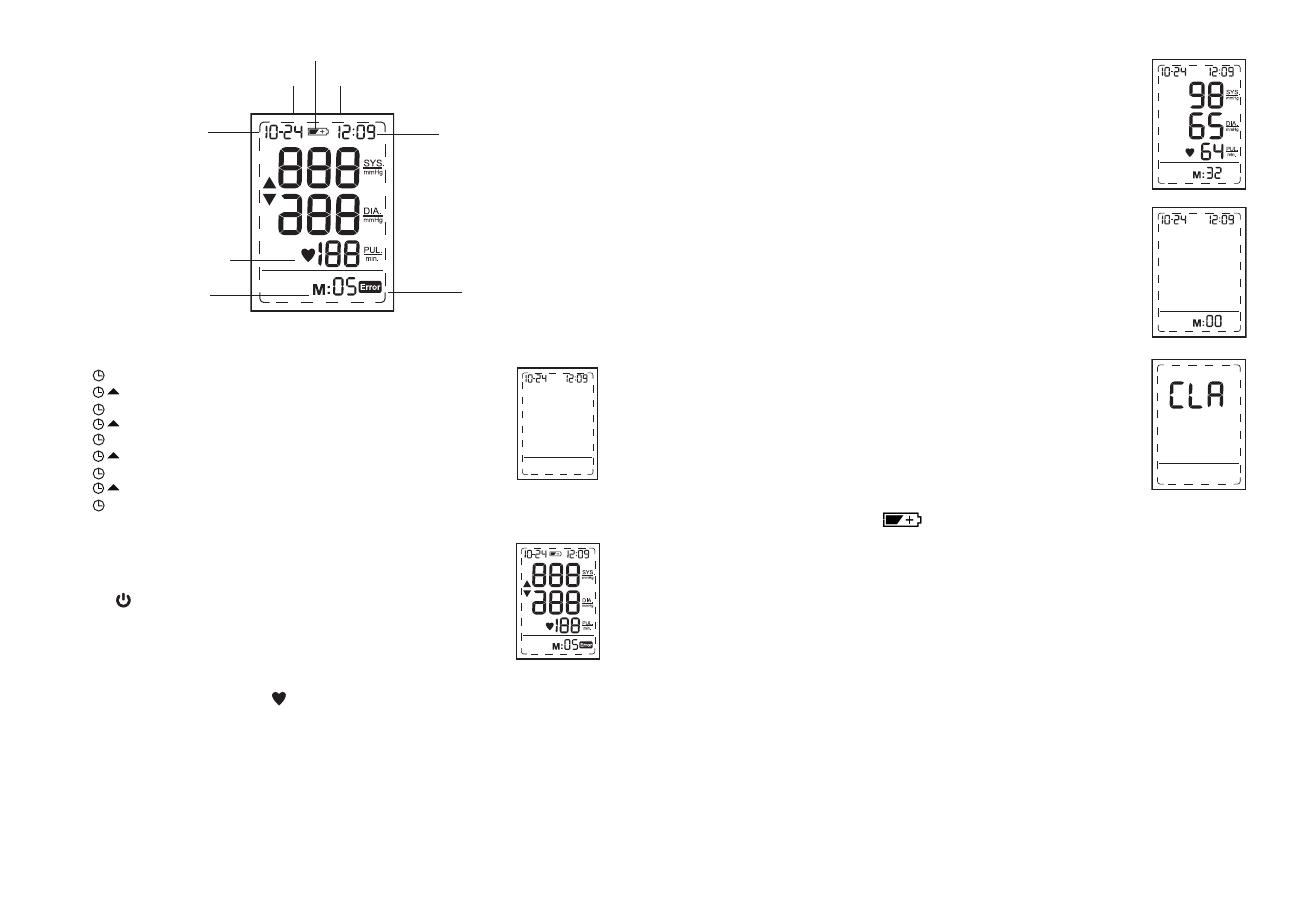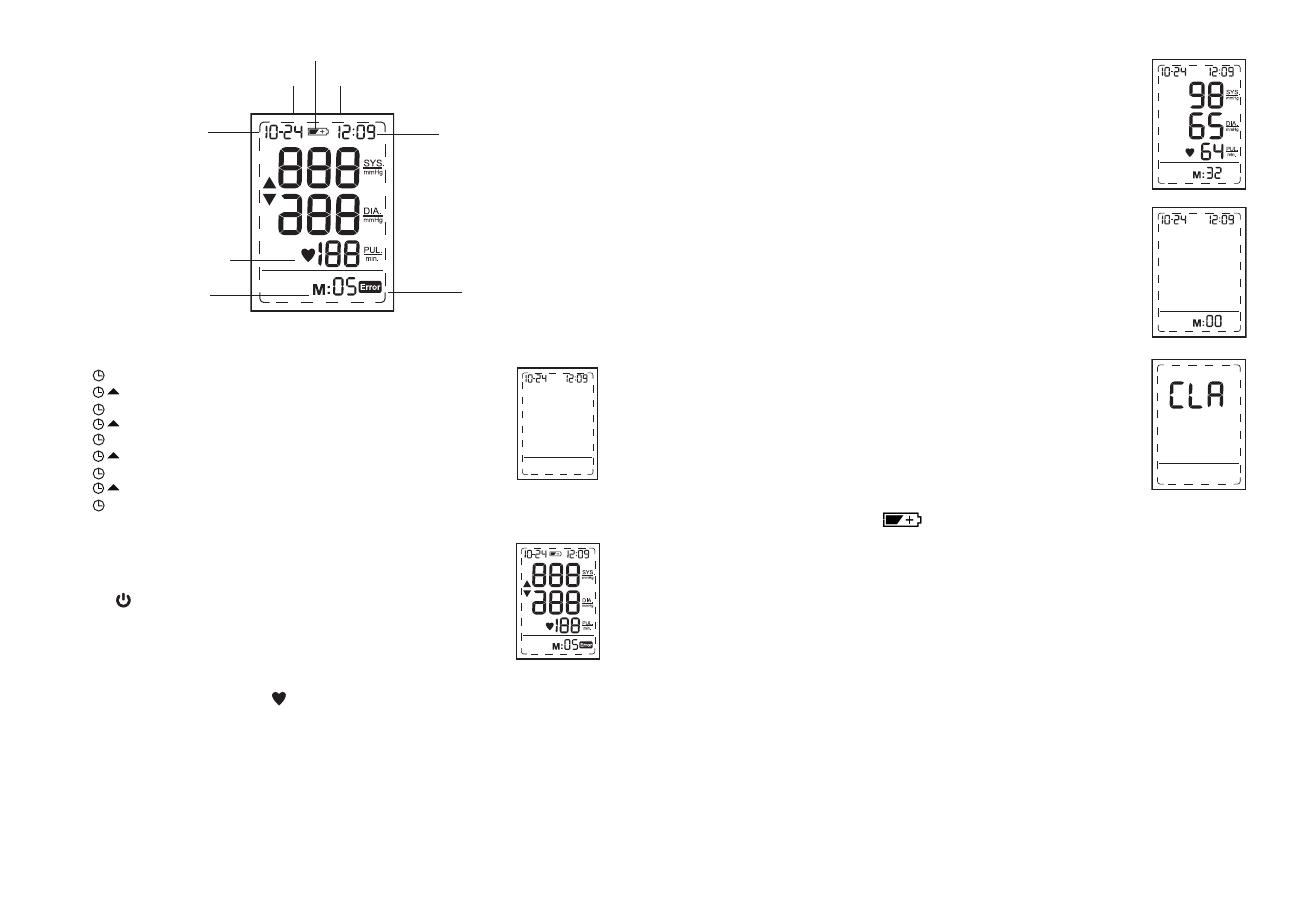
Memory Function
Your blood pressure monitor can store the latest readings of 32
measurements
Storing Measurement Data
After each blood pressure measurement, the Systolic pressure, Diastolic
pressure, Pulse rate and the time & date of specic day will be automati-
cally stored. Memory #01 is always the most recent one. Once the memory
is full, the oldest values will be overwritten.
Recalling Stored Readings
• Press “Memory” (3) button, M:00 will appear on the display if there is no
data stored in the memory. If there is data stored in the memory, the latest
recorded set of measurement which is the Systolic pressure, Diastolic
pressure, Pulse rate, and the recording time and date and M:01 will appear
on the display for 1 minute.
• Press the “Memory” (3) button again to read the next line of stored data. The
data called up on the display with 2-digit Memory number (ex. M:02).
• Press the “Start/Stop” (2) button to exit the memory mode.
Erasing data
• Press the “Memory” (3) button into Memory mode.
• Press and hold the “Mode” (5) button and then press the “Set” (4) button,
all the stored data will be erased and CLR will show on screen.
• To check if the data was erased, press the “Memory” (3) button, No data
should show up on screen, but date, time and M:00.
Low Battery Indicator
When the low battery indicator ashes on the display, it means the battery is low and
the four batteries need to be replaced with Alkaline LR6 (AA) batteries.
Storage and Cleaning
• Always keep the unit in the carrying case after its use.
• Do not put the item directly under the sunlight, in high temperature or humid and dusty
places.
• Do not store in extremely low (less than -20°C) or high (more than 60°C) temperature.
• Use a piece of cloth with water or mild cleansing agent to clean the case and then use a piece
of dry cloth to wipe it dry. Use a piece of dry cloth to wipe the cu when it is dirty.
• Do not use any strong cleansers to clean it.
• When the unit is not to be used for a long time, remove the batteries. (Batteries may leak or
cause harm).
Display
Setting Month, Date and Time
a. Press (5) button (“month” starts ashing)
Press (4) button to set the correct month (1,2,3,…..12)
b. Press (5) button again (“date” starts ashing)
Press (4) button to set the correct date (1,2,3,…..31)
c. Press (5) button again (“hour” starts ashing)
Press (4) button to set the correct hour (1,2,3,…..12)
d. Press
(5) button again (“minute” starts ashing)
Press (4) button to set the correct minute (0,1,2,3,….59)
e. Press (5) button again to lock in time settings. Digits will stop ashing.
Taking a Measurement
1. Wrap the cu around the arm (see “Applying the Arm Cu”
section above).
2. Sit upright on the chair to have a correct posture.
3. Press the (2) button. All elements of the display indicate ‘888’ during
the rst 3 seconds. (Fig. 9) The measuring blood pressure symbol will then
ash on the display and the air pressure will automatically pump up to
certain pressure level and start measurement. Do not move or talk in the
midst of taking blood pressure measurement.
4. After the air pressure has increased, it will slowly decrease. When the pulse
is detected, the HEART RATE symbol will start ashing. After taking blood
pressure measurement, the product will turn o automatically after 1 minute.
HEART RATE SYMBOL
MEMORY RECORD
MEASURING ERROR
DISPLAY
MONTH
MINUTE
DATE HOUR
Fig. 9