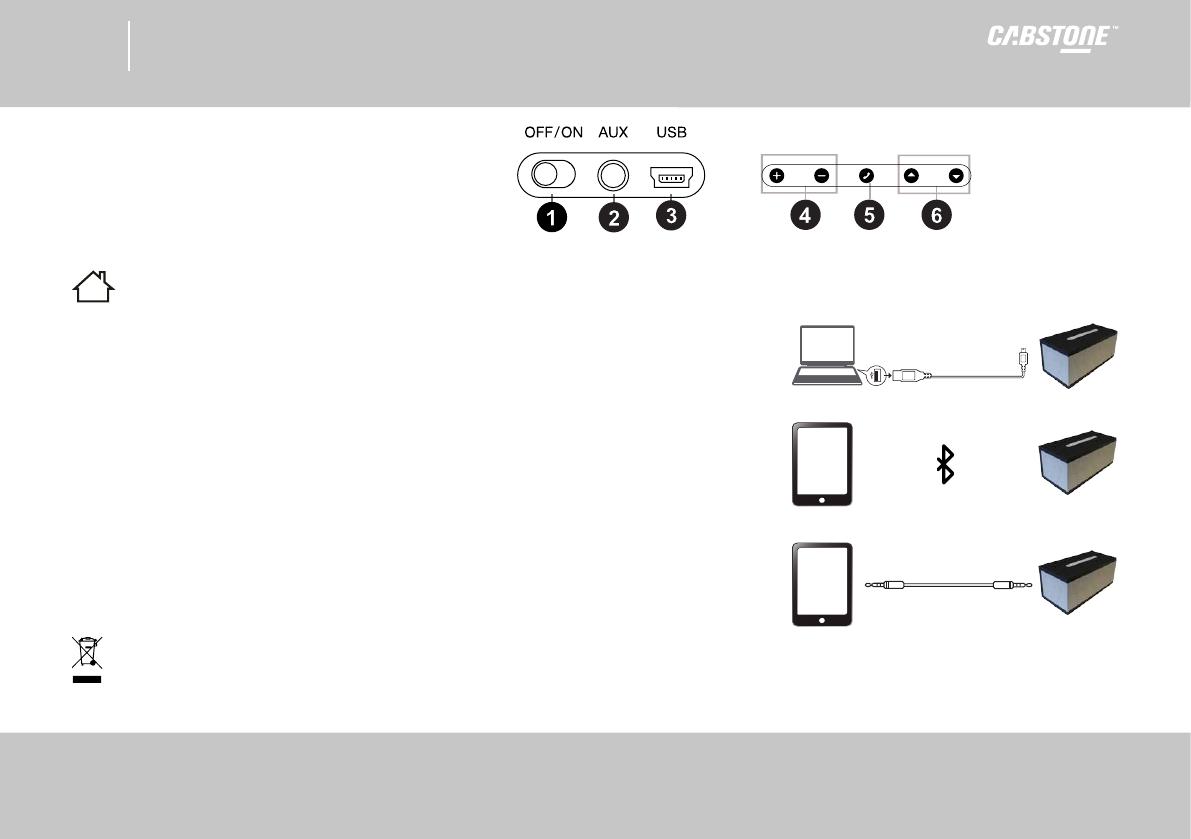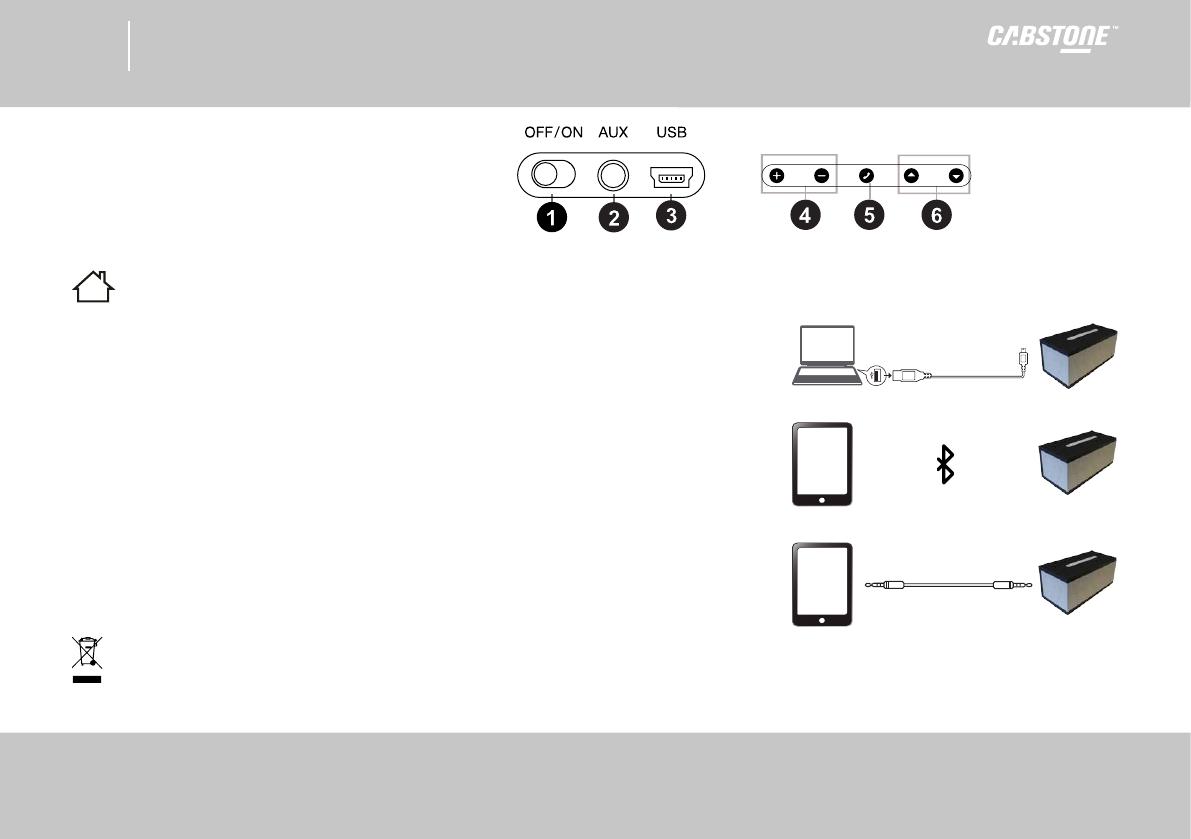
User‘s Manual for
Bluetooth SoundBLOCKs
UK
CABSTONE
TM
Pillmannstraße 12
38112 Braunschweig
Germany
REV2014-02-07
V1.1
Operating Elements
1ON/OFFswitch,2AUXIN-3.5mmStereojackinput
3Mini-USBchargingsocket,4Volume,5Answer/quitcall,
6previous/nextsong
Intended Use
WedonotpermitusingthedeviceinotherwayslikedescribedinchapterDescriptionandFunction.Usetheproductonlyindryinteriorrooms.Notattendingtotheseregulations
andsafetyinstructionsmightcausefatalaccidents,injuries,anddamagestopersonsandproperty.TheproductusesaEuropeanharmonizedfrequencyspectrumandcanbeused
inEuropewithoutrestrictions.
Charging the battery
ConnectthesuppliedUSBcabletoanUSBportofyourcomputerorUSBchargerandwiththe
MiniUSBchargingsocketofthedevice.
>> Afterapprox.5h,theSoundBLOCKisfullycharged.
Connecting the devices
Connecting the SoundBLOCK by BLUETOOTH
1. SwitchontheBluetoothfunctionofyoursourcedevice.
>> IsnoBluetoothfunctionincluded,useaBluetoothadaptor.
2. SwitchtheON/OFFswitchoftheSoundBLOCKtoON.(Poweron.)
3. TheSoundBLOCKissearchingforBluetoothdeviceswhentheOperatingLEDs
areashing.
4. SearchfortheSoundBLOCKinyoursourcedevicemenu.(SoundBLOCK).
5. Select„Connect“andacceptthecouplinginquiries,whennecessary.
>> TheOperatingLEDsshinepermanently,whenthedevicesarepaired.
Connecting the SoundBLOCK by AUX
Connectthedelivered3.5mmSTEREOjackcabletotheAUXjackofthedeviceandtoyour
sourcedevice.
Disposal Instructions
AccordingtotheEuropeanWEEEdirective,electricalandelectronicequipmentmustnotbedisposedwithconsumerswaste.Itscomponentsmustberecycledordisposedapartfrom
eachother.Otherwisecontaminativeandhazardoussubstancescanpolluteourenvironment.Asaconsumer,youarecommittedbylawtodisposeelectricalandelectronicdevicestothe
producer,thedealer,orpubliccollectingpointsattheendofthedeviceslifetimeforfree.Particularsareregulatedinnationalright.Thesymbolontheproduct,intheuser`smanual,orat
thepackagingalludestotheseterms.Withthiskindofwasteseparation,application,andwastedisposalofuseddevicesyouachieveanimportantsharetoenvironmentalprotection.