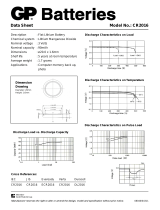iv
DIRETTIVA 2002/96/CE SUL TRATTAMENTO, RACCOLTA, RICICLAGGIO E
SMALTIMENTO DI APPARECCHIATURE ELETTRICHE ED ELETTRONICHE
E LORO COMPONENTI
1. PER I PAESI DELL’UNIONE EUROPEA (UE)
È vietato smaltire qualsiasi apparecchiatura elettrica ed elettronica come rifiuto solido urbano: è
obbligatorio effettuare una sua raccolta separata. L’abbandono di tali apparecchiature in luoghi
non specificatamente predisposti ed autorizzati, può avere effetti pericolosi sull’ambiente e sulla
salute. I trasgressori sono soggetti alle sanzioni ed ai provvedimenti a norma di Legge.
P
ER SMALTIRE CORRETTAMENTE LE NOSTRE APPARECCHIATURE POTETE:
a) Rivolgervi alle Autorità Locali che vi forniranno indicazioni e informazioni pratiche sulla
corretta gestione dei rifiuti, ad esempio: luogo e orario delle stazioni di conferimento, ecc.
b) All’acquisto di una nostra nuova apparecchiatura, riconsegnare al nostro Rivenditore
un’apparecchiatura usata, analoga a quella acquistata.
l simbolo del contenitore barrato, riportato sull’apparecchiatura, significa che:
- L’apparecchiatura, quando sarà giunta a fine vita, deve essere portata in
centri di raccolta attrezzati e deve essere trattata separatamente dai rifiuti
urbani;
- Olivetti garantisce l’attivazione delle procedure in materia di trattamento,
raccolta, riciclaggio e smaltimento della apparecchiatura in conformità alla
Direttiva 2002/96/CE (e succ.mod.).
2. PER GLI ALTRI PAESI (NON UE)
Il trattamento, la raccolta, il riciclaggio e lo smaltimento di apparecchiature elettriche ed
elettroniche dovrà essere effettuato in conformità alle Leggi in vigore in ciascun Paese.
DIRECTIVE 2002/96/CE ON THE TREATMENT, COLLECTION,
RECYCLING AND DISPOSAL OF ELECTRIC AND ELECTRONIC
DEVICES AND THEIR COMPONENTS
1. FOR COUNTRIES IN THE EUROPEAN UNION (EU)
The disposal of electric and electronic devices as solid urban waste is strictly prohibited: it must
be collected separately. The dumping of these devices at unequipped and unauthorized places
may have hazardous effects on health and the environment.
Offenders will be subjected to the penalties and measures laid down by the law.
T
O DISPOSE OF OUR DEVICES CORRECTLY:
a) Contact the Local Authorities, who will give you the practical information you need and the
instructions for handling the waste correctly, for example: location and times of the waste
collection centres, etc.
b) When you purchase a new device of ours, give a used device similar to the one purchased to
our dealer for disposal.
The crossed dustbin symbol on the device means that:
- When it to be disposed of, the device is to be taken to the equipped waste
collection centres and is to be handled separately from urban waste;
- Olivetti guarantees the activation of the treatment, collection, recycling and
disposal procedures in accordance with Directive 2002/96/CE (and subsequent
amendments).
2. FOR OTHER COUNTRIES (NOT IN THE EU)
The treatment, collection, recycling and disposal of electric and electronic devices will be carried
out in accordance with the laws in force in the country in question.