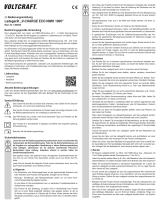Page is loading ...

Diese Bedienungsanleitung gehört zu diesem Produkt. Sie enthält wichtige Hinweise zur Inbetriebnahme und
Handhabung. Achten Sie hierauf, auch wenn Sie dieses Produkt an Dritte weitergeben.
Heben Sie deshalb diese Bedienungsanleitung zum Nachlesen auf! Eine Auistung der Inhalte nden Sie in dem
Inhaltsverzeichnis mit Angabe der entsprechenden Seitenzahlen auf Seite 5.
These Operating Instructions accompany this product. They contain important information on setting up and using
the device. You should refer to these instructions, even if you are buying this product for someone else.
Please retain these Operating Instructions for future use! A list of the contents can be found in the Table of contents,
with the corresponding page number, on page 14.
Le présent mode d’emploi fait partie intégrante du produit. Il comporte des directives importantes pour la
mise en service et la manipulation de l’appareil. Tenir compte de ces remarques, même en cas de transfert
du produit à un tiers.
Conserver ce mode d’emploi an de pouvoir le consulter à tout moment. La table des matières avec indication des
pages correspondantes se trouve à la page 23.
Deze gebruiksaanwijzing hoort bij dit product. Zij bevat belangrijke informatie over de inbedrijfstelling en het gebruik.
Let hierop, ook wanneer u dit product aan derden overhandigt.
Bewaar daarom deze gebruiksaanwijzing om in voorkomende gevallen te kunnen raadplegen. In de inhoudsopgave
op pagina 32 vindt u een lijst met inhoudspunten met vermelding van het bijbehorende.
LADEGERÄT IPC-1L
BEDIENUNGSANLEITUNG
Seite 4 - 12
BATTERY CHARGER IPC-1L
OPERATING INSTRUCTIONS
Page 13 - 21
CHARGEUR DES PILES IPC-1L
NOTICE D’EMPLOI
Page 22 - 30
BATTERIJLADER IPC-1L
GEBRUIKSAANWIJZING
Pagina 31 - 39
Best.-Nr. / Item No. / N° de commande / Bestnr.:
20 11 01
Version 11/10
Impressum
Diese Bedienungsanleitung ist eine Publikation von Voltcraft
®
, Lindenweg 15,
D-92242 Hirschau, Tel.-Nr. 0180/ 586 582 7.
Alle Rechte einschließlich Übersetzung vorbehalten. Reproduktionen jeder Art, z. B.
Fotokopie, Mikroverlmung, oder die Erfassung in elektronischen Datenverarbeitungsanlagen,
bedürfen der schriftlichen Genehmigung des Herausgebers. Nachdruck, auch auszugsweise,
verboten.
Diese Bedienungsanleitung entspricht dem technischen Stand bei Drucklegung. Änderung in
Technik und Ausstattung vorbehalten.
© Copyright 2010 by Voltcraft
®
.
Imprint
These operating instructions are published by Voltcraft
®
, Lindenweg 15,
D-92242 Hirschau/ Germany, Phone +49 180 586 582 7.
No reproduction (including translation) is permitted in whole or part e.g. photocopy, microlming or storage
in electronic data processing equipment, without the express written consent of the publisher.
The operating instructions reect the current technical specications at time of print. We reserve the
right to change the technical or physical specications.
© Copyright 2010 by Voltcraft
®
.
Note de l´éditeur
Cette notice est une publication de la société Voltcraft
®
, Lindenweg 15,
D-92242 Hirschau/Allemagne, Tél. +49 180 586 582 7.
Tous droits réservés, y compris traduction. Toute reproduction, quel que soit le type, par exemple
photocopies, microlms ou saisie dans des traitements de texte électronique est soumise à une
autorisation préalable écrite de l`éditeur. Duplication, même partielle, interdite.
Cette notice est conforme à la réglementation en vigueur lors de l´impression. Sous réserve de
modications techniques et d’équipement.
© Copyright 2010 par Voltcraft
®
.
Impressum
Deze gebruiksaanwijzing is een publicatie van Voltcraft
®
, Lindenweg 15,
D-92242 Hirschau/Allemagne, Tél. +49 180 586 582 7.
Alle rechten, inclusief de vertaling, voorbehouden. Reprodukties van welke aard dan ook, fotokopie,
microlm of opgeslagen in een geautomatiseerd gegevensbestand, alleen met schriftelijke
toestemming van de uitgever. Nadruk, ook in uittreksel, verboden.
Deze gebruiksaanwijzing voldoet aan de technische eisen bij het ter perse gaan. Wijzigingen in
techniek en uitrusting voorbehouden.
© Copyright 2010 bei Voltcraft
®.
V3_1110_02-SB

INTRODUCTION
Dear customer,
Thank you for purchasing a Voltcraft® product. You have made a very good
decision.
The Voltcraft® name represents products of superior quality, characterized by technical
competence, outstanding efciency, and constant innovation in the elds of measurement,
charging, and power technology. From the ambitious hobby electronics engineer to the
professional user, you always have the optimal solution at hand with a product from the
Voltcraft® brand family, even for the most critical tasks. And something exceptional: we
offer you the tried and tested technology and reliable quality of our Voltcraft® products with
a nearly unbeatable cost-to-value ratio. This is why we are absolutely certain that with our
Voltcraft® device series, we create the basis for a good, lasting, and successful working
relationship.
We now wish you a lot of fun with your new Voltcraft® product!
This product meets the requirements of all applicable European and national guidelines. Its
conformity has been certied. The corresponding declarations and documents are held by
the manufacturer.
To maintain this status and to ensure risk-free operation, the user must observe the following
operating instructions.
13

TABLE OF CONTENTS
Introduction 13
Table of contents 14
1. Intended use 14
2. Safety instructions 15
3. Operating elements 16
4. Operation 17
a) Power adapter 17
b) Operation modes 17
c) Charging mode 18
d) Discharging mode 19
e) Refresh mode 19
f) Test mode 20
g) Tickle charging 20
7. Disposal 21
8. Technical data 21
1. INTENDED USE
The device is intended for charging rechargeable NiCd or NiMH batteries of type Mignon (AA)
and Micro (AAA). The charging current is selectable from 200, 500 and 700mA. The charger
also provides overheat detection to protect rechargeable batteries from overcharging and
minus delta voltage detection for charge detection. Trickle charging automatically launches
when a charging cycle is completed.
Operate and store the device in dry environment only. Do not expose the device to
moisture.
Any usage other than described above is not permitted and can damage the product and
lead to associated risks such as short-circuit, re, electric shock, etc. No part of the product
may be modied or rebuilt. Please read the operating instructions thoroughly and keep the
operating instructions for further reference.
14

2. SAFETY INSTRUCTIONS
We do not resume liability for resulting damages to property or personal
injury if the product has been abused in any way or damaged by improper
use or failure to observe these operating instructions. The guarantee will
then expire!
An exclamation mark in a triangle indicates important information in the
operating instructions. Carefully read the whole operating instructions
before operating the device, otherwise there is risk of danger.
Unauthorised conversion and/or modication of the appliance are inadmissible because •
of safety and approval reasons (CE).
There are no serviceable parts inside the device, therefore, never open the device. •
Additionally, there is risk of fatal electric shock when touching electric components.
Capacitors in the unit may carry voltage even if the unit has been separated from all
voltage sources.
Sufcient ventilation is essential when operating the charging unit. Never cover the •
ventilating slot on the top and the bottom of the housing since cooling of the unit is
mainly archived by convection (heat ow). Never place the unit on a table cloth or on a
carpet! Place the unit on a hard, ame resistant base.
Observe correct polarity while inserting the batteries. Leaking or damaged batteries •
might cause acid burns when contact with skin, therefore use suitable protective gloves
to handle corrupted batteries.
Make sure that batteries are not dismantled, short-circuited or thrown into re. Never •
recharge non-rechargeable batteries. There is a risk of explosion!
The charging unit must not be operated in locations or rooms with adverse environmental •
conditions. This might damage the sensitive electronic inside the charging unit and might
lead to life-threatening danger. Adverse environmental conditions are:
High humidity of the air (> 80 % relative, condensing), -
Dampness, -
Dust, burnable gas, solvent fumes, gasoline, -
High surrounding temperature (> approx. +50°C), -
Electromagnetic elds (motors, transformers, audio units for model craft, etc.) or -
electrostatic elds.
If the product is used in a commercial context, the safety prevention regulations of •
employers’ liability insurance association for electrical equipment and relevant operating
resources must be observed.
The charger can charge maximum 4 rechargeable batteries at a time. •
Supervision by trained personnel is required when operating the charging unit in schools, •
training facilities, hobby and self-help workshops.
The manufacturer’s instructions for the respective batteries must be observed, before •
they are charged.
15

Misapplication (too high charging current, wrong poles, shorting charging terminals) of •
the charging unit could overcharge or destroyed the battery. In worst case scenario, the
battery might explode and cause considerable damage.
The charging unit should not be switched on immediately after bringing it in from a cold •
to warm room. Condensed water might impair or destroy your unit. Give the charger time
to warm up to room temperature without switching it on.
Neither this device nor battery is not a toy and should be kept out of reach of children! •
Servicing, adjustment or repair works must only be carried out by a specialist/ specialist •
workshop.
If any questions arise that are not answered in this operating manual, contact our •
Technical Advisory Service or other experts.
3. OPERATING ELEMENTS
1. Power receptacle
2. Battery compartments
3. Number buttons
Press respective number button to select a particular battery compartment for charging
and to display the operating mode
4. “DISPLAY” button
Press “DISPLAY” button to select the displays of the charging current (in mA), time
elapsed (in hh:mm), the terminal voltage (in V) and accumulated capacities (in mAh or
Ah) during the charging or discharging process.
5. “CURRENT” button
Press “CURRENT” button to select the amount of current to be applied (within the rst
8 seconds after batteries are inserted) in different operating modes.
6. “MODE” button
The “MODE” button shall rst be pressed and held for about 1 second to activate
the mode change.
The subsequent pressing of the mode key will enable to toggle among the “Charge”,
“Discharge”, “Test” and “Refresh” mode.
7. Different display modes are shown:
displays, charging current (mA), battery voltage (V), accumulated capacities (mAh) or
time elapsed (hh:mm).
8. Different operating modes are displayed.
16

4. OPERATION
a) Power adapter
Insert the low voltage plug of the power adapter to the power receptacle.
Plug the power adapter to wall outlet.
When the power adapter has been plugged to the power source, all the segments will light
up momentarily and the “null” icon will be shown before batteries are placed. If damaged
batteries are placed to the charger, the “null” icon will be displayed on the display.
b) Operation modes
The intelligent battery charger provides four different operating modes:
Charging mode (CHARGE) •
Charge up the rechargeable battery, automatically switch to trickle
charge after rechargeable battery is full.
Discharging mode (DISCHARGE) •
Discharge the rechargeable battery before charging it for minimizing
the memory effect.
Refresh mode (REFRESH) •
Refresh the rechargeable battery to its maximum capacity by charging
and discharging the rechargeable battery repeatedly. This process may
bring the rechargeable battery back to the optimum condition for old
rechargeable batteries or those have not been used for a long time.
Test mode (TEST) •
Check the rechargeable battery capacity (mAh). The battery capacity
determined in the test mode refers to the capacity being discharged
after fully charged. If the battery capacity is lower than the battery’s
rating, the battery may reach the end of its useful life.
17

c) Charging mode
Once a rechargeable battery is inserted after the power adapter has been plugged to the
power source, the battery voltage (for example, “1.39V”) will be displayed for 4 seconds.
Then “200 mA Charge” will be shown on display for another 4 seconds if no alternation in
setting is made.
The default setting of the charger is in charging mode with 200mA charging current.
For faster charging, press “CURRENT” button to select charging current of 200, 500 or 700
mA. 200 mA is the default charging current of the charger.
The maximum charging current of other rechargeable batteries are restricted by
the current setting of the rst inserted rechargeable battery. For instance, if the
rst inserted rechargeable battery is set to charge at 500 mA, then the second,
third and fourth rechargeable batteries can be only set to charging at a maximum
current of 500 mA. Therefore, user is recommended to place the battery with the
highest expected charging current rst. To release the restriction of charging
current limit, take out all four rechargeable batteries from the charging unit and
re-insert them.
Within 8-second time from inserting the batteries the user may rst select
the operating mode by the “MODE” button.
If “MODE” or “CURRENT” button is not pressed for 8 seconds the
charging process will start. Afterward, the charging current can no longer
be changed.
Press “DISPLAY” button to scroll through different displays, charging current (mA), battery
voltage (V), accumulated capacities (mAh) or time elapsed (hh:mm).
Stage in charging
mode
Current (mA) Voltage (V)
Capacity
(mAh/Ah)
Time (hh:mm)*
During charging Charging current
Instantaneous
battery voltage
Accumulated
capacity
Charging time
elapsed
During trickle
charging
Trickle charging
current
Charging time
The charging time can be determined by dividing the battery capacity by the selected
charging current.
For Example,
AA (Micro) battery with 2400mAh and selected charging current is 700mA.
(2400 ÷ 700) hour = 3.5 hour. = 3 hours 30 minutes charging time.
18

d) Discharging mode
Press and hold the “MODE” button (> 1 second) and then select the discharging mode by
pressing the “MODE” button again.
Press “CURRENT” button to select discharging current (100, 250 and 350mA).
After the rechargeable battery is fully discharged, the charging process will start automatically.
The charging current (200, 500, 700mA) is double of the selected discharging current.
Press “DISPLAY” button to scroll through different displays, charging current (mA), battery
voltage (V), accumulated capacities (mAh) or time elapsed (hh:mm).
Stage in charging
mode
Current (mA) Voltage (V)
Capacity
(mAh/Ah)
Time (hh:mm)*
During discharging
Discharging
current
Instantaneous
battery voltage
Capacity
during
discharging
Discharging
time elapsed
During charging Charging current
Accumulated
capacity
Charging time
elapsed
During trickle
charging
Trickle charging
current
e) Refresh mode
Press and hold the “MODE” button (> 1 second) and then select the refresh mode by
pressing the “MODE” button again.
Press “CURRENT” to select the discharging current (200, 500, 700mA). The charging
current (200, 500, 700mA) is double of the selected discharging current.
Press “DISPLAY” button to scroll through different displays, charging current (mA), battery
voltage (V), accumulated capacities (mAh) or time elapsed (hh:mm).
Stage in charging
mode
Current (mA) Voltage (V)
Capacity
(mAh/Ah)
Time (hh:mm)*
During discharging
Discharging
current
Instantaneous
battery voltage
Capacity
during
discharging
Discharging
time elapsed
During charging Charging current
Capacity
determined in
discharging
Charging time
elapsed
During trickle
charging
Trickle charging
current
Accumulated
capacity
Last
discharging
time elapsed
19

f) Test mode
Press and hold the “MODE” button (> 1 second) and then select the test mode by pressing
the “MODE” button again..
Press “CURRENT” to select the charging current (200, 500, 700mA). The discharging
current (100, 250, 350mA) is half of the selected discharging current.
Press “DISPLAY” button to scroll through different displays, charging current (mA), battery
voltage (V), accumulated capacities (mAh) or time elapsed (hh:mm).
Stage in charging
mode
Current (mA) Voltage (V)
Capacity
(mAh/Ah)
Time (hh:mm)*
During charging Charging current
Instantaneous
battery voltage
“--- mAh”
Charging time
elapsed
During discharging
Discharging
current
“--- mAh”
Discharging
time elapsed
During second
charging
Charging current
Capacity
determined in
discharging
Second
charging time
elapsed
During trickle
charging
Trickle charging
current
Discharging
time elapsed
g) Tickle charging
After the rechargeable battery is fully charged in any of the operating modes, the charger
will send impulse form of current to the rechargeable batteries to maintain the fully charged
level. This mode is automatically launched after rechargeable batteries are fully charged
and kept at the charging unit. The “Full” icon will be displayed on the display.
* The timer will be resumed and counted from 00:00 again after the time elapsed is longer
than 20 hours. (For example, 1:45 will be shown after the battery has been refreshed for
21 hr and 45 min.)
20

5. DISPOSAL
In order to preserve, protect and improve the quality of environment, protect
human health and utilise natural resources prudently and rationally, the user
should return unserviceable product to relevant facilities in accordance with
statutory regulations.
The crossed-out wheeled bin indicates the product needs to be disposed
separately and not as municipal waste.
6. TECHNICAL DATA
Power adapter: Input: 100-240V~, 50/60Hz
Output: 3.0V=, 2.8A
Max. charging capacity: 3000mAh
Charger dimensions (W x H x L): 75 x 40 x 130
21
/