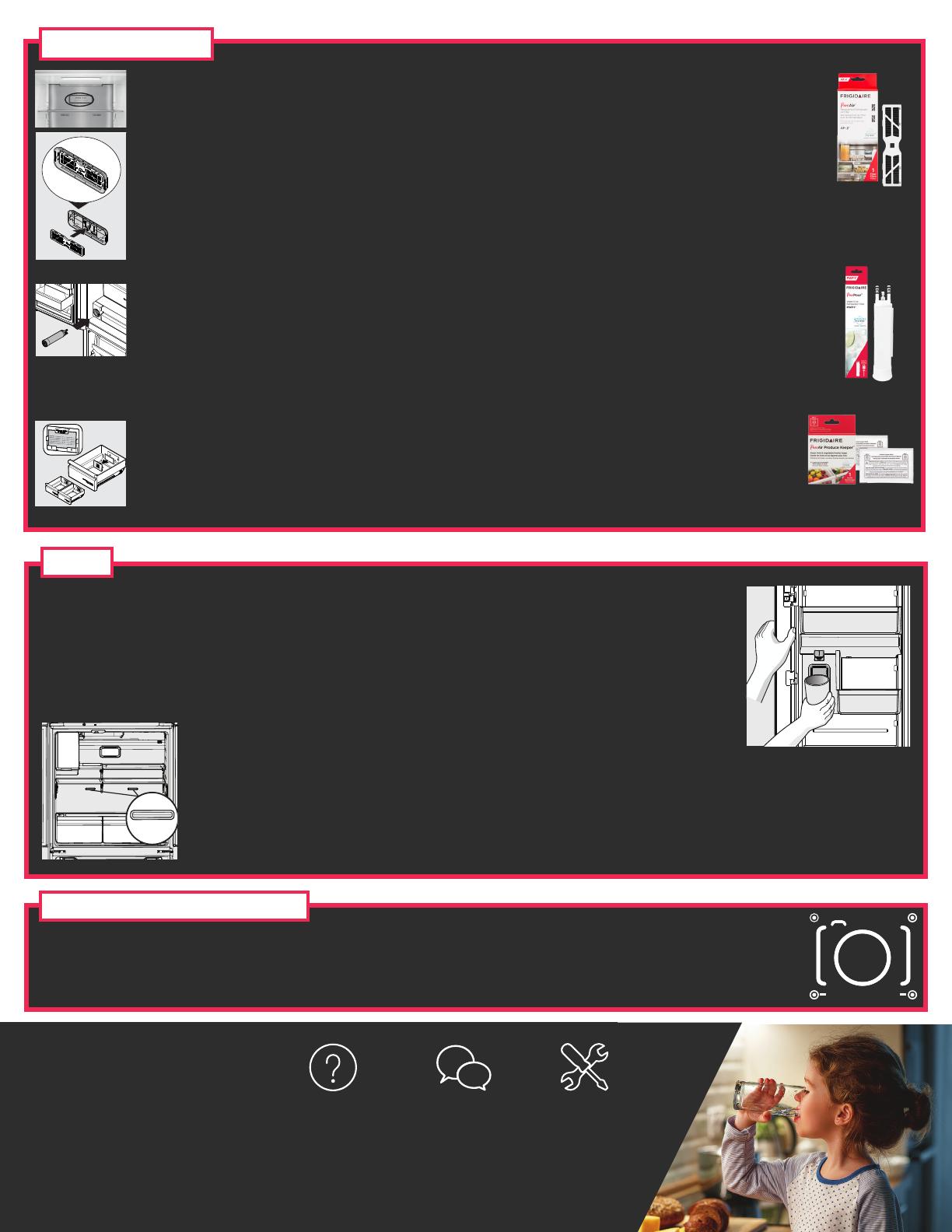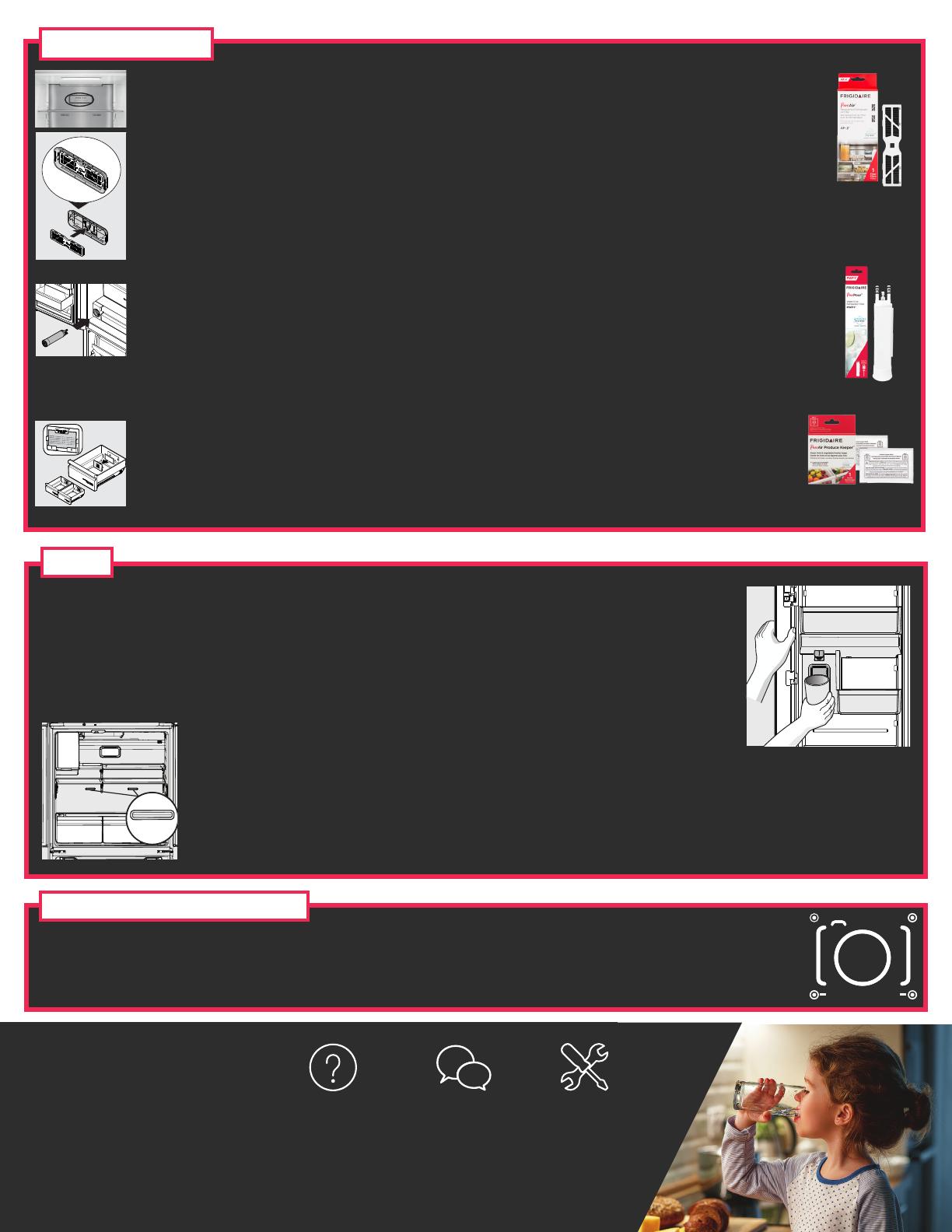
here
FOR YOU
WE ARE
Want help?
Have a question? Need service?
owner support
frigidaire.com 1 (800) 374-4432
frigidaire.ca 1 (800) 265-8352
FAQs
LET’S MAKE IT OFFICIAL!
Take the first step to becoming a part of the Frigidaire family and discover more benefits
by registering your multi-door refrigerator.
Look for the PhotoregisterSM icon on your registration card.
PHOTOREGISTER
SM
Frigidaire PureAir® AF-2™ Replacement Refrigerator Air Filter
• More powerful than baking soda, the new Frigidaire PureAir® AF-2™ Replacement Refrigerator
Air Filter absorbs undesirable smells keeping your fridge fresher for up to 6 months.
• The air filter is located at the top of the air tower. To change your filter:
1. Place your fingers on top of air cover and gently pull toward you to release the top snaps
of the cover from the air tower.
2. Lift the bottom snaps up and out of the air tower assembly to disengage and remove the
front cover and old filter.
3. Press the new air filter into the snaps on the air filter cover. Reverse steps 1 and 2 to reinstall
the air cover.
4. Press and hold the Air Filters button after the filter has been replaced, and the filter status
shown at the right of the button will reset to GOOD.
Frigidaire PurePour® PWF-1™ Water & Ice Refrigerator Filter
• Makes safer water second nature - certified to reduce contaminates and keep great-tasting
water flowing for you and your family for up to 6 months.
• The water filter compartment is located at the bottom left of the refrigerator compartment
next to the Deli Drawer.
• Before dispensing water for the first time, be sure to prime the water supply system:
1. Press and hold a drinking glass against the water dispenser paddle until water
comes out (it may take up to 1½ minutes).
2. Run water through dispenser for approximately 3 minutes or 1.5 gallons before use, and
discard.
Install your new PureAir® Produce Keeper™ PK-1 Refill to extend the life of produce
(2 included)
1. Remove the outer plastic wrapper.
2. Insert the unopened packets into the holder in the Crisper Drawer.
FPPWFU01™
KEEP IT FRESH
FRPAPKRF™
jdkf;ajfd;a jfd;a da; fdjak; da jfdk;a jfdk; jfdk;a ‘’euea hfnzv;a djwte aupjhls’ whyoereoa hga; wuyoepa sp;a uywpere;
jdkf;ajfd;a jfd;a da; fdjak; da jfdk;a jfdk; jfdk;a ‘’euea hfnzv;a djwte aupjhls’ whyoereoa hga; wuyoepa sp;a uywpere;
FRGPAAF2™
Air Cover
How do I use the internal water dispenser?
Your internal water dispenser is mounted on the left hand refrigerator door. To use the dispenser
simply place your cup under the nozzle and push the paddle to dispense water.
Why does my refrigerator run most of the time? Is this normal?
Today’s refrigerators are designed to be more energy ecient than previous models. This means
they run longer cycles, or run continuously, to maintain an even temperature inside. Please note:
starting a unit takes about 10 times as much energy as it does to keep it running.
The temperature is warmer or colder than preferred. What can I do?
Simply adjust the temperature by 1 or 2 degrees and allow 24 hours for the
temperature to stabilize. Check to ensure food items are not blocking the multi-port air exhaust ducts
as this will impact temperature performance. Find more troubleshooting tips in the back of your Use &
Care Manual.
Why is food freezing in my refrigerator?
Food placed within 1 inch in front of the air ports may cause food to freeze. See Controls and Settings in
your Use & Care Manual.
Air Port