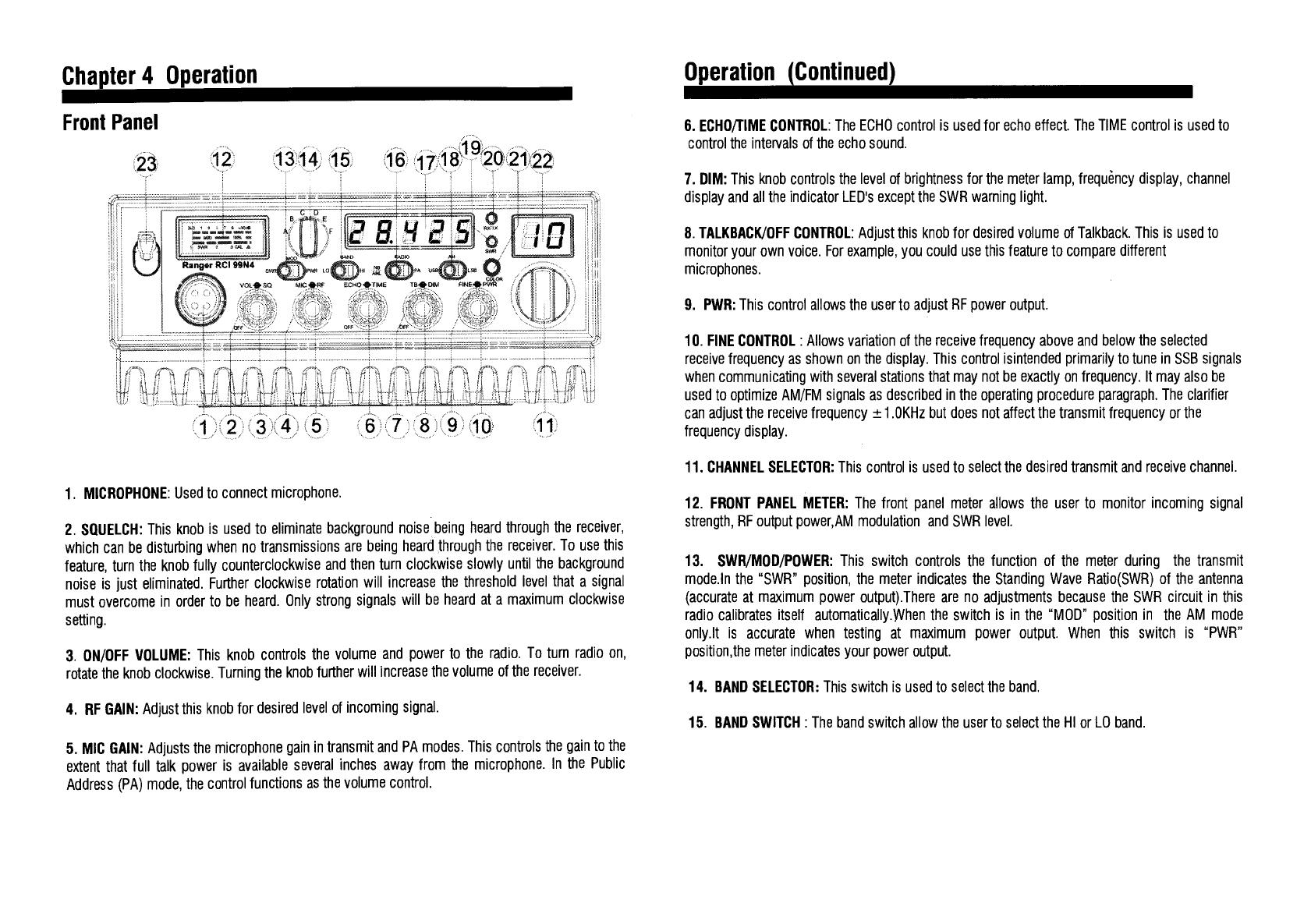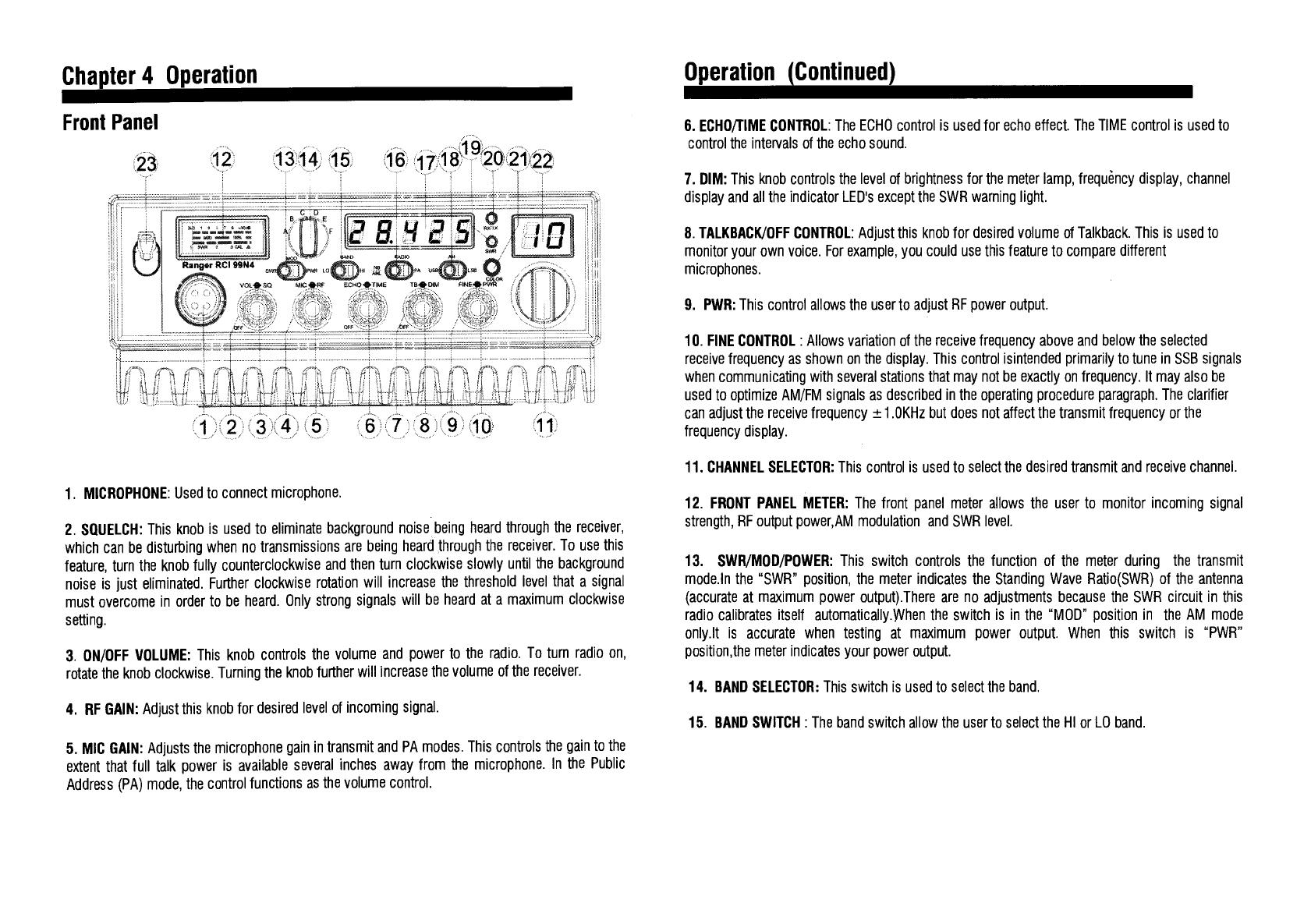
Chapter 4 Operation
Front Panel
1.
MICROPHONE:
Used to connect microphone.
2.
SQUELCH:
This knob is used to eliminate background noise being heard through the receiver,
which can be disturbing when no transmissions are being heard through the receiver. To use this
feature, turn the knob fully counterclockwise and then turn clockwise slowly until the background
noise is just eliminated. Further clockwise rotation will increase the threshold level that a signal
must overcome in order to be heard. Only strong signals will be heard at a maximum clockwise
setting.
3.
ON/OFF VOLUME:
This knob controls the volume and power to the radio. To turn radio on,
rotate the knob clockwise. Turning the knob further will increase the volume of the receiver.
4.
RF GAIN:
Adjust this knob for desired level of incoming signal.
5.
MIC GAIN:
Adjusts the microphone gain in transmit and PA modes. This controls the gain to the
extent that full talk power is available several inches away from the microphone. In the Public
Address (PA) mode, the control functions as the volume control.
Operation (Continued)
6.
ECHOfIME CONTROL:
The ECHO control is used for echo effect. The TIME control is used to
control the intervals of the echo sound.
7.
DIM:
This knob controls the level of brightness for the meter lamp, frequency display, channel
display and all the indicator LEDs except the SWR warning light.
8.
TALKBACKIOFF CONTROL:
Adjust this knob for desired volume of Talkback. This is used to
monitor your own voice. For example, you could use this feature to compare different
microphones.
9.
PWR:
This control allows the user to adjust RF power output
10.
FINE CONTROL
: Allows variation of the receive frequency above and below the selected
receive frequency as shown on the display. This control isintended primarily to tune in SSB signals
when communicating with several stations that may not be exactly on frequency. It may also be
used to optimize AM/FM signals as described in the operating procedure paragraph. The clarifier
can adjust the receive frequency ± 1 .0KHz but does not affect the transmit frequency or the
frequency display.
11.
CHANNEL SELECTOR:
This control is used to select the desired transmit and receive channel.
12.
FRONT PANEL METER:
The front panel meter allows the user to monitor incoming signal
strength, RF output power,AM modulation and SWR level.
13.
SWR/MOD/POWER:
This switch controls the function of the meter during the transmit
modem the "SWR" position, the meter indicates the Standing Wave Ratio(SWR) of the antenna
(accurate at maximum power output).There are no adjustments because the SWR circuit in this
radio calibrates itself automatically.When the switch is in the "MOD" position in the AM mode
only.lt is accurate when testing at maximum power output. When this switch is "PWR"
position,the meter indicates your power output.
14.
BAND SELECTOR:
This switch is used to select the band.
15.
BAND SWITCH
: The band switch allow the user to select the HI or LO band.