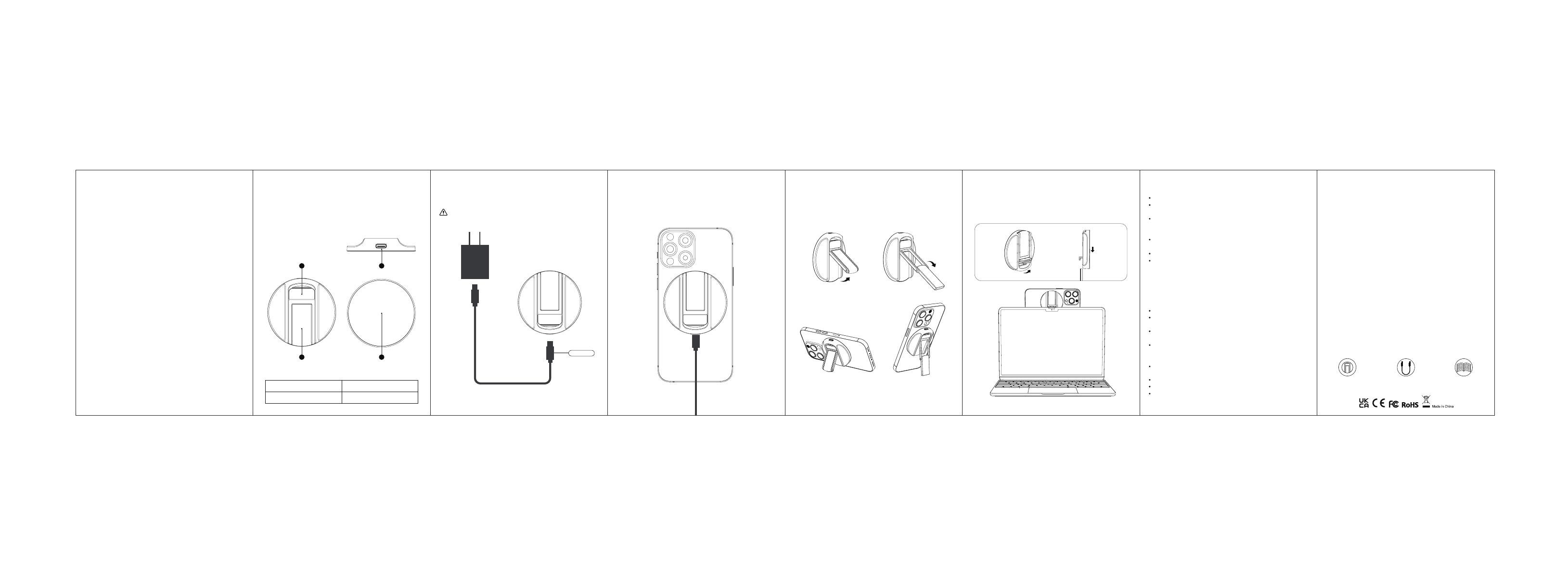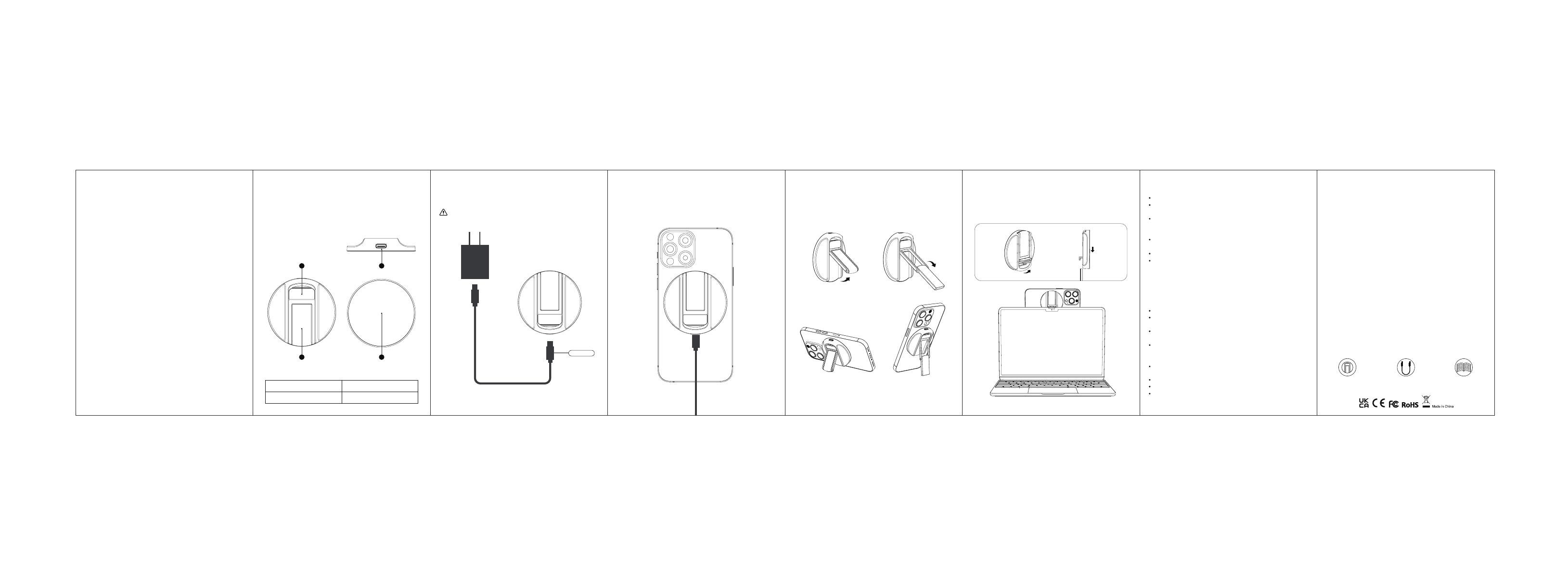
Magnetic
wireless charging stand
(L-MC-M1)
Product manual
Type-C input
1. Continuity fixed bracket 2. USB-C charging port
3. Two-stage bracket 4. Magnetic wireless charging area
Charge your phone wirelessly
After connected to the power adapter,put the device on the
back of the phone,It will magnetically snap and start to charge
wirelessly.
Mobile phone stand function
The two-stage bracket supports both horizontal and vertical
bracket modes.
Horizontal Vertical
Continuity Camera Mount Function
Continuity Webcam Function Use Continuity to connect your
Mac and iPhone,and use your iPhone as a webcam for your
Mac.
Compatible devices
Charging Precautions
Safety Precautions
C to C charging cable
12
3 4
Compatible devices for wireless charging
Compatible devices for magnetic wireless charging
and Continuity Webcam Fuction
Iphone 12/13/14 series and above models
Model: L-MC-M1-T0
Type-C input: 9V2.2A, 12V1.67A
Wireless output: 5W, 7.5W, 10W, 15W
Transmission distance: ≤3-6mm
Charging efficiency: ≥75%
Size: 60×60×11mm
Product weight: ≈53g(NW)
Thank you for choosing our magnetic wireless charging stand,
please read this manual carefully and keep it safe for future use.
Product description Device connected to power
Connect the Type-C charging port of the device to the power
adapter.
For a better experience, please use a power adapter of 20W
or higher.
This device is not compatible with non-MagSafe phone cases.
Store this product in a cool dry place.
Do not store this product in a high temperature or humid
environment.
The operating temperature should be between 0°C and 40°C
(32°F and 104°F).
If this product needs service or repair, please contact qualified
repair personnel. Incorrect reassembly may result in a fire or
risk of personal injury.
The product may generate heat during charging,which is a
normal phenomenon and there is nothing to worry about.
Do not expose this product to heat or fire.
Do not use harmful chemicals or detergents to clean this product.
Improper use, dropping or excessive force may cause damage to
this product.
Samsung S9 Plus/S10/S10 Plus/Note 10/Note 10 Plus and
above models
Huawei P30 Pro/Mate 30/Mate 30 Pro/P40 Pro and above
models
Iphone 8/Iphone 8Plus/Iphone X/Iphone XS Max/Xr/11/11 Pro
/11 Pro Max and above
Magnetic
wireless charging stand Product manual
Standard accessories
Specification
Do not use an adapter less than 5W.For better performance,
it is recommended to use an adapter above 20W.
Wireless charging is more convenient, but limited by the
current wireless charging technology,the charging speed will
be slower than wired charging.
High temperatures will decrease charging speed and limit
power, which is a physical phenomena for all chargers.
It is recommended to use it below 25 for better performance.
Both the phone case and the distance between phone and
charger will affect charging speed,which is decreased by
distance augment. MacBook Air (M2)/MacBook Pro (M2 pro)/MacBook Pro (M2 Max)