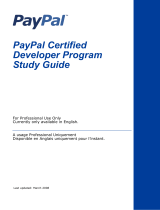Page is loading ...

Copyright ©2023 by ESET, spol. s r.o.
ESET Identity Protection was developed by ESET, spol. s r.o.
For more information visit https://www.eset.com.
All rights reserved. No part of this documentation may be reproduced, stored in a retrieval system or transmitted
in any form or by any means, electronic, mechanical, photocopying, recording, scanning, or otherwise without
permission in writing from the author.
ESET, spol. s r.o. reserves the right to change any of the described application software without prior notice.
Technical Support: https://support.eset.com
REV. 11/14/2023

1 ESET Identity Protection 1 ....................................................................................................................
1.1 Supported web browsers 1 .............................................................................................................
2 Registration 1 .......................................................................................................................................
3 Working with ESET Identity Protection 2 ..............................................................................................
3.1 Overview 3 ...................................................................................................................................
3.2 Identity Vault 3 .............................................................................................................................
3.3 BreachIQ 4 ...................................................................................................................................
3.4 Alerts 6 ........................................................................................................................................
3.5 Credit 6 ........................................................................................................................................
3.6 Resources 7 ..................................................................................................................................
3.7 Support 8 .....................................................................................................................................
3.8 Navigation 8 .................................................................................................................................

1
ESET Identity Protection
ESET Identity Protection is the security solution that protects your personal, credit and financial information. ESET
Identity Protection detects the illegal selling of your personal information by providing continuous monitoring.
With the ESET Identity Protection, you will receive notifications to your mobile phone, computer, or tablet right
after your identity is at risk.
Features provided by ESET Identity Protection
• BreachIQ
• Credit Report Monitoring
• Dark Web Monitoring
• Smart SSN Tracker
• Fraud Alert Reminders
• Identity Threat Alert
• Social Media Identity Monitoring
• Identity Theft Insurance
• Fully Managed Restoration
• Customer Service
Supported web browsers
In order to function the ESET Identity Protection properly, the following web browsers are supported:
• Google Chrome version 60 and later
• Microsoft Edge version 79 and later
• Firefox version 63 and later
• Safari version 10.1 or later
Registration
To create your Identity Protection account, follow the instructions below:
1. Open the Identity Protection web portal.
2. Type your email address, name, date of birth.
3. Select the country.
4. Type your mobile number.

2
5. Click Next.
6. Type your address-street, city, state, and ZIP code.
7. Click Next.
8. Select the By checking this box, I agree to be bound by the Terms of Use and Privacy Notice check box.
9. Click Agree & Continue.
10. Create the password you will use to log in to the Identity Protection.
Important
Password requirements:
• at least eight characters
• at least one upper case
• at least one lower case
• at least one number
• at least one special character (,.? etc.)
11. Confirm the password.
12. Choose the security question, and type the answer.
13. Click Next.
14. Select the delivery method for the 2FA code from the drop-down menu-Email, Text message, Voice call.
15. Click Next.
16. Click Done to complete the registration, and you will be redirected to the Identity Protection dashboard.
Note
When you use the credit monitoring service, click the Authenticate to verify your identity first.
17. Enter your Social Security Number, and click Submit.
18. Verify your Identity by clicking the Call My Phone or Send Me A Text Message button.
19. Enter the 5-digit passcode, and click Verify My Identity.
20. Click Continue, and get started using the Identity Protection portal.
Working with ESET Identity Protection
After log in to the Identity Protection portal, the following sections are displayed:
• Overview
• Identity Vault
• BreachIQ

3
• Alerts
• Credit
• Resources
• Support
Overview
In this section, you will see the status of your protection. You have quick access to manage the following features:
• Services—Date of the last scan of your Identity, Credit, and Social.
• BreachIQ
• Credit Score
• Credit Score Tracker
• Education—Read multiple articles about identity theft.
• Download the App—Download the latest ESET Identity Protection version for Android or iOS.
• Dedicated Resolution Specialist—Click the Contact Resolution Specialist button if you ever become a victim
of identity theft.
• Lost Wallet Assistance—Click the View Wallet button to quickly cancel and replace your credit, debit and
ATM cards if your wallet is lost or stolen.
• Leave feedback—Click this button to share your experience with the Identity Protection web portal or app.
Identity Vault
Identity vault is online storage with multi-layered encryption of monitored personal and financial information,
along with Secure Storage and Password Manager.
Monitored Info
Add as much as possible of all your personal data that we can scan for potential fraud and suspicious activities.
For maximum protection, enter:
• Personal Information—Name, Email, Phone, Date of Birth, Social Security number
• Address—Street, City, State, Zip code
• Additional Information—Driver's License, Passport, Medical Insurance, Mother's Maiden Name
• Social Media—Facebook, Twitter, Instagram, Youtube

4
• Financial Accounts—Credit/Debit cards, Bank Accounts
Secure Storage
Lost Wallet Assistance
Click the Add to Wallet button to store a record of your wallet contents to replace/cancel lost or stolen cards
quickly.
Your Financial, Medical Documents & Images
Upload up to 100 MB of your personal, medical, and financial documents and images.
Password Manager
Protect all your data and store them into the Password Manager. Click Add Password button, and use the tool for
generating the strong password.
BreachIQ
BreachIQ provides hyper-personalized intelligence to understand how a data breach could impact your identity.
Extending beyond basic breach alerts, you will see how their unique breach history influences your vulnerability
around security incidents. An advanced algorithm evaluates over 1,300 factors associated with the data breach to
create its unique risk score. It then detects when a data breach has compromised your personal data, determines
what specific information has been impacted, and curates a custom risk score with personalized mitigation
strategies.
ID Safety Score
ID Safety score is affected by data breaches, fraudulent credit accounts, targeted scams, fraudulent financial
account access, fraudulent card transactions, and tax refund identity theft. The score of your identity protection is
displayed on a scale of 0-100:
• Score 0-49: Least protected
• Score 50-89: Slightly protected
• Score 90-100: Most protected

5
My Breach Exposures
Detected Exposures
List of all detected data breaches sorted by organization, breach date, affected data types, and breach risk rating.
Breach risk rating provides an estimated risk rating for the selected data breach on a 1-10 diagnostic scale:
• Low risk 1-3—Includes data breaches that pose the minor risk of identity theft.
• Moderate risk 4-6—Expose data like payment card numbers that can be used in low to moderate-impact
fraud schemes.
• High risk 7-10—Data breaches that expose highly sensitive information expose victims to a high risk that
criminals will use that information to open accounts in their name, fraudulently access their existing accounts,
or commit other high-impact identity fraud schemes.
Saved Searches
List of data breaches you have saved from the Search Breaches section.
Action Plan
List of actions that help you improve your ID Safety score.
Search Breaches
Type the name of the breached organization (for example, Facebook, Marriott), and click Search.

6
Alerts
When your personal information is at risk, you will receive an alert to your smartphone, desktop or tablet to take
action. In the Active Alerts section, the date and specific issue is displayed.
Credit
Credit Score
Your credit score is calculated based on the information in your credit report. Each time you apply for a loan, a
mortgage loan or a car loan, the company will look at your credit score. To see what affects your credit score, click
Find out more about Score Factors under your credit score status.
Credit Report
Latest Credit Report
In Credit Summary section, the date of last and next available update is displayed. If you want to print the credit
summary with all information, click Print Report.
All Credit Reports—List of all your monthly credit reports.
Credit Simulator
The credit score simulator estimates how your credit score might change based on potential credit card/account
actions below. Using the simulator does not affect your actual credit score, so you can experiment with different
actions to see impact.
Freeze My Credit
A credit or security freeze prevents new accounts from being opened in your name. To place a freeze on your
credit reports, contact each of the three major credit bureaus:
• TransUnion
• Experian
• Equifax
Note
For credit freeze, you will need to provide your personal information, for example, name, address. Then
you will receive a PIN or password, and need to keep it stored in a safe place for further actions.

7
Resources
Education
Read identity theft-related articles.
Breaches & Scams
Read articles about data breaches and scams and find out what you should do if you have been affected by them.
Calculators
Calculators assist you in your financial decisions:
• Loan comparison
• Credit Card Comparison
• Auto Lease vs Buy
• Mortgage Qualification
• Debt Consolidation
• Mortgage Refinancing
Forms
Fraud Alert Reminder
Set a Fraud Alert Reminder on your credit file every year to ensure that creditors contact you to verify your
identity before issuing credit in your name.
About Identity Theft: Acompilation of Useful Information
Download a list of identity theft-related forms, FAQs, and action items.
Sample Letters and Complaint
This section contains templates for removing your information from marketing lists sold by credit bureaus and for
general complaint letters.
Downloads
Download the latest version of ESET Identity Protection application for Android or iOS.
Junk Mail & Calls
Avoid identity theft from your junk mail and unsolicited phone calls by choosing an option below, and you will be
redirected to the website where you can opt out:

8
• Opt out of Prescreened Credit Card Offers
• Telemarketing Phone Calls
• Commercial Emails
• Commercial Mail
• Commercial Coupons
Support
If an identity threat occurs:
• Contact Technical support via phone number and email address displayed in the Support section.
• Report it via support form by following the instructions below:
1. Type the first name.
2. Type the last name.
3. Type the email address.
4. Type the phone number.
5. Describe your issue to What Happened? field, and click Submit.
Navigation
On the home screen, click your name in the upper-right corner and choose:
Manage Account
To update your personal information, click Edit next to the following sections:
• My Account
• Password
• Security Questions
• Preferences
• Two-Factor Authentication
• Billing Information
• Mobile App - Download the latest ESET Identity Protection version for Android or iOS.
Protection Plan
This sections displays your current protection and list of its services.

9
My Services
This section displays the date of the last scan and activation status for the following features:
• Monitor
• Alert
• Credit
• Control
• Recover
Log Out
/