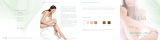Page is loading ...

Good-bye
Boring
Beauty
Routine!

x 1
x 1x 1
10x Magnification
Accessory Tray
5x Magnification1x Magnification
LED Light
ON/OFF
Main Power
Button
USB-C Port
Power Saving
Button
Charge Indicator
TRIA 2
Rechargeable Tri-Fold Mirror

3 Dimmable Light Settings / Choose from natural daylight, soft white and neutral white. These 3
dimmable light settings simulate day, evening, and home, so you can look flawless wherever you go.
FEATURES
Three Panels / Built-in 1X, 5X and 10X mirrors, able to tilt 90° front/back and 360° horizontal rotation
for complete coverage so you can reach every angle and never miss a detail.
Save Space / The two side panels easily fold shut to reduce space on your counter and protect the
mirror from damage. The base is detachable and can be dismantled and packed into your luggage
for a super convenient large travel mirror!
Eco-friendly Power / Tria 2 is designed with a rechargeable battery that lasts up to 13 hours with a full
charge.
1 / Natural Daylight (6000k) - All-round ideal light for daytime makeup as it simulates natural
daylight.
LIGHT SETTING OPTIONS
2 / Soft White (3500k) - This warmer hue (free of blue light) is perfect for night-time skincare routines
to help ease you into sleep.
3 / Neutral White (5000k) - True neutral white (no red or blue hues), is recommended for getting
photo-ready.

LET’S BEGIN
ASSEMBLE
POWERING UP
1 / Assemble Tria 2 by inserting the long neck into the base until you hear a click.
2 / The main mirror is fully adjustable. The mirror can be tilted 90° front to back and rotated 360°
horizontally. Use the base tray to store hair ties, hair pins, jewelry, and more!
3 / Disassembling the base is easy, which makes traveling with your mirror easy too! Simply hold the
stand of the mirror, wiggle it from side to side and gently pull the main mirror upwards away from
the base.
1 / We recommend charging Tria 2 when you first receive it to ensure the battery is fully powered.
Follow the instructions in the Stay Powered section to read how.
2 / Push the power saving button on the back of the mirror.
3 / Turn the LED lights on by tapping the main power button ( ) on the front of the mirror.
4 / Tria 2 comes with three dierent LED light options. To cycle through the dierent light settings,
tap on the main power button ( ) until you find your desired light temperature.
5 / To brighten or dim the light, hold your finger down on the main power button ( ) until you reach
your desired brightness.
6 / Push the power saving button on the back of the mirror when not in use to conserve power.
1 / Use the USB-C cord to charge the battery.
2 / Attach cord to USB-C port located at the back of the mirror and connect the other end to a
power source. The battery takes approximately 4.5 hours to fully charge.
3 / When charging, the light at the back of Tria 2 will turn red. When fully charged, it will turn green.
STAY POWERED
FIG.1

WARNINGS
1 / Keep this product away from young children and pets.
2 / The mirror is not waterproof. To protect against electrical hazards, do not use in the bath or
shower.
3 / Do not place the mirror in direct sunlight. Reflection of direct sunlight by the mirror could
cause a fire.
4 / Use this mirror only for its intended purpose.
5 / This product contains glass and may shatter if dropped. Handle with care.
BATTERY DISPOSAL
Note: Opening and disassembling the device will void its warranty. The process is not reversible.
This action must only be undertaken when the device is ready to be disposed of. All batteries should
be recycled or disposed of as per state or local guidelines, and should not be thrown away in
household waste. To remove the battery, you need to disassemble the unit and carefully extract the
lithium battery. Wear gloves during this process for your safety. Do not dispose of in a fire as the
battery will likely explode and cause injury.
1 / Use a glass cleaner or water on a microfibre cloth or squeegee to wipe the glass in circular
motions to avoid smears.
2 / Wipe down the rest of the mirror with a slightly damp cloth.
CLEANING TRIA 2
We pride ourselves on providing premium beauty tools which is why all of our
products are backed by a 24-month warranty. If you have any questions or need
further assistance, you can send us an email, connect with us on Live Chat or give us
a call! Our friendly support team is here to help.
Here To Help

/