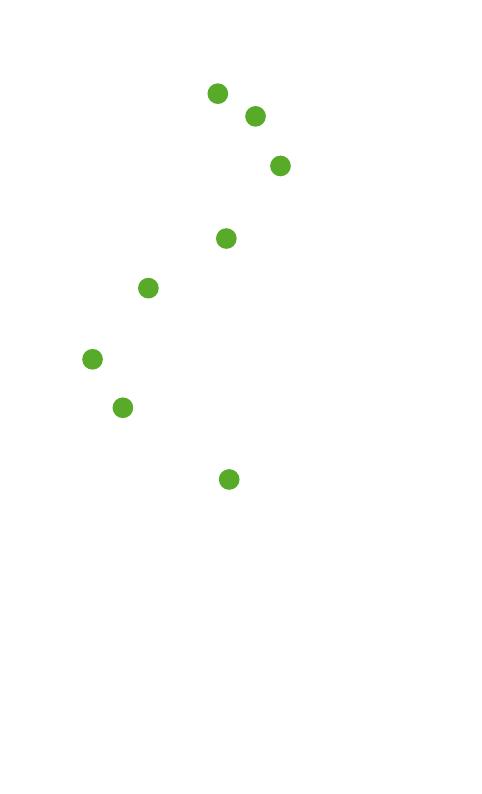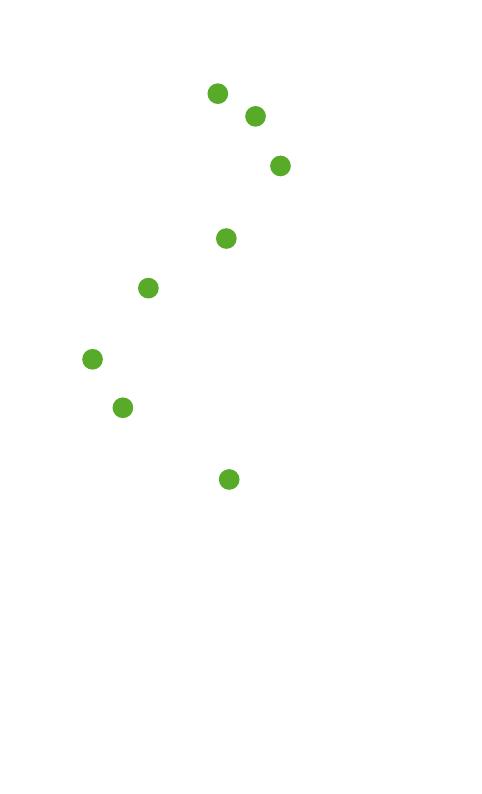
3 4
LET’S POWER THE MIXX C10
LET’S CHARGE YOUR DEVICE
Press the Power Button and a number will appear
on the Digital Battery Display to confirm that your
MIXX C10 Power Bank is switched on.
The handy Digital Battery Display shows the percentage
of battery power remaining, so you know when to next
recharge your power bank.
The Digital Battery Display will switch off after 40 seconds.
To turn the power bank off simply double press the
Power Button .
Connect the power bank to a suitable USB wall charger
or a computer USB port using the Micro USB Charging
Cable supplied.
Plug the cable's micro USB connector into the Micro USB
Input Port and your C10 will start charging.
Alternatively, you can use a USB C cable (available
separately) and plug the USB C connector into the USB C
Input / Power Output Port to power the C10.
Depending on the power bank capacity andthe power
output of your charger, it may take up to 6 hours to fully
recharge your power bank.
You can charge up to 3 devices at the same time.
Using the charging cable that came with your phone or
the specific device to charge, connect your device to the
2
3
6
2
7
1
1
1