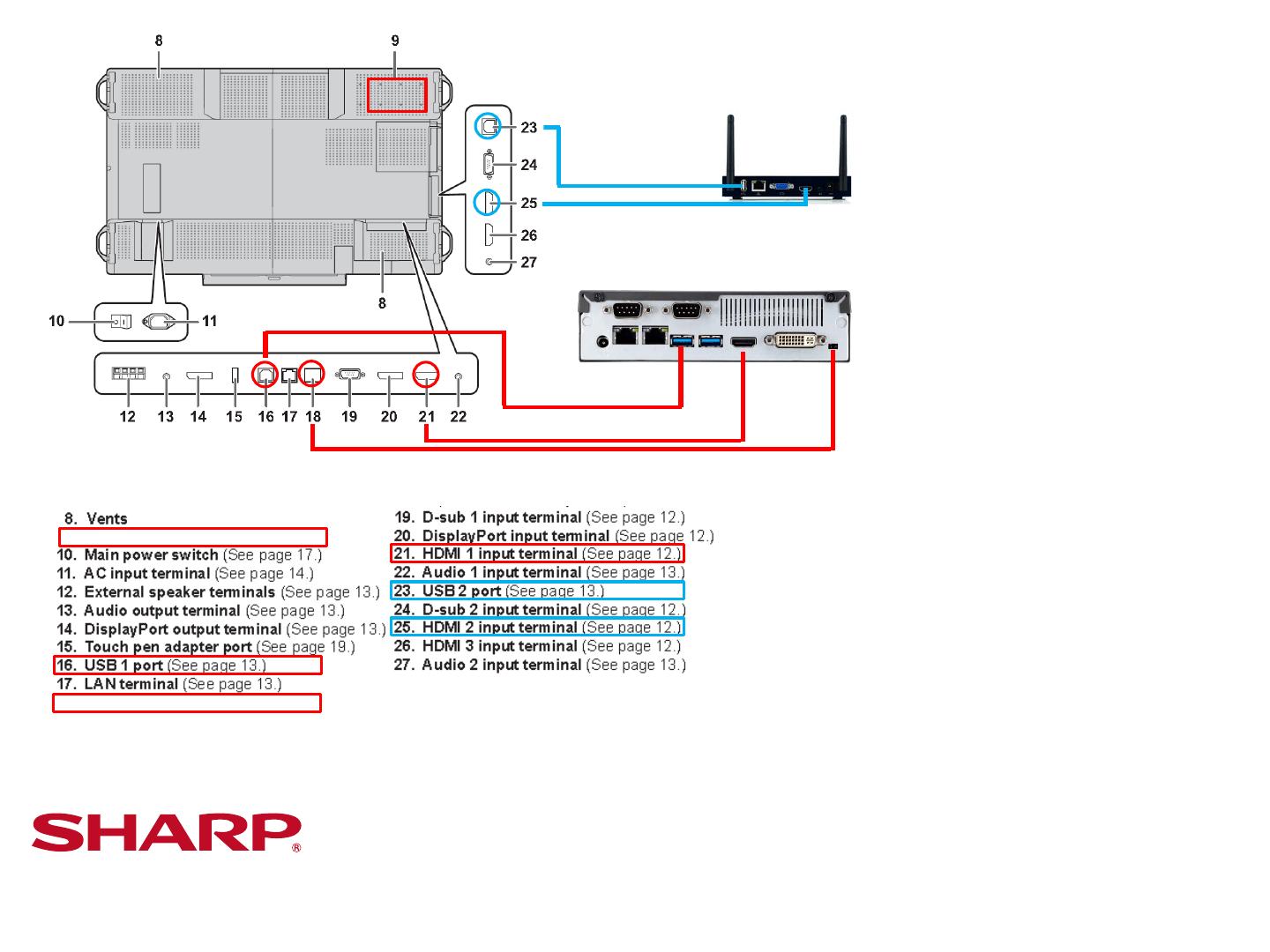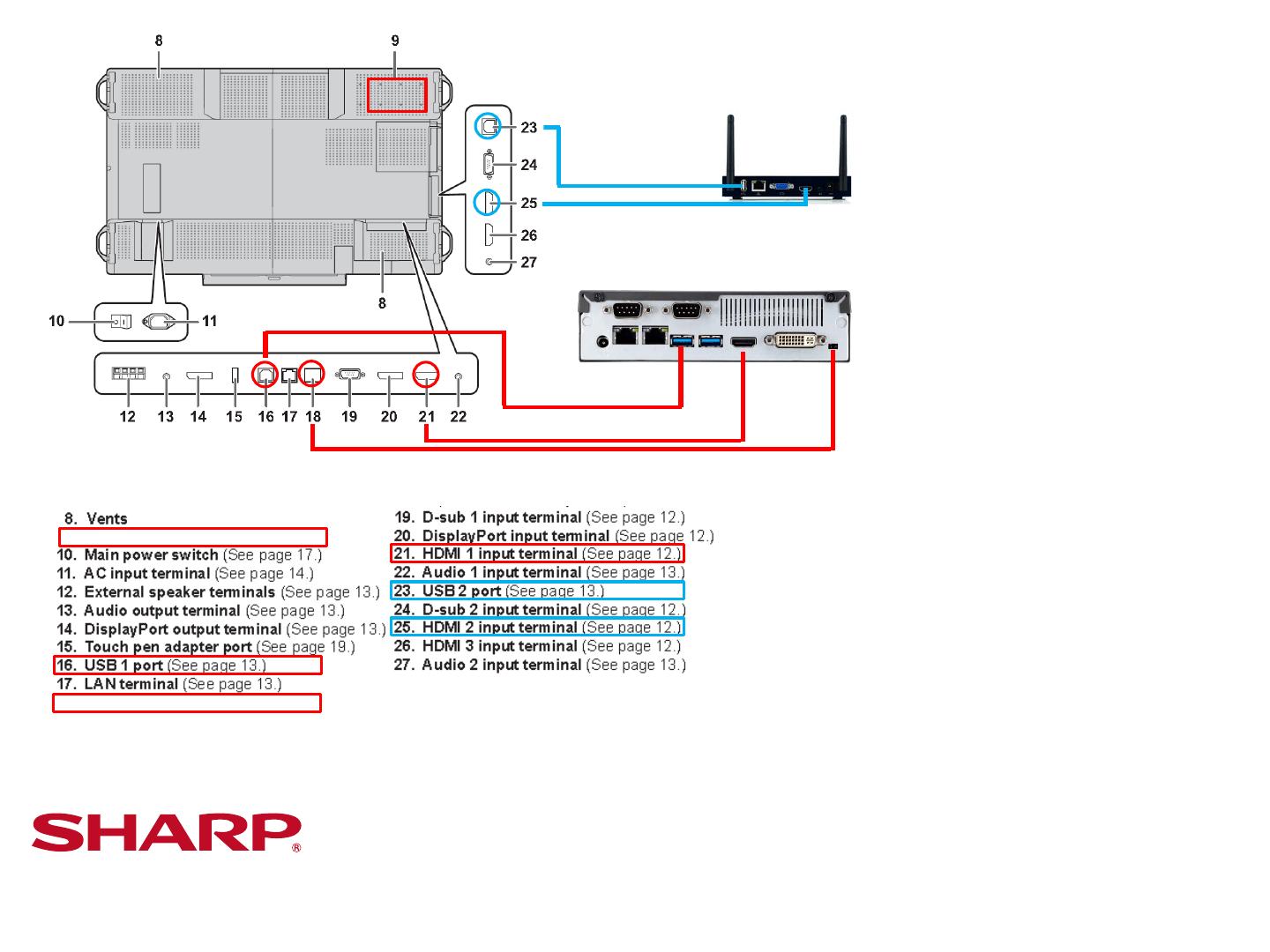
Optional
wePresent
(Interactive
Presentation
Gateway)
PN-L603A/B, PN-L703A/B Series
Peripheral Connection Guide
USB Cable (included
with Aquos Board)
HDMI Cable (included with PC)
PN-SPCi5W7 with
pre-installed Sharp
Pen Software
*Page numbers refer to Operation Manual
9. PN-SPCi5W7 Mounting Location
18. RJ-11 Port for PN-SPCi5W7
HDMI Cable (optional)
USB Cable (optional)
RJ11 Cable (included with PC)
© 2014 Sharp Electronics Corporation. All rights reserved. Design and specications are subject to
change without notice. Sharp and related trademarks are trademarks or registered trademarks of
Sharp Corporation and/or its affiliated entities. HDMI is a registered trademark of HDMI Licensing
LLC. All other trademarks are the property of their respective owners.
SHARP ELECTRONICS CORPORATION
Professional Display Division
Sharp Plaza, Mahwah, NJ 07495-1163