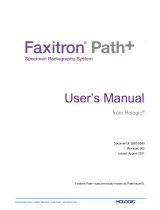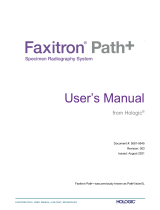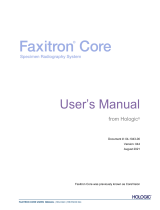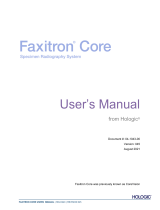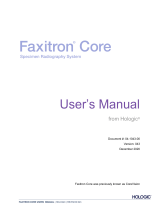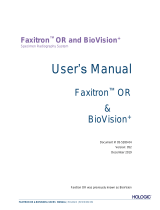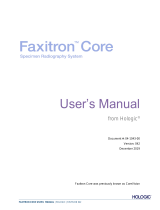Faxitron Path Table
User Guide
Part Number MAN-07611
Revision 002
July 2021
Product Support
USA: +1.877.371.4372
Europe: +32 2 711 4690
Asia: +852 37487700
Australia: +1 800 264 073
All Other: +1 781 999 7750
Email: BreastHealth.Suppor[email protected]om
© 2020-2021 Hologic, Inc. This manual was originally written in English.
Hologic, Faxitron and associated logos are trademarks and/or registered trademarks of Hologic, Inc., and/or its
subsidiaries in the United States and/or other countries. All other trademarks, registered trademarks, and product
names are the property of their respective owners.
This product may be protected by one or more U.S. or foreign patents as identified at www.Hologic.com/patents
www.hologic.com/package-inserts


Faxitron Path Table User Guide
Table of Contents
MAN-07611 Revision 002 iii
Table of Contents
List of Figures _________________________________________________________________ iv
1: Introduction __________________________________________________________________1
1.1 Intended Use............................................................................................................................................................ 1
1.2 System Capabilities ................................................................................................................................................. 1
1.3 Warranty Statement ................................................................................................................................................ 1
1.4 Technical Support ................................................................................................................................................... 2
1.5 Product Complaints ................................................................................................................................................ 2
1.6 Symbols .................................................................................................................................................................... 2
1.7 Descriptions of Warnings, Cautions, and Notes ................................................................................................ 3
2: General Information ___________________________________________________________5
2.1 System Overview .................................................................................................................................................... 5
2.2 Safety Information .................................................................................................................................................. 6
2.3 Warnings and Precautions ..................................................................................................................................... 6
2.4 Label Locations ....................................................................................................................................................... 8
3: Installation and Maintenance ___________________________________________________9
3.1 Table Installation ..................................................................................................................................................... 9
3.1.1 Inspecting the Pallet ................................................................................................................................. 9
3.1.2 Positioning the Feet .................................................................................................................................. 9
3.1.3 Bolt System to Table ............................................................................................................................... 10
3.2 Maintenance .......................................................................................................................................................... 11
3.2.1 Cleaning ................................................................................................................................................... 11
3.2.1.1 Internal Chamber .................................................................................................................................... 11
3.2.1.2 External Chamber and Table ................................................................................................................ 11
3.2.2 Relocation ................................................................................................................................................ 11
3.3 Table Information ................................................................................................................................................. 12
3.3.1 Size and Specifications ........................................................................................................................... 12

Faxitron Path Table User Guide
Table of Contents
iv MAN-07611 Revision 002
List of Figures
Figure 1: Faxitron Path Table and System ..................................................................................................................... 5
Figure 2: Label Locations .................................................................................................................................................. 8
Figure 3: Raising and Lowering the Feet ....................................................................................................................... 9
Figure 4: Bolts Securing the System to the Table ....................................................................................................... 10
Figure 5: System Dimensions ........................................................................................................................................ 12

Faxitron Path Table User Guide
Chapter 1: Introduction
MAN-07611 Revision 002 Page 1
1: Introduction
Read all this information carefully before operating the system. Follow all
warnings and precautions as stated in this manual. Keep this manual available
during procedures.
1.1 Intended Use
United States federal law restricts this device to use by, or on the order of, a physician.
The Faxitron Path Table is intended to be used only with the Faxitron Path
Specimen Radiography System as a stationary table with integrated mounting for
the computer, keyboard, mouse and display.
The Table is not to be used as a mobile device.
1.2 System Capabilities
The rubber feet do come with casters that can be lowered to allow the system to
be relocated, only when absolutely necessary.
1.3 Warranty Statement
Except as otherwise expressly stated in the Agreement: i) Equipment
manufactured by Hologic is warranted to the original Customer to perform
substantially in accordance with published product specifications for one (1) year
starting from the date of shipment, or if Installation is required, from the date of
Installation (“Warranty Period”); ii) digital imaging mammography x-ray tubes are
warranted for twenty-four (24) months, during which the x-ray tubes are fully
warranted for the first twelve (12) months and are warranted on a straight-line
prorated basis during months 13-24; iii) replacement parts and remanufactured
items are warranted for the remainder of the Warranty Period or ninety (90) days
from shipment, whichever is longer; iv) consumable Supplies are warranted to
conform to published specifications for a period ending on the expiration date
shown on their respective packages; v) licensed Software is warranted to operate
in accordance with published specifications; vi) Services are warranted to be
supplied in a workman-like manner; vii) non-Hologic Manufactured Equipment is
warranted through its manufacturer and such manufacturer’s warranties shall
extend to Hologic’s customers, to the extent permitted by the manufacturer of
such non-Hologic Manufactured Equipment. Hologic does not warrant that use of
Products will be uninterrupted or error-free, or that Products will operate with
non-Hologic authorized third-party products. These warranties do not apply to
any item that is: (a) repaired, moved, or altered other than by Hologic authorized
service personnel; (b) subjected to physical (including thermal or electrical)
abuse, stress, or misuse; (c) stored, maintained, or operated in any manner
inconsistent with applicable Hologic specifications or instructions, including
Customer’s refusal to allow Hologic recommended Software upgrades; or (d)
designated as supplied subject to a non-Hologic warranty or on a pre-release or
“as-is” basis.
Chapter 1

Faxitron Path Table User Guide
Chapter 1: Introduction
Page 2 MAN-07611 Revision 002
1.4 Technical Support
Refer to the cover page of this manual for contact information for product
support.
1.5 Product Complaints
Report any complaints or problems in the quality, reliability, safety, or
performance of this product to Hologic. If the device has caused or added to
patient injury, immediately report the incident to Hologic.
1.6 Symbols
This section describes the Symbols used on this table.
Symbol
Description
Discard electrical and electronic equipment separately from standard
waste. Send decommissioned material to Hologic or contact your service
representative.
Manufacturer
Date of Manufacture
Warning Electricity
Caution
Follow or consult instructions for use
System is top heavy
United States federal law restricts this device to use by, or on the order
of, a physician
European Authorized Representative
Medical Device
Catalog number
Serial number

Faxitron Path Table User Guide
Chapter 1: Introduction
MAN-07611 Revision 002 Page 3
1.7 Descriptions of Warnings, Cautions, and Notes
Descriptions of Warnings, Cautions, and Notes used in this manual:
WARNING!
The procedures that you must follow accurately to prevent possible
dangerous or fatal injury.
Warning:
The procedures that you must follow accurately to prevent injury.
Caution:
The procedures that you must follow accurately to prevent damage to equipment,
loss of data, or damage to files in software applications.
Note
Notes show additional information.


Faxitron Path Table User Guide
Chapter 2: General Information
MAN-07611 Revision 002 Page 5
2: General Information
2.1 System Overview
Figure 1: Faxitron Path Table and System
Figure Legend
1. Image Display Monitor
2. Computer
3. Imaging Cabinet
Chapter 2
1.
2.
3.

Faxitron Path Table User Guide
Chapter 2: General Information
Page 6 MAN-07611 Revision 002
2.2 Safety Information
Read and understand this manual before you use the table with the system.
Keep the manual available during the operation of the unit.
Always follow all the instructions in this manual. Hologic does not accept
responsibility for injury or damage from incorrect system operation. Hologic can
arrange for training at your site.
2.3 Warnings and Precautions
WARNING!
The user must correct problems before the system is used. Contact
an approved service representative for preventive maintenance.
WARNING!
The protection provided by the equipment is reduced if the
equipment is used in a method not specified by Hologic.
WARNING!
No modification of this equipment is allowed.
WARNING!
Before adjusting the position of the table system, make sure the
power cord and any cables are safely positioned out of the way.
WARNING!
To prevent fire or shock hazard, do not expose the table system to
rain or moisture.
Warning:
The Faxitron Path Table is not designed to be mobile, but if it must be
relocated make sure all four rubber feet are stored fully up, and the
casters are supporting the weight. Trying to move the system with the
feet locked can cause the system to tip over.
Warning:
The Faxitron Path Table is not designed to be mobile, but if it must be
relocated, rotate the Image Display monitor to a position that provides
clear visibility while pushing the console.

Faxitron Path Table User Guide
Chapter 2: General Information
MAN-07611 Revision 002 Page 7
Warning:
The Faxitron Path Table is not designed to be mobile, but if it must be
relocated, do not move the system with excessive force or speed. Do not
make quick stops. Push in the direction shown on the warning label.
Warning:
The Faxitron Path Table is not designed to be mobile, but if it must be
relocated, be aware of bumps, ramps, inclines, or declines. Use extreme
caution when moving the console on an uneven or sloped surface.
Warning:
Control the access to the equipment according to local regulations for
radiation protection.
Warning:
Cables and cords can pose a tripping hazard. Position cords safely out of
the way.
Warning:
Make sure there is adequate space to completely open the Imaging
Cabinet door and to safely insert or remove the specimen tray.
Warning:
Keep the Imaging Cabinet door closed when not in use. Leaving the door
open can pose a tripping hazard.
Caution
Use the least possible amount of cleaning fluids. The fluids must not flow or run
into system
Caution
To prevent damage use only the recommended cleaning methods.
Caution:
This system is intended for use by healthcare professionals only with a Faxitron
Path System.

Faxitron Path Table User Guide
Chapter 2: General Information
Page 8 MAN-07611 Revision 002
2.4 Label Locations
Figure 2: Label Locations
Figure Legend
1. Table ID/Nameplate Label, LBL-08824
2. Table Warning Label, LBL-08823
1
2

Faxitron Path Table User Guide
Chapter 3: Installation and Maintenance
MAN-07611 Revision 002 Page 9
3: Installation and Maintenance
3.1 Table Installation
The Faxitron Path Table system will be unpacked and assembled onsite by a
Hologic authorized representative. Please contact Hologic or your local
representative when your system arrives to arrange for system setup.
3.1.1 Inspecting the Pallet
The Faxitron Path Table arrives on a pallet encased in foam. Have the shipping
agent transport the crate and box to an area where they can be kept safe from
theft, damage, and environmental extremes until the Hologic authorized
representative can install the system.
Check the pallet for any damage. If there is damage, contact Hologic. The pallet
is about 3 feet tall and includes the table and monitor arm only. The system
comes separately.
3.1.2 Positioning the Feet
When the system has been installed, it is important that the feet are secured
down so that the table does not move. Turn the orange wheel to the right until the
casters are off the ground. See Figure 3: Raising And Lowering The Feet.
Figure 3: Raising and Lowering the Feet
Chapter 3

Faxitron Path Table User Guide
Chapter 3: Installation and Maintenance
Page 10 MAN-07611 Revision 002
3.1.3 Bolt System to Table
The system is top heavy, so it is critical that the system be bolted to the table
during setup. Ensure that the two M12 bolts holding the system down are in
place before operating the system or attempting to position the table.
Figure 4: Bolts Securing the System to the Table

Faxitron Path Table User Guide
Chapter 3: Installation and Maintenance
MAN-07611 Revision 002 Page 11
3.2 Maintenance
3.2.1 Cleaning
3.2.1.1 Internal Chamber
Samples containing biological specimens can harbor infectious agents that are
hazardous to your health. Follow appropriate biosafety procedures: wear gloves
when handling tissue specimens or any material which they come in contact with.
Periodically wipe down the interior of the cabinet with 70-90% isopropyl alcohol
or diluted sodium hypochlorite (5.25%-6.15% household bleach diluted 1:500
provides the proper concentration). Ensure the specimen area, marked on the
chamber floor, is thoroughly cleaned.
3.2.1.2 External Chamber and Table
Periodically wipe down the exterior surfaces with isopropyl alcohol, sodium
hypochlorite, or mild soap and water (see above for appropriate concentrations).
Do not drench or flood surfaces and do not use abrasives which may scratch
surfaces. Do not allow any moisture to contact any of the systems electrical
components. Test cleaning agents on a small inconspicuous area of the plastic
and metal covers to verify they will not damage the finish.
3.2.2 Relocation
The Faxitron Path Table is not designed to be mobile, but if it must be relocated
make sure all four rubber feet are stored fully up by rotating the orange knob all
the way to the left on each caster, so the rubber feet are all the way up, see
Figure 3: Raising And Lowering The Feet. Trying to move the system with the
feet locked can cause the system to tip over.
Additionally, make sure that the system is bolted to the table (as shown in Figure
4: Bolts Securing The System To The Table) before attempting to move the
table.
With the system secured to the table, and the rubber feet fully raised, ensure that
no external cables are attached to the system before relocating.
If moving more than a short distance, only push in the direction shown in the
table warning label.
Once the table is relocated, the feet should be lowered completely until the
casters are off the ground before using the system.

Faxitron Path Table User Guide
Chapter 3: Installation and Maintenance
Page 12 MAN-07611 Revision 002
3.3 Table Information
3.3.1 Size and Specifications
The dimensions of the system and monitor arm movements can be found in
Figure 5: System Dimensions.
Figure 5: System Dimensions
The monitor arm can be moved in all directions: up and down; side to side, or
forward and back simply by pushing it.


Hologic Inc.
36 Apple Ridge Road
Danbury, CT 06810 USA
1.800.447.1856
www.hologic.com
Hologic BV
Da Vincilaan 5
1930 Zaventem
Belgium
Tel +32 2 711 46 80
Fax +32 2 725 20 87
Hologic (Australia and New Zealand) Pty Ltd
Suite 302, Level 3
2 Lyon Park Road
Macquarie Park NSW 2113
Tel: 02 9888 8000
Refer to the corporate website for more facilities worldwide
www.hologic.com
AU Sponsor
-
 1
1
-
 2
2
-
 3
3
-
 4
4
-
 5
5
-
 6
6
-
 7
7
-
 8
8
-
 9
9
-
 10
10
-
 11
11
-
 12
12
-
 13
13
-
 14
14
-
 15
15
-
 16
16
-
 17
17
-
 18
18
Hologic MAN-07611 User manual
- Type
- User manual
- This manual is also suitable for
Ask a question and I''ll find the answer in the document
Finding information in a document is now easier with AI
Related papers
-
 Hologic Faxitron Path Table User guide
Hologic Faxitron Path Table User guide
-
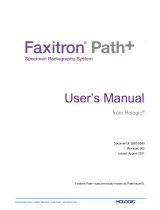 Hologic Faxitron Path+ User manual
Hologic Faxitron Path+ User manual
-
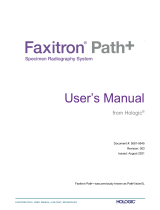 Hologic Faxitron Path+ Owner's manual
Hologic Faxitron Path+ Owner's manual
-
 Hologic Faxitron CT User manual
Hologic Faxitron CT User manual
-
 Hologic Faxitron CT User guide
Hologic Faxitron CT User guide
-
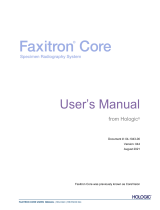 Hologic Faxitron Core User manual
Hologic Faxitron Core User manual
-
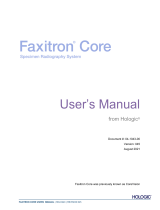 Hologic Faxitron Core Owner's manual
Hologic Faxitron Core Owner's manual
-
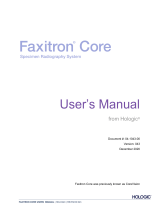 Hologic Faxitron Core User manual
Hologic Faxitron Core User manual
-
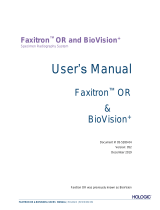 Hologic Faxitron OR User manual
Hologic Faxitron OR User manual
-
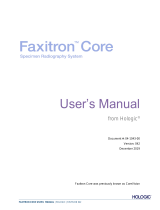 Hologic Faxitron Core User manual
Hologic Faxitron Core User manual