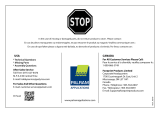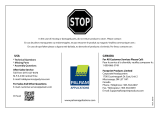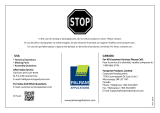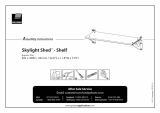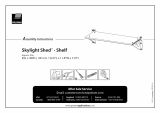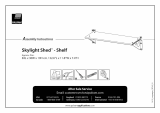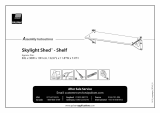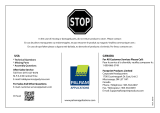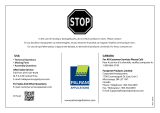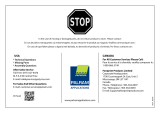Skylight'
Shed
-
Shelf
Approx.
Dim.
83L x
30W
x 19H cm
I 32.6"L x 11.8"W x
7.4"H
.0%

After
Sale Service
:cam:
C . Toll Free : (877) 627-8476
_.)
www.palramapplications.com

IMPORTANT
Please read these instructions carefully before you start to assemble this shelf.
Please carry out the steps in the order set out in these instructions.
Keep these instructions in a safe place for future reference.
Tools & Equipment
(supplied)
Before Assembly
RtSort
the parts and check according to the contents parts list.
RtSome
parts may have sharp edges. Please be careful when handling components.
Rt Following are a number of illustrations depicting possibilities for mounting the SkyLight
shelf on all Palram SkyLight Shed sizes.
4x6
6x3
11
6x5, 6x8, 6x1 0,
6x1 2
r--itr,
yi-
000011\1111111111166'
11111
H
RtIt
is highly recommended to plan the assembly prior to starting, according to one of the following options:
RtOnce
you have chosen your preferable option please go to the appropriate page in the Assembly Instructions.

Option #1:
Mounting the shelf in the
middle of the side wall
(Page 1)
(Not suitable for 4x6 shed)
Attention:
Option #2:
Mounting the shelf where the
shelf's left side connects with the
shed's corner (Pages 2-3)
V Do not mount more than 2 shelves onto one panel.
RtDo
not mount more than 4 shelves on a single wall.
RtUnder
any circumstance do not mount more than 10 shelves per shed.
Rt A single shelf can carry up to 30 kg (66 Ibs).
Option #3:
Mounting the shelf where the
shelf's right side connects with the
shed's corner (Pages 4-5)
Option #4:
Mounting the shelf side by side
(only at the shed's rear wall)
(Page 6)
e.41
--1w-I
_1
(Not suitable for 4x6 shed)
During Assembly
Panel (#8076) is not pre-drilled; therefore you must drill the holes with
accordance to your chosen option.
RtMetal
plate (#8075) is used to mounting the shelf onto either one of the
shed's corners. If you did not choose this option, there is no need to use
this part; keep it for future use if needed.
V Tighten all screws when completing assembly.
Do not tighten screws and nuts (411 & 412) until completion of assembly process.
These 2 icons indicate if screws' tightening is required or not.
Page is loading ...
Page is loading ...
Page is loading ...
Page is loading ...
Page is loading ...
Page is loading ...
Page is loading ...
Page is loading ...
Page is loading ...
Page is loading ...

Contents
Item
Qty.
8076
8074
8073
8075
.
0
.
0
1
1
1
1
Item
Qty.
8077
466
461
411
TOOl
4
14
6
4
1

1
Option
#1
n
im
461
a

2
Option
#2
0
IP

1
3
Option
#2
461
41,

4
Option
#3
Eft

5
Option
#3
461
.0
Mk

6
Option
#4
S
-
 1
1
-
 2
2
-
 3
3
-
 4
4
-
 5
5
-
 6
6
-
 7
7
-
 8
8
-
 9
9
-
 10
10
-
 11
11
-
 12
12
-
 13
13
-
 14
14
-
 15
15
-
 16
16
-
 17
17
-
 18
18
-
 19
19
-
 20
20
-
 21
21
Ask a question and I''ll find the answer in the document
Finding information in a document is now easier with AI
in other languages
- italiano: Palram 703920 Guida utente
- français: Palram 703920 Mode d'emploi
- español: Palram 703920 Guía del usuario
- Deutsch: Palram 703920 Benutzerhandbuch
- română: Palram 703920 Manualul utilizatorului
Related papers
-
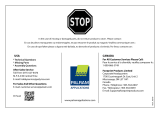 Palram 703920 Installation guide
Palram 703920 Installation guide
-
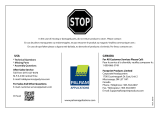 Palram 703920 Operating instructions
Palram 703920 Operating instructions
-
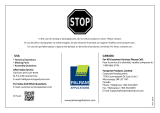 Palram 703920 User manual
Palram 703920 User manual
-
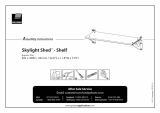 Palram 702562 Installation guide
Palram 702562 Installation guide
-
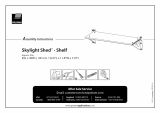 Palram 702562 User guide
Palram 702562 User guide
-
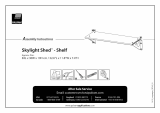 Palram 702562 Product information
Palram 702562 Product information
-
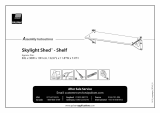 Palram 702562 Installation guide
Palram 702562 Installation guide
-
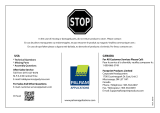 Palram 703390 Installation guide
Palram 703390 Installation guide
-
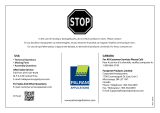 Palram 703388 User guide
Palram 703388 User guide
-
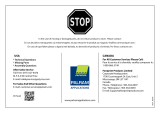 Palram 703387 Installation guide
Palram 703387 Installation guide
Other documents
-
Goal Zero Skylight User guide
-
Keter 230365 Operating instructions
-
 Grosfillex ABRI DECO H20B Assembly Instructions Manual
Grosfillex ABRI DECO H20B Assembly Instructions Manual
-
Matrox QuadHead2Go Q2G-DP4K Configuration manual
-
Keter Oakland 759 User manual
-
Keter Oakland 7511 Assembly Instructions
-
Keter Factor 6x3 Outdoor Storage Shed User manual
-
Keter DUOTECH 17204255 User manual
-
Keter 213139 User manual
-
Bachmann CYCLE POLE Operating instructions