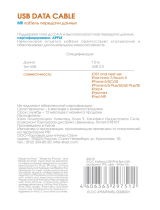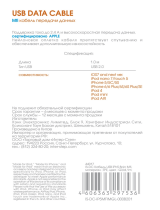Page is loading ...

JTGF
Wireless Transmitter for iPod
Transmetteur sans l pour iPod
iPod
Owner's Manual
Mode d'emploi
Bedienungsanleitung
Bruksanvisning
Manual di istruzioni
Manual de instrucciones
Gebruiksaanwijzing
Инструкция по эксплуатации
∎䞷広㢝
ۉࡅ۳ֵۭ
English
Français
Deutsch
Svenska
Italiano
Español
Nederlands
Pусский
ଛ˯ߪ

Caution: Read this before operating this unit.
1 Toassurethenestperformance,pleasereadthismanualcarefully.Keepitinasafe
placeforfuturereference.
2 Locatethisunitawayfromotherelectricalappliances,motors,ortransformersto
avoidhummingsounds.
3 Donotexposethisunittosuddentemperaturechangesfromcoldtohot,anddonot
locatethisunitinanenvironmentwithhighhumidity(i.e.aroomwithahumidier)
topreventcondensationinsidethisunit,whichmaycauseanelectricalshock,re,
damagetothisunit,and/orpersonalinjury.
4 Avoidinstallingthisunitwhereforeignobjectmayfallontothisunitand/orthisunit
maybeexposedtoliquiddrippingorsplashing.Onthetopofthisunit,donotplace:
– Othercomponents,astheymaycausedamageand/ordiscolorationonthe
surfaceofthisunit.
– Burningobjects(i.e.candles),astheymaycausere,damagetothisunit,and/
orpersonalinjury.
– Containerswithliquidinthem,astheymayfallandliquidmaycauseelectrical
shocktotheuserand/ordamagetothisunit.
5 Donotcoverthisunitwithanewspaper,tablecloth,curtain,etc.inordernotto
obstructheatradiation.Ifthetemperatureinsidethisunitrises,itmaycausere,
damagetothisunit,and/orpersonalinjury.
6 Donotuseforceonswitches,knobsand/orcords.
7 Donotcleanthisunitwithchemicalsolvents;thismightdamagethenish.Usea
clean,drycloth.
8 Donotattempttomodifyorxthisunit.ContactqualiedYamahaservice
personnelwhenanyserviceisneeded.Thecabinetshouldneverbeopenedforany
reasons.
9 Besuretoreadthe“Troubleshooting”sectiononcommonoperatingerrorsbefore
concludingthatthisunitisfaulty.
WARNING
TOREDUCETHERISKOFFIREORELECTRICSHOCK,DONOTEXPOSE
THISUNITTORAINORMOISTURE.
Radiowavesmayaffectelectro-medicaldevices.
Donotusethisunitnearmedicaldevicesorinsidemedicalfacilities.
Donotusethisunitwithin22cm(9in)ofpersonswithaheartpacemakerimplantor
debrillatorimplant.
English
i
En

1
En
About this manual
• This manual describes all the “iPod”, “iPhone” and “iPad” as the “iPod”. “iPod” refers to
“iPod”, iPhone” and “iPad”, unless otherwise specied.
• Marks used in this manual
NOTE
This indicates precautions for use of the product and its feature limitations.
HINT
This indicates supplementary explanations for better use.
The “ ” and “AirWired” are trademarks of Yamaha Corporation.
“Made for iPod,” “Made for iPhone,” and “Made for iPad” mean that an electronic accessory
has been designed to connect specically to iPod, iPhone, or iPad, respectively, and has
been certied by the developer to meet Apple performance standards.
Apple is not responsible for the operation of this device or its compliance with safety and
regulatory standards.
Please note that the use of this accessory with iPod, iPhone, or iPad may affect wireless
performance.
iPad, iPhone, iPod, iPod nano, and iPod touch are trademarks of Apple Inc., registered in
the U.S. and other countries.
Windows™
Windows is a registered trademark of Microsoft Corporation in the United States and other
countries.
Windows XP, Windows Vista, and Windows 7 are either registered trademarks or
trademarks of Microsoft Corporation in the United States and/or other countries.

2
En
Introduction
YIT-W12 consists of YIT-W12TX and a dedicated USB cable. YIT-W12TX is a
wireless transmitter designed for iPod series and PCs. YIT-W12TX employs
the Yamaha “AirWired” technology to establish a wireless connection with
another Yamaha product that supports “AirWired” and enables playback of the
iPod or PC on your Yamaha product.
Also the supplied USB cable can be used for charging the iPod connected to
the transmitter, or to play music or videos for an extended time.
For information on iPod and PC operating systems supported by YIT-W12TX,
see “Specications” (p.10).
Yamaha product that supports “AirWired”
PC iPod
NOTE
Do not cover the built-in wireless antenna
that is located at the lower-left corner of
the transmitter. Doing so may weaken the
wireless signals. Hold the iPod as illustrated
on the left when operating the iPod. Do
not cover the built-in wireless antenna
that is located at the lower-left corner of
the transmitter. Doing so may weaken the
wireless signals.

3
En
Supplied items
Wireless transmitter (YIT-W12TX)
USB cable (0.3 m [1 ft])
* For connecting the transmitter to a PC
(Be sure to use the supplied USB cable
when connecting the transmitter to a PC.)
Setting the group ID
To establish a wireless connection (AirWired) between the transmitter and
another Yamaha product, you need to set both the products to the same
group.
Change the group ID of the transmitter or your Yamaha product if their group
IDs are not same.
A
A1
B
C
1
2
3
A
A2
B
C
1
2
3
A
A3
B
C
1
2
3
A
B1
B
C
1
2
3
A
B2
B
C
1
2
3
A
B3
B
C
1
2
3
A
C1
B
C
1
2
3
A
C2
B
C
1
2
3
A
C3
B
C
1
2
3
Group ID switches (on the side of the transmitter)
Use set C1–C3 when playing music stored on a computer via the transmitter.
In all other cases, select a group ID from set A1–A3, B1–B3, or C1–C3 to
achieve a stable wireless connection.
NOTE
• Use a blunt-tip metal tool (such as tweezers) to switch the group ID.
Be careful not to get injured.

4
En
Playing back iPod music
1
Check that the transmitter and your Yamaha product are set
to the same group ID.
2
Connect your iPod to the transmitter.
A wireless connection between the transmitter and your Yamaha product
will be established.
(Flashes green rapidly)
iPod recognition in progress
(Flashes green slowly)
preparing for a wireless connection
(Lights up green)
wireless connection established
(Flashes red)
iPod low battery or error indication (p.7)
3
Start playback on your iPod.
Your Yamaha product automatically selects the transmitter (YIT) as the
input source and starts to play the iPod audio.
NOTE
• When disconnecting the iPod from the transmitter, pull the iPod upward slowly.
• The transmitter uses the battery of the iPod as the power source. Charge the
battery of the iPod if it runs out. Also, disconnect the iPod from the transmitter
when the transmitter is not in use. Otherwise, the battery may drain faster.
HINT
• Your Yamaha product automatically turns on if you start playback on your iPod.
• Some Yamaha products will terminate the wireless connection and turn off
automatically if a certain period of time elapses after iPod playback is stopped.
• To adjust the volume, use the volume controls on your Yamaha product or iPod.
(Volume adjustments will be reected on one another.)
• You can enjoy videos on the iPod screen.

5
En
Charging an iPod
You can charge the iPod by connecting the transmitter to your PC using the
supplied USB cable. Also, you can enjoy iPod music on your Yamaha product
while charging the iPod.
USB cable (supplied)
NOTE
•
Charging may not be possible depending on the USB power supply capability of your PC.
• Data synchronization between the iPod and PC may start automatically when they
are connected. You cannot play back iPod audio on your Yamaha product during data
synchronization. Please wait until data synchronization is completed, or cancel it as
necessary.
Playing back PC music
1
Check that the transmitter and your Yamaha product are set
to the same group ID (C1, C2 or C3).
2
Connect the transmitter to your PC with the supplied USB
cable.
USB
USB cable (supplied)
The USB driver software will be automatically installed on your PC (only
the rst time the transmitter is connected to the PC).

6
En
3
Start playback on your PC.
After a wireless connection between the transmitter and your Yamaha
product is established, the Yamaha product automatically selects the
transmitter (YIT) as the input source and starts to play the PC audio.
(Lights up green)
wireless connection established
NOTE
• The transmitter automatically stops if your Yamaha product is turned off or if an
input source other than the transmitter is selected. To play back the PC audio
again, disconnect the transmitter from the PC and then reconnect them.
• If PC audio is not available on your Yamaha product, the transmitter may not
be selected as the audio playback device on your PC. Check the audio device
settings on your PC. For details, refer to the manuals of the PC.
• Do not use a USB hub when connecting the transmitter to a PC.
• You cannot play back PC audio on your Yamaha product when an iPod is
connected to the transmitter.
HINT
• Your Yamaha product automatically turns on if you start playback on your PC.
• Some Yamaha products will terminate the wireless connection and turn off
automatically if a certain period of time elapses after PC playback is stopped.
• You can enjoy videos on the PC monitor.
Updating the rmware of the transmitter
New rmware that provides additional features or product improvements will
be released as needed. Updates can be downloaded from our website. Please
check our website regularly for Information.

7
En
Troubleshooting
Refer to the table below when the unit does not function properly.
If the problem you are experiencing is not listed below or if the instructions
below do not help, contact the nearest authorized Yamaha dealer or service
center.
First, check the following:
1
The power cable of your Yamaha product is connected to an AC wall
outlet securely.
2
The latest rmware is installed on the transmitter or your iPod.
Problem/Cause Remedy
A wireless connection cannot be made. (The green indicator is off.)
Your iPod is not connected to the
transmitter rmly.
Reconnect the iPod to the transmitter.
The battery of your iPod is low or run
out.
Charge the iPod (p.5).
The supplied USB cable is not
connected to the transmitter (or PC)
rmly.
Reconnect the USB cable.
The USB driver software is not
installed on your PC because the PC
(operating system) is not supported by
the transmitter.
Use a PC (operating system) supported by
the transmitter (p.10).
A wireless connection cannot be made. (The green indicator ashes.)
The group IDs of the transmitter and
your Yamaha product are not same.
Set both the products to the same group (p.3).
iPod recognition has failed because
your iPod is not supported by the
transmitter.
(In this case, the red indicator starts
ashing 30 seconds after an iPod
connection.)
Use an iPod supported by the transmitter
(p.10). If you are using a supported iPod, but
still cannot establish a wireless connection,
reconnect the iPod to the transmitter. If the
problem happens frequently, disconnect the
iPod from the transmitter, restart the iPod,
and reconnect the iPod.

8
En
There is a communication error
between the transmitter and your iPod.
(In this case, the red indicator starts
ashing 30 seconds after an iPod
connection.)
Reconnect the iPod to the transmitter. If the
problem happens frequently, disconnect the
iPod from the transmitter, restart the iPod,
and reconnect the iPod
There is a device using 2.4-GHz band
range (such as microwave ovens,
cordless phones and Wi-Fi devices)
nearby.
Move those devices away from the
transmitter and your Yamaha product, or
turn off the power of the wireless devices.
If you are using a wireless router, change
the wireless channel to the highest one.
Refer to documentation provided with the
wireless router.
Specify another group ID (p.3).
No sound is coming from the Yamaha product although a wireless
connection is established.
The volume of your Yamaha product is
too low.
Turn up the volume.
The mute function is activated on your
Yamaha product.
Cancel the mute function.
An input source other than the
transmitter (YIT) is selected on your
Yamaha product.
Select the transmitter (YIT) as the input
source.
Headphones are connected to your
iPod.
Disconnect the headphones from the iPod.
The transmitter is not selected as the
audio playback device on your PC.
Check the audio device settings on your
PC and select the transmitter as the
audio playback device. (The name of the
transmitter displayed on your PC varies
depending on its operating system.)
The sound is interrupted. (The green indicator ashes.)
The transmitter is too far from your
Yamaha product.
Move the transmitter closer to your Yamaha
product.
The signal from the transmitter is
blocked by your body, metallic objects
or walls.
Move the transmitter to another position so
that the signal from the transmitter is not
blocked.

9
En
There is a device using 2.4-GHz band
range (such as microwave ovens,
cordless phones and Wi-Fi devices)
nearby.
Move those devices away from the
transmitter and your Yamaha product, or
turn off the power of the wireless devices.
If you are using a wireless router, change
the wireless channel to the highest one.
Refer to documentation provided with the
wireless router.
Specify another group ID (p.3).
No sound is coming from the Yamaha product when playing back
music stored on an iPod.
Your iPod is not connected to the
transmitter rmly.
Reconnect the iPod to the transmitter.
The volumes of the iPod and Yamaha product are not reected one
another.
Your iPod is not connected to the
transmitter rmly.
Reconnect the iPod to the transmitter.
No sound is coming from the Yamaha product when playing back
music stored on a PC.
The group ID is assigned to the A1–A3
set or B1–B3 set.
Change the group ID of the Yamaha product
and transmitter to the C1–C3 set (p.3).
Ring tone for iPhone is output from the Yamaha product.
Your iPhone received a call while it is
connected to the transmitter.
As necessary, disable the ringtone output
on your iPhone.
The communication between Wi-Fi devices becomes unstable.
There are signal interferences between
the transmitter and your Wi-Fi devices.
Move the transmitter away from your Wi-Fi
devices. If the problem happens frequently,
disconnect the iPod (or the USB cable
connected to the PC) from the transmitter
and reconnect it after a while.
Specify another group ID (p.3).

10
En
Specications
Item Transmitter (YIT-W12TX)
Supported iPod/iPhone/iPad
(as of June 2012)
iPod touch (1st, 2nd, 3rd and 4th generation)
iPod nano (3rd, 4th, 5th and 6th generation)
iPhone 4S, iPhone 4, iPhone 3GS, iPhone 3G, iPhone
iPad (3rd generation), iPad 2, iPad
PC (Operating System)
(as of June 2012)
Windows 7, Windows Vista, Windows XP
Mac OS X (10.6 or later)
Power Consumption 0.3 W or less
Allowable Current 2.1 A or less
Connector Dock connector, Micro USB
Sampling Frequency
48 kHz (iPod/iPhone/iPad)
32 kHz, 44.1 kHz, 48 kHz (PC)
Frequency Band 2.4 GHz
Transmission Range
Refer to the manual of your Yamaha product connected
to the transmitter.
Dimensions (W x H x D) 40 x 38.5 x 10 mm (1-5/8” x 1-1/2” x 3/8”)
Weight 10.3 g (0.36 oz)
* Specications are subject to change without notice.
AVEEA11102A
Important Notice:
English
Warranty policy for European Economic Area (EEA) and Switzerland, Australia
customer. In the unlikely event that your Yamaha product needs guarantee service,
please contact the
dealer from whom it was purchased. If you experience any
difculty, please contact Yamaha representative ofce in your country. You can nd
full details on our website
EEA and Switzerland:
http://europe.yamaha.com/warranty/
Australia:
http://au.yamaha.com/

11
En
This unit may affect radio waves of iPhone when iPhone is charged by using this unit.
In addition, radio waves of this unit and iPhone may interfere with each other. If you
have a problem with your telephone call, disconnect your iPhone from this unit.
Information for Users on Collection and Disposal of Old
Equipment
This symbol on the products, packaging, and/or accompanying documents
means that used electrical and electronic products should not be mixed
with general household waste.
For proper treatment, recovery and recycling of old products, please take
them to applicable collection points, in accordance with your national
legislation and the Directives 2002/96/EC.
By disposing of these products correctly, you will help to save valuable
resources and prevent any potential negative effects on human health and
the environment which could otherwise arise from inappropriate waste
handling.
For more information about collection and recycling of old products,
please contact your local municipality, your waste disposal service or the
point of sale where you purchased the items.
[Information on Disposal in other Countries outside the European
Union]
This symbol is only valid in the European Union. If you wish to discard
these items, please contact your local authorities or dealer and ask for the
correct method of disposal.
We, Yamaha Music Europe GmbH hereby declare that this unit is in compliance with
the essential requirements and other relevant provisions of Directive 1999/5/EC.

1
Zh
关于本手册
•
本手册将“
iPod
”、“
iPhone
”和“
iPad
”统称为“
iPod
”。除非另行说明,否则“
iPod
”
指的是“
iPod
”、“
iPhone
”和“
iPad
”。
•
本手册中使用的标记
注
这表示与本产品的使用及其功能限制有关的注意事项。
提示
这表示为方便使用而提供的补充说明。
“ ”和“
AirWired
”是
Yamaha Corporation
的商标。
“
Made for iPod
”、“
Made for iPhone
”和“
Made for iPad
”表示电子配件专为与
iPod
、
iPhone
或
iPad
连接而设计,并获得开发者认证,符合
Apple
的性能标准。
Apple
不对此装置的操作或其在安全和监管标准方面的合规性负责。
请注意,将此配件用于
iPod
、
iPhone
或
iPad
可能会影响无线性能。
iPad
、
iPhone
、
iPod
、
iPod nano
和
iPod touch
是
Apple Inc.
在美国和其他国家
/
地区的商标。
Windows™
Windows
是
Microsoft Corporation
在美国和其他国家
/
地区的注册商标。
Windows XP
、
Windows Vista
、
Windows 7
是
Microsoft Corporation
在美国和
/
或其他国家
/
地区的注册商标或商标。
简简 2
简简简简简 3
简简简 ID 3
简简 iPod 简简 4
简 iPod 简简 5
简简 PC 简简 5
简简简简简简简简 6
简简简简 7
简简 10

10
Zh
规格
项目 发射器
(YIT-W12TX)
支持的
iPod/iPhone/iPad
(截止到
2012
年
6
月)
iPod touch
(第
1
代、第
2
代、第
3
代和第
4
代)
iPod nano
(第
3
代、第
4
代、第
5
代和第
6
代)
iPhone 4S
、
iPhone 4
、
iPhone 3GS
、
iPhone 3G
、
iPhone
iPad
(第
3
代)、
iPad 2
、
iPad
PC
(操作系统)
(截止到
2012
年
6
月)
Windows 7
、
Windows Vista
、
Windows XP
Mac OS X
(
10.6
或更高版本)
功耗
0.3 W
或更低
允许的电流
2.1 A
或更低
连接器
平台连接器,微型
USB
取样频率
48 kHz (iPod/iPhone/iPad)
32 kHz
、
44.1 kHz
、
48 kHz (PC)
频带
2.4 GHz
传输范围
请参考连接到发射器的
Yamaha
产品的用
户手册。
尺寸(宽 × 高 × 深)
40 x 38.5 x 10 mm (1-5/8
”
x 1-1/2
”
x 3/8
”
)
重量
10.3 g
*
规格时有变更,恕不另行通知。

10
Ja
主な仕様
項目 トランスミッター(YIT-W12TX)
対応 iPod/iPhone/iPad
*2012 年 6 月現在
iPodtouch(1st,2nd,3rdand4thgeneration)
iPodnano(3rd,4th,5thand6thgeneration)
iPhone4S,iPhone4,iPhone3GS,iPhone3G,iPhone
iPad(3rdgeneration),iPad2,iPad
対応パソコン
(オペレーティングシステム)
*2012 年 6 月現在
Windows7、WindowsVista、WindowsXP
MacOSX(10.6 以降)
消費電力 0.3W 以下
許容通過電流 2.1A 以下
接続端子 ドックコネクタ、MicroUSB
サンプリング周波数
48kHz(iPod/iPhone/iPad 接続時)
32kHz、44.1kHz、48kHz(パソコン接続時)
周波数帯域 2.4GHz 帯
通信距離 接続するヤマハ製機器の取扱説明書をご覧ください。
寸法(幅×高さ×奥行き) 40 × 38.5 × 10mm
質量 10.3g
*仕様、および外観は、改良のため予告なく変更することがあります。

© 2012 Yamaha Corporation
Printed in Malaysia ZG04240-1
/