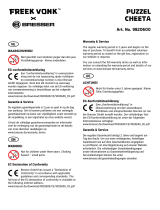Page is loading ...

www.bresser.de/warranty_terms
SERVICE AND WARRANTY:
www.bresser.de/guide
GUIDES:
i
www.bresser.de/faq
FAQ:
www.bresser.de/P8880850
MANUAL DOWNLOAD:
DE
Bedienungsanleitung ................................. 4
EN
Operating Instructions ............................... 8
FR
Mode d’emploi ........................................ 12
NL
Handleiding ........................................... 16
IT
Istruzioni per l’uso .................................. 20
ES
Instrucciones de uso ............................... 24

8
TIPS on cleaning
Before cleaning the device, disconnect it from the power
supply (remove USB cable)!
Only use a dry cloth to clean the exterior of the device. To
avoid damaging the electronics, do not use any cleaning
uid.
RESPECT privacy!
This device is intended only for private use. Please
heed the privacy of other people. Do not use the de-
vice to look into apartments, for example.
DISPOSAL
Dispose of the packaging material/s as legally re-
quired. Consult the local authority on the matter if
necessary.
Do not dispose of electrical equipment in your ordi-
nary refuse. The European guideline 2002/96/EU on
Electronic and Electrical Equipment Waste and rele-
vant laws applying to it require such used equipment to be
separately collected and recycled in an environment-friend-
ly manner. Empty batteries and accumulators must be dis-
posed of separately. Information on disposing of all such
RISK to your child!
Children should only use this device under supervi-
sion. Keep packaging materials (plastic bags, rubber
bands, etc.) away from children. There is a risk of SUFFOCA-
TION.
This device contains electronic components that operate
via a power source. Children should only use the device un-
der adult supervision. Only use the device as described in
the manual; otherwise, you run the risk of an electric shock.
RISK of material damage!
Never take the device apart. Please consult your deal-
er if there are any defects. The dealer will contact our
service centre and send the device in for repair if needed.
FIRE-/ DANGER OF EXPLOSION!
Do not expose the device to high temperatures. Ex-
cessive heat or improper handling could trigger a
short-circuit, a re or an explosion.

9
EN
equipment made after 01 June 2006 can be obtained from
your local authority.
EC Declaration of Conformity
Bresser GmbH has issued a „Declaration of Con-
formity“ in accordance with applicable guidelines
and corresponding standards. The full text of the
EU declaration of conformity is available at the following
internet address:
www.bresser.de/download/8880850/CE/8880850_CE.pdf
Warranty & Service
The regular guarantee period is 5 years and begins on the
day of purchase. You can consult the full guarantee terms
and details of our services at www.bresser.de/warranty_
terms.
Scope of delivery
1. Endoscope camera
2. SD card
3. USB cable
Parts overview
1. Endoscope camera with LED lighting
2. Flexible goose neck (27“)
3. ON/OFF/OK: On/Off Power button and OK button
(recording)
4. LCD viewing screen (2.3“)
5. Handle
6. MODE/MENU button
(Video>Photo>Playback>Settings)
7. Reset hole (reset device to factory settings)
8. UP button (long press)
and DOWN button (short press)
9. SD card slot
10. Charging indicator
11. USB interface for charging the device
12. USB cable
Inserting Micro SD card
• SDHC Class 10 or higher required
• Capacity up to 32 GB
Note: For best performance, please choose a branded
Micro SD card and format it on your computer before use.
Unbranded cards are not guaranteed to work flawlessly.

10
Take photos
Switch to photo mode. The number of photographs taken
and the number of remaining photographs are displayed
on the screen. Press the ON/OFF/OK button (3) to take a
picture.
Playback Mode / Delete File
Press the
UP/DOWN button (8) to select the next video
or image. Press the ON/OFF/OK button (3) to play the video.
Press the
MODE/MENU button for 2 to 3 seconds to
delete the selected image or video. Press the ON/OFF/OK
button (3) to conrm and then press the
MODE/MENU
button (6) again to exit the menu.
Settings Menu
Press and hold the
MODE/MENU button (6) for 2 to 3
seconds to open the setup menu. Press the
MODE/
MENU button (6) again to exit the menu.
Navigation
Press the
UP/DOWN button (8) to scroll down or to the
side. Press the
UP/DOWN button (8) for 2 to 3 seconds
to move up. Press the ON/OFF/OK button (3) to conrm.
Charging the battery
A. Simply connect the USB cable to your computer or to a
USB power adapter to charge the battery.
B. The camera can record video while charging
C. The camera can also be charged when the power is off.
Turning camera on and off
Press and hold the ON/OFF/OK button (3) for 2 to 3 sec-
onds to turn the camera on or off.
Mode Switching
Press the
MODE/MENU button (6) repeatedly to cycle
through the camera modes.
Video Mode > Photo Mode > Playback Mode
Record Videos
Switch to video mode and press the ON/OFF/OK button (3)
to start recording. Press the ON/OFF/OK button (3) again to
stop recording.

11
EN
Settings
Resolution: VGA/HD
Image quality: 1MP, 2MP, 3MP
Cyclic Record: Off/3 Min/5 Min
Creates a new video after the selected runtime
Date tag: YES/NO
Saves the current date on the recordings
Time Setting: Set date and time
Auto Power-Off: Off/1 Min/3 Min
Turns the camera off automatically after the selected time.
Language Setting: Select language
Flicker: 50Hz/60hz
Screen savers: Off/3 Min/5 Min/10 Min
Format: Format SD card (Attention: all data on the card will
be deleted!)
Reset System: All made settings will be reset.
Version: Displays the current rmware.
Technical data
Display: 2.3“ (5.86 cm)
Lens: 140° Wide angle
Video resolution: 1280X720(30FPS), 640X480(30FPS)
Video format: AVI
Picture resolution: 3MP, 2MP, 1MP
Storage: Micro SD Memory card (up to 32 GB) (SDHC Class
10 or higher required)
Power source: 5V / 1A
Battery capacity: 400 mAh
Battery charging time: 2 hours
/