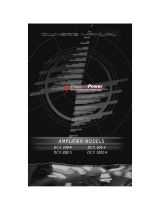Page is loading ...

PAR-224 EQUALIZER
To take advantage of the PAR-224's unique capabilities, please read the
following instructions before beginning. If you encounter difficulties during
or after installation and are unable to resolve the problem, contact your
dealer or call PrecisionPower for further assistance.
Introduction
The PAR-224 quasi-parametric equalizer - preamp is an auto stereo control
center of unparalleled flexibility. It features 4 bands of equalization, dual
inputs, front and rear outputs with fader, master volume and overload
indicators. The center frequency of each equalization control can be set to
one of sixteen different frequencies - allowing precise compensation for car
acoustics. The choice of center frequencies, their spacing, and the selectivity
("Q") of each of the bands can be optimized to solve the acoustic problems
unique to your installation.
Mounting
For under dash applications, a bracket is provided which allows adjustment of
the preamp into the desired operating position. If the PAR-224 is to be
mounted in a dashboard, console, or other panel, a 5" x 1 16/19" rectangular
hole should be cut to clear the chassis. A minimum depth of 5 1/2" is required
behind the panel to allow space for the connecting cables. The preamp installs
from the front of the panel and is secured in place with four screws through the
mounting holes in the front plate.
Connections
Inputs - The PAR-224 has RCA phono jacks for inputs from two low level sources,such
as a radio/tape unit and a CD player. A switch on the front panel selects the desired
input. If only the radio input is used, this switch can then be used to mute the output
when set to the CD position. The CD input can also be used to add an external signal-
processing loop to the system. Connect the radio input to the preamp's radio input and
also to the processors input (a "Y" connector is necessary) and then connect the
processor's output to the PAR's CD input.
Outputs - Two DIN-jack outputs - Front and Rear - are available on the back panel
of the PAR-224. These ouputs connect directly to the DIN inputs of other
PrecisionPower components such as an amplifier or crossover. A DIN to RCA
adaptor is available for connections to other manufacturer's products.
Power - The PAR-224 is Phantom powered, it receives +/- 15 volts from an external
source - through either of it's DIN output connectors. Any PPI amplifier will automatically
provide phantom power to the PAR-224 if it is connected to a DIN cable (a 15 ft. DIN
cable is shipped with the PAR-224). Since the PAR-224 is powered by the amplifier, it
will turn on and off simultaneously with the amplifier. If the PAR-224 is used in a system
without a PrecisionPower amplifier, a Phantom Supply Module (PSM-100) must be used.
The PSM-100 supplies +/- 15 volts to the PAR-224 and also adapts the DIN output
connector to standard RCA phono jacks.
Adjusting the Controls
Volume - The PAR-224 volume control is a "master" level control for the system. The
line output level and volume controls on the radio or other source unit will also affect
system loudness. These controls should be set to a center position (1/2 to 3/4 of
maximum) and the system volume adjusted with the PAR-224's control.
Sub, Low, Mid, High - These equalization level controls operate in a conventional
manner. They determine how much the frequencies in a selected band are boosted
or cut (+/- 18 dB maximum). The 12 o'clock position produces no equalization (flat
response).
Frequency Selection - The center frequency of the individual equalization controls can
be adjusted by proper positioning of the switches that are accessible through the bottom
panel of the PAR-224. Each frequency has a "code" of switch settings as shown in the
frequency selection table. The four switches allow up to sixteen distinct frequencies to
be selected for each band of equalization.
Fader - The fader control on the rear panel balances the relative volume of the front and
rear outputs. If only one output is used, the fader should be adjusted to the middle
position. One output will be completely off if the fader is adjusted to either extreme.

Input Sensitivity - The PAR-224's radio and CD inputs have independently adjust-
able input sensitivity (gain). The gain adjust controls are accessible through the
bottom panel. The diagram below shows the gain provided at various control
settings. (see figure 1)
7
4
3
2
1.5
1
7
Input Gain Control
Figure 1
5V
4V
3V
2V
1V
.5V
Clip Level Control
Figure 2
Input Clip (overload) LED - This indicator lights when the PAR-224's internal
circuitry is overdriven due to improper adjustment of the PAR's input gain controls
or excessive levels coming from the head unit. If the input clip indicator lights
while music is playing, the input gain controls must be set lower (turned counter-
clockwise) or source unit levels must be lowered until the indicator does not come
on.
Output Clip LED - This indicator can be used to show when the overall system
has reached it's maximum power level. It monitors the PAR-224's output level,
which relates to amplifier output. The level at which the indicator activates is
adjustable to match amplifier's maximum level. The control is accessible
through the bottom panel. The diagram below shows the sensitivity match at
various control settings. (see figure 2)
Note that if an electronic crossover or other accessory is connected between
the PAR-224 and an amplifier, the gain of the crossover / accessory will affect
clip indicator setting. A "fine tuning" adjustment should be made so that the
LED comes on just at the volume level where distortion becomes audible
(the next section details the procedure to adjust this control). The indicator
is peak responding, and once triggered it will stay on long enough to be noticed
no matter how briefly the maximum level is exceeded. This way, the user is
warned of the possibility of distortion before it becomes serious.
System Gain Adjusts
In order to achieve maximum signal-to-noise performance from a high quality
stereo system, it is desirable to use high level signals wherever possible in the
inter-connecting cables. High signal levels will reduce the effect of noise
induced into these cables. The peak level of audio signal is usually determined
by the clipping level of electronic components. The following procedure should
be used as a guide after the system installation is complete and ready for final
adjustment.
Adjustment of head unit output and PAR-224 input:
1. Adjust PAR-224 volume control fully counterclockwise
2. Adjust head unit volume to 1/2 - 3/4 of maximum
3. Adjust, if available, head unit line output level to maximum
4 . Set PAR-224 selector switch to radio.
5. Adjust all PAR-224 input gains fully counterclockwise.
6. Play a high quality cassette or FM station if a cassette is unavailable
7. Adjust one of the radio input gains clockwise until input clip light comes on.
Then adjust counterclockwise about 10 degrees. Repeat this step for the
other channel.
8. Set PAR-224 selector switch to CD position and repeat2-7foralternate
source unit.
Adjusting amplifier input gains
1. Adjust amplifier gains to minimum sensitivity. (fully counterclockwise)
2. Adjust the volume knob on the PAR-224 fully clockwise.
3. Increase the gain of the amplifier until the onset of audible distortion.
4. Repeat step 3 for any remaining amplifiers in the system.
Adjusting the output clip indicator
1. Adjust the output clip indicator control fully clockwise.
2. Play system at maximum volume which should be approaching audible
distortion.
3. Adjust the output clip indicator counterclockwise until the indicator comes on.

Freq. Q. Freq. Q. Freq. Q. Freq. Q.
16kHz 2.0 11.8kHz 2.7 9.6kHz 3.3 8.3kHz 2.0
Freq. Q. Freq. Q. Freq. Q. Freq. Q.
7.4kHz 1.7 6.8Hz 2.3 7.8kHz 2.7 7.4kHz 1.7
Freq. Q. Freq. Q. Freq. Q. Freq. Q.
10.8kHz 1.5 8.0kHz 2.0 9.6kHz 1.3 8.0kHz 2.0
Freq. Q. Freq. Q. Freq. Q. Freq. Q.
11.3kHz 2.8 9.1kHz 2.0 12kHz 2.0 6.0kHz 2.0
Freq. Q. Freq. Q. Freq. Q. Freq. Q.
4kHz 1.0 1.18Hz 4.1
1.08kHz 4.5
500Hz 1.7
Freq. Q. Freq. Q. Freq. Q. Freq. Q.
750Hz 2.6 450Hz 1.9 680Hz 2.8 640Hz 1.5
Freq. Q. Freq. Q. Freq. Q. Freq. Q.
1.5kHz 0.5 1kHz 1.0 1.34kHz 3.5 810Hz 0.83
Freq. Q. Freq. Q. Freq. Q. Freq. Q.
2.17kHz 2.2
1.37Hz 1.4 2kHz 1.0 500Hz 1.0
Freq. Q. Freq. Q. Freq. Q. Freq. Q.
240Hz 3.0 205Hz 3.5 188Hz 3.8 180Hz 3.0
Freq. Q. Freq. Q. Freq. Q. Freq. Q.
190Hz 3.0 163Hz 3.3 175Hz 3.5 170Hz 2.9
Freq. Q. Freq. Q. Freq. Q. Freq. Q.
195Hz 2.7 180Hz 3.0 185Hz 2.6 170Hz 2.9
Freq. Q. Freq. Q. Freq. Q. Freq. Q.
205Hz 3.6 190Hz 3.2 210Hz 3.0 150Hz 3.0
Freq. Q. Freq. Q. Freq. Q. Freq. Q.
90Hz 2.0 60Hz 3.6 54Hz 4.0 38Hz 2.3
Freq. Q. Freq. Q. Freq. Q. Freq. Q.
46Hz 2.8 34Hz 2.5 42Hz 3.1 33Hz 2.0
Freq. Q. Freq. Q. Freq. Q. Freq. Q.
53Hz 1.6 45Hz 2.0 48Hz 1.4 40Hz 1.8
Freq. Q. Freq. Q. Freq. Q. Freq. Q.
70Hz 3.1 60Hz 2.0 65Hz 2.0 30Hz 2.0
Treble
Mid-Bass
Mid-Range
Sub-Bass
Front of PAR is top of page Switch thrown to right
/