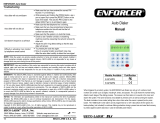Page is loading ...

®
Features:
Installation:
SW SW POS SW 1 ON SW 1 OFF
2
(Input 3)
ON Continuous --
OFF Sounds 3x Sounds 1x
3
(Input 2)
ON Continuous --
OFF Sounds 3x Sounds 1x
4
(Input 1)
ON Continuous --
OFF Sounds 3x Sounds 1x
Overview:
SH-532BQ
Multi-tone Chime
Manual
1. Run the respective wires to a backbox and
connect the wiring as in Fig. 1 – Wiring
Diagram.
2.
A
sin
g
le tri
gg
er ma
y
be connected to one or
more of the three trigger inputs, depending
on the type of tone desired. If connected to
multiple inputs, two of the respective tones
will sound in the following order: input 1 –
fading tone, input 3 – dual tone, input 2 –
single tone.
3. Alternatively, multiple triggers can be
connected, each to a single trigger input
with a distinct tone depending on which
trigger input it is connected to.
4. Set the DIP switches to choose the tone
settings (See Fig. 2 and 3).
5. Adjust the volume using the potentiometer
on the back of the chime.
6. Using the included screws, install in the
backbox, taking care not to crimp the wires.
Three-tone chime (fading, single tone, dual
tone) any combination of tones selectable
12~24 VDC
Sound output – 80~88 dB, adjustable
Current draw: 130mA@12VDC
Flush-mount, white plastic case
Fits single-gang wall box
4
5
/
8
"x2
15
/
16
"x1
9
/
16
" (117x75x39mm)
Figure 1 – Wiring Diagram
Figure 2 – DIP Switch Settings
1
1
/
16
″
(27mm)
1
/
2
″
(12mm)
Figure 3 – DIP Switch Example, Input 3
Sounds 1x Sounds 3x
Continuous
1x Multi-tone Chime 2x Screws
2x Plastic wall anchors 2x Screw covers
1x Manual
Parts List:
Terminal
Block
1
3
/
4
″ (45mm)
2
15
/
16
″ (75mm)
2
11
/
16
″ (68mm)
4
5
/
8
″ 117mm)
DIP
Switches
Volume
Potentiometer
L H
– TG1 TG2 TG3 +
– TG1 TG2 TG3 +
12~24 VDC
Power
–
+
Trigger 1
Input 1
Negative (–)
Positive (+)
Input 2
Input 3
Trigger 2
Trigger 3

ENFORCER Multi-tone Chime
2 SECO-LARM U.S.A., Inc.
®
PICHN4
MI_SH-532BQ_170928.docx
SECO-LARM
®
U.S.A., Inc.
16842 Millikan Avenue, Irvine, CA 92606 Website: www.seco-larm.com
Phone:
(
949
)
261-2999
|
(
800
)
662-0800 Email: sales
@
seco-larm.com
NOTICE: The SECO-LARM policy is one of continual development and improvement. For that reason, SECO-LARM
reserves the right to change specifications without notice. SECO-LARM is also not responsible for misprints. All trademarks
are the property of SECO-LARM U.S.A., Inc. or their respective owners. Copyright © 2017 SECO-LARM U.S.A., Inc.
A
ll
rights reserved.
WARRANTY:
This SECO-LARM product is warranted against defects in material and workmanship while used in normal
service for one
(
1
)
y
ear from the date of sale to the ori
g
inal customer.
Also Available from SECO-LARM
®
:
Flush-mount
Dual-tone Wall Siren
Surface-mount
Dual-tone Wall Siren
Flush-mount
Wall Speaker
Surface-mount
Wall Speaker
SH-521RQ SH-525SQ SH-901RQ SH-905SQ
6~14 VDC
100dB
550mA@12VDC
White plastic case
6
5
/
16
"x5"x1
15
/
16
"
(161x127x49 mm)
6~14 VDC
100dB
550mA@12VDC
White plastic case
4
5
/
16
"x4
5
/
16
"x2
3
/
16
"
(110x110x56 mm)
Power – 15W
Impedance – 6~8 Ω
White plastic case
6
5
/
16
"x5"x1
15
/
16
"
(161x127x49 mm)
Power – 15W
Impedance – 6~8 Ω
White plastic case
4
5
/
16
"x4
5
/
16
"x2
3
/
16
"
(110x110x56 mm)
Flush-mount
Single-tone Chime
Surface-mount
Three-tone Siren
Miniature Electronic
Buzzer
Miniature Electronic
Buzzer
SH-512BQ SH-532L SH-506Q SH-504Q
10~30 VDC
105dB
10mA@12VDC
White plastic case
4
5
/
8
"x2
15
/
16
"x1
9
/
16
"
(117x75x39 mm)
12VDC
124dB
1A@12VDC
Black plastic case
Ø3
1
/
2
"x 3
1
/
4
"
(Ø89x83 mm)
3~28 VDC
93dB
35mA@12VDC
Black plastic case
Ø1"x
9
/
16
"
(Ø26x15 mm)
5~15 VDC
91dB
35mA@12VDC
Gray plastic case
Ø1"x1"
(Ø26x26 mm)
/