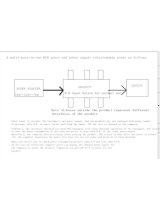Table of Contents ix
Digital Signatures ..................................................................................................................... 4-1
Locking Down a Mobile Computer ..................................................................................... 4-2
Installing Certificates .......................................................................................................... 4-3
Device Management Security .................................................................................................. 4-3
Remote API Security ................................................................................................................ 4-3
Packaging ...................................................................................................................................... 4-4
Deployment .................................................................................................................................... 4-4
Installation Using ActiveSync ................................................................................................... 4-4
Installation Using Storage Card ............................................................................................... 4-4
Installation Using AirBEAM ...................................................................................................... 4-5
MSP ......................................................................................................................................... 4-5
Update Loader Image .............................................................................................................. 4-5
Download Update Loader Package ................................................................................... 4-5
ActiveSync ......................................................................................................................... 4-5
microSD Card ..................................................................................................................... 4-6
XML Provisioning ........................................................................................................................... 4-6
Creating an XML Provisioning File ........................................................................................... 4-6
XML Provisioning vs. RegMerge and Copy File ....................................................................... 4-7
RegMerge .......................................................................................................................... 4-7
CopyFiles ........................................................................................................................... 4-7
Storage .......................................................................................................................................... 4-8
Random Access Memory ......................................................................................................... 4-8
Volatile File Storage (Cache Disk) ..................................................................................... 4-8
Persistent Storage ................................................................................................................... 4-9
Application Folder .................................................................................................................... 4-9
Enterprise Mobility Developer Kits ................................................................................................. 4-9
Chapter 5: Phone Setup
Introduction .................................................................................................................................... 5-1
Automatic Network Setup .............................................................................................................. 5-1
Manual Network Setup ................................................................................................................... 5-1
Configuring a Data Connection ................................................................................................ 5-2
Phone Settings ............................................................................................................................... 5-3
Sounds ..................................................................................................................................... 5-3
Security .................................................................................................................................... 5-3
Enabling a PIN ................................................................................................................... 5-3
Changing a PIN .................................................................................................................. 5-4
Disabling a PIN .................................................................................................................. 5-5
Services ................................................................................................................................... 5-5
Call Barring ........................................................................................................................ 5-5
Caller ID ............................................................................................................................. 5-6
Call Forwarding .................................................................................................................. 5-6
Call Waiting ........................................................................................................................ 5-7
Voice Mail and Text Messages .......................................................................................... 5-7
Fixed Dialing ...................................................................................................................... 5-7
Internet ..................................................................................................................................... 5-7
Services ................................................................................................................................... 5-7
Broadcast Channels ........................................................................................................... 5-8
GPS Privacy ....................................................................................................................... 5-8
Hearing .................................................................................................................................... 5-8