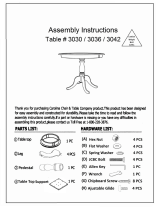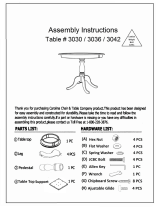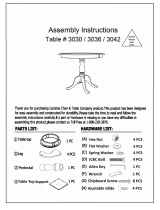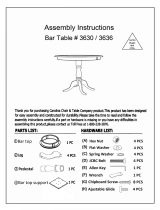Danfoss BD Controller 101N08xx Series 12-24 V DC User guide
- Type
- User guide
Danfoss BD Controller 101N08xx Series 12-24 V DC combines single or twin compressor application modules and compressor modules. This product supports communication with Tool4Cool® LabEdition software and features a Danfoss Bluetooth® gateway. With this device, you can monitor and control various parameters of your refrigeration or air conditioning system, including compressor speed, temperature, and system status.
Danfoss BD Controller 101N08xx Series 12-24 V DC combines single or twin compressor application modules and compressor modules. This product supports communication with Tool4Cool® LabEdition software and features a Danfoss Bluetooth® gateway. With this device, you can monitor and control various parameters of your refrigeration or air conditioning system, including compressor speed, temperature, and system status.




















-
 1
1
-
 2
2
-
 3
3
-
 4
4
-
 5
5
-
 6
6
-
 7
7
-
 8
8
-
 9
9
-
 10
10
-
 11
11
-
 12
12
-
 13
13
-
 14
14
-
 15
15
-
 16
16
-
 17
17
-
 18
18
-
 19
19
-
 20
20
-
 21
21
-
 22
22
-
 23
23
-
 24
24
Danfoss BD Controller 101N08xx Series 12-24 V DC User guide
- Type
- User guide
Danfoss BD Controller 101N08xx Series 12-24 V DC combines single or twin compressor application modules and compressor modules. This product supports communication with Tool4Cool® LabEdition software and features a Danfoss Bluetooth® gateway. With this device, you can monitor and control various parameters of your refrigeration or air conditioning system, including compressor speed, temperature, and system status.
Ask a question and I''ll find the answer in the document
Finding information in a document is now easier with AI
Related papers
-
Danfoss BD Controller 101N08xx Series 12-24 V DC User guide
-
Danfoss BD Controller 101N08xx Series 12-24 V DC User guide
-
Danfoss BD Installation guide
-
Danfoss Code Numbers BD350GH - BD 220CL User guide
-
Danfoss Code Numbers BD350GH - BD 220CL User guide
-
Danfoss BD Controller 101N07xx Series 48 V DC User guide
-
Danfoss BD Controller 101N07xx Series 48 V DC User guide
-
Danfoss BD Installation guide
-
Danfoss Application note - Telecommunication cooling User guide
-
Danfoss BD350GH Installation guide
Other documents
-
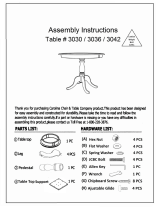 Carolina Classics 3036T-AB Operating instructions
Carolina Classics 3036T-AB Operating instructions
-
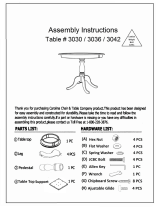 Carolina Chair and Table 3030T-AB Operating instructions
Carolina Chair and Table 3030T-AB Operating instructions
-
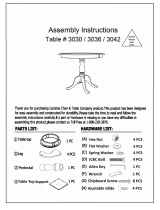 Carolina Classics 3042T-PW Operating instructions
Carolina Classics 3042T-PW Operating instructions
-
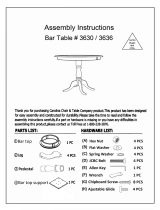 Dorel Home 3636B-ESP Installation guide
Dorel Home 3636B-ESP Installation guide
-
SECOP 8238-65 Operating instructions
-
 RIGADO BMD-380-EVAL User manual
RIGADO BMD-380-EVAL User manual
-
KWC PUREJET K.18.P1.02.244 A26 User manual
-
Bticino M7000CB User manual
-
CableWholesale 31D0-580HD Datasheet
-
ESAB LAR 630 User manual