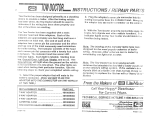Page is loading ...

r
C
HE
VR
0
L
ET
1
L..
LU
M
I
1993
0
W
N
E
R'S
MA
I,
NA
NUAL


0
Chevrolet
Lumina
I993
Owner’s
Nanual
Table
of
Contents
Printed in
USA
Part
2
Part
3
Part
4
Part
5
Part
6
Introduction
How
to Use this Manual
........................
Part
I
Seats
&
Safety Belts
............................
11
Features
&
Controls
.............................
45
Comfort Controls
&
Audio Systems.
...
97
Your Driving and the Road
................
117
Problems on the Road
.......................
’
163
Service
&
Appearance Care
..............
191
Part
7
Part
8
Part
9
Maintenance Schedule
......................
259
Customer Assistance Information
mm..
281
Includes “Reporting Safety Defects”
on
page
286
Service Station Information
....
Last Page
101
93599
6
Second Printing
...

need it
W‘-T
you’re
on
the road.
If
you sell t
manual includes the latest information at the time it was printed.
W
1
I
1-
.I
that time without further notice
~~~~~~~~~
&4kql?
Note to Canadian Owners
For vehicles first sold in Canada, substitute the name “General Motors
of
Canada Limited” for Chevrolet Motor
Division whenever
it
appears in this manual.
f
For Canadian Owners
Who
Prefer a French Language Manual:
Aux proprietaires canadiens:
Vous
pouvez vous procurer
un
exemplaire de ce guide en francais chez votre
concessionaire
ou
au DGN Marketing Services Ltd., 1500 Bonhill Road, Mississauga, Ontario
L5T
1C7.
Published by
Chevrolet Motor Division
General Motors Corporation
The word
Chevrolet,
the Chevrolet emblem and the
name Lumina are registered trademarks
of
General
Motors Corporation.
The word
Delco
is a registered trademark
of
General
Motors Corporation.
0
Copyright
1992
General Motors Corporation, Chevrolet Motor Division. All rights reserved.
mm.
2

The
Heritage
of
Chevrolet
7he
dynamic william
C
“BilEy
’’
Durant
sh&d gears
from
making carriages to
Wng
cars,
fbrmins
half
the team
that
gave birth to Chevrolet.
Louis
(3evmlet,
the other halfofthe team,
at
the wheel
ofhis
experirnentul “Classic
Six,”
which entered
producton
in
1912.
That
year
2999
vehicles were produced.

:co
1
In
January
1942,
Chevrolet factories
were converted to military production
in
an
all-out
ejtort
to achieve
victory
in
Europe and the Pac$c.
.
.
but
millions
of
Americans already owed a
“Chevy.”
tradition-whether
bred
for
__
racetrack like
the
legendary
--A
reinforced its heritage
of
affordable performance wi
-
Corvette
and
Camaro,
1
created
for
the pleas e
c
-
+en road.
he
quality and value crafted intc
each vehicle. It’s not
su-ris
‘Lp
I_
c
automob-,
.
tn,
’-he Heartbeat
of
. .
s’re
proud
to
continue
t
tage
in
your Chew let
In
1932
Chevrolet introduced
the Synchrv-Mesh tmmiksion
and
@!red a host of accessories-
including such niceties
as
a
clock!
neric

i
The
1957
Chevy
started
a
mmnce with the
I I
American public4
was
powered
by
an
I
available @el-injected
V8.
I
60's
automotive excitement
included Chevrolet
lundmurks
like
the Corvette Sting
I@,
the
sporty
Camuro,
and
powerplants
like the
legendary
327
V8.
.-
.
Your
new Chmlet continues
a
tradition
of
quality
and
value.

How
to
Use
this
Manual
',
!.
-7
':
,
Using Your
1993
Chevrolet
Owner's
Manual
Many people read their owner's manual
from beginning to end when they first
receive their new vehicle. This will help
you learn about the features and
controls for your vehicle. In this
manual, you'll find that pictures and
words work together to explain things
quickly.
There are nine parts with color-tabbed
pages in this manual. Each part begins
with a brief list of contents,
so
you can
usually tell at a glance
if
that part
contains the information you want.
You can bend the manual slightly to
reveal the color tabs that help you find a
part.
6
Part
1:
Seats and Safety Belts
This part tells you how to use your seats
and safety belts properly.
Part
2:
Features
&
Controls
This part explains how to start and
operate your Chevrolet.
Part
3:
Comfort Controls
&
Audio
Systems
This
part
tells
you
how to adjust the
ventilation and comfort controls and
how
to
operate your audio system.
Part
4:
Your
Driving and the Road
Here you'll find helpful information and
tips about the road and how to drive
under different conditions.
Part
5:
Problems on the Road
This part tells you what to do
if
you
have a problem while driving, such as a
flat tire or engine overheating.
Part
6:
Service
&
Appearance
Care
Here the manual tells you how to keep
your Chevrolet running properly and
looking good.
Part
7:
Maintenance Schedule
This part tells you when to perform
vehicle maintenance and what fluids
and lubricants to use.
Part
8:
Customer Assistance
Information
This part tells you how to contact
Chevrolet for assistance and how to get
service publications. It also gives you
information on
Reporting Safety Defects.
Part
9:
Index
Here's an alphabetical listing of almost
every subject in this manual. You can
use it to quickly find something you
want to read.
Service Station Information
This is a quick reference of service
information. You can find it on the last
page of this manual.

Safety Warnings and
Symbols
You
will find a number of safety
cautions in this book. We use yellow
and the word
CAUTION
to tell you
about things that could hurt you if you
were to ignore the warning.
These mean there is
something that could hurt
I
you
or other people.
1
In the yellow caution area,
we^
tell you
what the hazard is. Then we tell you
what to do to help avoid or reduce the
hazard. Please read these cautions.
If
you don’t, you or others could be hurt.
You
will also find a red circle with a
slash through it
in
this book. This safety
symbol means:
Don’t
Don’t
do
this
Don’t let this happen
Vehicle Damage Warnings
Also,
in this book you will find these
blue notices:
NATICF
I
In the blue notice area, we tell
you
about something.
that
can damage your
vehicle. Many times, this damage would
not be covered by your warranty, and
it
could .be costly. But the notice will
tell
you what to
do
to help avoid the
damage.
When you read other manuals, you
might see
CAUTION
and
NOTICE
warnings in different colors or
in
different words. In this manual, we’ve
used the familiar words and colors that
Chevrolet has used for years.
You’ll also see warning labels on your
vehicle. They use the same colors, and
the words
CAUTION
or
NOTICE.

How
to
Use
this
Manual
Vehicle
Symbols
These are some
of
the symbols you will
find on your vehicle. For example, these
symbols
are
used on an original battery:
These symbols are important for you
and your passengers whenever your
vehicle is driven:
These
symbols
have to do with your
lights:
Caution Possible Injury
Protect
Eyes
by
Shielding
Caustic Battery Acid
Could Cause Burns
Avoid Sparks or Flames
Spark or Flame Could
Explode Battery
Fasten Safety Belts
Door Lock/Unlock
la
Turn Signal Direction
Hazard Warning Flashers
Headlight High Beam
Parking Lights
pf

These symbols are on some
of
your
controls:
Windshield Wipers
Windshield Washer
Windshield Defroster
Rear Window Defogger
Ventilating Fan
Power Window
These symbols are used on warning and
indicator lights:
Engine Coolant
Temperature
'*Yi
Battery Charging
Q
I
System
Engine Oil Pressure
3f
Brake
Anti-Lock Brakes
Here are
some
other symbols you may
see:
Fuse
Trunk Release
Lighter
Horn
Speaker
Hood Release

I

belts
.
Here
YOU’II
find information about
the seats in your Chevrolet
and
how
to use your safety belts properly
.
You can also learn about some
things
you
should
not
do
with safety
Part
I
Seats
&
Safety Belts
Seats and Seat Controls
.........................................................................................
12
Safety Belts
.............................................................................................................
15
How
to Wear
Saf6ty
Belts Properly
......................................................................
20
Driver Position
...................
...................................................................................
21
Safety Belt Use During Pregnancy
.......................................................................
24
Right Front Passenger Position
.............................................................................
25
Center Passenger Position
.....................................................................................
25
Rear Seat Passengers
.............................................................................................
26
Children
..................................................................................................................
29
Smaller Children and Babies
.................................................................................
29
Child Restraints
....................................................................................................
30
Larger Children
......................................................................................................
38
Safety Belt Extender
.............................................................................................
40
Replacing Safety Belts After a Crash
............
1
.......................................................
41

.
Seats and Seat
Controls
This section tells you about the seats-
how to adjust them-and also about
reclining seatbaclts and head restraints.
Manual
Front
Seat
A
You
can lose control
of
the
vehicle
if
you
try
to adjust a
manual driver's seat while the
vehicle is moving. The sudden
movement could startle and
confuse you, or male you push a
pedal when you don't want to.
Adjust the driver's seat )only when
the vehicle
is
not moving.
Move the control handle under the
front
of
the seat to unlock it. Slide the
seat to where you want it. Then release
the handle and
try
to move the seat
with your body, to make sure the, seat is
locked into place.

Power Seat
(opzronr)
To
Adjust the
Six-Way
Power
Seat:
Front Control
(A):
Raise the front
of
the seat by holding the switch
up.
Hold the swit-ch
down
to lower the front
of the seat.
Center Control
(B):
Move the seat
forward or back by holding the control
to the front or back. Raise or lower the
seat by holding the control
up
or
down.
Rear Control
(C)
:
Raise the rear of the
seat by holding the switch up. Hold the
switch down to lower the rear of the
seat.
Manual Four-Way Seat Adjuster
To
tilt the whole seat
forward
or
backward, squeeze the lever. Position
the seat where
you
would like it, then
release the lever.
Reclining Front Seatbacks
(OPTION)
Lift
the
lever to release the seatback,
then tilt the seatback forward or
backward, as desired. Release the lever
to lock the seatback
in
place.
But don't have a seatback reclined if
your vehicle is moving.

I
Seats
&
Safety Belts
A
.
,
.,.
2
Reclining Front Seatbacks
(CONT.)
Sitting in a reclined position when your vehicle is in motion can be
dangerous. Even if you buckle up, your safety belts can’t do their job
you’re reclined like this.
The shoulder belt can’t do its job because it won’t be against your body.
Instead, it will be in front of you. In a crash you could go into it, receiving neck
or other injuries.
The lap belt can’t
do
its job either. In a crash the belt could go up over your
abdomen. The belt forces would be there, not at your pelvic bones. This could
cause serious internal injuries.
’7
1
A
Head Restraints
Slide the head restraint up
or
down
so
that the top of the restraint is closest to
the top
of
your ears.
This position reduces the chance
of
a
neck injury in a crash.
For proper protection when the vehicle is in motion, have the seatbaclc uprij
:.
Then sit well back in the seat and wear your safety belt properly.
-

Seatback Latches
In 2-door Chevrolets, the front seat
folds forward to let people get into the
back seat.
Your seatback
will
move back and forth
freely, unless you come
to
a sudden
stop. Then it will lock in place.
There’s one time the seatback may not
fold without
some
help
from
you. That’s
if your vehicle is parked facing down a
fairly steep hill.
To fold a seatback forward, push the
seatback toward the rear as you lift this
latch. Then the seatback will fold
forward. The latch must be down for
the seat to work properly.
I
.
Safety
BeS:
Ilzeyke
For
Everyone
This part of the manual tells you how to
use safety belts properly. It also tells
you some things you should not do with
safety belts.

I
1.1
16
Safety
Belts:
Zlwy’re
For
Everyone
(Cont.)
This
figure lights up when you turn the
key to
Run
or
Start
when your safety
belt isn’t buckled, and you’ll hear a
tone, too. It’s the reminder to buckle
up. In many states and Canadian
provinces, the law says to wear safety
belts. Here’s why:
They
work.
t
You
never know
if
you’ll be in a crash.
If you
do
have a crash, you don’t know
if it
will
be a bad one.
A
few crashes are very mild.
In
them,
you won’t
get
hurt even if you’re not
buckled up. And some crashes can be
so
serious, like being hit by a train, that
even buckled up a person wouldn’t
survive. But most crashes are in
between. In many
of
them, people who
buckle up can survive and sometimes
walk away. Without belts they could be
badly hurt or killed.
After
25
years of safety belts
in
vehicles,
the facts are clear. In
most
crashes
buckling up does matter
.
.
.
a lot!

Why
Safety
Belts
Work
When
you
ride in or on anything,
you
go as fast as
it
goes.
1.
For
example,
if
the bike is
going
10
mph
(16
km/h),
so
is
the child.
2.
When the bike hits the block, it
stops. But the child keeps
going!
3.
Take the simplest
"car."
Suppose
it's just
a
seat
on
wheels.

Seats
&
Safety
Belts
5.
Get
it
up
to
sped.
Then
stop
the
G6ar.y'
The
rider
doesn't
stup.
8.
or
the
safety
bdtd
I
6.
The
person
keeps
going
until
stopped
by
something-
In
a
real
vehicle,
it
could
be
the
wind&".
0 0
/