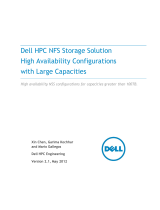Page is loading ...

Parallels Cloud Server 6.0
Parallels Cloud Storage I/O Benchmarking Guide
September 05, 2014
Copyright © 1999-2014 Parallels IP Holdings GmbH and its affiliates. All rights reserved.

Parallels IP Holdings GmbH
Vordergasse 59
8200 Schaffhausen
Switzerland
Tel: + 41 52 632 0411
Fax: + 41 52 672 2010
www.parallels.com
Copyright © 1999-2014 Parallels IP Holdings GmbH and its affiliates. All rights reserved.
This product is protected by United States and international copyright laws. The product’s underlying technology,
patents, and trademarks are listed at http://www.parallels.com/trademarks.
Microsoft, Windows, Windows Server, Windows NT, Windows Vista, and MS-DOS are registered trademarks of Microsoft
Corporation.
Apple, Mac, the Mac logo, Mac OS, iPad, iPhone, iPod touch, FaceTime HD camera and iSight are trademarks of Apple
Inc., registered in the US and other countries.
Linux is a registered trademark of Linus Torvalds.
All other marks and names mentioned herein may be trademarks of their respective owners.

Contents
Introduction ..................................................................................................................... 4
Preparations for Benchmarking ........................................................................................ 5
Recommendations on Benchmarking .............................................................................. 6
Running the Benchmark .................................................................................................. 7
Benchmark Options..................................................................................................................8
Benchmarking Multiple Nodes in Parallel .......................................................................... 9
Index ........................................................................................................................ 11

Introduction
Today’s open-source I/O benchmarking tools often utilize incorrect performance testing
methodology. The most popular flaws are:
• Use of highly compressible patterns (no data randomness).
Conducting tests with the standard dd tool, many people use /dev/zero as the input device.
It is well known, however, that some HDDs/SSDs and virtual machines apply special low-level
processing to zero data to optimize zero writes. As a result, the write speeds of zero data can
differ much from that of real data (which is closer to random).
Note: Using random input sources like /dev/urandom and /dev/random is also not an option as
these virtual devices offer limited throughput to provide better randomness.
• Measuring of cache performance instead of disk performance.
Modern systems use multi-level caching to improve overall performance. HDDs have onboard
cache (for example, 32MB), RAID controllers may also have cache (for example, 1GB),
operating systems can use host memory as disk subsystem cache (which can be tens and
hundreds of gigabytes). All of these can have a significant effect on the entire system, so it is
important to measure the real performance of disks, not local caches. For this reason, we
recommend conducting tests with workloads larger than system caches (for example, larger
than the onboard memory) and using long test runs—from 30 to 300 seconds each. It is also
important to remember that if write tests do not flush the data, they actually benchmark RAM
(OS disk cache), not real disk I/O. To avoid this, make sure your tests use the sync operation.
• Use of patterns that require much CPU resources to generate.
If you use /dev/urandom (or, even worse, /dev/random), then most of the test run will be
spent on creating the workload pattern. Sources like these can be very CPU-intensive and thus
are not recommended for I/O benchmarking. Another important aspect is the block size for
each I/O operation. For sequential I/O, we recommend to use large blocks (for example, 16MB),
because they allow to reach full bandwidth. For random I/O, we recommend to use 4K blocks
to benchmark the maximum IOPS limit. Blocks smaller than 4K are useless because such
workload scenarios actually test read-modify-write operations instead of random writes.
Besides, incorrect hardware configurations also suffer from unaligned I/O operations (see
Improving High-Capacity HDD Performance in the Parallels Cloud Storage Administrator’s
Guide).
• Comparison of apples to oranges.
When comparing system configurations, choose those with similar redundancy levels. For
example, it is incorrect to compare the performance of a cluster with 2 or 3 replicas per data
chunk with that of a standalone server without any data redundancy (for example, RAID0). The
correct way is to compare a RAID1/5/10 system with a system running Parallels Cloud Storage
configured to use 2 replicas.
It also makes sense to measure system performance in real-world scenarios. For example, if
you have a cluster of 10 nodes and plan to use each of those for storage and virtualization, run
the benchmarking tool on each node in parallel. This real-world scenario will demonstrate actual
cluster scalability rather than how fast a a single client can perform.

Index
To ensure benchmarking is done correctly and offer more flexibility to the tester, we created
at_io_iops, an I/O benchmarking tool which is now used to test a wide range of products from
Parallels Desktop to Parallels Automation.
Preparations for Benchmarking
To be able to test your Parallels Cloud Storage cluster by loading it from a single Node, make the
following preparations:
1 Download the test suite available at http://download.openvz.org/~akirov/at_io_iops/ to a local
directory you will run the benchmark from. The suite includes:
• at_io_iops — I/O benchmarking tool,
• at_io_parallel.sh — load parallelization tool.
Notes:
1. Do not store the test scripts in Parallels Cloud Storage.
2. To run the test suite in a Container or virtual machine, store it in any directory inside the chosen virtual
environment.
2 Make both scripts executable with chmod.
3 Make a directory for test files according to your purposes: on a local Linux host, on a Parallels
Server Bare Metal Node, on Parallels Cloud Storage, in a Container or virtual machine.
4 Configure the test parameters in at_io_parallel.sh according to your needs:
Parameter Description
TIME
Run time in seconds (equals at_io_iops -t). Recommended values are 30
and 60. Default:
60
.
FILE_SIZE
Workload file size (equals
at_io_iops -u
). Default:
16G
.
THREADS
The number(s) of threads (equals at_io_iops -p). Separate multiple
numbers with spaces. Default:
1 4 16
.
ITERATIONS
The number of iterations of the same test, the results of which will be used to
calculate the average value. Default:
3
.
REMOTE_BINARIES_PATH
The path on the benchmarked host where at_io_iops will be stored.
Default:
/root
.
REMOTE_PCS_MOUNT_PATH
The path on the benchmarked host where at_io_iops will store workload
files. For example:
/pstorage/
<cluster_name>.
AT_IO_LOCAL_PATH
The local path on the client where at_io_iops is stored. Default:
/root/perf_test/at_io_iops
.
BLOCKSIZE
The block size for random load (similar to at_io_iops -s). Recommended
and default:
4K
.
5

Index
Note: For additional information on at_io_iops parameters, see Benchmark Options (p. 8).
To be able to emulate real-life scenarios by loading multiple Hardware Nodes of your Parallels
Cloud Storage cluster at once, make the following additional preparations:
1 Install the pssh tool available at https://code.google.com/p/parallel-ssh to the directory with
the test suite. For example, if the test suite is stored in the default directory:
# cd /root/perf_test/at_io_iops
# wget https://parallel-ssh.googlecode.com/files/pssh-2.3.1.tar.gz
# tar -xvf pssh-2.3.1.tar.gz
# cd pssh-2.3.1
# python setup.py install
2 Configure automatic SSH key authentication so that at_io_parallel.sh can access
benchmarked hosts:
1. Generate a key on the client with the standard ssh-keygen command. For example:
# ssh-keygen
Generating public/private rsa key pair.
Enter file in which to save the key (/root/.ssh/id_rsa):
Enter passphrase (empty for no passphrase):
Enter same passphrase again:
Your identification has been saved in /root/.ssh/id_rsa.
Your public key has been saved in /root/.ssh/id_rsa.pub.
The key fingerprint is:
4a:99:03:0c:74:4a:99:03:0c:00:74:87:de:ds:76 [email protected]
The key's randomart image is:
2. Install the generated key on each Node (or Container or virtual machine) you will benchmark.
For example:
# ssh-copy-id -i ~/.ssh/id_rsa.pub [email protected]
root@pcs1's password:
Now try logging into the machine, with "ssh '[email protected]'", and check in:
.ssh/authorized_keys
to make sure we haven't added extra keys that you weren't expecting.
# ssh-copy-id -i ~/.ssh/id_rsa.pub [email protected]
...
Recommendations on Benchmarking
The test methodology is vital for performance benchmarking. To be able to obtain repeatable and
reliable results, follow these rules:
• Conduct tests with multiple threads: 1, 4, and 16. In real life, many applications are competing
for disk resources and loading multiple threads asynchronously. Limiting the benchmark by just
one thread (without 4 and 16) would not let you understand the scalability of your system's
performance.
• Conduct 30 or 60-second tests. Results of short tests may be strongly affected by caches.
• Run each test at least 3 times and use the average result to exclude scattering.
6

Index
• Insert 30 to 60-second pauses between test runs. To make sure that the previous test run does
not affect the next, introduce a delay between runs so the system has time to flush caches and
return to the original not loaded, fully idle state.
• Conduct tests with equal redundancy. Creating additional replicas reduces system performance
so make sure that you compare results of tests which you have run with equal redundancy. For
example, RAID1 vs. Parallels Cloud Storage configured to use 2 replicas.
• Correctly set up Parallels Cloud Storage to avoid performance degradation. The following
issues degrade Parallels Cloud Storage performance:
• Use of just one Gigabit Ethernet network card which would limit sequential load.
• Creating RAID volumes for Parallels Cloud Storage instead of configuring each disk as a
chunk server.
• Running a chunk server and a metadata server on the same HDD (not applicable to SSDs).
• Setting up more than 5 metadata servers per cluster.
• Using too few disks in the cluster (the more disks, the better performance).
Running the Benchmark
When you run at_io_iops for the first time, it does the following before benchmarking:
1 Creates files for read or write workload in the specified directory. Each work thread uses its
own file.
2 Generates a buffer in memory filled with random data for write workload. The amount of RAM
required for the buffer depends on the workload size. The recommendation is to have at least
2GB free RAM.
Note: Creating test workload files may take a significant time.
Next time you run the script, it either uses the existing test workload files if they correspond to the
specified options or adjusts these files according to the specified options. After the test workload
files have been created, the tool proceeds to benchmark the Parallels Cloud Storage cluster for the
specified time.
The following typical commands are recommended for benchmarking your cluster with different
workload types:
• Sequential read performance, 4 threads:
# at_io_iops --read --seq -s 16M --mbs -p 4 -t 30 -u 16G -S --cached -f
/pstorage/<cluster_name>/<benchmark_dir>
• Sequential write performance, 4 threads:
# at_io_iops --write --seq -s 16M --mbs -p 4 -t 30 -u 16G -S --cached -f
/pstorage/mycluster/benchmark_dir
• Random read performance, 16 threads:
7

Index
# at_io_iops --read --rand -s 4K --iops -p 16 -t 30 -u 16G -S --cached -f
/pstorage/mycluster/benchmark_dir
• Random write performance, 16 threads:
# at_io_iops --fdatasync --rand -s 4K --iops -p 16 -t 30 -u 16G -S --cached -f
/pstorage/mycluster/benchmark_dir
• Random writes simulating database performance (data update followed by a transaction
commit), 16 threads. 32 random writes are followed with a sync (flush).
# at_io_iops --fsync --rand -s 4K -q 32 --iops -p 16 -t 30 -u 16G -S --cached -f
/pstorage/mycluster/benchmark_dir
Benchmark Options
The options you can use with at_io_iops to benchmark Parallels Cloud Storage are described in
the following table:
Option Description
--write|--read | --fsync
| --fdatasync
Create a workload:
• --read: Read workload by means of the standard read() system call.
• --write: Write workload by means of the standard write() system call.
• --fsync: Write workload and call fsync() after each write().
•
--fdatasync: Write workload and call
fdatasync()
after each
write()
.
--seq --mbs
Create a sequential workload and report results in megabytes per second.
--rand --iops
Create a random workload and report results as the number of I/O operations per second.
-s <size>[G|M|K]
Set block size for a single read or write operation. By varying this parameter you can test
cluster performance with different workloads. The recommendation is to use:
• 16M for sequential workloads,
• 4K for random workloads.
Using buffers smaller than 4KB would be meaningless as on some configurations the OS
would not generate smaller I/O requests correctly because of read-modify-write operations.
-S
Do not wait for sync() at the end of the test to exclude the time spent on closing the test
files from test results.
-f <path>
Set the directory to create test workload files in.
-p <num>
Set the number of load threads (and also the number of test files).
-n <count>
Use the specified number of files for all threads.
-t <sec>
Set the test time in seconds.
-u <size>[G|M|K]
Set the total size of all test workload files to be used. For example, if you set at_io_iops to
create 4 parallel threads and use the option -u 16G, four 4GB files will be created.
Use 16GB or larger test workload file sets to make the buffer larger than possible caches,
including the write-back cache.
--uncached|--cached
Enable/disable the use of direct I/O. Use --cached unless you plan to run databases and
similar applications, especially those configured to work in the direct I/O mode.
-a
Optional. Print test settings without generating actual workload.
8

Index
-v
|
-vv
|
-vvv
Optional. Set verbosity level if you need all system calls printed.
Benchmarking Multiple Nodes in Parallel
To see how your cluster will do in real life, use at_io_parallel.sh, the load parallelization
script which does the following:
• Runs at_io_iops on multiple hosts in parallel to emulate real-life cluster load.
• Automates execution of multiple sets of tests with different parameters.
• Inserts required pauses between test runs.
• Calculates average results for each set of tests.
Note: The script can run at_io_iops on both physical hosts and virtual machines or Containers.
To benchmark the Parallels Cloud Storage cluster by loading multiple Nodes at once, run
at_io_parallel.sh with a list of IP addresses or hostnames to benchmark as an option. When
run, at_io_parallel.sh copies at_io_iops to the specified Nodes and starts it
simultaneously on each Node by means of SSH. Before actual benchmarking starts, a warmup is
performed to let the workload files be prepared and synchronize the start of at_io_iops on all
Nodes.
For example, to benchmark three Nodes with the IP addresses 10.0.0.1, 10.0.0.2, 10.0.0.3 and
have results stored in results.txt, run:
# at_io_parallel.sh 10.0.0.1 10.0.0.2 10.0.0.3 | tee results.txt
(C) 2014. Parallels IP Holdings GmbH. All rights reserved.
Preparation...
[1] 17:57:21 [SUCCESS] 10.0.0.1
[2] 17:57:21 [SUCCESS] 10.0.0.2
[3] 17:57:21 [SUCCESS] 10.0.0.3
[1] 17:57:21 [SUCCESS] 10.0.0.1
[2] 17:57:21 [SUCCESS] 10.0.0.2
[3] 17:57:21 [SUCCESS] 10.0.0.3
Loading in 1 threads...
[1] 17:57:21 [SUCCESS] 10.0.0.1
[2] 17:57:21 [SUCCESS] 10.0.0.2
[3] 17:57:21 [SUCCESS] 10.0.0.3
---=== Warming (1thr) ===---
(C) 2004-2014. Parallels IP Holdings GmbH. All rights reserved.
Title: at_io_iops
Cmdline: -a --read --seq -s 16M --mbs -p 1 -n 1 -t 1 --cached -u 16G -S
Version: 1.4.0
Processes: 1
Time: 1 sec
Warmup: 0 sec
Testcase: create/open 1 file(s) of total size 16384.00 MB named (null), start 1
thread(s) and do
cached sequential read by 16384KB blocks
[1] 17:57:23 [SUCCESS] 10.0.0.1
9

Index
(C) 2004-2014. Parallels IP Holdings GmbH. All rights reserved.
time: 1.600112 sec; rate: { 99.99300 } MB/s;
[2] 17:57:23 [SUCCESS] 10.0.0.2
(C) 2004-2014. Parallels IP Holdings GmbH. All rights reserved.
time: 1.596777 sec; rate: { 100.20189 } MB/s;
[3] 17:57:23 [SUCCESS] 10.0.0.3
(C) 2004-2014. Parallels IP Holdings GmbH. All rights reserved.
time: 1.598938 sec; rate: { 100.06642 } MB/s;
Sum value on iteration 1 = { 300.26125 } MB/s;
---=== Average value = { 300.26125 } MB/s; ===---
---=== Sequential read (1thr) ===---
(C) 2004-2014. Parallels IP Holdings GmbH. All rights reserved.
Title: at_io_iops
Cmdline: -a --read --seq -s 16M --mbs -p 1 -n 1 -t 60 --cached -u 16G -S
Version: 1.4.0
Processes: 1
Time: 60 sec
Warmup: 0 sec
Testcase: create/open 1 file(s) of total size 16384.00 MB named (null), start 1
thread(s) and do cached sequential read by 16384KB blocks
[1] 17:58:33 [SUCCESS] 10.0.0.1
(C) 2004-2014. Parallels IP Holdings GmbH. All rights reserved.
time: 60.069801 sec; rate: { 167.27206 } MB/s;
[2] 17:58:33 [SUCCESS] 10.0.0.2
(C) 2004-2014. Parallels IP Holdings GmbH. All rights reserved.
time: 60.070686 sec; rate: { 167.26961 } MB/s;
[3] 17:58:33 [SUCCESS] 10.0.0.3
(C) 2004-2014. Parallels IP Holdings GmbH. All rights reserved.
time: 60.070892 sec; rate: { 167.26903 } MB/s;
Sum value on iteration 1 = { 501.81070 } MB/s;
[1] 17:59:33 [SUCCESS] 10.0.0.1
(C) 2004-2014. Parallels IP Holdings GmbH. All rights reserved.
time: 60.009857 sec; rate: { 177.83745 } MB/s;
[2] 17:59:33 [SUCCESS] 10.0.0.2
(C) 2004-2014. Parallels IP Holdings GmbH. All rights reserved.
time: 60.006870 sec; rate: { 177.84630 } MB/s;
[3] 17:59:33 [SUCCESS] 10.0.0.3
(C) 2004-2014. Parallels IP Holdings GmbH. All rights reserved.
time: 60.007648 sec; rate: { 177.84399 } MB/s;
Sum value on iteration 2 = { 533.52774 } MB/s;
[1] 18:00:34 [SUCCESS] 10.0.0.1
(C) 2004-2014. Parallels IP Holdings GmbH. All rights reserved.
time: 60.061768 sec; rate: { 175.55261 } MB/s;
[2] 18:00:34 [SUCCESS] 10.0.0.2
(C) 2004-2014. Parallels IP Holdings GmbH. All rights reserved.
time: 60.062653 sec; rate: { 175.55002 } MB/s;
[3] 18:00:34 [SUCCESS] 10.0.0.3
(C) 2004-2014. Parallels IP Holdings GmbH. All rights reserved.
time: 60.061756 sec; rate: { 175.55264 } MB/s;
Sum value on iteration 3 = { 526.65527 } MB/s;
---=== Average value = { 520.66457 } MB/s; ===---
To get aggregated results of the comparison, you can use grep on the results file. For example:
# grep '===' results.txt
To disable notifications like Stderr: Warning: Permanently added '10.0.0.1' (RSA)
to the list of known hosts., run the following command:
# echo 'LogLevel=quiet' >> ~/.ssh/config
10

Index
B
Benchmark Options - 8
Benchmarking Multiple Nodes in Parallel - 9
I
Introduction - 4
P
Preparations for Benchmarking - 5
R
Recommendations on Benchmarking - 6
Running the Benchmark - 7
Index
/