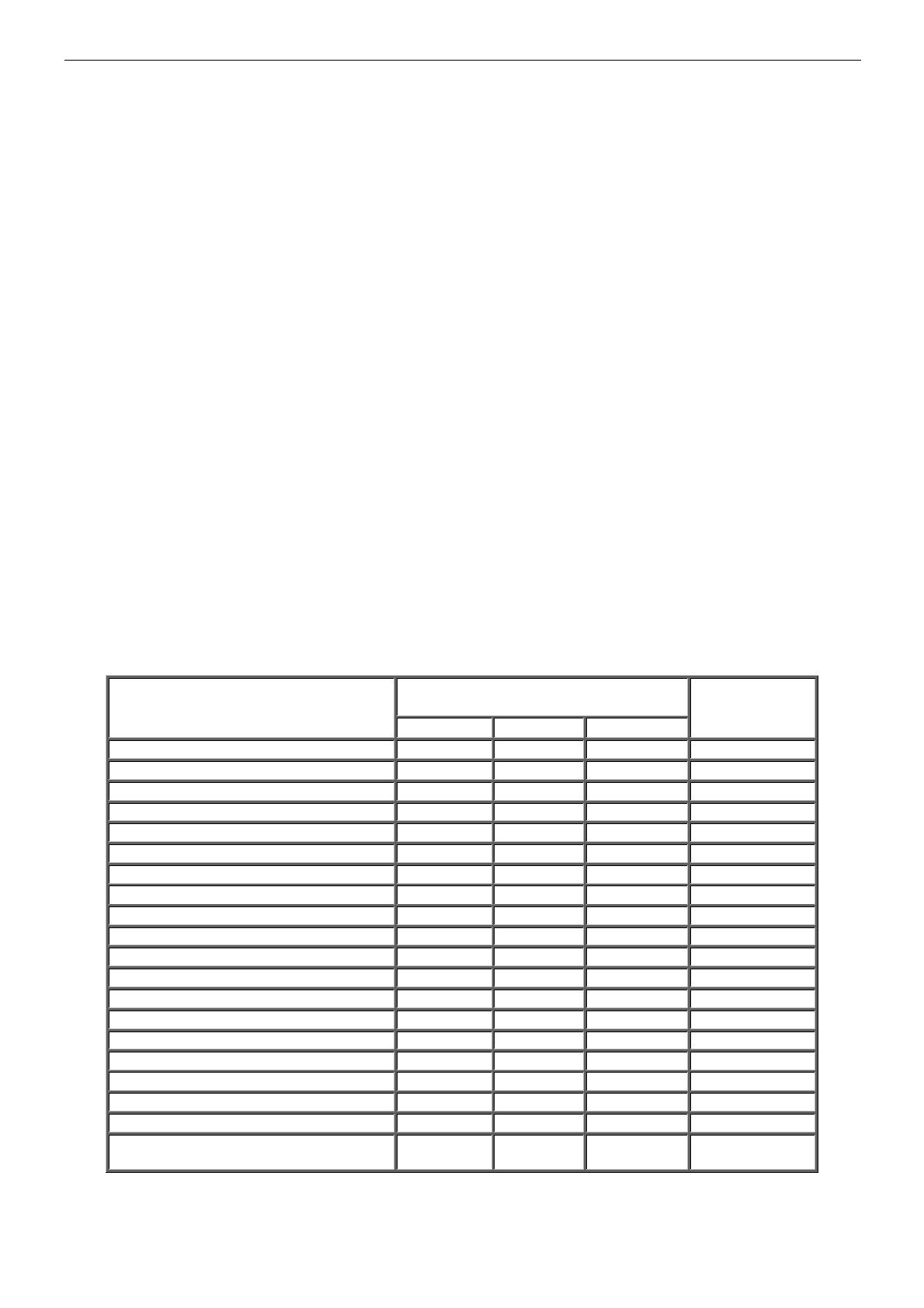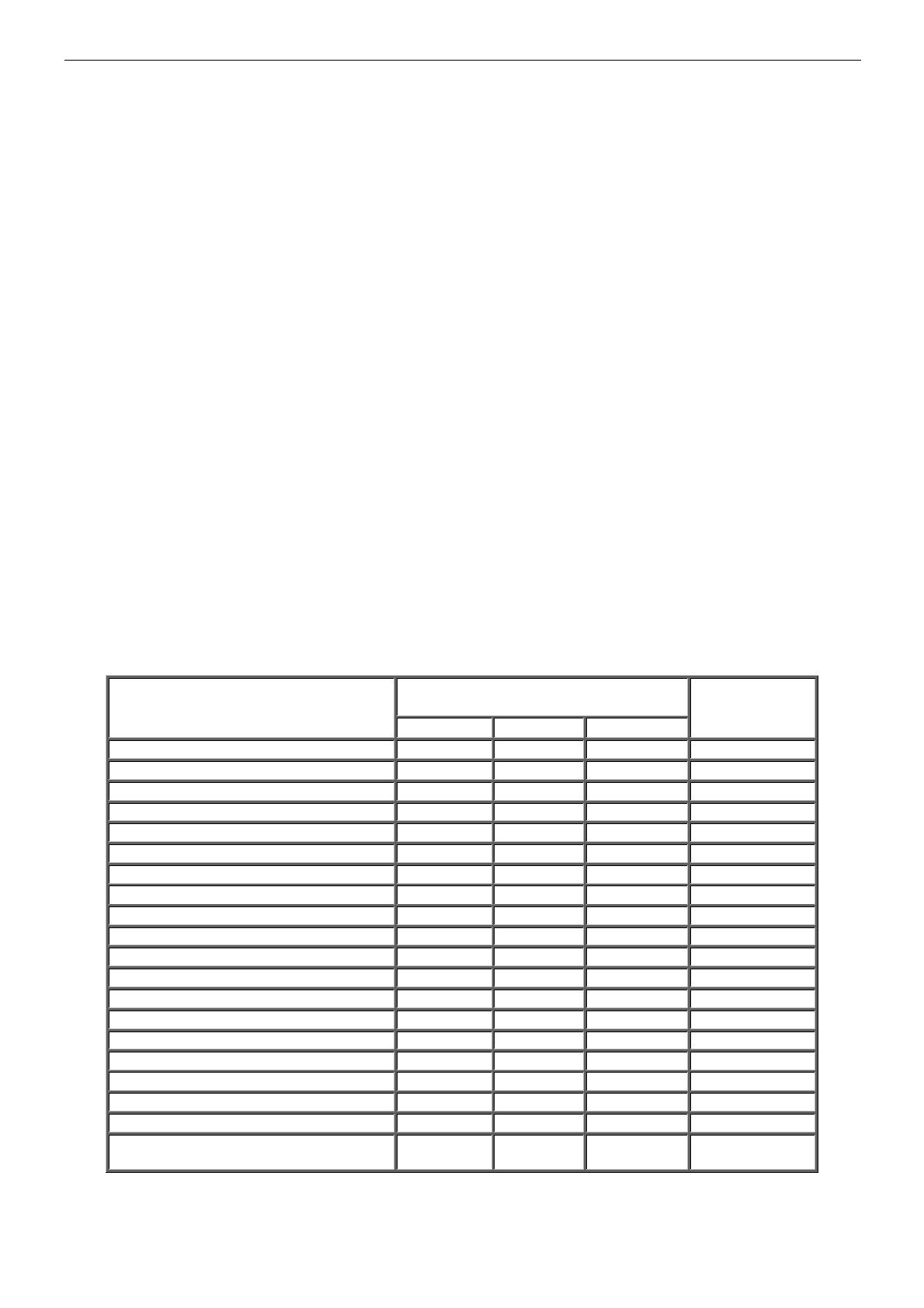
www.pulsar.pl PSBEN2012B
Features:
• PN-EN50131-6 compliance, grades 1÷3 and II
environmental class
• mains supply of 230VAC
• uninterrupted voltage of 13,8VDC
• fitting battery: 7Ah/12V
• high efficiency 70%
• PSU current efficiency:
• 0,58A – for grades 1 , 2 *
• 0,23A – for grades 3 **
• 2A – for general use ***
(see: chapter 2.1)
• low level of voltage ripple
• microprocessor-based automation system
• intelligent management of PSU power’s output stage
• serial port for communication with a computer via
”Power Security” program
• remote monitoring (option: WiFi, Ethernet, RS485,
USB)
• load current control
• output voltage control
• output fuse status control
• dynamic battery test
• battery circuit continuity control
• battery voltages control
• battery fuse status control
• battery charge and maintenance control
• deep discharge battery protection (UVP)
• battery overcharge protection
• battery output protection against short circuit and
reverse polarity connection
• jumper selectable battery charging current
0,2A/0,6A/1A/1,5A
• remote test of the PSU (additional module required)
• START button for battery activation
• STOP button for disconnecting during battery-assisted
operation
• optical indication – LED panel
• output current readings
• output voltage readings
• failure codes with history
• optical indication of PSU overload OVL
• acoustic indication of failure
• adjustable times indicating AC power failure
• technical inputs/outputs with galvanic isolation
• collective failure input EXT IN
• EPS technical output indicating AC power loss
• PSU technical output indicating PSU failure
• APS technical output indicating battery failure
• internal memory of PSU operating status
• protections:
•
SCP short circuit protection
•
OLP overload protection
•
OHP overheat protection
•
OVP over voltage protection
•
surge protection
•
against tampering: unwanted opening of the
enclosure or detachment from the mounting surface
• convectional cooling
• warranty – 5 year from the production date
1. Functional requirements of the PSU compliant with PN-EN 50131-6.
Requirements of
PN-EN 50131-6 Functional requirements
Grade 1 Grade 2 Grade 3
PSBEN2012B
EPS network absence YES YES YES YES
Battery low voltage YES YES YES YES
Protection against full battery discharge - - YES YES
Battery fault - - YES YES
No battery charge - - YES YES
Output low voltage - - YES YES
Output high voltage - - YES YES
PSU fault - - YES YES
Surge protection - - YES YES
Short circuit protection YES YES YES YES
Overload protection YES YES YES YES
Output fuse activation - - - YES
Battery fuse fault - - - YES
EPS technical output YES YES YES YES
APS technical output YES YES YES YES
PSU technical output YES YES YES YES
Collective failure input - - - YES
PSU remote test - - - YES
Tamper resistance – enclosure opening YES YES YES YES
Tamper resistance – detachment from the
mounting surface
- - YES YES