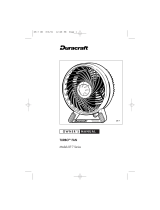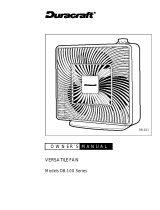Page is loading ...

OWNER'S MANUAL
16" REMOTE CONTROL STAND FAN
Model HFS-641PC
ON/SPEED
BREEZE
TIMER
OFF
SPEED
BREEZE
TIMER
OFF
TIMER
SPEED
2
4
8L
M
H
The Honeywell trademark is used by Kaz, Inc. under license from Honeywell Intellectual Properties, Inc.
035-00371-003_R1 HFS-641PC 2/27/04 2:15 PM Page 1

IMPORTANT SAFETY
INSTRUCTIONS
READ AND SAVE THESE SAFETY
INSTRUCTIONS BEFORE USING
THIS FAN
When using electrical appliances, basic
precautions should always be followed to reduce
the risk of fire, electric shock, and injury to
persons, including the following:
1. Use this fan only as described in this manual. Other use not recommended
may cause fire, electric shock or injury to persons.
2. This product is intended for household use ONLY and not for commercial,
industrial or outdoor use.
3. To protect against electric shock, do not place fan in window, immerse unit,
plug or cord in water or spray with liquids.
4. This fan requires a grounded 120 volt power source (3 prong receptacles).
Never connect this fan to any power source other than a properly grounded
120 volt AC receptacle. Do not attempt to defeat this safety feature.
5. Close supervision is necessary when any appliance is used by or near children.
6. Turn the fan to the OFF position and unplug the fan from the outlet when not in
use, when moving the fan from one location to another and before cleaning.
7. To disconnect the fan, first turn control to the OFF position, grip the plug and
pull it from the wall outlet. Never pull by the cord.
8. Do not operate the fan in the presence of explosive and/or flammable fumes.
9. Do not place the fan or any parts near an open flame, cooking or other
heating appliance.
10. Do not operate the fan with a damaged cord or plug or if the product
malfunctions, is dropped or damaged in any manner (see warranty).
11. Avoid contact with moving fan parts.
12. The use of attachments not recommended by the manufacturer may be
hazardous.
13. Place the fan on a dry level surface.
14. Do not hang or mount fan on a wall or ceiling.
15. Do not operate if the fan housing is removed or damaged.
16. A loose fit between the AC outlet (receptacle) and plug may cause
overheating and a distortion of the plug. Contact a qualified electrician to
replace loose or worn outlet.
17. Do not press or adjust the front or rear grille while the fan is plugged in
and/or operating.
WARNING: To Reduce The Risk of Fire or Electric Shock, Do Not Use
This Fan With Any Solid-State Speed Control Device.
035-00371-003_R1 HFS-641PC 2/27/04 2:15 PM Page 2

• Insert the Metal Pole (C) into the Base by lining up the
recessed slot in the Pole to the raised dot on the inside of
Base and push in (Fig. 1). Be sure that the Pole is fully
seated. Hold the Base firmly and twist the Pole
CLOCKWISE until it stops. DO NOT OVER-TIGHTEN
.
ATTACHING THE CONTROL PANEL
• Assemble the Control Panel to the Metal Pole by lining up
the three (3) tabs of the Metal Pole with the three (3)
indented slots of the Control Panel. Push the pieces
together and rotate until they are secure (Fig. 4). Tighten
the knob on the back of the Control Panel to lock in
place.
• Insert the two (2) AAA batteries into the remote control
and slide it into the neck of the Control Panel.
COMPLETING THE ASSEMBLY
• Remove the Rear Grille Mounting Nut (D). Place the Rear
Grille (E) onto the Motor Housing by making sure the
three (3) holes of the Rear Grille fit over the three (3)
bumps on the Motor Housing. Tighten the Rear Grille
Mounting Nut CLOCKWISE (Fig. 3).
SPEED
BREEZE
TIMER
OFF
TIMER
SPEED
2
4
8L
M
H
BREEZE
TIMER
SPEED
OFF
CLIPS
(G)
BLADE KNOB (F)
REAR GRILLE (E)
GRILLE
HUB
FRONT GRILLE
FAN BLADE
REAR GRILLE
MOUNTING
NUT (D)
METAL
POLE (C)
MOTOR HOUSING
CONTROL
PANEL
REMOTE CONTROL
ASSEMBLY INSTRUCTIONS
BASE
Fig. 1
C
RECESSED
SLOT
Fig. 3
E
D
T
I
M
E
R
S
PE
E
D
2
4
8
L
M
H
T
I
M
E
R
O
N
/
S
P
E
E
D
O
F
F
B
R
E
E
Z
E
Fig. 2
TAB
CONTROL
PANEL
METAL
POLE
035-00371-003_R1 HFS-641PC 2/27/04 2:15 PM Page 3

• Push the Fan Blade onto the Motor Shaft, lining up the blade with the D-shape
on the Motor Shaft’s end. Tighten the Blade Knob (F) by turning it COUNTER-
CLOCKWISE (Fig. 4).
• Properly align the Front Grille and hook the top Grille clip (G) onto the Rear
Grille (Fig. 5).
• Fasten the built in clips around the Front Grille onto the Rear Grille (Fig. 6).
NOTE: The tilt angle of the Motor Assembly can be changed by simply tilting the
Motor up or down once the fan is completely assembled.
Fig. 4 Fig. 5
G
Fig. 6
F
OPERATION
• Place your fan on a level and dry surface.
• Plug the power cord into a 120 Volt AC wall outlet.
• To turn fan on press the “ON/SPEED” button one time.
• When fan is on it will start in low speed. Press button again
while on low speed and fan will switch to medium speed.
While on medium press “ON/SPEED” button and fan will
switch to high speed.
• When your fan is on high speed, pressing the
“ON/SPEED” button will return your fan to low speed.
• You will see a red light illuminated on the control panel of
the fan showing you what speed your fan is on (Fig. 7).
• To stop the oscillation feature, pull up hard on the
Oscillation Control Knob until you feel two clicks. To
restart oscillation feature press button down (Fig. 8).
• Tilt the fan head to desired angle.
• To turn the fan off press the “OFF” button.
NOTE: Once your fan is off, the next time you
turn it on it will automatically default to the last
used speed setting. You can then adjust the speed
as desired.
BREEZE
TIMER
ON/SPEED
OFF
TIMER
ON/SPEED
2
4
8L
M
H
Fig. 7
Fig. 8
illuminated
for “LOW “
speed
OSCILLATION
CONTROL KNOB
035-00371-003_R1 HFS-641PC 2/27/04 2:15 PM Page 4

Breeze: To activate the breeze feature, press the “BREEZE” button once on your
remote control or on the control panel on the fan. Your fan will now speed up
and slow down to simulate outdoor air-flow. This feature can be used when your
fan is on any speed setting. While using the fan in “BREEZE” mode, if you want
to return to standard fan speed operation, press the “BREEZE” button once. Your
fan will no longer cycle through its outdoor wind function.
Timer: You can set your fan to conveniently turn itself off within two, four or
eight hours.
• This feature operates similar to the speed setting function. To use this feature
press the “TIMER” button.
• The time you have set will be displayed by the illuminated green light on the
fan control panel.
From Any Speed Setting:
1 press = 2 hours - light glows under 2
2 press = 4 hours - light glows under 4
3 press = 8 hours - light glows under 8
NOTE: If you shut off your fan in “Breeze” mode, the next time you
turn your fan on it will be in “Breeze” Mode. If your fan shuts
itself off as a result of “Timer” mode running out, the next time
you turn your fan on it will default to the last used speed setting.
Feature Combination
• You can use “BREEZE” mode and “TIMER” mode at the same time!
• If you enjoy the soothing effects of “BREEZE” mode, but don’t want to leave
your fan running all night, from any speed setting simply select “BREEZE” then
choose either 2, 4 or 8 hour time setting by pressing the “TIMER” button.
• At the end of your time setting, the fan automatically turns itself off!
FEATURES
035-00371-003_R1 HFS-641PC 2/27/04 2:15 PM Page 5

• Turn the fan to the off position and unplug the fan before cleaning.
• Use only a soft, damp cloth to gently wipe the fan clean.
• DO NOT immerse the fan in water and never allow water to drip into the
motor housing.
• DO NOT use gasoline, paint thinner or other chemicals to clean the fan.
REMOVAL OF THE FRONT GRILLE FOR CLEANING
• Release the Front Grille clips from around the Rear Grille and remove the Front Grille.
• Unscrew the Blade Knob by turning it CLOCKWISE.
• Pull the Fan Blade away from the Motor Housing.
• Gently wipe the Fan Blade and Grilles.
• Re-assemble the fan by following the ASSEMBLY INSTRUCTIONS.
TO STORE YOUR FAN
Store your fan covered in a cool, dry place.
The remote control can be used up to 26 feet (8M) away
from the fan. Be sure to point remote directly at the front of
the fan to ensure a proper response.
• To remove remote from the fan, slide it up and lift it off the
front panel. To place remote back on the fan, slide it down
the track around the fan’s control panel and press gently to
snap in place.
• The button on the remote will respond in the same manner as the buttons on
the fan. To review these features see “operation” and “features” portion of the
owners manual.
• You will hear a “beep” from the fan and see illuminated lights on the fan
control panel while using the remote. This shows you that the remote is
working.
REMOTE
CLEANING AND STORAGE
ON/SPEED
BREEZE
TIMER
OFF
uses 2 AAA
batteries
(included)
035-00371-003_R1 HFS-641PC 2/27/04 2:15 PM Page 6

NOTE: IF YOU EXPERIENCE A PROBLEM, PLEASE RETURN THE FAN TO
THE ORIGINAL PLACE OF PURCHASE OR SEE YOUR WARRANTY. DO
NOT ATTEMPT TO OPEN THE MOTOR HOUSING YOURSELF. DOING
SO MAY VOID YOUR WARRANTY AND CAUSE DAMAGE TO THE FAN
OR PERSONAL INJURY.
IF YOU HAVE ANY QUESTIONS REGARDING THIS FAN, PLEASE CALL
OR WRITE:
Kaz Home Environment
Consumer Relations Dept.
250 Turnpike Road
Southborough, MA 01772
Toll free: 1-800-332-1110
E-mail: [email protected]
Please visit us at www
.kaz.com
Q: How do I turn the fan on
?
A: To turn the fan on press the “ON/SPEED” button. Press once for low
operation, twice for medium, three times for high.
Q: My fan is slowing down and speeding up, is there something wrong
?
A: No, you have the fan set to “Breeze”. To turn this feature off press the
“BREEZE” button once. The fan should now operate normally.
Q: What happens if I have two of the same model Honeywell
®
Remote Control
fans and two remotes
?
A: If both fans are the same model Honeywell
®
Remote Control Stand Fans, then
both remotes should work on either fan.
TROUBLE SHOOTING GUIDE
CONSUMER RELATIONS / REPLACEMENT PARTS
035-00371-003_R1 HFS-641PC 2/27/04 2:15 PM Page 7

©2003 All rights reserved. Kaz Inc.
P/N: 035-00371-003, Rev. 1
A/W: 043-50098-002
5 YEAR LIMITED WARRANTY
You should first read all instructions before attempting to use this product.
A.This 5 year limited warranty applies to repair or replacement of product found to be
defective in material or workmanship. This warranty does not apply to damage resulting
from commercial, abusive, unreasonable use or supplemental damage. Defects that are the
result of normal wear and tear will not be considered manufacturing defects under this
warranty. KAZ IS NOT LIABLE FOR INCIDENTAL OR CONSEQUENTIAL
DAMAGES OF ANY NATURE. ANY IMPLIED WARRANTY OF
MERCHANTABILITY OR FITNESS FOR A PARTICULAR PURPOSE ON THIS
PRODUCT IS LIMITED IN DURATION TO THE DURATION OF THIS WARRANTY.
Some jurisdictions do not allow the exclusion or limitation of incidental or consequential
damages or limitations on how long an implied warranty lasts, so the above limitations or
exclusions may not apply to you. This warranty gives you specific legal rights, and you also
may have other rights which vary from jurisdiction to jurisdiction. This warranty applies only
to the original purchaser of this product from the original date of purchase.
B.At its option, Kaz will repair or replace this product if it is found to be defective in material
or workmanship. Defective product should be returned to the place of purchase in
accordance with store policy. Thereafter, while within the warranty period defective product
may be returned to Kaz.
C.This warranty does not cover damage resulting from any unauthorized attempts to repair or
from any use not in accordance with the instruction manual.
D.Return defective product to Kaz Home Environment with a brief description of the problem.
Include proof of purchase and a $10 US/ $15.50 CAN check or money order for
handling, return packing and shipping charges. Please include your name, address and a
daytime phone number. You must prepay shipping charges. Send to:
In U.S.:
Kaz Home Environment
Attn: Returns Department
4755 Southpoint Drive
Memphis, TN 38118 USA
In Canada:
Kaz Home Environment
Attn: Returns Department
510 Bronte Street South
Milton, ON L9T 2X6 Canada
035-00371-003_R1 HFS-641PC 2/27/04 2:15 PM Page 8

GUIDE D’UTILISATION
VENTILATEUR SUR PIED DE 40 CM (16 PO)
À TÉLÉCOMMANDE
Modèle HFS-641PC
La marque de commerce Honeywell est utilisee par Kaz, Inc. avec l’autorisation de Honeywell Intellectual Properties, Inc.
ON/SPEED
BREEZE
TIMER
OFF
SPEED
BREEZE
TIMER
OFF
TIMER
SPEED
2
4
8L
M
H
035-00371-003_R1 HFS-641PC 2/27/04 2:15 PM Page 9

REMARQUE : EN CAS DE PROBLÈME, RENVOYER LE VENTILATEUR À
L’ENDROIT OÙ IL A ÉTÉ ACHETÉ OU BIEN CONSULTER LA GARANTIE. NE
PAS TENTER D’OUVRIR LE BOÎTIER DU MOTEUR SOI-MÊME; CE QUI
POURRAIT ANNULER LA GARANTIE ET RISQUERAIT D’OCCASIONNER DES
DOMMAGES AU VENTILATEUR AINSI QUE DES BLESSURES CORPORELLES.
POUR TOUTE QUESTION RELATIVE À CE VENTILATEUR, NOUS APPELER
OU NOUS ÉCRIRE :
Kaz Home Environment
Consumer Relations Dept.
250 Turnpike Road
Southborough, MA 01772 USA
Numero sans frais: 1-800-332-1110
E-mail: [email protected]
Visiter notre site web à www
.kaz.com
Q: Comment mettre en marche le ventilateur
?
R: Pour mettre le ventilateur en marche, appuyer sur le bouton «ON / SPEED».
Quand le ventilateur est arrêté, appuyer une fois pour le fonctionnement en vitesse
lente, deux fois pour la vitesse moyenne et trois fois pour la vitesse maximale.
Q: Le ventilateur ralentit, puis accélère. Est-ce un signe de mauvais fonctionnement
?
R: Non. Le ventilateur a tout simplement été réglé à la fonction «Brise» (BREEZE). Pour
désactiver cette fonction, appuyer une fois sur le bouton «BREEZE». Le ventilateur
devrait maintenant fonctionner normalement.
Q: Que se passe-t-il si j’ai deux ventilateurs Honeywell
®
à télécommande de même
modèle et deux télécommandes
?
R: Si les deux appareils sont des ventilateurs sur pied Honeywell
®
à télécommande de
même modèle, les deux télécommandes devraient fonctionner avec l’un ou l’autre des
ventilateurs.
GUIDE DE DÉPANNAGE
SERVICE À LA CLIENTÈLE / PIÈCES DE RECHANGE
035-00371-003_R1 HFS-641PC 2/27/04 2:16 PM Page 15

NOTA: SI ENCUENTRA ALGÚN PROBLEMA, POR FAVOR DEVUELVA
EL VENTILADOR AL LUGAR ORIGINAL DE COMPRA O CONSULTE SU
GARANTÍA. NO INTENTE ABRIR LA CARCASA DEL MOTOR USTED MISMO.
SI LO HACE PUEDE ANULAR LA GARANTÍA Y PUEDE DAÑAR EL
VENTILADOR O PROVOCAR LESIONES PERSONALES.
SI TIENE PREGUNTAS CON RESPECTO AL VENTILADOR, POR FAVOR LLAME
O ESCRIBA A:
Kaz Home Environment
Consumer Relations Dept.
250 Turnpike Road
Southborough, MA 01772 USA
Llamar gratis al: 1-800-332-1110
E-mail: [email protected]
Visítenos en www
.kaz.com
P: Cómo enciendo el ventilador
?
R: Para encender el ventilador, apriete en el botón ON/SPEED
(ENCENDIDO/VELOCIDAD). Apriete una vez para el funcionamiento bajo, dos
veces para el medio, tres veces para el alto.
P: El ventilador mío está acelerándose y disminuiéndose, hay algo de malo
?
R: No, usted tiene fijado su ventilador en "BREEZE" (BRISA). Para apagar esta
característica, apriete el botón BREEZE (BRISA) una vez. Ahora el ventilador debería
funcionar normalmente.
P: Qué pasa si yo tengo dos de los mismos modelos de los Ventiladores de Remoto
Control Honeywell
®
y dos remotos
?
R: Si los dos ventiladores son del mismo modelo de los Ventiladores Recto de
Control Remoto Honeywell
®
, debería funcionar ambos remotos en uno o otro de
los ventiladores.
GUIA DE SOLUCIÓN DE PROBLEMAS
RELACIONES DE CONSUMO / PIEZAS DE REPUESTO
035-00371-003_R1 HFS-641PC 2/27/04 2:16 PM Page 23
/