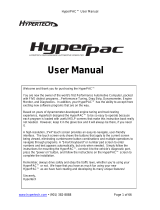29 30
POWER ON
PushthePower/Volumedialto
turntheaudiosystemon.
MEDIA SELECTION
PushtheAUDIObuttontoselectthe
appropriateon-screenbutton:
Radio:SelectFM/AMbutton
forFM1,FM2,orAMband.
CD:SelectforCDplayer.
Bluetooth
®
:Selectfor
Bluetooth
®
Audio.
USB:SelecttoplayiPod/iPhone
®
throughUSBport.
AUX:SelecttoswitchtoAUX
jackinput.
SIRIUS:SelectforSiriusXM
®
.
Ifyourvehicleisequippedwith
SiriusXM
®
(satelliteradioantenna
onroof),yournewMazdaincludes
afreeintroductorysubscription
withalimitedtermtrialoffer.Call
888-539-7474toactivate!Seethe
Owner’sManualand/ordealerfor
details.ContactyourAuthorized
MazdaDealeraboutadding
SiriusXM
®
ifyourMazdaCX-5is
notalreadyequippedwithit.
TUNING
Manual:TurntheTUNE/FILEdialto
manuallychangethefrequency.
Seek:PushtheSEEK
button
ortouchandholdthe
on-screenbutton,toautomatically
seekahigherorlowerfrequencyor
track,dependingonmediaselected.
NOTE:
Ifyoucontinuetopushandhold
thebutton,thefrequencywillcontinue
changingwithoutstopping.
Scan:TouchtheSCANon-screen
buttontoautomaticallysamplestrong
stationsforsecondseach.Touch
againtocancel.
Auto Memory Tuning:
1Touchthe
Auto Memory
on-screen
button.Theautomemorypreset
listisdisplayedandthepreviously
tunedfrequencyisreceived.
2Touchthe
Update List
on-screen
buttontodisplaythefrequenciesof
uptotenradiostationsontheauto
memorypresetlist.
3Touchthedesiredfrequency.
RefertotheOwner’sManualfor
completedetails.
INSERTING THE CD
InserttheCDintotheslot,label-side
up.Theauto-loadingmechanismwill
settheCDandbeginplay.
Preset Channel:Canbeusedtostore
6AMor12FMstations.
1Tosetachannel,rstselectAM,
FM1orFM2.
2Tunetothedesiredstation.
3Long-pressanyofthepreset
on-screenbuttons.Thereception
frequencyisprogrammedand
displayedonthepresetbutton.
4Repeatthisoperationfortheother
stationsandbandsyouwantto
store.Whenreceivingaprogrammed
frequency,selectAM,FM1,orFM2
andtouchthepreseton-screen
button.Thestationfrequencywill
bedisplayed.
HD RADIO
WhentheHDradiobuttonisON
(illuminated),therecouldbeanoticeable
differenceinsoundqualityandvolume
whenachangefromdigitaltoanalog
signalsoccurs.Ifthesoundqualityand
volumebecomesnoticeablydiminished
orcutsoff,touchtheHDbuttonOFF
(notilluminated)torestoreaudiosystem.
www.MazdaUSA.com
VEHICLE PERSONALIZATION
FEATURES
Customizethefollowing
vehiclefunctions:
•DoorLocks
•LightingControl
•WiperControl
1 Pushthe
Setup
button.
2 Touchthe“Vehicle”
on-screentab.
3 Touchdesiredsettingitem.
4 Selectthedesiredsetupitem
fromthelistbytouchingit.
5 Selectdesiredoption.
6 Touch“Ok”.
PLAYING BLUETOOTH
®
(BT) AUDIO
1 MakesureBTaudiodevice
ispairedtoyourvehicle.
2 TurnonBTaudiodevice.
3 TouchtheBluetooth
®
on-screentab.
4 SelecttheBT-Audiooption.
Eject CD
Audio Controls (with 5.8” LCD screen)
BLUETOOTH
®
AUDIO
Bluetooth
®
enabledphones
andaudioplayersprovide
anopportunitytoplaymusic
throughtheaudiosystemwith
nowiresattached,however,
therearesomelimitations:
• DependingonBTversion,
thesongtitlemaybeunable
todisplay.
• Notallcontrolsonthe
phoneorplayermaybe
activewhenpaired
tothevehicle.
• Audiostreamingmaybe
affectedbywireless
signalstrength.
• Soundqualityofstreaming
audiomayvary,depending
onthedevice.
1191187_13c_Mazda_CX-5_SSG_062212.indd 30-31 6/22/12 2:49 PM