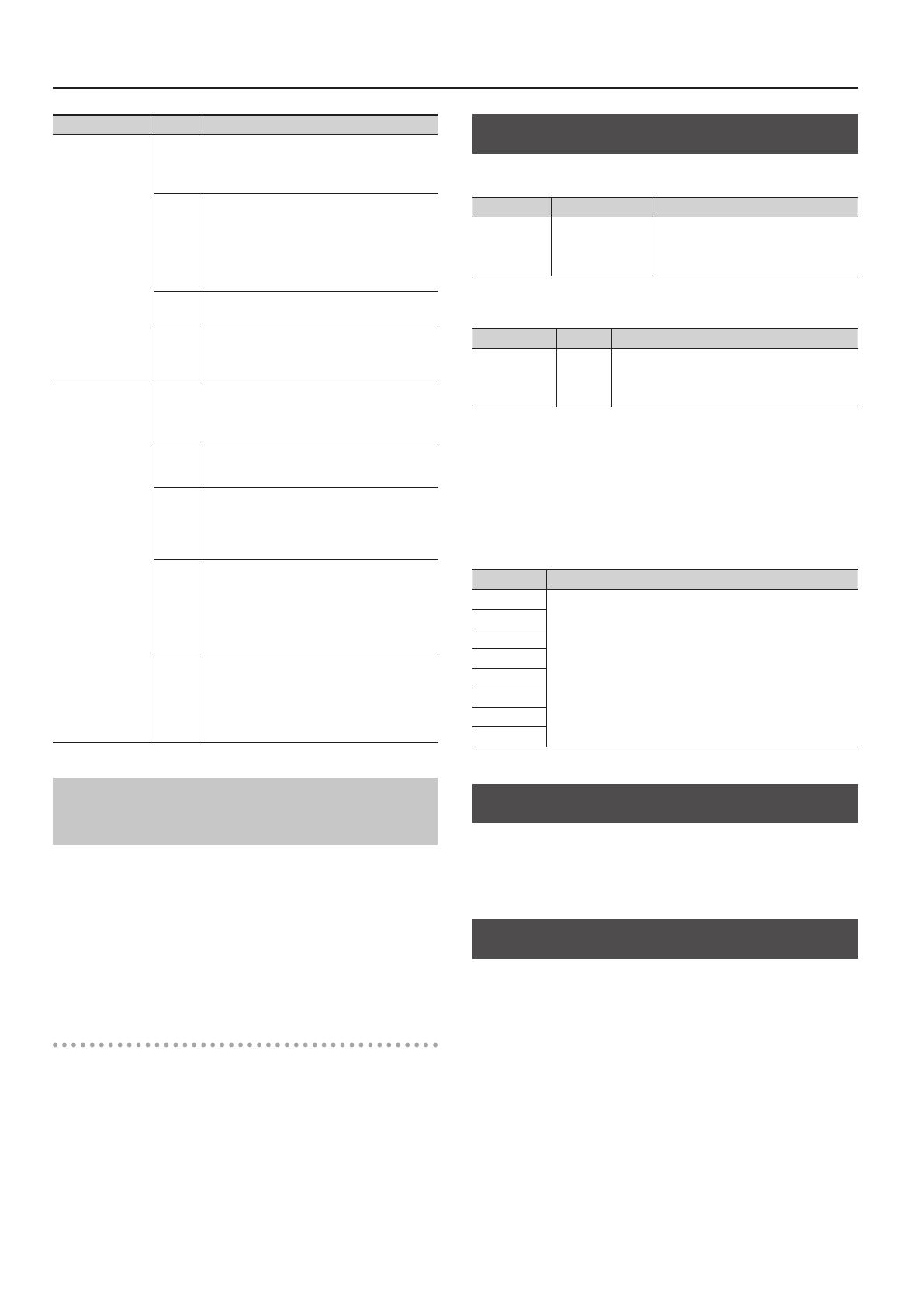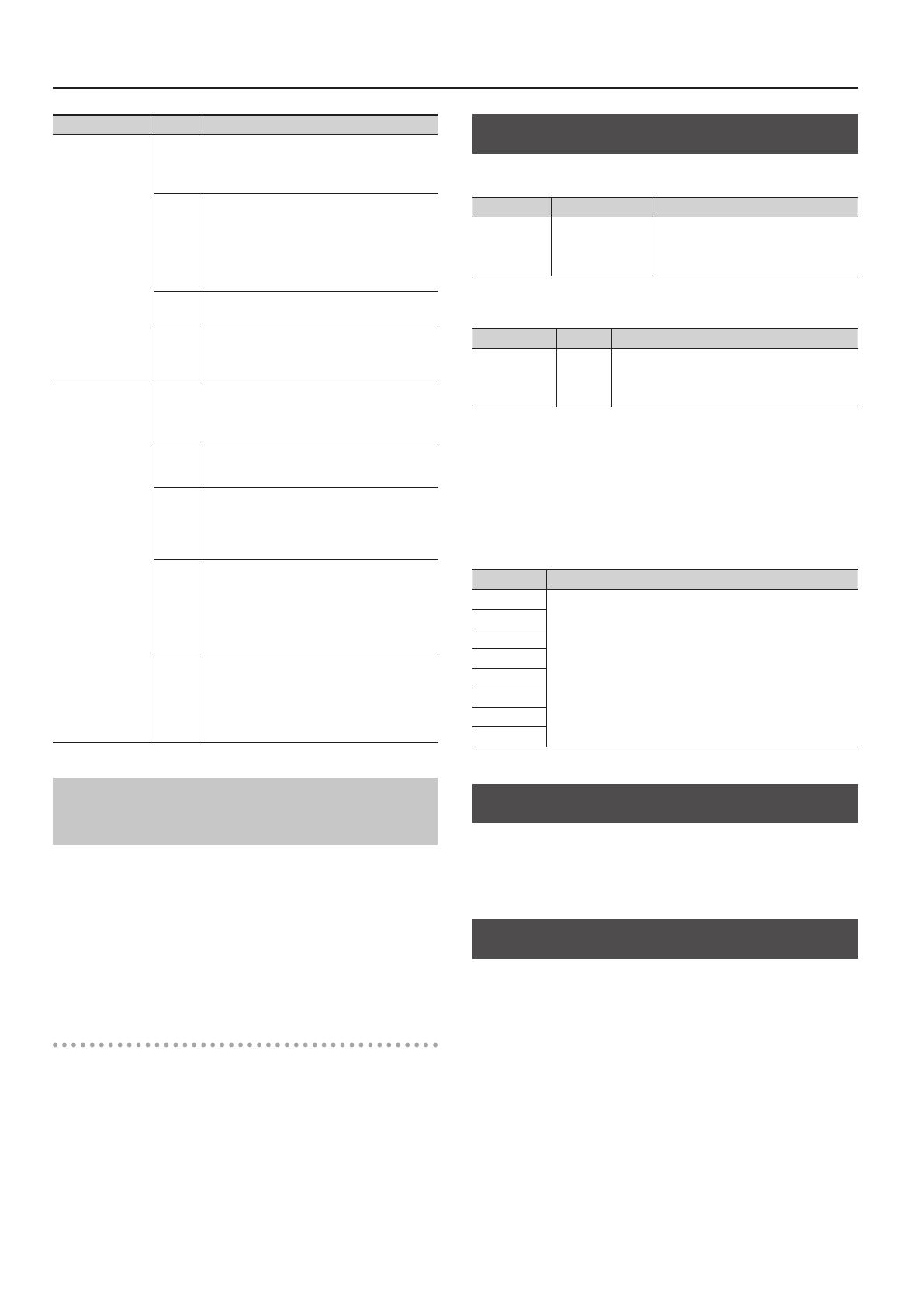
About GT-100 Ver. 2
4
Parameter Value Explanation
PLAY FEEL
Selects the response to your picking dynamics. By changing
this setting appropriately for your guitar playing style or
the sound that you’re controlling, you can make the sound
respond more naturally to the dynamics of your playing.
FEEL1–4
FEEL1 is the setting that gives you the broadest
expressive range of volume change in response to
your picking dynamics. As the number increases,
it becomes easier to produce a loud volume even
for softly-picked notes. This allows you to perform
with a consistent volume even when tapping or
when your picking is inconsistent.
NO
DYNA
This mode produces a xed volume regardless of
your picking dynamics.
STRUM
Softly-picked notes are suppressed. This lets you
suppress unwanted notes that might otherwise be
sounded when your nger accidentally contacts
a string.
CHROMATIC
When you smoothly change the pitch of a guitar note, for
example by bending a string, this setting lets you quantize
the pitch change of the transmitted MIDI messages to
semitone steps.
OFF
Conventional pitch bend data is transmitted. The
pitch changes smoothly in response to string
bending and vibrato.
TYPE1
When the pitch is changed, the currently-
sounding note is not stopped, but only pitch
bend data is transmitted. There will not be a new
attack when the pitch changes. This allows you to
produce smooth slurs as when playing a recorder.
TYPE2
When the pitch is changed, the note is retriggered
at the new pitch, so that the pitch changes only
in semitone steps. This means that a new attack
is heard each time the pitch changes. If the string
vibration has diminished since you plucked the
string, the retriggered notes gradually diminish to
reect this.
TYPE3
As with TYPE2, the note is retriggered at the new
pitch, so that the pitch changes only in semitone
steps. However, the retriggered note does not
reect any decrease in the string vibration;
the retriggered note has the same level as the
initially-played note.
Added Patch Category Data and Search
Function
Now you can add category data to a user patch.
1. Press the [WRITE] button.
2. Turn knob [4] to select “INFO.”
3. Use knob [5] to specify the category.
The category you specify is written when you write the patch.
You can use this category data to search for patches.
Searching for a patch
1. From the Play screen, press PAGE [K].
2. Use the [4] knob to select a category, and use the [8] knob
to select a patch.
Expanded Controller Functions
NUMBER PEDAL is newly available as a SOURCE for ASSIGN1–8 in
CTL/EXP.
Parameter Value Explanation
SOURCE NUM PEDAL
Assigns pedals [1]–[4] of the GT-100. The
function operates when you press the
pedal of the same number as the selected
patch number.
NUM 1&2 PEDAL FUNC is newly available for PLAY OPTION in
SYSTEM.
Parameter Value Explanation
NUM 1&2
PEDAL FUNC
OFF,
TUNER
This species whether pressing pedals [1] and [2]
simultaneously starts the tuner. If this is “OFF,” the
tuner does not start even if you press pedals [1] and
[2] simultaneously (the patch is switched).
A SUB EXP PEDAL hold function is newly available for PLAY OPTION
in SYSTEM. The “EXP PEDAL HOLD” on/o setting is enabled for
both the GT-100’s expression pedal and for an expression pedal
connected to the SUB CTL 1, 2/SUB EXP jack.
The functions that can be assigned to knobs [1]--[8] in the Play
screen have been expanded.
The following functions have been added to “KNOB SETTING.”
Parameter Value
KNOB 1
USB MIX LVL, ACCEL, OD/DS SOLO SW, PreAMP A/B SOLO SW,
PreAMP A&B SOLO SW, COMP, OD/DS, PREAMP, EQ, FX1, FX2,
REVERB, PEDAL FX, CHORUS, DELAY
KNOB 2
KNOB 3
KNOB 4
KNOB 5
KNOB 6
KNOB 7
KNOB 8
Support for BOSS TONE STUDIO
By installing this application on your computer, you can obtain
the latest live sets and also use the dedicated editor and librarian
functionality.
For details, access BOSS TONE CENTRAL (bosstonecentral.com).
Other Changes
Shortened PHRASE LOOP time
This has been shortened from approximately 38 seconds to 32
seconds.
Copyright © 2014 BOSS CORPORATION
All rights reserved. No part of this publication may be reproduced in any form
without the written permission of BOSS CORPORATION.